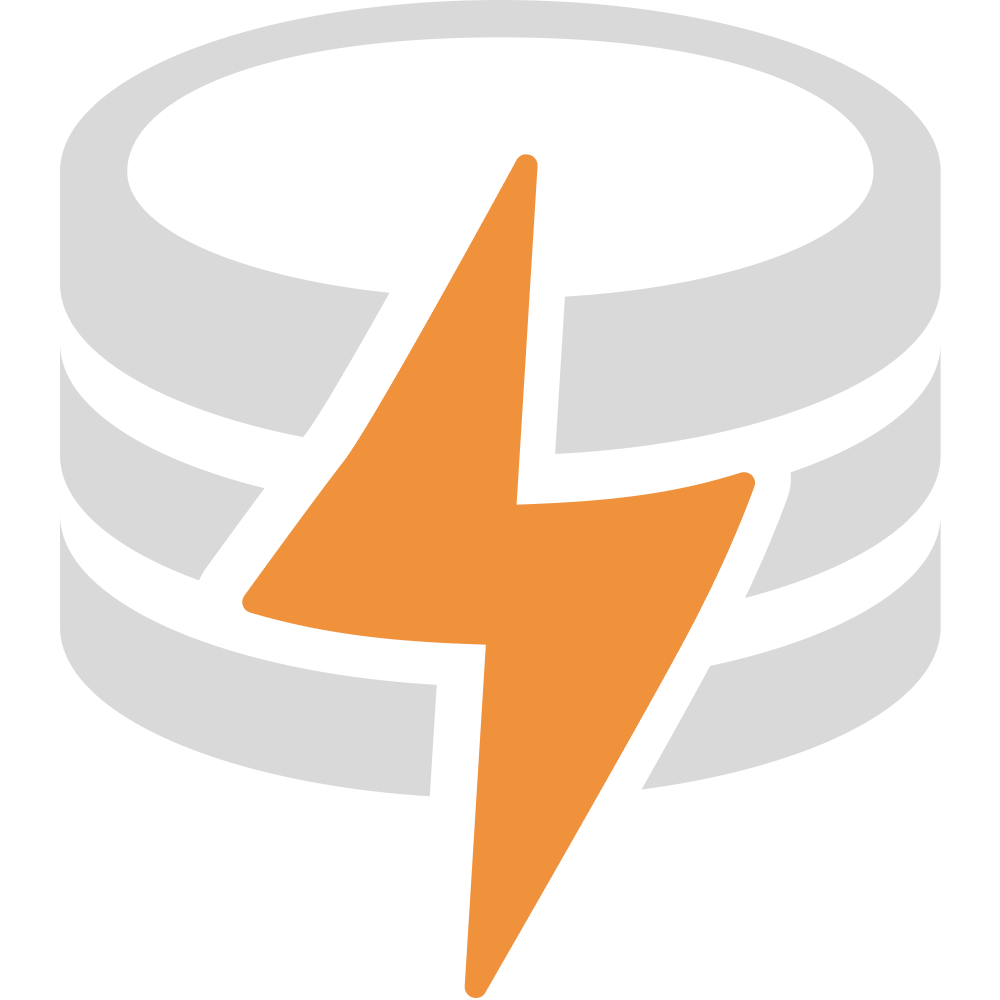Offline Support
- LiveStore supports offline data management out of the box. In order to make your app work fully offline, you might need to also consider the following:
- Design your app in a way to treat the network as an optional feature (e.g. when relying on other APIs / external data)
- Use service workers to cache assets locally (e.g. images, videos, etc.)
Tracking connectivity
Section titled “Tracking connectivity”Use store.networkStatus to react to connectivity transitions. The subscribable emits every time the sync backend connection flips or the devtools latch simulates an offline state.
import { Effect, Stream } from 'effect'
const status = await store.networkStatus.pipe(Effect.runPromise)if (status.isConnected === false) { console.warn('Sync backend offline since', new Date(status.timestampMs))}
await store.networkStatus.changes.pipe( Stream.tap((next) => console.log('network status updated', next)), Stream.runDrain, Effect.scoped, Effect.runPromise,)When devtools close the sync latch to simulate an offline client, status.devtools.latchClosed is true, allowing you to differentiate between real and simulated outages. Remember to dispose of long-lived subscriptions using the Effect scope you already manage for your runtime.