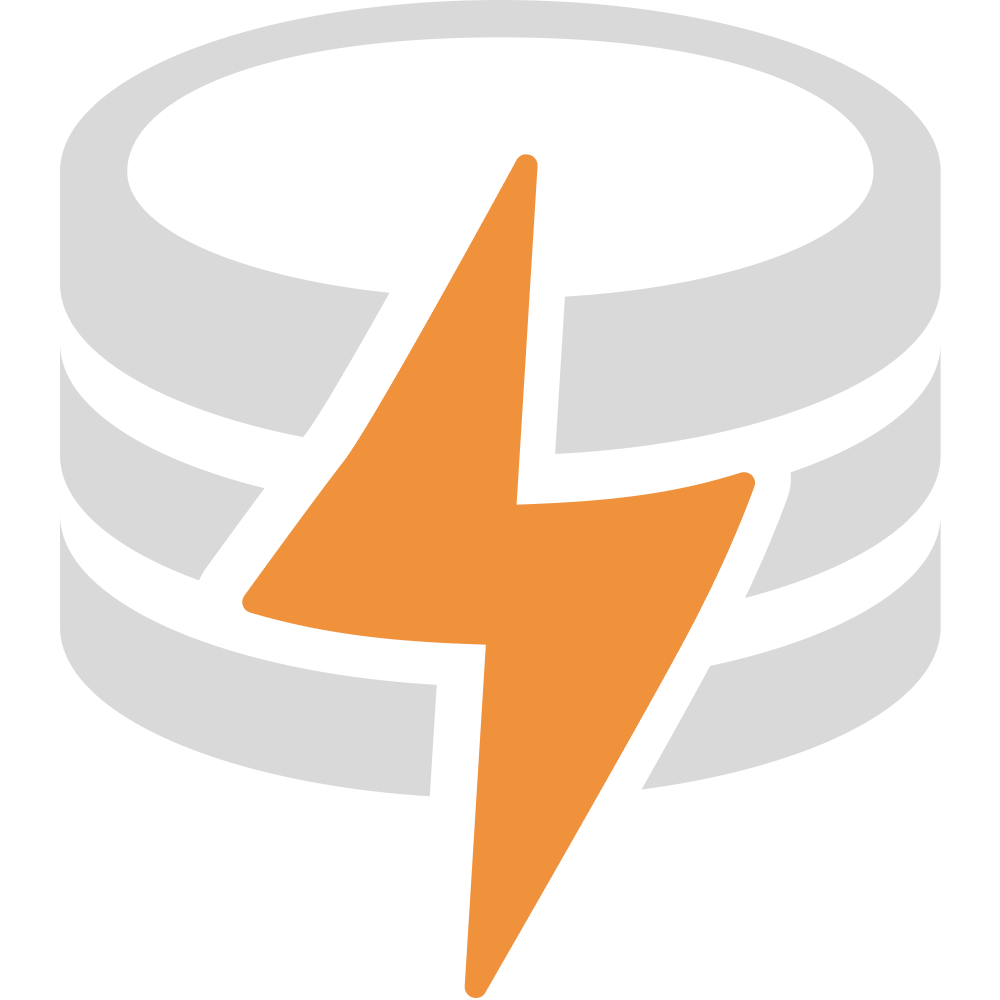Storybook Testing (React)
LiveStore works seamlessly with Storybook for React component development and testing.
Note: This guide focuses on React. For other frameworks, adapt patterns accordingly.
First, install Storybook in your React project.
Configuration
Section titled “Configuration”Create a decorator that wraps stories with a fresh LiveStore instance and use the TodoMVC schema for realistic examples.
import type { Meta, StoryObj } from '@storybook/react'import { TodoInput } from './TodoInput'import { createLiveStoreDecorator } from './decorator'import { events } from './schema'
const meta: Meta<typeof TodoInput> = { title: 'TodoMVC/TodoInput', component: TodoInput,}
export default metatype Story = StoryObj<typeof TodoInput>
export const Default: Story = {}
export const WithInitialText: Story = { decorators: [ createLiveStoreDecorator([ events.uiStateSet({ newTodoText: 'Buy groceries' }) ]) ],}import React from 'react'import { createLiveStoreDecorator } from '../src/decorator'
// Default decorator with no seed dataconst LiveStoreDecorator = createLiveStoreDecorator()
export const decorators = [LiveStoreDecorator]import React from 'react'import { LiveStoreProvider } from '@livestore/react'import { makeInMemoryAdapter } from '@livestore/adapter-web'import { unstable_batchedUpdates as batchUpdates } from 'react-dom'import { schema } from './schema'
// Create LiveStore decorator with optional seedingexport const createLiveStoreDecorator = (seedEvents = []) => (Story) => { const onBoot = (store) => { // Seed data through events during boot if (seedEvents.length > 0) { store.commit(...seedEvents) } }
return ( <LiveStoreProvider schema={schema} adapter={makeInMemoryAdapter()} batchUpdates={batchUpdates} boot={onBoot} renderLoading={(status) => <div>Loading LiveStore ({status.stage})...</div>} > <Story /> </LiveStoreProvider> )}import React from 'react'import { useStore } from '@livestore/react'import { queryDb } from '@livestore/livestore'import { tables, events } from './schema'
// Define queries (like in TodoMVC)const uiState$ = queryDb(tables.uiState.get(), { label: 'uiState' })
export const TodoInput = () => { const { store } = useStore() const { newTodoText } = store.useQuery(uiState$)
const updateNewTodoText = (text: string) => store.commit(events.uiStateSet({ newTodoText: text }))
const createTodo = () => { if (newTodoText.trim()) { store.commit( events.todoCreated({ id: crypto.randomUUID(), text: newTodoText }), events.uiStateSet({ newTodoText: '' }), ) } }
return ( <div> <h2>Add Todo</h2> <input type="text" placeholder="What needs to be done?" value={newTodoText} onChange={(e) => updateNewTodoText(e.target.value)} onKeyDown={(e) => { if (e.key === 'Enter') { createTodo() } }} /> <button onClick={createTodo}> Add </button> </div> )}import { Events, makeSchema, Schema, SessionIdSymbol, State } from '@livestore/livestore'
// Define tables (based on TodoMVC example)export const tables = { todos: State.SQLite.table({ name: 'todos', columns: { id: State.SQLite.text({ primaryKey: true }), text: State.SQLite.text({ default: '' }), completed: State.SQLite.boolean({ default: false }), deletedAt: State.SQLite.integer({ nullable: true, schema: Schema.DateFromNumber }), }, }), // Client document for UI state uiState: State.SQLite.clientDocument({ name: 'uiState', schema: Schema.Struct({ newTodoText: Schema.String, filter: Schema.Literal('all', 'active', 'completed') }), default: { id: SessionIdSymbol, value: { newTodoText: '', filter: 'all' } }, }),}
// Define events (exactly from TodoMVC)export const events = { todoCreated: Events.synced({ name: 'v1.TodoCreated', schema: Schema.Struct({ id: Schema.String, text: Schema.String }), }), todoCompleted: Events.synced({ name: 'v1.TodoCompleted', schema: Schema.Struct({ id: Schema.String }), }), todoUncompleted: Events.synced({ name: 'v1.TodoUncompleted', schema: Schema.Struct({ id: Schema.String }), }), todoDeleted: Events.synced({ name: 'v1.TodoDeleted', schema: Schema.Struct({ id: Schema.String, deletedAt: Schema.Date }), }), todoClearedCompleted: Events.synced({ name: 'v1.TodoClearedCompleted', schema: Schema.Struct({ deletedAt: Schema.Date }), }), // Auto-generated client document event uiStateSet: tables.uiState.set,}
// Define materializers to map events to stateconst materializers = State.SQLite.materializers(events, { 'v1.TodoCreated': ({ id, text }) => tables.todos.insert({ id, text, completed: false }), 'v1.TodoCompleted': ({ id }) => tables.todos.update({ completed: true }).where({ id }), 'v1.TodoUncompleted': ({ id }) => tables.todos.update({ completed: false }).where({ id }), 'v1.TodoDeleted': ({ id, deletedAt }) => tables.todos.update({ deletedAt }).where({ id }), 'v1.TodoClearedCompleted': ({ deletedAt }) => tables.todos.update({ deletedAt }).where({ completed: true }),})
const state = State.SQLite.makeState({ tables, materializers })
export const schema = makeSchema({ events, state })