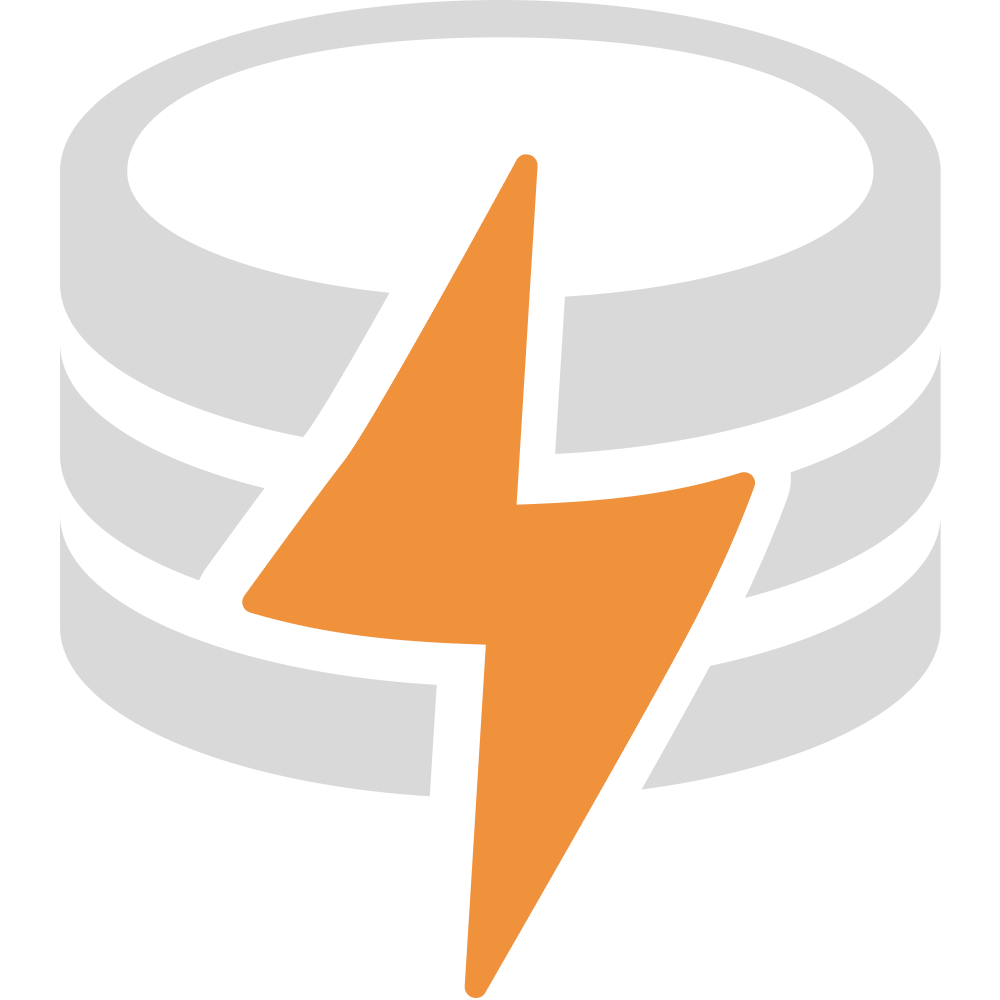Custom Elements
LiveStore can be used with custom elements/web components.
Example
Section titled “Example”See examples for a complete example.
import { const makePersistedAdapter: (options: WebAdapterOptions) => Adapter
Creates a web adapter with persistent storage (currently only supports OPFS).
Requires both a web worker and a shared worker.
makePersistedAdapter } from '@livestore/adapter-web'import const LiveStoreSharedWorker: new (options?: { name?: string;}) => SharedWorker
const createStorePromise: <TSchema extends LiveStoreSchema = LiveStoreSchema.Any, TContext = {}, TSyncPayloadSchema extends Schema<any> = Schema<JsonValue, JsonValue, never>>({ signal, otelOptions, ...options }: CreateStoreOptions<TSchema, TContext, TSyncPayloadSchema> & { signal?: AbortSignal; otelOptions?: Partial<OtelOptions>;}) => Promise<Store<TSchema, TContext>>
Create a new LiveStore Store
createStorePromise, const queryDb: { <TResultSchema, TResult = TResultSchema>(queryInput: QueryInputRaw<TResultSchema, ReadonlyArray<any>> | QueryBuilder<TResultSchema, any, any>, options?: { map?: (rows: TResultSchema) => TResult; label?: string; deps?: DepKey; }): LiveQueryDef<TResult>; <TResultSchema, TResult = TResultSchema>(queryInput: ((get: GetAtomResult) => QueryInputRaw<TResultSchema, ReadonlyArray<any>>) | ((get: GetAtomResult) => QueryBuilder<TResultSchema, any, any>), options?: { map?: (rows: TResultSchema) => TResult; label?: string; deps?: DepKey; }): LiveQueryDef<TResult>;}
NOTE queryDb is only supposed to read data. Don't use it to insert/update/delete data but use events instead.
When using contextual data when constructing the query, please make sure to include it in the deps option.
queryDb } from '@livestore/livestore'
import const LiveStoreWorker: new (options?: { name?: string;}) => Worker
const events: { todoCreated: EventDef<"v1.TodoCreated", { readonly id: string; readonly text: string; }, { readonly id: string; readonly text: string; }, false>; todoCompleted: EventDef<"v1.TodoCompleted", { readonly id: string; }, { readonly id: string; }, false>; todoUncompleted: EventDef<"v1.TodoUncompleted", { readonly id: string; }, { readonly id: string; }, false>; todoDeleted: EventDef<"v1.TodoDeleted", { readonly id: string; readonly deletedAt: Date; }, { readonly id: string; readonly deletedAt: string; }, false>; uiStateSet: ClientDocumentTableDef.SetEventDefLike<...>;}
const schema: FromInputSchema.DeriveSchema<{ events: { todoCreated: EventDef<"v1.TodoCreated", { readonly id: string; readonly text: string; }, { readonly id: string; readonly text: string; }, false>; todoCompleted: EventDef<"v1.TodoCompleted", { readonly id: string; }, { readonly id: string; }, false>; todoUncompleted: EventDef<"v1.TodoUncompleted", { readonly id: string; }, { readonly id: string; }, false>; todoDeleted: EventDef<"v1.TodoDeleted", { readonly id: string; readonly deletedAt: Date; }, { readonly id: string; readonly deletedAt: string; }, false>; uiStateSet: ClientDocumentTableDef.SetEventDefLike<...>; }; state: InternalState;}>
const tables: { todos: TableDef<SqliteTableDefForInput<"todos", { readonly id: { columnType: "text"; schema: Schema<string, string, never>; default: None<never>; nullable: false; primaryKey: true; autoIncrement: false; }; readonly text: { columnType: "text"; schema: Schema<string, string, never>; default: Some<"">; nullable: false; primaryKey: false; autoIncrement: false; }; readonly completed: { columnType: "integer"; schema: Schema<boolean, number, never>; default: Some<false>; nullable: false; primaryKey: false; autoIncrement: false; }; readonly deletedAt: { columnType: "integer"; ... 4 more ...; autoIncrement: false; }; }>, WithDefaults<...>, Schema<...>>; uiState: ClientDocumentTableDef<...>;}
const adapter: Adapter
function makePersistedAdapter(options: WebAdapterOptions): Adapter
Creates a web adapter with persistent storage (currently only supports OPFS).
Requires both a web worker and a shared worker.
makePersistedAdapter({ storage: { readonly type: "opfs"; readonly directory?: string | undefined;}
Specifies where to persist data for this adapter
storage: { type: "opfs"
worker: ((options: { name: string;}) => globalThis.Worker) | (new (options: { name: string;}) => globalThis.Worker)
const LiveStoreWorker: new (options?: { name?: string;}) => Worker
sharedWorker: ((options: { name: string;}) => globalThis.SharedWorker) | (new (options: { name: string;}) => globalThis.SharedWorker)
This is mostly an implementation detail and needed to be exposed into app code
due to a current Vite limitation (https://github.com/vitejs/vite/issues/8427).
In most cases this should look like:
import LiveStoreSharedWorker from '@livestore/adapter-web/shared-worker?sharedworker'
const adapter = makePersistedAdapter({ sharedWorker: LiveStoreSharedWorker, // ...})
const LiveStoreSharedWorker: new (options?: { name?: string;}) => SharedWorker
const store: Store<FromInputSchema.DeriveSchema<{ events: { todoCreated: EventDef<"v1.TodoCreated", { readonly id: string; readonly text: string; }, { readonly id: string; readonly text: string; }, false>; todoCompleted: EventDef<"v1.TodoCompleted", { readonly id: string; }, { readonly id: string; }, false>; todoUncompleted: EventDef<"v1.TodoUncompleted", { readonly id: string; }, { readonly id: string; }, false>; todoDeleted: EventDef<"v1.TodoDeleted", { readonly id: string; readonly deletedAt: Date; }, { readonly id: string; readonly deletedAt: string; }, false>; uiStateSet: ClientDocumentTableDef.SetEventDefLike<...>; }; state: InternalState;}>, {}>
createStorePromise<FromInputSchema.DeriveSchema<{ events: { todoCreated: EventDef<"v1.TodoCreated", { readonly id: string; readonly text: string; }, { readonly id: string; readonly text: string; }, false>; todoCompleted: EventDef<"v1.TodoCompleted", { readonly id: string; }, { readonly id: string; }, false>; todoUncompleted: EventDef<"v1.TodoUncompleted", { readonly id: string; }, { readonly id: string; }, false>; todoDeleted: EventDef<"v1.TodoDeleted", { readonly id: string; readonly deletedAt: Date; }, { readonly id: string; readonly deletedAt: string; }, false>; uiStateSet: ClientDocumentTableDef<TName extends string, TType, TEncoded, TOptions extends ClientDocumentTableOptions<TType>>.SetEventDefLike<...>; }; state: InternalState;}>, {}, Schema<...>>({ signal, otelOptions, ...options }: CreateStoreOptions<...> & { ...;}): Promise<...>
Create a new LiveStore Store
createStorePromise({ CreateStoreOptions<FromInputSchema.DeriveSchema<{ events: { todoCreated: EventDef<"v1.TodoCreated", { readonly id: string; readonly text: string; }, { readonly id: string; readonly text: string; }, false>; todoCompleted: EventDef<...>; todoUncompleted: EventDef<...>; todoDeleted: EventDef<...>; uiStateSet: ClientDocumentTableDef<TName extends string, TType, TEncoded, TOptions extends ClientDocumentTableOptions<TType>>.SetEventDefLike<...>; }; state: InternalState; }>, {}, Schema<...>>.schema: FromInputSchema.DeriveSchema<{ events: { todoCreated: EventDef<"v1.TodoCreated", { readonly id: string; readonly text: string; }, { readonly id: string; readonly text: string; }, false>; todoCompleted: EventDef<"v1.TodoCompleted", { readonly id: string; }, { readonly id: string; }, false>; todoUncompleted: EventDef<"v1.TodoUncompleted", { readonly id: string; }, { readonly id: string; }, false>; todoDeleted: EventDef<"v1.TodoDeleted", { readonly id: string; readonly deletedAt: Date; }, { readonly id: string; readonly deletedAt: string; }, false>; uiStateSet: ClientDocumentTableDef.SetEventDefLike<...>; }; state: InternalState;}>
CreateStoreOptions<TSchema extends LiveStoreSchema, TContext = {}, TSyncPayloadSchema extends Schema<any> = Schema<JsonValue, JsonValue, never>>.adapter: Adapter
CreateStoreOptions<TSchema extends LiveStoreSchema, TContext = {}, TSyncPayloadSchema extends Schema<any> = Schema<JsonValue, JsonValue, never>>.storeId: string
const visibleTodos$: LiveQueryDef<readonly { readonly id: string; readonly text: string; readonly completed: boolean; readonly deletedAt: Date | null;}[], "def">
queryDb<readonly { readonly id: string; readonly text: string; readonly completed: boolean; readonly deletedAt: Date | null;}[], readonly { readonly id: string; readonly text: string; readonly completed: boolean; readonly deletedAt: Date | null;}[]>(queryInput: QueryInputRaw<readonly { readonly id: string; readonly text: string; readonly completed: boolean; readonly deletedAt: Date | null;}[], readonly any[]> | QueryBuilder<readonly { readonly id: string; readonly text: string; readonly completed: boolean; readonly deletedAt: Date | null;}[], any, any>, options?: { ...;} | undefined): LiveQueryDef<...> (+1 overload)
NOTE queryDb is only supposed to read data. Don't use it to insert/update/delete data but use events instead.
When using contextual data when constructing the query, please make sure to include it in the deps option.
queryDb(const tables: { todos: TableDef<SqliteTableDefForInput<"todos", { readonly id: { columnType: "text"; schema: Schema<string, string, never>; default: None<never>; nullable: false; primaryKey: true; autoIncrement: false; }; readonly text: { columnType: "text"; schema: Schema<string, string, never>; default: Some<"">; nullable: false; primaryKey: false; autoIncrement: false; }; readonly completed: { columnType: "integer"; schema: Schema<boolean, number, never>; default: Some<false>; nullable: false; primaryKey: false; autoIncrement: false; }; readonly deletedAt: { columnType: "integer"; ... 4 more ...; autoIncrement: false; }; }>, WithDefaults<...>, Schema<...>>; uiState: ClientDocumentTableDef<...>;}
todos: TableDef<SqliteTableDefForInput<"todos", { readonly id: { columnType: "text"; schema: Schema<string, string, never>; default: None<never>; nullable: false; primaryKey: true; autoIncrement: false; }; readonly text: { columnType: "text"; schema: Schema<string, string, never>; default: Some<"">; nullable: false; primaryKey: false; autoIncrement: false; }; readonly completed: { columnType: "integer"; schema: Schema<boolean, number, never>; default: Some<false>; nullable: false; primaryKey: false; autoIncrement: false; }; readonly deletedAt: { columnType: "integer"; ... 4 more ...; autoIncrement: false; };}>, WithDefaults<...>, Schema<...>>
where: (params: Partial<{ readonly id: string | { op: QueryBuilder<TResult, TTableDef extends TableDefBase, TWithout extends QueryBuilder.ApiFeature = never>.WhereOps.SingleValue; value: string; } | { op: QueryBuilder.WhereOps.MultiValue; value: readonly string[]; } | undefined; readonly text: string | { op: QueryBuilder.WhereOps.SingleValue; value: string; } | { op: QueryBuilder.WhereOps.MultiValue; value: readonly string[]; } | undefined; readonly completed: boolean | ... 2 more ... | undefined; readonly deletedAt: Date | ... 3 more ... | undefined;}>) => QueryBuilder<...> (+2 overloads)
deletedAt?: Date | { op: QueryBuilder.WhereOps.SingleValue; value: Date | null;} | { op: QueryBuilder.WhereOps.MultiValue; value: readonly (Date | null)[];} | null | undefined
class TodoListElement
var HTMLElement: { new (): HTMLElement; prototype: HTMLElement;}
The HTMLElement interface represents any HTML element.
HTMLElement { private TodoListElement.list: HTMLUListElement
interface HTMLUListElement
The HTMLUListElement interface provides special properties (beyond those defined on the regular HTMLElement interface it also has available to it by inheritance) for manipulating unordered list (ul) elements.
HTMLUListElement private TodoListElement.input: HTMLInputElement
interface HTMLInputElement
The HTMLInputElement interface provides special properties and methods for manipulating the options, layout, and presentation of input elements.
HTMLInputElement
constructor() { super() const const shadow: ShadowRoot
Element.attachShadow(init: ShadowRootInit): ShadowRoot
The Element.attachShadow() method attaches a shadow DOM tree to the specified element and returns a reference to its ShadowRoot.
attachShadow({ ShadowRootInit.mode: ShadowRootMode
TodoListElement.input: HTMLInputElement
var document: Document
window.document returns a reference to the document contained in the window.
document.Document.createElement<"input">(tagName: "input", options?: ElementCreationOptions): HTMLInputElement (+2 overloads)
In an HTML document, the document.createElement() method creates the HTML element specified by localName, or an HTMLUnknownElement if localName isn't recognized.
createElement('input') this.TodoListElement.input: HTMLInputElement
HTMLInputElement.placeholder: string
The placeholder property of the HTMLInputElement interface represents a hint to the user of what can be entered in the control.
placeholder = 'What needs to be done?'
this.TodoListElement.list: HTMLUListElement
var document: Document
window.document returns a reference to the document contained in the window.
document.Document.createElement<"ul">(tagName: "ul", options?: ElementCreationOptions): HTMLUListElement (+2 overloads)
In an HTML document, the document.createElement() method creates the HTML element specified by localName, or an HTMLUnknownElement if localName isn't recognized.
createElement('ul') this.TodoListElement.list: HTMLUListElement
ElementCSSInlineStyle.style: CSSStyleDeclaration
CSSStyleDeclaration.listStyle: string
TodoListElement.list: HTMLUListElement
ElementCSSInlineStyle.style: CSSStyleDeclaration
CSSStyleDeclaration.padding: string
TodoListElement.list: HTMLUListElement
ElementCSSInlineStyle.style: CSSStyleDeclaration
CSSStyleDeclaration.margin: string
TodoListElement.input: HTMLInputElement
HTMLInputElement.addEventListener<"keydown">(type: "keydown", listener: (this: HTMLInputElement, ev: KeyboardEvent) => any, options?: boolean | AddEventListenerOptions): void (+1 overload)
The addEventListener() method of the EventTarget interface sets up a function that will be called whenever the specified event is delivered to the target.
Adds a new handler for the type event. Any given listener is added only once per type and per capture option value.
If the once option is true, the listener is removed after the next time a type event is dispatched.
The capture option is not used by Node.js in any functional way other than tracking registered event listeners per the EventTarget specification.
Specifically, the capture option is used as part of the key when registering a listener.
Any individual listener may be added once with capture = false, and once with capture = true.
The addEventListener() method of the EventTarget interface sets up a function that will be called whenever the specified event is delivered to the target.
Adds a new handler for the type event. Any given listener is added only once per type and per capture option value.
If the once option is true, the listener is removed after the next time a type event is dispatched.
The capture option is not used by Node.js in any functional way other than tracking registered event listeners per the EventTarget specification.
Specifically, the capture option is used as part of the key when registering a listener.
Any individual listener may be added once with capture = false, and once with capture = true.
addEventListener('keydown', (event: KeyboardEvent
event: KeyboardEvent
KeyboardEvent.key: string
The KeyboardEvent interface's key read-only property returns the value of the key pressed by the user, taking into consideration the state of modifier keys such as Shift as well as the keyboard locale and layout.
key === 'Enter' && this.TodoListElement.input: HTMLInputElement
HTMLInputElement.value: string
The value property of the HTMLInputElement interface represents the current value of the input element as a string.
value.String.trim(): string
Removes the leading and trailing white space and line terminator characters from a string.
trim()) { const store: Store<FromInputSchema.DeriveSchema<{ events: { todoCreated: EventDef<"v1.TodoCreated", { readonly id: string; readonly text: string; }, { readonly id: string; readonly text: string; }, false>; todoCompleted: EventDef<"v1.TodoCompleted", { readonly id: string; }, { readonly id: string; }, false>; todoUncompleted: EventDef<"v1.TodoUncompleted", { readonly id: string; }, { readonly id: string; }, false>; todoDeleted: EventDef<"v1.TodoDeleted", { readonly id: string; readonly deletedAt: Date; }, { readonly id: string; readonly deletedAt: string; }, false>; uiStateSet: ClientDocumentTableDef.SetEventDefLike<...>; }; state: InternalState;}>, {}>
Store<FromInputSchema.DeriveSchema<{ events: { todoCreated: EventDef<"v1.TodoCreated", { readonly id: string; readonly text: string; }, { readonly id: string; readonly text: string; }, false>; todoCompleted: EventDef<...>; todoUncompleted: EventDef<...>; todoDeleted: EventDef<...>; uiStateSet: ClientDocumentTableDef<TName extends string, TType, TEncoded, TOptions extends ClientDocumentTableOptions<TType>>.SetEventDefLike<...>; }; state: InternalState; }>, {}>.commit: <readonly [{ name: "v1.TodoCreated"; args: { readonly id: string; readonly text: string; };}]>(list_0: { name: "v1.TodoCreated"; args: { readonly id: string; readonly text: string; };}) => void (+3 overloads)
const events: { todoCreated: EventDef<"v1.TodoCreated", { readonly id: string; readonly text: string; }, { readonly id: string; readonly text: string; }, false>; todoCompleted: EventDef<"v1.TodoCompleted", { readonly id: string; }, { readonly id: string; }, false>; todoUncompleted: EventDef<"v1.TodoUncompleted", { readonly id: string; }, { readonly id: string; }, false>; todoDeleted: EventDef<"v1.TodoDeleted", { readonly id: string; readonly deletedAt: Date; }, { readonly id: string; readonly deletedAt: string; }, false>; uiStateSet: ClientDocumentTableDef.SetEventDefLike<...>;}
todoCreated: (args: { readonly id: string; readonly text: string;}) => { name: "v1.TodoCreated"; args: { readonly id: string; readonly text: string; };}
Helper function to construct a partial event
todoCreated({ id: string
var crypto: Crypto
Crypto.randomUUID(): `${string}-${string}-${string}-${string}-${string}` (+1 overload)
text: string
TodoListElement.input: HTMLInputElement
HTMLInputElement.value: string
The value property of the HTMLInputElement interface represents the current value of the input element as a string.
value.String.trim(): string
Removes the leading and trailing white space and line terminator characters from a string.
trim() })) this.TodoListElement.input: HTMLInputElement
HTMLInputElement.value: string
The value property of the HTMLInputElement interface represents the current value of the input element as a string.
value = '' } })
const shadow: ShadowRoot
ParentNode.append(...nodes: (Node | string)[]): void
Inserts nodes after the last child of node, while replacing strings in nodes with equivalent Text nodes.
Throws a "HierarchyRequestError" DOMException if the constraints of the node tree are violated.
append(this.TodoListElement.input: HTMLInputElement
TodoListElement.list: HTMLUListElement
TodoListElement.connectedCallback(): void
TodoListElement.renderTodos(todos: ReadonlyArray<typeof tables.todos.Type>): void
var Array: ArrayConstructor
ArrayConstructor.from<{ readonly id: string; readonly text: string; readonly completed: boolean; readonly deletedAt: Date | null;}>(iterable: Iterable<{ readonly id: string; readonly text: string; readonly completed: boolean; readonly deletedAt: Date | null;}> | ArrayLike<{ readonly id: string; readonly text: string; readonly completed: boolean; readonly deletedAt: Date | null;}>): { readonly id: string; readonly text: string; readonly completed: boolean; readonly deletedAt: Date | null;}[] (+3 overloads)
Creates an array from an iterable object.
from(const store: Store<FromInputSchema.DeriveSchema<{ events: { todoCreated: EventDef<"v1.TodoCreated", { readonly id: string; readonly text: string; }, { readonly id: string; readonly text: string; }, false>; todoCompleted: EventDef<"v1.TodoCompleted", { readonly id: string; }, { readonly id: string; }, false>; todoUncompleted: EventDef<"v1.TodoUncompleted", { readonly id: string; }, { readonly id: string; }, false>; todoDeleted: EventDef<"v1.TodoDeleted", { readonly id: string; readonly deletedAt: Date; }, { readonly id: string; readonly deletedAt: string; }, false>; uiStateSet: ClientDocumentTableDef.SetEventDefLike<...>; }; state: InternalState;}>, {}>
Store<FromInputSchema.DeriveSchema<{ events: { todoCreated: EventDef<"v1.TodoCreated", { readonly id: string; readonly text: string; }, { readonly id: string; readonly text: string; }, false>; todoCompleted: EventDef<...>; todoUncompleted: EventDef<...>; todoDeleted: EventDef<...>; uiStateSet: ClientDocumentTableDef<TName extends string, TType, TEncoded, TOptions extends ClientDocumentTableOptions<TType>>.SetEventDefLike<...>; }; state: InternalState; }>, {}>.query: <readonly { readonly id: string; readonly text: string; readonly completed: boolean; readonly deletedAt: Date | null;}[]>(query: Queryable<readonly { readonly id: string; readonly text: string; readonly completed: boolean; readonly deletedAt: Date | null;}[]> | { query: string; bindValues: Bindable; schema?: Schema<readonly { readonly id: string; readonly text: string; readonly completed: boolean; readonly deletedAt: Date | null; }[], readonly { readonly id: string; readonly text: string; readonly completed: boolean; readonly deletedAt: Date | null; }[], never>;}, options?: { otelContext?: Context; debugRefreshReason?: RefreshReason;}) => readonly { readonly id: string; readonly text: string; readonly completed: boolean; readonly deletedAt: Date | null;}[]
Synchronously queries the database without creating a LiveQuery.
This is useful for queries that don't need to be reactive.
Example: Query builder
const completedTodos = store.query(tables.todo.where({ complete: true }))
Example: Raw SQL query
const completedTodos = store.query({ query: 'SELECT * FROM todo WHERE complete = 1', bindValues: {} })
const tables: { todos: TableDef<SqliteTableDefForInput<"todos", { readonly id: { columnType: "text"; schema: Schema<string, string, never>; default: None<never>; nullable: false; primaryKey: true; autoIncrement: false; }; readonly text: { columnType: "text"; schema: Schema<string, string, never>; default: Some<"">; nullable: false; primaryKey: false; autoIncrement: false; }; readonly completed: { columnType: "integer"; schema: Schema<boolean, number, never>; default: Some<false>; nullable: false; primaryKey: false; autoIncrement: false; }; readonly deletedAt: { columnType: "integer"; ... 4 more ...; autoIncrement: false; }; }>, WithDefaults<...>, Schema<...>>; uiState: ClientDocumentTableDef<...>;}
todos: TableDef<SqliteTableDefForInput<"todos", { readonly id: { columnType: "text"; schema: Schema<string, string, never>; default: None<never>; nullable: false; primaryKey: true; autoIncrement: false; }; readonly text: { columnType: "text"; schema: Schema<string, string, never>; default: Some<"">; nullable: false; primaryKey: false; autoIncrement: false; }; readonly completed: { columnType: "integer"; schema: Schema<boolean, number, never>; default: Some<false>; nullable: false; primaryKey: false; autoIncrement: false; }; readonly deletedAt: { columnType: "integer"; ... 4 more ...; autoIncrement: false; };}>, WithDefaults<...>, Schema<...>>
where: (params: Partial<{ readonly id: string | { op: QueryBuilder<TResult, TTableDef extends TableDefBase, TWithout extends QueryBuilder.ApiFeature = never>.WhereOps.SingleValue; value: string; } | { op: QueryBuilder.WhereOps.MultiValue; value: readonly string[]; } | undefined; readonly text: string | { op: QueryBuilder.WhereOps.SingleValue; value: string; } | { op: QueryBuilder.WhereOps.MultiValue; value: readonly string[]; } | undefined; readonly completed: boolean | ... 2 more ... | undefined; readonly deletedAt: Date | ... 3 more ... | undefined;}>) => QueryBuilder<...> (+2 overloads)
deletedAt?: Date | { op: QueryBuilder.WhereOps.SingleValue; value: Date | null;} | { op: QueryBuilder.WhereOps.MultiValue; value: readonly (Date | null)[];} | null | undefined
const store: Store<FromInputSchema.DeriveSchema<{ events: { todoCreated: EventDef<"v1.TodoCreated", { readonly id: string; readonly text: string; }, { readonly id: string; readonly text: string; }, false>; todoCompleted: EventDef<"v1.TodoCompleted", { readonly id: string; }, { readonly id: string; }, false>; todoUncompleted: EventDef<"v1.TodoUncompleted", { readonly id: string; }, { readonly id: string; }, false>; todoDeleted: EventDef<"v1.TodoDeleted", { readonly id: string; readonly deletedAt: Date; }, { readonly id: string; readonly deletedAt: string; }, false>; uiStateSet: ClientDocumentTableDef.SetEventDefLike<...>; }; state: InternalState;}>, {}>
Store<FromInputSchema.DeriveSchema<{ events: { todoCreated: EventDef<"v1.TodoCreated", { readonly id: string; readonly text: string; }, { readonly id: string; readonly text: string; }, false>; todoCompleted: EventDef<...>; todoUncompleted: EventDef<...>; todoDeleted: EventDef<...>; uiStateSet: ClientDocumentTableDef<TName extends string, TType, TEncoded, TOptions extends ClientDocumentTableOptions<TType>>.SetEventDefLike<...>; }; state: InternalState; }>, {}>.subscribe: <readonly { readonly id: string; readonly text: string; readonly completed: boolean; readonly deletedAt: Date | null;}[]>(query: Queryable<readonly { readonly id: string; readonly text: string; readonly completed: boolean; readonly deletedAt: Date | null;}[]>, onUpdate: (value: readonly { readonly id: string; readonly text: string; readonly completed: boolean; readonly deletedAt: Date | null;}[]) => void, options?: SubscribeOptions<readonly { readonly id: string; readonly text: string; readonly completed: boolean; readonly deletedAt: Date | null;}[]> | undefined) => Unsubscribe (+1 overload)
const visibleTodos$: LiveQueryDef<readonly { readonly id: string; readonly text: string; readonly completed: boolean; readonly deletedAt: Date | null;}[], "def">
todos: readonly { readonly id: string; readonly text: string; readonly completed: boolean; readonly deletedAt: Date | null;}[]
TodoListElement.renderTodos(todos: ReadonlyArray<typeof tables.todos.Type>): void
todos: readonly { readonly id: string; readonly text: string; readonly completed: boolean; readonly deletedAt: Date | null;}[]
TodoListElement.renderTodos(todos: ReadonlyArray<typeof tables.todos.Type>): void
todos: readonly { readonly id: string; readonly text: string; readonly completed: boolean; readonly deletedAt: Date | null;}[]
interface ReadonlyArray<T>
const tables: { todos: TableDef<SqliteTableDefForInput<"todos", { readonly id: { columnType: "text"; schema: Schema<string, string, never>; default: None<never>; nullable: false; primaryKey: true; autoIncrement: false; }; readonly text: { columnType: "text"; schema: Schema<string, string, never>; default: Some<"">; nullable: false; primaryKey: false; autoIncrement: false; }; readonly completed: { columnType: "integer"; schema: Schema<boolean, number, never>; default: Some<false>; nullable: false; primaryKey: false; autoIncrement: false; }; readonly deletedAt: { columnType: "integer"; ... 4 more ...; autoIncrement: false; }; }>, WithDefaults<...>, Schema<...>>; uiState: ClientDocumentTableDef<...>;}
todos: TableDef<SqliteTableDefForInput<"todos", { readonly id: { columnType: "text"; schema: Schema<string, string, never>; default: None<never>; nullable: false; primaryKey: true; autoIncrement: false; }; readonly text: { columnType: "text"; schema: Schema<string, string, never>; default: Some<"">; nullable: false; primaryKey: false; autoIncrement: false; }; readonly completed: { columnType: "integer"; schema: Schema<boolean, number, never>; default: Some<false>; nullable: false; primaryKey: false; autoIncrement: false; }; readonly deletedAt: { columnType: "integer"; ... 4 more ...; autoIncrement: false; };}>, WithDefaults<...>, Schema<...>>
type Type: { readonly id: string; readonly text: string; readonly completed: boolean; readonly deletedAt: Date | null;}
const nodes: HTMLLIElement[]
var Array: ArrayConstructor
ArrayConstructor.from<{ readonly id: string; readonly text: string; readonly completed: boolean; readonly deletedAt: Date | null;}, HTMLLIElement>(iterable: Iterable<{ readonly id: string; readonly text: string; readonly completed: boolean; readonly deletedAt: Date | null;}> | ArrayLike<{ readonly id: string; readonly text: string; readonly completed: boolean; readonly deletedAt: Date | null;}>, mapfn: (v: { readonly id: string; readonly text: string; readonly completed: boolean; readonly deletedAt: Date | null;}, k: number) => HTMLLIElement, thisArg?: any): HTMLLIElement[] (+3 overloads)
Creates an array from an iterable object.
from(todos: readonly { readonly id: string; readonly text: string; readonly completed: boolean; readonly deletedAt: Date | null;}[]
todo: { readonly id: string; readonly text: string; readonly completed: boolean; readonly deletedAt: Date | null;}
const item: HTMLLIElement
var document: Document
window.document returns a reference to the document contained in the window.
document.Document.createElement<"li">(tagName: "li", options?: ElementCreationOptions): HTMLLIElement (+2 overloads)
In an HTML document, the document.createElement() method creates the HTML element specified by localName, or an HTMLUnknownElement if localName isn't recognized.
createElement('li') const item: HTMLLIElement
Element.textContent: string | null
todo: { readonly id: string; readonly text: string; readonly completed: boolean; readonly deletedAt: Date | null;}
text: string
const item: HTMLLIElement
ElementCSSInlineStyle.style: CSSStyleDeclaration
CSSStyleDeclaration.cursor: string
const item: HTMLLIElement
HTMLLIElement.addEventListener<"click">(type: "click", listener: (this: HTMLLIElement, ev: PointerEvent) => any, options?: boolean | AddEventListenerOptions): void (+1 overload)
The addEventListener() method of the EventTarget interface sets up a function that will be called whenever the specified event is delivered to the target.
Adds a new handler for the type event. Any given listener is added only once per type and per capture option value.
If the once option is true, the listener is removed after the next time a type event is dispatched.
The capture option is not used by Node.js in any functional way other than tracking registered event listeners per the EventTarget specification.
Specifically, the capture option is used as part of the key when registering a listener.
Any individual listener may be added once with capture = false, and once with capture = true.
The addEventListener() method of the EventTarget interface sets up a function that will be called whenever the specified event is delivered to the target.
Adds a new handler for the type event. Any given listener is added only once per type and per capture option value.
If the once option is true, the listener is removed after the next time a type event is dispatched.
The capture option is not used by Node.js in any functional way other than tracking registered event listeners per the EventTarget specification.
Specifically, the capture option is used as part of the key when registering a listener.
Any individual listener may be added once with capture = false, and once with capture = true.
addEventListener('click', () => { const store: Store<FromInputSchema.DeriveSchema<{ events: { todoCreated: EventDef<"v1.TodoCreated", { readonly id: string; readonly text: string; }, { readonly id: string; readonly text: string; }, false>; todoCompleted: EventDef<"v1.TodoCompleted", { readonly id: string; }, { readonly id: string; }, false>; todoUncompleted: EventDef<"v1.TodoUncompleted", { readonly id: string; }, { readonly id: string; }, false>; todoDeleted: EventDef<"v1.TodoDeleted", { readonly id: string; readonly deletedAt: Date; }, { readonly id: string; readonly deletedAt: string; }, false>; uiStateSet: ClientDocumentTableDef.SetEventDefLike<...>; }; state: InternalState;}>, {}>
Store<FromInputSchema.DeriveSchema<{ events: { todoCreated: EventDef<"v1.TodoCreated", { readonly id: string; readonly text: string; }, { readonly id: string; readonly text: string; }, false>; todoCompleted: EventDef<...>; todoUncompleted: EventDef<...>; todoDeleted: EventDef<...>; uiStateSet: ClientDocumentTableDef<TName extends string, TType, TEncoded, TOptions extends ClientDocumentTableOptions<TType>>.SetEventDefLike<...>; }; state: InternalState; }>, {}>.commit: <readonly [{ name: "v1.TodoCompleted"; args: { readonly id: string; };} | { name: "v1.TodoUncompleted"; args: { readonly id: string; };}]>(list_0: { name: "v1.TodoCompleted"; args: { readonly id: string; };} | { name: "v1.TodoUncompleted"; args: { readonly id: string; };}) => void (+3 overloads)
todo: { readonly id: string; readonly text: string; readonly completed: boolean; readonly deletedAt: Date | null;}
completed: boolean
const events: { todoCreated: EventDef<"v1.TodoCreated", { readonly id: string; readonly text: string; }, { readonly id: string; readonly text: string; }, false>; todoCompleted: EventDef<"v1.TodoCompleted", { readonly id: string; }, { readonly id: string; }, false>; todoUncompleted: EventDef<"v1.TodoUncompleted", { readonly id: string; }, { readonly id: string; }, false>; todoDeleted: EventDef<"v1.TodoDeleted", { readonly id: string; readonly deletedAt: Date; }, { readonly id: string; readonly deletedAt: string; }, false>; uiStateSet: ClientDocumentTableDef.SetEventDefLike<...>;}
todoUncompleted: (args: { readonly id: string;}) => { name: "v1.TodoUncompleted"; args: { readonly id: string; };}
Helper function to construct a partial event
todoUncompleted({ id: string
todo: { readonly id: string; readonly text: string; readonly completed: boolean; readonly deletedAt: Date | null;}
id: string
const events: { todoCreated: EventDef<"v1.TodoCreated", { readonly id: string; readonly text: string; }, { readonly id: string; readonly text: string; }, false>; todoCompleted: EventDef<"v1.TodoCompleted", { readonly id: string; }, { readonly id: string; }, false>; todoUncompleted: EventDef<"v1.TodoUncompleted", { readonly id: string; }, { readonly id: string; }, false>; todoDeleted: EventDef<"v1.TodoDeleted", { readonly id: string; readonly deletedAt: Date; }, { readonly id: string; readonly deletedAt: string; }, false>; uiStateSet: ClientDocumentTableDef.SetEventDefLike<...>;}
todoCompleted: (args: { readonly id: string;}) => { name: "v1.TodoCompleted"; args: { readonly id: string; };}
Helper function to construct a partial event
todoCompleted({ id: string
todo: { readonly id: string; readonly text: string; readonly completed: boolean; readonly deletedAt: Date | null;}
id: string
const deleteButton: HTMLButtonElement
var document: Document
window.document returns a reference to the document contained in the window.
document.Document.createElement<"button">(tagName: "button", options?: ElementCreationOptions): HTMLButtonElement (+2 overloads)
In an HTML document, the document.createElement() method creates the HTML element specified by localName, or an HTMLUnknownElement if localName isn't recognized.
createElement('button') const deleteButton: HTMLButtonElement
HTMLButtonElement.type: "button" | "reset" | "submit"
The type property of the HTMLButtonElement interface is a string that indicates the behavior type of the button element.
type = 'button' const deleteButton: HTMLButtonElement
Element.textContent: string | null
const deleteButton: HTMLButtonElement
ElementCSSInlineStyle.style: CSSStyleDeclaration
CSSStyleDeclaration.marginLeft: string
const deleteButton: HTMLButtonElement
HTMLButtonElement.addEventListener<"click">(type: "click", listener: (this: HTMLButtonElement, ev: PointerEvent) => any, options?: boolean | AddEventListenerOptions): void (+1 overload)
The addEventListener() method of the EventTarget interface sets up a function that will be called whenever the specified event is delivered to the target.
Adds a new handler for the type event. Any given listener is added only once per type and per capture option value.
If the once option is true, the listener is removed after the next time a type event is dispatched.
The capture option is not used by Node.js in any functional way other than tracking registered event listeners per the EventTarget specification.
Specifically, the capture option is used as part of the key when registering a listener.
Any individual listener may be added once with capture = false, and once with capture = true.
The addEventListener() method of the EventTarget interface sets up a function that will be called whenever the specified event is delivered to the target.
Adds a new handler for the type event. Any given listener is added only once per type and per capture option value.
If the once option is true, the listener is removed after the next time a type event is dispatched.
The capture option is not used by Node.js in any functional way other than tracking registered event listeners per the EventTarget specification.
Specifically, the capture option is used as part of the key when registering a listener.
Any individual listener may be added once with capture = false, and once with capture = true.
addEventListener('click', (event: PointerEvent
event: PointerEvent
Event.stopPropagation(): void (+1 overload)
This is not used in Node.js and is provided purely for completeness.
stopPropagation() const store: Store<FromInputSchema.DeriveSchema<{ events: { todoCreated: EventDef<"v1.TodoCreated", { readonly id: string; readonly text: string; }, { readonly id: string; readonly text: string; }, false>; todoCompleted: EventDef<"v1.TodoCompleted", { readonly id: string; }, { readonly id: string; }, false>; todoUncompleted: EventDef<"v1.TodoUncompleted", { readonly id: string; }, { readonly id: string; }, false>; todoDeleted: EventDef<"v1.TodoDeleted", { readonly id: string; readonly deletedAt: Date; }, { readonly id: string; readonly deletedAt: string; }, false>; uiStateSet: ClientDocumentTableDef.SetEventDefLike<...>; }; state: InternalState;}>, {}>
Store<FromInputSchema.DeriveSchema<{ events: { todoCreated: EventDef<"v1.TodoCreated", { readonly id: string; readonly text: string; }, { readonly id: string; readonly text: string; }, false>; todoCompleted: EventDef<...>; todoUncompleted: EventDef<...>; todoDeleted: EventDef<...>; uiStateSet: ClientDocumentTableDef<TName extends string, TType, TEncoded, TOptions extends ClientDocumentTableOptions<TType>>.SetEventDefLike<...>; }; state: InternalState; }>, {}>.commit: <readonly [{ name: "v1.TodoDeleted"; args: { readonly id: string; readonly deletedAt: Date; };}]>(list_0: { name: "v1.TodoDeleted"; args: { readonly id: string; readonly deletedAt: Date; };}) => void (+3 overloads)
const events: { todoCreated: EventDef<"v1.TodoCreated", { readonly id: string; readonly text: string; }, { readonly id: string; readonly text: string; }, false>; todoCompleted: EventDef<"v1.TodoCompleted", { readonly id: string; }, { readonly id: string; }, false>; todoUncompleted: EventDef<"v1.TodoUncompleted", { readonly id: string; }, { readonly id: string; }, false>; todoDeleted: EventDef<"v1.TodoDeleted", { readonly id: string; readonly deletedAt: Date; }, { readonly id: string; readonly deletedAt: string; }, false>; uiStateSet: ClientDocumentTableDef.SetEventDefLike<...>;}
todoDeleted: (args: { readonly id: string; readonly deletedAt: Date;}) => { name: "v1.TodoDeleted"; args: { readonly id: string; readonly deletedAt: Date; };}
Helper function to construct a partial event
todoDeleted({ id: string
todo: { readonly id: string; readonly text: string; readonly completed: boolean; readonly deletedAt: Date | null;}
id: string
deletedAt: Date
var Date: DateConstructornew () => Date (+3 overloads)
const row: HTMLDivElement
var document: Document
window.document returns a reference to the document contained in the window.
document.Document.createElement<"div">(tagName: "div", options?: ElementCreationOptions): HTMLDivElement (+2 overloads)
In an HTML document, the document.createElement() method creates the HTML element specified by localName, or an HTMLUnknownElement if localName isn't recognized.
createElement('div') const row: HTMLDivElement
ElementCSSInlineStyle.style: CSSStyleDeclaration
CSSStyleDeclaration.display: string
const row: HTMLDivElement
ElementCSSInlineStyle.style: CSSStyleDeclaration
CSSStyleDeclaration.alignItems: string
const row: HTMLDivElement
Node.appendChild<HTMLLIElement>(node: HTMLLIElement): HTMLLIElement
The appendChild() method of the Node interface adds a node to the end of the list of children of a specified parent node.
appendChild(const item: HTMLLIElement
const row: HTMLDivElement
Node.appendChild<HTMLButtonElement>(node: HTMLButtonElement): HTMLButtonElement
The appendChild() method of the Node interface adds a node to the end of the list of children of a specified parent node.
appendChild(const deleteButton: HTMLButtonElement
const wrapper: HTMLLIElement
var document: Document
window.document returns a reference to the document contained in the window.
document.Document.createElement<"li">(tagName: "li", options?: ElementCreationOptions): HTMLLIElement (+2 overloads)
In an HTML document, the document.createElement() method creates the HTML element specified by localName, or an HTMLUnknownElement if localName isn't recognized.
createElement('li') const wrapper: HTMLLIElement
Node.appendChild<HTMLDivElement>(node: HTMLDivElement): HTMLDivElement
The appendChild() method of the Node interface adds a node to the end of the list of children of a specified parent node.
appendChild(const row: HTMLDivElement
const wrapper: HTMLLIElement
TodoListElement.list: HTMLUListElement
ParentNode.replaceChildren(...nodes: (Node | string)[]): void
Replace all children of node with nodes, while replacing strings in nodes with equivalent Text nodes.
Throws a "HierarchyRequestError" DOMException if the constraints of the node tree are violated.
replaceChildren(...const nodes: HTMLLIElement[]
var customElements: CustomElementRegistry
The customElements read-only property of the Window interface returns a reference to the CustomElementRegistry object, which can be used to register new custom elements and get information about previously registered custom elements.
customElements.CustomElementRegistry.define(name: string, constructor: CustomElementConstructor, options?: ElementDefinitionOptions): void
The define() method of the CustomElementRegistry interface adds a definition for a custom element to the custom element registry, mapping its name to the constructor which will be used to create it.
define('todo-list', class TodoListElement
import { import Events
const makeSchema: <TInputSchema extends InputSchema>(inputSchema: TInputSchema) => FromInputSchema.DeriveSchema<TInputSchema>
import Schema
type SessionIdSymbol = typeof SessionIdSymbolconst SessionIdSymbol: typeof SessionIdSymbol
Can be used in queries to refer to the current session id.
Will be replaced with the actual session id at runtime
In client document table:
const uiState = State.SQLite.clientDocument({ name: 'ui_state', schema: Schema.Struct({ theme: Schema.Literal('dark', 'light', 'system'), user: Schema.String, showToolbar: Schema.Boolean, }), default: { value: defaultFrontendState, id: SessionIdSymbol },})
Or in a client document query:
const query$ = queryDb(tables.uiState.get(SessionIdSymbol))
import State
const tables: { todos: State.SQLite.TableDef<State.SQLite.SqliteTableDefForInput<"todos", { readonly id: { columnType: "text"; schema: Schema.Schema<string, string, never>; default: None<never>; nullable: false; primaryKey: true; autoIncrement: false; }; readonly text: { columnType: "text"; schema: Schema.Schema<string, string, never>; default: Some<"">; nullable: false; primaryKey: false; autoIncrement: false; }; readonly completed: { columnType: "integer"; schema: Schema.Schema<boolean, number, never>; default: Some<false>; nullable: false; primaryKey: false; autoIncrement: false; }; readonly deletedAt: { ...; }; }>, State.SQLite.WithDefaults<...>, Schema.Schema<...>>; uiState: State.SQLite.ClientDocumentTableDef<...>;}
todos: State.SQLite.TableDef<State.SQLite.SqliteTableDefForInput<"todos", { readonly id: { columnType: "text"; schema: Schema.Schema<string, string, never>; default: None<never>; nullable: false; primaryKey: true; autoIncrement: false; }; readonly text: { columnType: "text"; schema: Schema.Schema<string, string, never>; default: Some<"">; nullable: false; primaryKey: false; autoIncrement: false; }; readonly completed: { columnType: "integer"; schema: Schema.Schema<boolean, number, never>; default: Some<false>; nullable: false; primaryKey: false; autoIncrement: false; }; readonly deletedAt: { ...; };}>, State.SQLite.WithDefaults<...>, Schema.Schema<...>>
import State
import SQLite
function table<"todos", { readonly id: { columnType: "text"; schema: Schema.Schema<string, string, never>; default: None<never>; nullable: false; primaryKey: true; autoIncrement: false; }; readonly text: { columnType: "text"; schema: Schema.Schema<string, string, never>; default: Some<"">; nullable: false; primaryKey: false; autoIncrement: false; }; readonly completed: { columnType: "integer"; schema: Schema.Schema<boolean, number, never>; default: Some<false>; nullable: false; primaryKey: false; autoIncrement: false; }; readonly deletedAt: { columnType: "integer"; ... 4 more ...; autoIncrement: false; };}, Partial<...>>(args: { ...;} & Partial<...>): State.SQLite.TableDef<...> (+2 overloads)
Creates a SQLite table definition from columns or an Effect Schema.
This function supports two main ways to define a table:
- Using explicit column definitions
- Using an Effect Schema (either the
name property needs to be provided or the schema needs to have a title/identifier)
// Using explicit columnsconst usersTable = State.SQLite.table({ name: 'users', columns: { id: State.SQLite.text({ primaryKey: true }), name: State.SQLite.text({ nullable: false }), email: State.SQLite.text({ nullable: false }), age: State.SQLite.integer({ nullable: true }), },})
// Using Effect Schema with annotationsimport { Schema } from '@livestore/utils/effect'
const UserSchema = Schema.Struct({ id: Schema.Int.pipe(State.SQLite.withPrimaryKey).pipe(State.SQLite.withAutoIncrement), email: Schema.String.pipe(State.SQLite.withUnique), name: Schema.String, active: Schema.Boolean.pipe(State.SQLite.withDefault(true)), createdAt: Schema.optional(Schema.Date),})
// Option 1: With explicit nameconst usersTable = State.SQLite.table({ name: 'users', schema: UserSchema,})
// Option 2: With name from schema annotation (title or identifier)const AnnotatedUserSchema = UserSchema.annotations({ title: 'users' })const usersTable2 = State.SQLite.table({ schema: AnnotatedUserSchema,})
// Adding indexesconst PostSchema = Schema.Struct({ id: Schema.String.pipe(State.SQLite.withPrimaryKey), title: Schema.String, authorId: Schema.String, createdAt: Schema.Date,}).annotations({ identifier: 'posts' })
const postsTable = State.SQLite.table({ schema: PostSchema, indexes: [ { name: 'idx_posts_author', columns: ['authorId'] }, { name: 'idx_posts_created', columns: ['createdAt'], isUnique: false }, ],})
name: "todos"
columns: { readonly id: { columnType: "text"; schema: Schema.Schema<string, string, never>; default: None<never>; nullable: false; primaryKey: true; autoIncrement: false; }; readonly text: { columnType: "text"; schema: Schema.Schema<string, string, never>; default: Some<"">; nullable: false; primaryKey: false; autoIncrement: false; }; readonly completed: { columnType: "integer"; schema: Schema.Schema<boolean, number, never>; default: Some<false>; nullable: false; primaryKey: false; autoIncrement: false; }; readonly deletedAt: { ...; };}
id: { columnType: "text"; schema: Schema.Schema<string, string, never>; default: None<never>; nullable: false; primaryKey: true; autoIncrement: false;}
import State
import SQLite
const text: <string, string, false, typeof NoDefault, true, false>(args: { schema?: Schema.Schema<string, string, never>; default?: typeof NoDefault; nullable?: false; primaryKey?: true; autoIncrement?: false;}) => { columnType: "text"; schema: Schema.Schema<string, string, never>; default: None<never>; nullable: false; primaryKey: true; autoIncrement: false;} (+1 overload)
primaryKey?: true
text: { columnType: "text"; schema: Schema.Schema<string, string, never>; default: Some<"">; nullable: false; primaryKey: false; autoIncrement: false;}
import State
import SQLite
const text: <string, string, false, "", false, false>(args: { schema?: Schema.Schema<string, string, never>; default?: ""; nullable?: false; primaryKey?: false; autoIncrement?: false;}) => { columnType: "text"; schema: Schema.Schema<string, string, never>; default: Some<"">; nullable: false; primaryKey: false; autoIncrement: false;} (+1 overload)
default?: ""
completed: { columnType: "integer"; schema: Schema.Schema<boolean, number, never>; default: Some<false>; nullable: false; primaryKey: false; autoIncrement: false;}
import State
import SQLite
const boolean: <boolean, false, false, false, false>(args: { default?: false; nullable?: false; primaryKey?: false; autoIncrement?: false;}) => { columnType: "integer"; schema: Schema.Schema<boolean, number, never>; default: Some<false>; nullable: false; primaryKey: false; autoIncrement: false;} (+1 overload)
default?: false
deletedAt: { columnType: "integer"; schema: Schema.Schema<Date | null, number | null, never>; default: None<never>; nullable: true; primaryKey: false; autoIncrement: false;}
import State
import SQLite
const integer: <number, Date, true, typeof NoDefault, false, false>(args: { schema?: Schema.Schema<Date, number, never>; default?: typeof NoDefault; nullable?: true; primaryKey?: false; autoIncrement?: false;}) => { columnType: "integer"; schema: Schema.Schema<Date | null, number | null, never>; default: None<never>; nullable: true; primaryKey: false; autoIncrement: false;} (+1 overload)
nullable?: true
schema?: Schema.Schema<Date, number, never>
import Schema
class DateFromNumber
Defines a schema that converts a number into a Date object using the new Date constructor. This schema does not validate the numerical input,
allowing potentially invalid values such as NaN, Infinity, and
-Infinity to be converted into Date objects. During the encoding process,
any invalid Date object will be encoded to NaN.
DateFromNumber }), }, }), uiState: State.SQLite.ClientDocumentTableDef<"uiState", { readonly newTodoText: string;}, { readonly newTodoText: string;}, { partialSet: true; default: { id: typeof SessionIdSymbol; value: { readonly newTodoText: ""; }; };}>
import State
import SQLite
clientDocument<"uiState", { readonly newTodoText: string;}, { readonly newTodoText: string;}, { readonly name: "uiState"; readonly schema: Schema.Struct<{ newTodoText: typeof Schema.String; }>; readonly default: { readonly id: typeof SessionIdSymbol; readonly value: { readonly newTodoText: ""; }; };}>({ name, schema: valueSchema, ...inputOptions }: { name: "uiState"; schema: Schema.Schema<{ readonly newTodoText: string; }, { readonly newTodoText: string; }, never>;} & { readonly name: "uiState"; readonly schema: Schema.Struct<{ newTodoText: typeof Schema.String; }>; readonly default: { readonly id: typeof SessionIdSymbol; readonly value: { readonly newTodoText: ""; }; };}): State.SQLite.ClientDocumentTableDef<...>export clientDocument
Special:
- Synced across client sessions (e.g. tabs) but not across different clients
- Derived setters
- Emits client-only events
- Has implicit setter-materializers
- Similar to
React.useState (except it's persisted)
Careful:
- When changing the table definitions in a non-backwards compatible way, the state might be lost without
explicit materializers to handle the old auto-generated events
Usage:
// Querying data// `'some-id'` can be ommited for SessionIdSymbolstore.queryDb(clientDocumentTable.get('some-id'))
// Setting data// Again, `'some-id'` can be ommited for SessionIdSymbolstore.commit(clientDocumentTable.set({ someField: 'some-value' }, 'some-id'))
name: "uiState"
schema: Schema.Schema<{ readonly newTodoText: string;}, { readonly newTodoText: string;}, never> & Schema.Struct<{ newTodoText: typeof Schema.String;}>
import Schema
function Struct<{ newTodoText: typeof Schema.String;}>(fields: { newTodoText: typeof Schema.String;}): Schema.Struct<{ newTodoText: typeof Schema.String;}> (+1 overload)
newTodoText: typeof Schema.String
import Schema
class Stringexport String
default: { readonly id: typeof SessionIdSymbol; readonly value: { readonly newTodoText: ""; };}
id: typeof SessionIdSymbol
const SessionIdSymbol: typeof SessionIdSymbol
Can be used in queries to refer to the current session id.
Will be replaced with the actual session id at runtime
In client document table:
const uiState = State.SQLite.clientDocument({ name: 'ui_state', schema: Schema.Struct({ theme: Schema.Literal('dark', 'light', 'system'), user: Schema.String, showToolbar: Schema.Boolean, }), default: { value: defaultFrontendState, id: SessionIdSymbol },})
Or in a client document query:
const query$ = queryDb(tables.uiState.get(SessionIdSymbol))
value: { readonly newTodoText: "";}
newTodoText: ""
const events: { todoCreated: State.SQLite.EventDef<"v1.TodoCreated", { readonly text: string; readonly id: string; }, { readonly text: string; readonly id: string; }, false>; todoCompleted: State.SQLite.EventDef<"v1.TodoCompleted", { readonly id: string; }, { readonly id: string; }, false>; todoUncompleted: State.SQLite.EventDef<"v1.TodoUncompleted", { readonly id: string; }, { readonly id: string; }, false>; todoDeleted: State.SQLite.EventDef<"v1.TodoDeleted", { readonly id: string; readonly deletedAt: Date; }, { readonly id: string; readonly deletedAt: string; }, false>; uiStateSet: State.SQLite.ClientDocumentTableDef.SetEventDefLike<...>;}
todoCreated: State.SQLite.EventDef<"v1.TodoCreated", { readonly text: string; readonly id: string;}, { readonly text: string; readonly id: string;}, false>
import Events
synced<"v1.TodoCreated", { readonly text: string; readonly id: string;}, { readonly text: string; readonly id: string;}>(args: { name: "v1.TodoCreated"; schema: Schema.Schema<{ readonly text: string; readonly id: string; }, { readonly text: string; readonly id: string; }, never>;} & Omit<State.SQLite.DefineEventOptions<{ readonly text: string; readonly id: string;}, false>, "derived" | "clientOnly">): State.SQLite.EventDef<"v1.TodoCreated", { readonly text: string; readonly id: string;}, { readonly text: string; readonly id: string;}, false>export synced
name: "v1.TodoCreated"
schema: Schema.Schema<{ readonly text: string; readonly id: string;}, { readonly text: string; readonly id: string;}, never>
import Schema
function Struct<{ id: typeof Schema.String; text: typeof Schema.String;}>(fields: { id: typeof Schema.String; text: typeof Schema.String;}): Schema.Struct<{ id: typeof Schema.String; text: typeof Schema.String;}> (+1 overload)
id: typeof Schema.String
import Schema
class Stringexport String
text: typeof Schema.String
import Schema
class Stringexport String
todoCompleted: State.SQLite.EventDef<"v1.TodoCompleted", { readonly id: string;}, { readonly id: string;}, false>
import Events
synced<"v1.TodoCompleted", { readonly id: string;}, { readonly id: string;}>(args: { name: "v1.TodoCompleted"; schema: Schema.Schema<{ readonly id: string; }, { readonly id: string; }, never>;} & Omit<State.SQLite.DefineEventOptions<{ readonly id: string;}, false>, "derived" | "clientOnly">): State.SQLite.EventDef<"v1.TodoCompleted", { readonly id: string;}, { readonly id: string;}, false>export synced
name: "v1.TodoCompleted"
schema: Schema.Schema<{ readonly id: string;}, { readonly id: string;}, never>
import Schema
function Struct<{ id: typeof Schema.String;}>(fields: { id: typeof Schema.String;}): Schema.Struct<{ id: typeof Schema.String;}> (+1 overload)
id: typeof Schema.String
import Schema
class Stringexport String
todoUncompleted: State.SQLite.EventDef<"v1.TodoUncompleted", { readonly id: string;}, { readonly id: string;}, false>
import Events
synced<"v1.TodoUncompleted", { readonly id: string;}, { readonly id: string;}>(args: { name: "v1.TodoUncompleted"; schema: Schema.Schema<{ readonly id: string; }, { readonly id: string; }, never>;} & Omit<State.SQLite.DefineEventOptions<{ readonly id: string;}, false>, "derived" | "clientOnly">): State.SQLite.EventDef<"v1.TodoUncompleted", { readonly id: string;}, { readonly id: string;}, false>export synced
name: "v1.TodoUncompleted"
schema: Schema.Schema<{ readonly id: string;}, { readonly id: string;}, never>
import Schema
function Struct<{ id: typeof Schema.String;}>(fields: { id: typeof Schema.String;}): Schema.Struct<{ id: typeof Schema.String;}> (+1 overload)
id: typeof Schema.String
import Schema
class Stringexport String
todoDeleted: State.SQLite.EventDef<"v1.TodoDeleted", { readonly id: string; readonly deletedAt: Date;}, { readonly id: string; readonly deletedAt: string;}, false>
import Events
synced<"v1.TodoDeleted", { readonly id: string; readonly deletedAt: Date;}, { readonly id: string; readonly deletedAt: string;}>(args: { name: "v1.TodoDeleted"; schema: Schema.Schema<{ readonly id: string; readonly deletedAt: Date; }, { readonly id: string; readonly deletedAt: string; }, never>;} & Omit<State.SQLite.DefineEventOptions<{ readonly id: string; readonly deletedAt: Date;}, false>, "derived" | "clientOnly">): State.SQLite.EventDef<"v1.TodoDeleted", { readonly id: string; readonly deletedAt: Date;}, { readonly id: string; readonly deletedAt: string;}, false>export synced
name: "v1.TodoDeleted"
schema: Schema.Schema<{ readonly id: string; readonly deletedAt: Date;}, { readonly id: string; readonly deletedAt: string;}, never>
import Schema
function Struct<{ id: typeof Schema.String; deletedAt: typeof Schema.Date;}>(fields: { id: typeof Schema.String; deletedAt: typeof Schema.Date;}): Schema.Struct<{ id: typeof Schema.String; deletedAt: typeof Schema.Date;}> (+1 overload)
id: typeof Schema.String
import Schema
class Stringexport String
deletedAt: typeof Schema.Date
import Schema
class Dateexport Date
This schema converts a string into a Date object using the new Date
constructor. It ensures that only valid date strings are accepted,
rejecting any strings that would result in an invalid date, such as new Date("Invalid Date").
Date }), }), uiStateSet: State.SQLite.ClientDocumentTableDef.SetEventDefLike<"uiState", { readonly newTodoText: string;}, { partialSet: true; default: { id: typeof SessionIdSymbol; value: { readonly newTodoText: ""; }; };}>
const tables: { todos: State.SQLite.TableDef<State.SQLite.SqliteTableDefForInput<"todos", { readonly id: { columnType: "text"; schema: Schema.Schema<string, string, never>; default: None<never>; nullable: false; primaryKey: true; autoIncrement: false; }; readonly text: { columnType: "text"; schema: Schema.Schema<string, string, never>; default: Some<"">; nullable: false; primaryKey: false; autoIncrement: false; }; readonly completed: { columnType: "integer"; schema: Schema.Schema<boolean, number, never>; default: Some<false>; nullable: false; primaryKey: false; autoIncrement: false; }; readonly deletedAt: { ...; }; }>, State.SQLite.WithDefaults<...>, Schema.Schema<...>>; uiState: State.SQLite.ClientDocumentTableDef<...>;}
uiState: State.SQLite.ClientDocumentTableDef<"uiState", { readonly newTodoText: string;}, { readonly newTodoText: string;}, { partialSet: true; default: { id: typeof SessionIdSymbol; value: { readonly newTodoText: ""; }; };}>
ClientDocumentTableDef<TName extends string, TType, TEncoded, TOptions extends ClientDocumentTableOptions<TType>>.Trait<"uiState", { readonly newTodoText: string; }, { readonly newTodoText: string; }, { partialSet: true; default: { id: typeof SessionIdSymbol; value: { readonly newTodoText: ""; }; }; }>.set: State.SQLite.ClientDocumentTableDef.SetEventDefLike<"uiState", { readonly newTodoText: string;}, { partialSet: true; default: { id: typeof SessionIdSymbol; value: { readonly newTodoText: ""; }; };}>
Derived event definition for setting the value of the client document table.
If the document doesn't exist yet, the first .set event will create it.
set,}
const const materializers: { "v1.TodoCreated": State.SQLite.Materializer<State.SQLite.EventDef<"v1.TodoCreated", { readonly text: string; readonly id: string; }, { readonly text: string; readonly id: string; }, false>>; "v1.TodoCompleted": State.SQLite.Materializer<State.SQLite.EventDef<"v1.TodoCompleted", { readonly id: string; }, { readonly id: string; }, false>>; "v1.TodoUncompleted": State.SQLite.Materializer<State.SQLite.EventDef<"v1.TodoUncompleted", { readonly id: string; }, { readonly id: string; }, false>>; "v1.TodoDeleted": State.SQLite.Materializer<...>;}
import State
import SQLite
const materializers: <{ todoCreated: State.SQLite.EventDef<"v1.TodoCreated", { readonly text: string; readonly id: string; }, { readonly text: string; readonly id: string; }, false>; todoCompleted: State.SQLite.EventDef<"v1.TodoCompleted", { readonly id: string; }, { readonly id: string; }, false>; todoUncompleted: State.SQLite.EventDef<"v1.TodoUncompleted", { readonly id: string; }, { readonly id: string; }, false>; todoDeleted: State.SQLite.EventDef<"v1.TodoDeleted", { readonly id: string; readonly deletedAt: Date; }, { readonly id: string; readonly deletedAt: string; }, false>; uiStateSet: State.SQLite.ClientDocumentTableDef.SetEventDefLike<...>;}>(_eventDefRecord: { todoCreated: State.SQLite.EventDef<"v1.TodoCreated", { readonly text: string; readonly id: string; }, { readonly text: string; readonly id: string; }, false>; todoCompleted: State.SQLite.EventDef<"v1.TodoCompleted", { readonly id: string; }, { readonly id: string; }, false>; todoUncompleted: State.SQLite.EventDef<"v1.TodoUncompleted", { readonly id: string; }, { readonly id: string; }, false>; todoDeleted: State.SQLite.EventDef<"v1.TodoDeleted", { readonly id: string; readonly deletedAt: Date; }, { readonly id: string; readonly deletedAt: string; }, false>; uiStateSet: State.SQLite.ClientDocumentTableDef.SetEventDefLike<...>;}, handlers: { ...;}) => { ...;}
const events: { todoCreated: State.SQLite.EventDef<"v1.TodoCreated", { readonly text: string; readonly id: string; }, { readonly text: string; readonly id: string; }, false>; todoCompleted: State.SQLite.EventDef<"v1.TodoCompleted", { readonly id: string; }, { readonly id: string; }, false>; todoUncompleted: State.SQLite.EventDef<"v1.TodoUncompleted", { readonly id: string; }, { readonly id: string; }, false>; todoDeleted: State.SQLite.EventDef<"v1.TodoDeleted", { readonly id: string; readonly deletedAt: Date; }, { readonly id: string; readonly deletedAt: string; }, false>; uiStateSet: State.SQLite.ClientDocumentTableDef.SetEventDefLike<...>;}
id: string
text: string
const tables: { todos: State.SQLite.TableDef<State.SQLite.SqliteTableDefForInput<"todos", { readonly id: { columnType: "text"; schema: Schema.Schema<string, string, never>; default: None<never>; nullable: false; primaryKey: true; autoIncrement: false; }; readonly text: { columnType: "text"; schema: Schema.Schema<string, string, never>; default: Some<"">; nullable: false; primaryKey: false; autoIncrement: false; }; readonly completed: { columnType: "integer"; schema: Schema.Schema<boolean, number, never>; default: Some<false>; nullable: false; primaryKey: false; autoIncrement: false; }; readonly deletedAt: { ...; }; }>, State.SQLite.WithDefaults<...>, Schema.Schema<...>>; uiState: State.SQLite.ClientDocumentTableDef<...>;}
todos: State.SQLite.TableDef<State.SQLite.SqliteTableDefForInput<"todos", { readonly id: { columnType: "text"; schema: Schema.Schema<string, string, never>; default: None<never>; nullable: false; primaryKey: true; autoIncrement: false; }; readonly text: { columnType: "text"; schema: Schema.Schema<string, string, never>; default: Some<"">; nullable: false; primaryKey: false; autoIncrement: false; }; readonly completed: { columnType: "integer"; schema: Schema.Schema<boolean, number, never>; default: Some<false>; nullable: false; primaryKey: false; autoIncrement: false; }; readonly deletedAt: { ...; };}>, State.SQLite.WithDefaults<...>, Schema.Schema<...>>
insert: (values: { readonly id: string; readonly text?: string; readonly completed?: boolean; readonly deletedAt?: Date | null;}) => QueryBuilder<readonly { readonly id: string; readonly text: string; readonly completed: boolean; readonly deletedAt: Date | null;}[], State.SQLite.TableDefBase<State.SQLite.SqliteTableDefForInput<"todos", { readonly id: { columnType: "text"; schema: Schema.Schema<string, string, never>; default: None<never>; nullable: false; primaryKey: true; autoIncrement: false; }; readonly text: { columnType: "text"; schema: Schema.Schema<string, string, never>; default: Some<"">; nullable: false; primaryKey: false; autoIncrement: false; }; readonly completed: { ...; }; readonly deletedAt: { ...; };}>, State.SQLite.WithDefaults<...>>, "select" | ... 6 more ... | "row">
Insert a new row into the table
Example:
db.todos.insert({ id: '123', text: 'Buy milk', status: 'active' })
id: string
text?: string
completed?: boolean
id: string
const tables: { todos: State.SQLite.TableDef<State.SQLite.SqliteTableDefForInput<"todos", { readonly id: { columnType: "text"; schema: Schema.Schema<string, string, never>; default: None<never>; nullable: false; primaryKey: true; autoIncrement: false; }; readonly text: { columnType: "text"; schema: Schema.Schema<string, string, never>; default: Some<"">; nullable: false; primaryKey: false; autoIncrement: false; }; readonly completed: { columnType: "integer"; schema: Schema.Schema<boolean, number, never>; default: Some<false>; nullable: false; primaryKey: false; autoIncrement: false; }; readonly deletedAt: { ...; }; }>, State.SQLite.WithDefaults<...>, Schema.Schema<...>>; uiState: State.SQLite.ClientDocumentTableDef<...>;}
todos: State.SQLite.TableDef<State.SQLite.SqliteTableDefForInput<"todos", { readonly id: { columnType: "text"; schema: Schema.Schema<string, string, never>; default: None<never>; nullable: false; primaryKey: true; autoIncrement: false; }; readonly text: { columnType: "text"; schema: Schema.Schema<string, string, never>; default: Some<"">; nullable: false; primaryKey: false; autoIncrement: false; }; readonly completed: { columnType: "integer"; schema: Schema.Schema<boolean, number, never>; default: Some<false>; nullable: false; primaryKey: false; autoIncrement: false; }; readonly deletedAt: { ...; };}>, State.SQLite.WithDefaults<...>, Schema.Schema<...>>
update: (values: Partial<{ readonly text: string; readonly id: string; readonly completed: boolean; readonly deletedAt: Date | null;}>) => QueryBuilder<readonly { readonly id: string; readonly text: string; readonly completed: boolean; readonly deletedAt: Date | null;}[], State.SQLite.TableDefBase<State.SQLite.SqliteTableDefForInput<"todos", { readonly id: { columnType: "text"; schema: Schema.Schema<string, string, never>; default: None<never>; nullable: false; primaryKey: true; autoIncrement: false; }; readonly text: { columnType: "text"; schema: Schema.Schema<string, string, never>; default: Some<"">; nullable: false; primaryKey: false; autoIncrement: false; }; readonly completed: { ...; }; readonly deletedAt: { ...; };}>, State.SQLite.WithDefaults<...>>, "select" | ... 6 more ... | "row">
Update rows in the table that match the where clause
Example:
db.todos.update({ status: 'completed' }).where({ id: '123' })
completed?: boolean
where: (params: Partial<{ readonly id: string | { op: QueryBuilder<TResult, TTableDef extends State.SQLite.TableDefBase, TWithout extends QueryBuilder.ApiFeature = never>.WhereOps.SingleValue; value: string; } | { op: QueryBuilder.WhereOps.MultiValue; value: readonly string[]; } | undefined; readonly text: string | { op: QueryBuilder.WhereOps.SingleValue; value: string; } | { op: QueryBuilder.WhereOps.MultiValue; value: readonly string[]; } | undefined; readonly completed: boolean | ... 2 more ... | undefined; readonly deletedAt: Date | ... 3 more ... | undefined;}>) => QueryBuilder<...> (+2 overloads)
id?: string | { op: QueryBuilder.WhereOps.SingleValue; value: string;} | { op: QueryBuilder.WhereOps.MultiValue; value: readonly string[];} | undefined
id: string
const tables: { todos: State.SQLite.TableDef<State.SQLite.SqliteTableDefForInput<"todos", { readonly id: { columnType: "text"; schema: Schema.Schema<string, string, never>; default: None<never>; nullable: false; primaryKey: true; autoIncrement: false; }; readonly text: { columnType: "text"; schema: Schema.Schema<string, string, never>; default: Some<"">; nullable: false; primaryKey: false; autoIncrement: false; }; readonly completed: { columnType: "integer"; schema: Schema.Schema<boolean, number, never>; default: Some<false>; nullable: false; primaryKey: false; autoIncrement: false; }; readonly deletedAt: { ...; }; }>, State.SQLite.WithDefaults<...>, Schema.Schema<...>>; uiState: State.SQLite.ClientDocumentTableDef<...>;}
todos: State.SQLite.TableDef<State.SQLite.SqliteTableDefForInput<"todos", { readonly id: { columnType: "text"; schema: Schema.Schema<string, string, never>; default: None<never>; nullable: false; primaryKey: true; autoIncrement: false; }; readonly text: { columnType: "text"; schema: Schema.Schema<string, string, never>; default: Some<"">; nullable: false; primaryKey: false; autoIncrement: false; }; readonly completed: { columnType: "integer"; schema: Schema.Schema<boolean, number, never>; default: Some<false>; nullable: false; primaryKey: false; autoIncrement: false; }; readonly deletedAt: { ...; };}>, State.SQLite.WithDefaults<...>, Schema.Schema<...>>
update: (values: Partial<{ readonly text: string; readonly id: string; readonly completed: boolean; readonly deletedAt: Date | null;}>) => QueryBuilder<readonly { readonly id: string; readonly text: string; readonly completed: boolean; readonly deletedAt: Date | null;}[], State.SQLite.TableDefBase<State.SQLite.SqliteTableDefForInput<"todos", { readonly id: { columnType: "text"; schema: Schema.Schema<string, string, never>; default: None<never>; nullable: false; primaryKey: true; autoIncrement: false; }; readonly text: { columnType: "text"; schema: Schema.Schema<string, string, never>; default: Some<"">; nullable: false; primaryKey: false; autoIncrement: false; }; readonly completed: { ...; }; readonly deletedAt: { ...; };}>, State.SQLite.WithDefaults<...>>, "select" | ... 6 more ... | "row">
Update rows in the table that match the where clause
Example:
db.todos.update({ status: 'completed' }).where({ id: '123' })
completed?: boolean
where: (params: Partial<{ readonly id: string | { op: QueryBuilder<TResult, TTableDef extends State.SQLite.TableDefBase, TWithout extends QueryBuilder.ApiFeature = never>.WhereOps.SingleValue; value: string; } | { op: QueryBuilder.WhereOps.MultiValue; value: readonly string[]; } | undefined; readonly text: string | { op: QueryBuilder.WhereOps.SingleValue; value: string; } | { op: QueryBuilder.WhereOps.MultiValue; value: readonly string[]; } | undefined; readonly completed: boolean | ... 2 more ... | undefined; readonly deletedAt: Date | ... 3 more ... | undefined;}>) => QueryBuilder<...> (+2 overloads)
id?: string | { op: QueryBuilder.WhereOps.SingleValue; value: string;} | { op: QueryBuilder.WhereOps.MultiValue; value: readonly string[];} | undefined
id: string
deletedAt: Date
const tables: { todos: State.SQLite.TableDef<State.SQLite.SqliteTableDefForInput<"todos", { readonly id: { columnType: "text"; schema: Schema.Schema<string, string, never>; default: None<never>; nullable: false; primaryKey: true; autoIncrement: false; }; readonly text: { columnType: "text"; schema: Schema.Schema<string, string, never>; default: Some<"">; nullable: false; primaryKey: false; autoIncrement: false; }; readonly completed: { columnType: "integer"; schema: Schema.Schema<boolean, number, never>; default: Some<false>; nullable: false; primaryKey: false; autoIncrement: false; }; readonly deletedAt: { ...; }; }>, State.SQLite.WithDefaults<...>, Schema.Schema<...>>; uiState: State.SQLite.ClientDocumentTableDef<...>;}
todos: State.SQLite.TableDef<State.SQLite.SqliteTableDefForInput<"todos", { readonly id: { columnType: "text"; schema: Schema.Schema<string, string, never>; default: None<never>; nullable: false; primaryKey: true; autoIncrement: false; }; readonly text: { columnType: "text"; schema: Schema.Schema<string, string, never>; default: Some<"">; nullable: false; primaryKey: false; autoIncrement: false; }; readonly completed: { columnType: "integer"; schema: Schema.Schema<boolean, number, never>; default: Some<false>; nullable: false; primaryKey: false; autoIncrement: false; }; readonly deletedAt: { ...; };}>, State.SQLite.WithDefaults<...>, Schema.Schema<...>>
update: (values: Partial<{ readonly text: string; readonly id: string; readonly completed: boolean; readonly deletedAt: Date | null;}>) => QueryBuilder<readonly { readonly id: string; readonly text: string; readonly completed: boolean; readonly deletedAt: Date | null;}[], State.SQLite.TableDefBase<State.SQLite.SqliteTableDefForInput<"todos", { readonly id: { columnType: "text"; schema: Schema.Schema<string, string, never>; default: None<never>; nullable: false; primaryKey: true; autoIncrement: false; }; readonly text: { columnType: "text"; schema: Schema.Schema<string, string, never>; default: Some<"">; nullable: false; primaryKey: false; autoIncrement: false; }; readonly completed: { ...; }; readonly deletedAt: { ...; };}>, State.SQLite.WithDefaults<...>>, "select" | ... 6 more ... | "row">
Update rows in the table that match the where clause
Example:
db.todos.update({ status: 'completed' }).where({ id: '123' })
deletedAt?: Date | null
where: (params: Partial<{ readonly id: string | { op: QueryBuilder<TResult, TTableDef extends State.SQLite.TableDefBase, TWithout extends QueryBuilder.ApiFeature = never>.WhereOps.SingleValue; value: string; } | { op: QueryBuilder.WhereOps.MultiValue; value: readonly string[]; } | undefined; readonly text: string | { op: QueryBuilder.WhereOps.SingleValue; value: string; } | { op: QueryBuilder.WhereOps.MultiValue; value: readonly string[]; } | undefined; readonly completed: boolean | ... 2 more ... | undefined; readonly deletedAt: Date | ... 3 more ... | undefined;}>) => QueryBuilder<...> (+2 overloads)
id?: string | { op: QueryBuilder.WhereOps.SingleValue; value: string;} | { op: QueryBuilder.WhereOps.MultiValue; value: readonly string[];} | undefined
const state: InternalState
import State
import SQLite
const makeState: <{ tables: { todos: State.SQLite.TableDef<State.SQLite.SqliteTableDefForInput<"todos", { readonly id: { columnType: "text"; schema: Schema.Schema<string, string, never>; default: None<never>; nullable: false; primaryKey: true; autoIncrement: false; }; readonly text: { columnType: "text"; schema: Schema.Schema<string, string, never>; default: Some<"">; nullable: false; primaryKey: false; autoIncrement: false; }; readonly completed: { columnType: "integer"; schema: Schema.Schema<boolean, number, never>; default: Some<false>; nullable: false; primaryKey: false; autoIncrement: false; }; readonly deletedAt: { ...; }; }>, State.SQLite.WithDefaults<...>, Schema.Schema<...>>; uiState: State.SQLite.ClientDocumentTableDef<...>; }; materializers: { ...; };}>(inputSchema: { tables: { todos: State.SQLite.TableDef<State.SQLite.SqliteTableDefForInput<"todos", { readonly id: { columnType: "text"; schema: Schema.Schema<string, string, never>; default: None<never>; nullable: false; primaryKey: true; autoIncrement: false; }; readonly text: { columnType: "text"; schema: Schema.Schema<string, string, never>; default: Some<"">; nullable: false; primaryKey: false; autoIncrement: false; }; readonly completed: { columnType: "integer"; schema: Schema.Schema<boolean, number, never>; default: Some<false>; nullable: false; primaryKey: false; autoIncrement: false; }; readonly deletedAt: { ...; }; }>, State.SQLite.WithDefaults<...>, Schema.Schema<...>>; uiState: State.SQLite.ClientDocumentTableDef<...>; }; materializers: { ...; };}) => InternalState
tables: { todos: State.SQLite.TableDef<State.SQLite.SqliteTableDefForInput<"todos", { readonly id: { columnType: "text"; schema: Schema.Schema<string, string, never>; default: None<never>; nullable: false; primaryKey: true; autoIncrement: false; }; readonly text: { columnType: "text"; schema: Schema.Schema<string, string, never>; default: Some<"">; nullable: false; primaryKey: false; autoIncrement: false; }; readonly completed: { columnType: "integer"; schema: Schema.Schema<boolean, number, never>; default: Some<false>; nullable: false; primaryKey: false; autoIncrement: false; }; readonly deletedAt: { ...; }; }>, State.SQLite.WithDefaults<...>, Schema.Schema<...>>; uiState: State.SQLite.ClientDocumentTableDef<...>;}
materializers: { "v1.TodoCreated": State.SQLite.Materializer<State.SQLite.EventDef<"v1.TodoCreated", { readonly text: string; readonly id: string; }, { readonly text: string; readonly id: string; }, false>>; "v1.TodoCompleted": State.SQLite.Materializer<State.SQLite.EventDef<"v1.TodoCompleted", { readonly id: string; }, { readonly id: string; }, false>>; "v1.TodoUncompleted": State.SQLite.Materializer<State.SQLite.EventDef<"v1.TodoUncompleted", { readonly id: string; }, { readonly id: string; }, false>>; "v1.TodoDeleted": State.SQLite.Materializer<...>;}
const schema: FromInputSchema.DeriveSchema<{ events: { todoCreated: State.SQLite.EventDef<"v1.TodoCreated", { readonly text: string; readonly id: string; }, { readonly text: string; readonly id: string; }, false>; todoCompleted: State.SQLite.EventDef<"v1.TodoCompleted", { readonly id: string; }, { readonly id: string; }, false>; todoUncompleted: State.SQLite.EventDef<"v1.TodoUncompleted", { readonly id: string; }, { readonly id: string; }, false>; todoDeleted: State.SQLite.EventDef<"v1.TodoDeleted", { readonly id: string; readonly deletedAt: Date; }, { readonly id: string; readonly deletedAt: string; }, false>; uiStateSet: State.SQLite.ClientDocumentTableDef.SetEventDefLike<...>; }; state: InternalState;}>
makeSchema<{ events: { todoCreated: State.SQLite.EventDef<"v1.TodoCreated", { readonly text: string; readonly id: string; }, { readonly text: string; readonly id: string; }, false>; todoCompleted: State.SQLite.EventDef<"v1.TodoCompleted", { readonly id: string; }, { readonly id: string; }, false>; todoUncompleted: State.SQLite.EventDef<"v1.TodoUncompleted", { readonly id: string; }, { readonly id: string; }, false>; todoDeleted: State.SQLite.EventDef<"v1.TodoDeleted", { readonly id: string; readonly deletedAt: Date; }, { readonly id: string; readonly deletedAt: string; }, false>; uiStateSet: State.SQLite.ClientDocumentTableDef.SetEventDefLike<...>; }; state: InternalState;}>(inputSchema: { events: { todoCreated: State.SQLite.EventDef<"v1.TodoCreated", { readonly text: string; readonly id: string; }, { readonly text: string; readonly id: string; }, false>; todoCompleted: State.SQLite.EventDef<"v1.TodoCompleted", { readonly id: string; }, { readonly id: string; }, false>; todoUncompleted: State.SQLite.EventDef<"v1.TodoUncompleted", { readonly id: string; }, { readonly id: string; }, false>; todoDeleted: State.SQLite.EventDef<"v1.TodoDeleted", { readonly id: string; readonly deletedAt: Date; }, { readonly id: string; readonly deletedAt: string; }, false>; uiStateSet: State.SQLite.ClientDocumentTableDef.SetEventDefLike<...>; }; state: InternalState;}): FromInputSchema.DeriveSchema<...>
events: { todoCreated: State.SQLite.EventDef<"v1.TodoCreated", { readonly text: string; readonly id: string; }, { readonly text: string; readonly id: string; }, false>; todoCompleted: State.SQLite.EventDef<"v1.TodoCompleted", { readonly id: string; }, { readonly id: string; }, false>; todoUncompleted: State.SQLite.EventDef<"v1.TodoUncompleted", { readonly id: string; }, { readonly id: string; }, false>; todoDeleted: State.SQLite.EventDef<"v1.TodoDeleted", { readonly id: string; readonly deletedAt: Date; }, { readonly id: string; readonly deletedAt: string; }, false>; uiStateSet: State.SQLite.ClientDocumentTableDef.SetEventDefLike<...>;}
state: InternalState