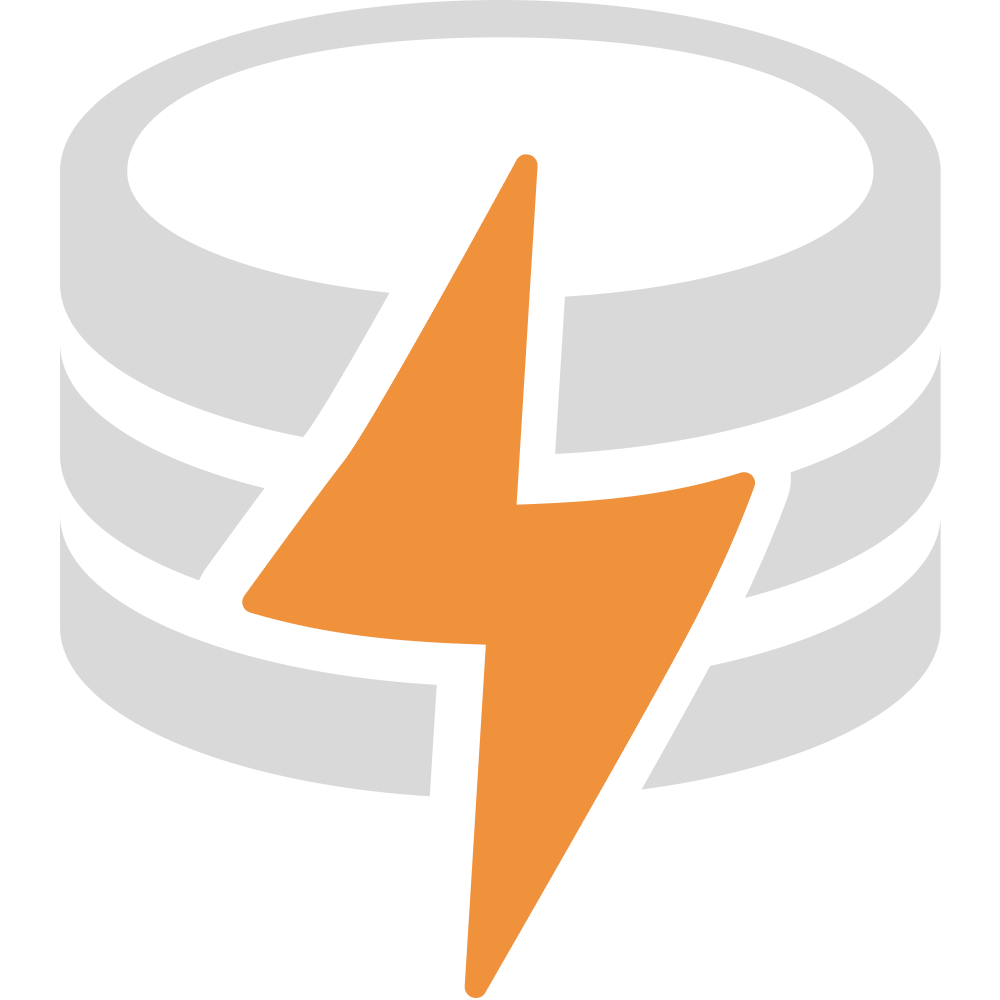React integration for LiveStore
While LiveStore is framework agnostic, the @livestore/react package provides a first-class integration with React.
Features
Section titled “Features”- High performance
- Fine-grained reactivity (using LiveStore’s signals-based reactivity system)
- Instant, synchronous query results (without the need for
useEffectandisLoadingchecks) - Transactional state transitions (via
batchUpdates) - Also supports Expo / React Native via
@livestore/adapter-expo
LiveStoreProvider
Section titled “LiveStoreProvider”In order to use LiveStore with React, you need to wrap your application in a LiveStoreProvider.
import { const makeInMemoryAdapter: (options?: InMemoryAdapterOptions) => Adapter
Create a web-only in-memory LiveStore adapter.
- Runs entirely in memory: fast, zero I/O, great for tests, sandboxes, or ephemeral sessions.
- Works across browser execution contexts: Window, WebWorker, SharedWorker, and ServiceWorker.
- DevTools: to inspect this adapter from the browser DevTools, provide a
sharedWorker in options.devtools.
(The shared worker is used to bridge the DevTools UI to the running session.)
- No persistence support: nothing is written to OPFS/IndexedDB/localStorage.
importSnapshot
can bootstrap initial state only; subsequent changes are not persisted anywhere.
makeInMemoryAdapter } from '@livestore/adapter-web'import { const LiveStoreProvider: <TSyncPayloadSchema extends Schema<any> = Schema<JsonValue, JsonValue, never>>({ renderLoading, renderError, renderShutdown, otelOptions, children, schema, storeId, boot, adapter, batchUpdates, disableDevtools, signal, confirmUnsavedChanges, syncPayload, syncPayloadSchema, debug, }: LiveStoreProviderProps<TSyncPayloadSchema> & React.PropsWithChildren) => React.ReactNode
type FC<P = {}> = React.FunctionComponent<P>
Represents the type of a function component. Can optionally
receive a type argument that represents the props the component
receives.
FC, type ReactNode = string | number | bigint | boolean | React.ReactElement<unknown, string | React.JSXElementConstructor<any>> | Iterable<ReactNode> | React.ReactPortal | Promise<AwaitedReactNode> | null | undefined
Represents all of the things React can render.
Where
ReactElement
only represents JSX, ReactNode represents everything that can be rendered.
ReactNode } from 'react'import { function unstable_batchedUpdates<A, R>(callback: (a: A) => R, a: A): R (+1 overload)
function batchUpdates<A, R>(callback: (a: A) => R, a: A): R (+1 overload)
const schema: FromInputSchema.DeriveSchema<{ events: { readonly todoCreated: EventDef<"v1.TodoCreated", { readonly id: string; readonly text: string; }, { readonly id: string; readonly text: string; }, false>; }; state: InternalState;}>
const adapter: Adapter
function makeInMemoryAdapter(options?: InMemoryAdapterOptions): Adapter
Create a web-only in-memory LiveStore adapter.
- Runs entirely in memory: fast, zero I/O, great for tests, sandboxes, or ephemeral sessions.
- Works across browser execution contexts: Window, WebWorker, SharedWorker, and ServiceWorker.
- DevTools: to inspect this adapter from the browser DevTools, provide a
sharedWorker in options.devtools.
(The shared worker is used to bridge the DevTools UI to the running session.)
- No persistence support: nothing is written to OPFS/IndexedDB/localStorage.
importSnapshot
can bootstrap initial state only; subsequent changes are not persisted anywhere.
makeInMemoryAdapter()
export const const Root: FC<{ children: ReactNode;}>
type FC<P = {}> = React.FunctionComponent<P>
Represents the type of a function component. Can optionally
receive a type argument that represents the props the component
receives.
FC<{ children: ReactNode
type ReactNode = string | number | bigint | boolean | React.ReactElement<unknown, string | React.JSXElementConstructor<any>> | Iterable<ReactNode> | React.ReactPortal | Promise<AwaitedReactNode> | null | undefined
Represents all of the things React can render.
Where
ReactElement
only represents JSX, ReactNode represents everything that can be rendered.
ReactNode }> = ({ children: ReactNode
const LiveStoreProvider: <TSyncPayloadSchema extends Schema<any> = Schema<JsonValue, JsonValue, never>>({ renderLoading, renderError, renderShutdown, otelOptions, children, schema, storeId, boot, adapter, batchUpdates, disableDevtools, signal, confirmUnsavedChanges, syncPayload, syncPayloadSchema, debug, }: LiveStoreProviderProps<TSyncPayloadSchema> & React.PropsWithChildren) => React.ReactNode
LiveStoreProviderProps<TSyncPayloadSchema extends Schema<any> = Schema<JsonValue, JsonValue, never>>.schema: LiveStoreSchema<DbSchema, EventDefRecord>
const schema: FromInputSchema.DeriveSchema<{ events: { readonly todoCreated: EventDef<"v1.TodoCreated", { readonly id: string; readonly text: string; }, { readonly id: string; readonly text: string; }, false>; }; state: InternalState;}>
LiveStoreProviderProps<TSyncPayloadSchema extends Schema<any> = Schema<JsonValue, JsonValue, never>>.adapter: Adapter
const adapter: Adapter
LiveStoreProviderProps<Schema<JsonValue, JsonValue, never>>.batchUpdates: (run: () => void) => void
In order for LiveStore to apply multiple events in a single render,
you need to pass the batchUpdates function from either react-dom or react-native.
// With React DOMimport { unstable_batchedUpdates as batchUpdates } from 'react-dom'
// With React Nativeimport { unstable_batchedUpdates as batchUpdates } from 'react-native'
function batchUpdates<A, R>(callback: (a: A) => R, a: A): R (+1 overload)
children: ReactNode
const LiveStoreProvider: <TSyncPayloadSchema extends Schema<any> = Schema<JsonValue, JsonValue, never>>({ renderLoading, renderError, renderShutdown, otelOptions, children, schema, storeId, boot, adapter, batchUpdates, disableDevtools, signal, confirmUnsavedChanges, syncPayload, syncPayloadSchema, debug, }: LiveStoreProviderProps<TSyncPayloadSchema> & React.PropsWithChildren) => React.ReactNode
import { const defineMaterializer: <TEventDef extends State.SQLite.EventDef.AnyWithoutFn>(_eventDef: TEventDef, materializer: State.SQLite.Materializer<TEventDef>) => State.SQLite.Materializer<TEventDef>
import Events
const makeSchema: <TInputSchema extends InputSchema>(inputSchema: TInputSchema) => FromInputSchema.DeriveSchema<TInputSchema>
import Schema
import State
const tables: { readonly todos: State.SQLite.TableDef<State.SQLite.SqliteTableDefForInput<"todos", { readonly id: { columnType: "text"; schema: Schema.Schema<string, string, never>; default: None<never>; nullable: false; primaryKey: true; autoIncrement: false; }; readonly text: { columnType: "text"; schema: Schema.Schema<string, string, never>; default: None<never>; nullable: false; primaryKey: false; autoIncrement: false; }; readonly completed: { columnType: "integer"; schema: Schema.Schema<boolean, number, never>; default: Some<false>; nullable: false; primaryKey: false; autoIncrement: false; }; }>, State.SQLite.WithDefaults<...>, Schema.Schema<...>>; readonly uiState: State.SQLite.ClientDocumentTableDef<...>;}
todos: State.SQLite.TableDef<State.SQLite.SqliteTableDefForInput<"todos", { readonly id: { columnType: "text"; schema: Schema.Schema<string, string, never>; default: None<never>; nullable: false; primaryKey: true; autoIncrement: false; }; readonly text: { columnType: "text"; schema: Schema.Schema<string, string, never>; default: None<never>; nullable: false; primaryKey: false; autoIncrement: false; }; readonly completed: { columnType: "integer"; schema: Schema.Schema<boolean, number, never>; default: Some<false>; nullable: false; primaryKey: false; autoIncrement: false; };}>, State.SQLite.WithDefaults<...>, Schema.Schema<...>>
import State
import SQLite
function table<"todos", { readonly id: { columnType: "text"; schema: Schema.Schema<string, string, never>; default: None<never>; nullable: false; primaryKey: true; autoIncrement: false; }; readonly text: { columnType: "text"; schema: Schema.Schema<string, string, never>; default: None<never>; nullable: false; primaryKey: false; autoIncrement: false; }; readonly completed: { columnType: "integer"; schema: Schema.Schema<boolean, number, never>; default: Some<false>; nullable: false; primaryKey: false; autoIncrement: false; };}, Partial<...>>(args: { ...;} & Partial<...>): State.SQLite.TableDef<...> (+2 overloads)
Creates a SQLite table definition from columns or an Effect Schema.
This function supports two main ways to define a table:
- Using explicit column definitions
- Using an Effect Schema (either the
name property needs to be provided or the schema needs to have a title/identifier)
// Using explicit columnsconst usersTable = State.SQLite.table({ name: 'users', columns: { id: State.SQLite.text({ primaryKey: true }), name: State.SQLite.text({ nullable: false }), email: State.SQLite.text({ nullable: false }), age: State.SQLite.integer({ nullable: true }), },})
// Using Effect Schema with annotationsimport { Schema } from '@livestore/utils/effect'
const UserSchema = Schema.Struct({ id: Schema.Int.pipe(State.SQLite.withPrimaryKey).pipe(State.SQLite.withAutoIncrement), email: Schema.String.pipe(State.SQLite.withUnique), name: Schema.String, active: Schema.Boolean.pipe(State.SQLite.withDefault(true)), createdAt: Schema.optional(Schema.Date),})
// Option 1: With explicit nameconst usersTable = State.SQLite.table({ name: 'users', schema: UserSchema,})
// Option 2: With name from schema annotation (title or identifier)const AnnotatedUserSchema = UserSchema.annotations({ title: 'users' })const usersTable2 = State.SQLite.table({ schema: AnnotatedUserSchema,})
// Adding indexesconst PostSchema = Schema.Struct({ id: Schema.String.pipe(State.SQLite.withPrimaryKey), title: Schema.String, authorId: Schema.String, createdAt: Schema.Date,}).annotations({ identifier: 'posts' })
const postsTable = State.SQLite.table({ schema: PostSchema, indexes: [ { name: 'idx_posts_author', columns: ['authorId'] }, { name: 'idx_posts_created', columns: ['createdAt'], isUnique: false }, ],})
name: "todos"
columns: { readonly id: { columnType: "text"; schema: Schema.Schema<string, string, never>; default: None<never>; nullable: false; primaryKey: true; autoIncrement: false; }; readonly text: { columnType: "text"; schema: Schema.Schema<string, string, never>; default: None<never>; nullable: false; primaryKey: false; autoIncrement: false; }; readonly completed: { columnType: "integer"; schema: Schema.Schema<boolean, number, never>; default: Some<false>; nullable: false; primaryKey: false; autoIncrement: false; };}
id: { columnType: "text"; schema: Schema.Schema<string, string, never>; default: None<never>; nullable: false; primaryKey: true; autoIncrement: false;}
import State
import SQLite
const text: <string, string, false, typeof NoDefault, true, false>(args: { schema?: Schema.Schema<string, string, never>; default?: typeof NoDefault; nullable?: false; primaryKey?: true; autoIncrement?: false;}) => { columnType: "text"; schema: Schema.Schema<string, string, never>; default: None<never>; nullable: false; primaryKey: true; autoIncrement: false;} (+1 overload)
primaryKey?: true
text: { columnType: "text"; schema: Schema.Schema<string, string, never>; default: None<never>; nullable: false; primaryKey: false; autoIncrement: false;}
import State
import SQLite
const text: () => { columnType: "text"; schema: Schema.Schema<string, string, never>; default: None<never>; nullable: false; primaryKey: false; autoIncrement: false;} (+1 overload)
completed: { columnType: "integer"; schema: Schema.Schema<boolean, number, never>; default: Some<false>; nullable: false; primaryKey: false; autoIncrement: false;}
import State
import SQLite
const boolean: <boolean, false, false, false, false>(args: { default?: false; nullable?: false; primaryKey?: false; autoIncrement?: false;}) => { columnType: "integer"; schema: Schema.Schema<boolean, number, never>; default: Some<false>; nullable: false; primaryKey: false; autoIncrement: false;} (+1 overload)
default?: false
uiState: State.SQLite.ClientDocumentTableDef<"UiState", { readonly text: string;}, { readonly text: string;}, { partialSet: true; default: { id: undefined; value: { readonly text: ""; }; };}>
import State
import SQLite
clientDocument<"UiState", { readonly text: string;}, { readonly text: string;}, { readonly name: "UiState"; readonly schema: Schema.Struct<{ text: typeof Schema.String; }>; readonly default: { readonly value: { readonly text: ""; }; };}>({ name, schema: valueSchema, ...inputOptions }: { name: "UiState"; schema: Schema.Schema<{ readonly text: string; }, { readonly text: string; }, never>;} & { readonly name: "UiState"; readonly schema: Schema.Struct<{ text: typeof Schema.String; }>; readonly default: { readonly value: { readonly text: ""; }; };}): State.SQLite.ClientDocumentTableDef<"UiState", { readonly text: string;}, { readonly text: string;}, { ...;}>export clientDocument
Special:
- Synced across client sessions (e.g. tabs) but not across different clients
- Derived setters
- Emits client-only events
- Has implicit setter-materializers
- Similar to
React.useState (except it's persisted)
Careful:
- When changing the table definitions in a non-backwards compatible way, the state might be lost without
explicit materializers to handle the old auto-generated events
Usage:
// Querying data// `'some-id'` can be ommited for SessionIdSymbolstore.queryDb(clientDocumentTable.get('some-id'))
// Setting data// Again, `'some-id'` can be ommited for SessionIdSymbolstore.commit(clientDocumentTable.set({ someField: 'some-value' }, 'some-id'))
name: "UiState"
schema: Schema.Schema<{ readonly text: string;}, { readonly text: string;}, never> & Schema.Struct<{ text: typeof Schema.String;}>
import Schema
function Struct<{ text: typeof Schema.String;}>(fields: { text: typeof Schema.String;}): Schema.Struct<{ text: typeof Schema.String;}> (+1 overload)
text: typeof Schema.String
import Schema
class Stringexport String
default: { readonly value: { readonly text: ""; };}
value: { readonly text: "";}
text: ""
type const = { readonly todos: State.SQLite.TableDef<State.SQLite.SqliteTableDefForInput<"todos", { readonly id: { columnType: "text"; schema: Schema.Schema<string, string, never>; default: None<never>; nullable: false; primaryKey: true; autoIncrement: false; }; readonly text: { columnType: "text"; schema: Schema.Schema<string, string, never>; default: None<never>; nullable: false; primaryKey: false; autoIncrement: false; }; readonly completed: { columnType: "integer"; schema: Schema.Schema<boolean, number, never>; default: Some<false>; nullable: false; primaryKey: false; autoIncrement: false; }; }>, State.SQLite.WithDefaults<...>, Schema.Schema<...>>; readonly uiState: State.SQLite.ClientDocumentTableDef<...>;}
const events: { readonly todoCreated: State.SQLite.EventDef<"v1.TodoCreated", { readonly text: string; readonly id: string; }, { readonly text: string; readonly id: string; }, false>;}
todoCreated: State.SQLite.EventDef<"v1.TodoCreated", { readonly text: string; readonly id: string;}, { readonly text: string; readonly id: string;}, false>
import Events
synced<"v1.TodoCreated", { readonly text: string; readonly id: string;}, { readonly text: string; readonly id: string;}>(args: { name: "v1.TodoCreated"; schema: Schema.Schema<{ readonly text: string; readonly id: string; }, { readonly text: string; readonly id: string; }, never>;} & Omit<State.SQLite.DefineEventOptions<{ readonly text: string; readonly id: string;}, false>, "derived" | "clientOnly">): State.SQLite.EventDef<"v1.TodoCreated", { readonly text: string; readonly id: string;}, { readonly text: string; readonly id: string;}, false>export synced
name: "v1.TodoCreated"
schema: Schema.Schema<{ readonly text: string; readonly id: string;}, { readonly text: string; readonly id: string;}, never>
import Schema
function Struct<{ id: typeof Schema.String; text: typeof Schema.String;}>(fields: { id: typeof Schema.String; text: typeof Schema.String;}): Schema.Struct<{ id: typeof Schema.String; text: typeof Schema.String;}> (+1 overload)
id: typeof Schema.String
import Schema
class Stringexport String
text: typeof Schema.String
import Schema
class Stringexport String
type const = { readonly todoCreated: State.SQLite.EventDef<"v1.TodoCreated", { readonly text: string; readonly id: string; }, { readonly text: string; readonly id: string; }, false>;}
const materializers: { "v1.TodoCreated": State.SQLite.Materializer<State.SQLite.EventDef<"v1.TodoCreated", { readonly text: string; readonly id: string; }, { readonly text: string; readonly id: string; }, false>>;}
import State
import SQLite
const materializers: <{ readonly todoCreated: State.SQLite.EventDef<"v1.TodoCreated", { readonly text: string; readonly id: string; }, { readonly text: string; readonly id: string; }, false>;}>(_eventDefRecord: { readonly todoCreated: State.SQLite.EventDef<"v1.TodoCreated", { readonly text: string; readonly id: string; }, { readonly text: string; readonly id: string; }, false>;}, handlers: { "v1.TodoCreated": State.SQLite.Materializer<State.SQLite.EventDef<"v1.TodoCreated", { readonly text: string; readonly id: string; }, { readonly text: string; readonly id: string; }, false>>;}) => { "v1.TodoCreated": State.SQLite.Materializer<State.SQLite.EventDef<"v1.TodoCreated", { readonly text: string; readonly id: string; }, { readonly text: string; readonly id: string; }, false>>;}
const events: { readonly todoCreated: State.SQLite.EventDef<"v1.TodoCreated", { readonly text: string; readonly id: string; }, { readonly text: string; readonly id: string; }, false>;}
const events: { readonly todoCreated: State.SQLite.EventDef<"v1.TodoCreated", { readonly text: string; readonly id: string; }, { readonly text: string; readonly id: string; }, false>;}
todoCreated: State.SQLite.EventDef<"v1.TodoCreated", { readonly text: string; readonly id: string;}, { readonly text: string; readonly id: string;}, false>
name: "v1.TodoCreated"
defineMaterializer<State.SQLite.EventDef<"v1.TodoCreated", { readonly text: string; readonly id: string;}, { readonly text: string; readonly id: string;}, false>>(_eventDef: State.SQLite.EventDef<"v1.TodoCreated", { readonly text: string; readonly id: string;}, { readonly text: string; readonly id: string;}, false>, materializer: State.SQLite.Materializer<State.SQLite.EventDef<"v1.TodoCreated", { readonly text: string; readonly id: string;}, { readonly text: string; readonly id: string;}, false>>): State.SQLite.Materializer<State.SQLite.EventDef<"v1.TodoCreated", { readonly text: string; readonly id: string;}, { readonly text: string; readonly id: string;}, false>>
const events: { readonly todoCreated: State.SQLite.EventDef<"v1.TodoCreated", { readonly text: string; readonly id: string; }, { readonly text: string; readonly id: string; }, false>;}
todoCreated: State.SQLite.EventDef<"v1.TodoCreated", { readonly text: string; readonly id: string;}, { readonly text: string; readonly id: string;}, false>
id: string
text: string
const tables: { readonly todos: State.SQLite.TableDef<State.SQLite.SqliteTableDefForInput<"todos", { readonly id: { columnType: "text"; schema: Schema.Schema<string, string, never>; default: None<never>; nullable: false; primaryKey: true; autoIncrement: false; }; readonly text: { columnType: "text"; schema: Schema.Schema<string, string, never>; default: None<never>; nullable: false; primaryKey: false; autoIncrement: false; }; readonly completed: { columnType: "integer"; schema: Schema.Schema<boolean, number, never>; default: Some<false>; nullable: false; primaryKey: false; autoIncrement: false; }; }>, State.SQLite.WithDefaults<...>, Schema.Schema<...>>; readonly uiState: State.SQLite.ClientDocumentTableDef<...>;}
todos: State.SQLite.TableDef<State.SQLite.SqliteTableDefForInput<"todos", { readonly id: { columnType: "text"; schema: Schema.Schema<string, string, never>; default: None<never>; nullable: false; primaryKey: true; autoIncrement: false; }; readonly text: { columnType: "text"; schema: Schema.Schema<string, string, never>; default: None<never>; nullable: false; primaryKey: false; autoIncrement: false; }; readonly completed: { columnType: "integer"; schema: Schema.Schema<boolean, number, never>; default: Some<false>; nullable: false; primaryKey: false; autoIncrement: false; };}>, State.SQLite.WithDefaults<...>, Schema.Schema<...>>
insert: (values: { readonly text: string; readonly id: string; readonly completed?: boolean;}) => QueryBuilder<readonly { readonly id: string; readonly text: string; readonly completed: boolean;}[], State.SQLite.TableDefBase<State.SQLite.SqliteTableDefForInput<"todos", { readonly id: { columnType: "text"; schema: Schema.Schema<string, string, never>; default: None<never>; nullable: false; primaryKey: true; autoIncrement: false; }; readonly text: { columnType: "text"; schema: Schema.Schema<string, string, never>; default: None<never>; nullable: false; primaryKey: false; autoIncrement: false; }; readonly completed: { columnType: "integer"; ... 4 more ...; autoIncrement: false; };}>, State.SQLite.WithDefaults<...>>, "select" | ... 6 more ... | "row">
Insert a new row into the table
Example:
db.todos.insert({ id: '123', text: 'Buy milk', status: 'active' })
id: string
text: string
completed?: boolean
const state: InternalState
import State
import SQLite
const makeState: <{ tables: { readonly todos: State.SQLite.TableDef<State.SQLite.SqliteTableDefForInput<"todos", { readonly id: { columnType: "text"; schema: Schema.Schema<string, string, never>; default: None<never>; nullable: false; primaryKey: true; autoIncrement: false; }; readonly text: { columnType: "text"; schema: Schema.Schema<string, string, never>; default: None<never>; nullable: false; primaryKey: false; autoIncrement: false; }; readonly completed: { columnType: "integer"; schema: Schema.Schema<boolean, number, never>; default: Some<false>; nullable: false; primaryKey: false; autoIncrement: false; }; }>, State.SQLite.WithDefaults<...>, Schema.Schema<...>>; readonly uiState: State.SQLite.ClientDocumentTableDef<...>; }; materializers: { ...; };}>(inputSchema: { tables: { readonly todos: State.SQLite.TableDef<State.SQLite.SqliteTableDefForInput<"todos", { readonly id: { columnType: "text"; schema: Schema.Schema<string, string, never>; default: None<never>; nullable: false; primaryKey: true; autoIncrement: false; }; readonly text: { columnType: "text"; schema: Schema.Schema<string, string, never>; default: None<never>; nullable: false; primaryKey: false; autoIncrement: false; }; readonly completed: { columnType: "integer"; schema: Schema.Schema<boolean, number, never>; default: Some<false>; nullable: false; primaryKey: false; autoIncrement: false; }; }>, State.SQLite.WithDefaults<...>, Schema.Schema<...>>; readonly uiState: State.SQLite.ClientDocumentTableDef<...>; }; materializers: { ...; };}) => InternalState
tables: { readonly todos: State.SQLite.TableDef<State.SQLite.SqliteTableDefForInput<"todos", { readonly id: { columnType: "text"; schema: Schema.Schema<string, string, never>; default: None<never>; nullable: false; primaryKey: true; autoIncrement: false; }; readonly text: { columnType: "text"; schema: Schema.Schema<string, string, never>; default: None<never>; nullable: false; primaryKey: false; autoIncrement: false; }; readonly completed: { columnType: "integer"; schema: Schema.Schema<boolean, number, never>; default: Some<false>; nullable: false; primaryKey: false; autoIncrement: false; }; }>, State.SQLite.WithDefaults<...>, Schema.Schema<...>>; readonly uiState: State.SQLite.ClientDocumentTableDef<...>;}
materializers: { "v1.TodoCreated": State.SQLite.Materializer<State.SQLite.EventDef<"v1.TodoCreated", { readonly text: string; readonly id: string; }, { readonly text: string; readonly id: string; }, false>>;}
const schema: FromInputSchema.DeriveSchema<{ events: { readonly todoCreated: State.SQLite.EventDef<"v1.TodoCreated", { readonly text: string; readonly id: string; }, { readonly text: string; readonly id: string; }, false>; }; state: InternalState;}>
makeSchema<{ events: { readonly todoCreated: State.SQLite.EventDef<"v1.TodoCreated", { readonly text: string; readonly id: string; }, { readonly text: string; readonly id: string; }, false>; }; state: InternalState;}>(inputSchema: { events: { readonly todoCreated: State.SQLite.EventDef<"v1.TodoCreated", { readonly text: string; readonly id: string; }, { readonly text: string; readonly id: string; }, false>; }; state: InternalState;}): FromInputSchema.DeriveSchema<{ events: { readonly todoCreated: State.SQLite.EventDef<"v1.TodoCreated", { readonly text: string; readonly id: string; }, { readonly text: string; readonly id: string; }, false>; }; state: InternalState;}>
events: { readonly todoCreated: State.SQLite.EventDef<"v1.TodoCreated", { readonly text: string; readonly id: string; }, { readonly text: string; readonly id: string; }, false>;}
state: InternalState
For scenarios where you have an existing store instance, you can manually create a LiveStoreContext.Provider:
import type { class Store<TSchema extends LiveStoreSchema = LiveStoreSchema.Any, TContext = {}>
const LiveStoreContext: React.Context<{ stage: "running"; store: LiveStoreContextRunning["store"] & ReactApi;} | undefined>
type ReactApi = { useQuery: typeof useQuery; useClientDocument: typeof useClientDocument;}
type FC<P = {}> = React.FunctionComponent<P>
Represents the type of a function component. Can optionally
receive a type argument that represents the props the component
receives.
FC, type ReactNode = string | number | bigint | boolean | React.ReactElement<unknown, string | React.JSXElementConstructor<any>> | Iterable<ReactNode> | React.ReactPortal | Promise<AwaitedReactNode> | null | undefined
Represents all of the things React can render.
Where
ReactElement
only represents JSX, ReactNode represents everything that can be rendered.
ReactNode } from 'react'
declare const const store: Store<LiveStoreSchema.Any, {}> & ReactApi
class Store<TSchema extends LiveStoreSchema = LiveStoreSchema.Any, TContext = {}>
type ReactApi = { useQuery: typeof useQuery; useClientDocument: typeof useClientDocument;}
const Root: FC<{ children: ReactNode;}>
type FC<P = {}> = React.FunctionComponent<P>
Represents the type of a function component. Can optionally
receive a type argument that represents the props the component
receives.
FC<{ children: ReactNode
type ReactNode = string | number | bigint | boolean | React.ReactElement<unknown, string | React.JSXElementConstructor<any>> | Iterable<ReactNode> | React.ReactPortal | Promise<AwaitedReactNode> | null | undefined
Represents all of the things React can render.
Where
ReactElement
only represents JSX, ReactNode represents everything that can be rendered.
ReactNode }> = ({ children: ReactNode
const LiveStoreContext: React.Context<{ stage: "running"; store: LiveStoreContextRunning["store"] & ReactApi;} | undefined>
React.Context<{ stage: "running"; store: LiveStoreContextRunning["store"] & ReactApi; } | undefined>.Provider: React.Provider<{ stage: "running"; store: LiveStoreContextRunning["store"] & ReactApi;} | undefined>
React.ProviderProps<{ stage: "running"; store: LiveStoreContextRunning["store"] & ReactApi; } | undefined>.value: { stage: "running"; store: LiveStoreContextRunning["store"] & ReactApi;} | undefined
stage: "running"
store: Store<LiveStoreSchema.Any, {}> & ReactApi
children: ReactNode
const LiveStoreContext: React.Context<{ stage: "running"; store: LiveStoreContextRunning["store"] & ReactApi;} | undefined>
React.Context<{ stage: "running"; store: LiveStoreContextRunning["store"] & ReactApi; } | undefined>.Provider: React.Provider<{ stage: "running"; store: LiveStoreContextRunning["store"] & ReactApi;} | undefined>
useStore
Section titled “useStore”import { const useStore: (options?: { store?: Store;}) => { store: Store & ReactApi;}
type FC<P = {}> = React.FunctionComponent<P>
Represents the type of a function component. Can optionally
receive a type argument that represents the props the component
receives.
FC } from 'react'import { function useEffect(effect: React.EffectCallback, deps?: React.DependencyList): void
Accepts a function that contains imperative, possibly effectful code.
useEffect } from 'react'
import { const events: { readonly todoCreated: EventDef<"v1.TodoCreated", { readonly id: string; readonly text: string; }, { readonly id: string; readonly text: string; }, false>;}
const MyComponent: FC
type FC<P = {}> = React.FunctionComponent<P>
Represents the type of a function component. Can optionally
receive a type argument that represents the props the component
receives.
FC = () => { const { const store: Store<LiveStoreSchema.Any, {}> & ReactApi
function useStore(options?: { store?: Store;}): { store: Store & ReactApi;}
function useEffect(effect: React.EffectCallback, deps?: React.DependencyList): void
Accepts a function that contains imperative, possibly effectful code.
useEffect(() => { const store: Store<LiveStoreSchema.Any, {}> & ReactApi
Store<LiveStoreSchema<TDbSchema extends DbSchema = DbSchema, TEventsDefRecord extends EventDefRecord = EventDefRecord>.Any, {}>.commit: <readonly [{ name: "v1.TodoCreated"; args: { readonly id: string; readonly text: string; };}]>(list_0: { name: "v1.TodoCreated"; args: { readonly id: string; readonly text: string; };}) => void (+3 overloads)
const events: { readonly todoCreated: EventDef<"v1.TodoCreated", { readonly id: string; readonly text: string; }, { readonly id: string; readonly text: string; }, false>;}
todoCreated: (args: { readonly id: string; readonly text: string;}) => { name: "v1.TodoCreated"; args: { readonly id: string; readonly text: string; };}
Helper function to construct a partial event
todoCreated({ id: string
text: string
const store: Store<LiveStoreSchema.Any, {}> & ReactApi
React.JSX.IntrinsicElements.div: React.DetailedHTMLProps<React.HTMLAttributes<HTMLDivElement>, HTMLDivElement>
React.JSX.IntrinsicElements.div: React.DetailedHTMLProps<React.HTMLAttributes<HTMLDivElement>, HTMLDivElement>
import { const defineMaterializer: <TEventDef extends State.SQLite.EventDef.AnyWithoutFn>(_eventDef: TEventDef, materializer: State.SQLite.Materializer<TEventDef>) => State.SQLite.Materializer<TEventDef>
import Events
const makeSchema: <TInputSchema extends InputSchema>(inputSchema: TInputSchema) => FromInputSchema.DeriveSchema<TInputSchema>
import Schema
import State
const tables: { readonly todos: State.SQLite.TableDef<State.SQLite.SqliteTableDefForInput<"todos", { readonly id: { columnType: "text"; schema: Schema.Schema<string, string, never>; default: None<never>; nullable: false; primaryKey: true; autoIncrement: false; }; readonly text: { columnType: "text"; schema: Schema.Schema<string, string, never>; default: None<never>; nullable: false; primaryKey: false; autoIncrement: false; }; readonly completed: { columnType: "integer"; schema: Schema.Schema<boolean, number, never>; default: Some<false>; nullable: false; primaryKey: false; autoIncrement: false; }; }>, State.SQLite.WithDefaults<...>, Schema.Schema<...>>; readonly uiState: State.SQLite.ClientDocumentTableDef<...>;}
todos: State.SQLite.TableDef<State.SQLite.SqliteTableDefForInput<"todos", { readonly id: { columnType: "text"; schema: Schema.Schema<string, string, never>; default: None<never>; nullable: false; primaryKey: true; autoIncrement: false; }; readonly text: { columnType: "text"; schema: Schema.Schema<string, string, never>; default: None<never>; nullable: false; primaryKey: false; autoIncrement: false; }; readonly completed: { columnType: "integer"; schema: Schema.Schema<boolean, number, never>; default: Some<false>; nullable: false; primaryKey: false; autoIncrement: false; };}>, State.SQLite.WithDefaults<...>, Schema.Schema<...>>
import State
import SQLite
function table<"todos", { readonly id: { columnType: "text"; schema: Schema.Schema<string, string, never>; default: None<never>; nullable: false; primaryKey: true; autoIncrement: false; }; readonly text: { columnType: "text"; schema: Schema.Schema<string, string, never>; default: None<never>; nullable: false; primaryKey: false; autoIncrement: false; }; readonly completed: { columnType: "integer"; schema: Schema.Schema<boolean, number, never>; default: Some<false>; nullable: false; primaryKey: false; autoIncrement: false; };}, Partial<...>>(args: { ...;} & Partial<...>): State.SQLite.TableDef<...> (+2 overloads)
Creates a SQLite table definition from columns or an Effect Schema.
This function supports two main ways to define a table:
- Using explicit column definitions
- Using an Effect Schema (either the
name property needs to be provided or the schema needs to have a title/identifier)
// Using explicit columnsconst usersTable = State.SQLite.table({ name: 'users', columns: { id: State.SQLite.text({ primaryKey: true }), name: State.SQLite.text({ nullable: false }), email: State.SQLite.text({ nullable: false }), age: State.SQLite.integer({ nullable: true }), },})
// Using Effect Schema with annotationsimport { Schema } from '@livestore/utils/effect'
const UserSchema = Schema.Struct({ id: Schema.Int.pipe(State.SQLite.withPrimaryKey).pipe(State.SQLite.withAutoIncrement), email: Schema.String.pipe(State.SQLite.withUnique), name: Schema.String, active: Schema.Boolean.pipe(State.SQLite.withDefault(true)), createdAt: Schema.optional(Schema.Date),})
// Option 1: With explicit nameconst usersTable = State.SQLite.table({ name: 'users', schema: UserSchema,})
// Option 2: With name from schema annotation (title or identifier)const AnnotatedUserSchema = UserSchema.annotations({ title: 'users' })const usersTable2 = State.SQLite.table({ schema: AnnotatedUserSchema,})
// Adding indexesconst PostSchema = Schema.Struct({ id: Schema.String.pipe(State.SQLite.withPrimaryKey), title: Schema.String, authorId: Schema.String, createdAt: Schema.Date,}).annotations({ identifier: 'posts' })
const postsTable = State.SQLite.table({ schema: PostSchema, indexes: [ { name: 'idx_posts_author', columns: ['authorId'] }, { name: 'idx_posts_created', columns: ['createdAt'], isUnique: false }, ],})
name: "todos"
columns: { readonly id: { columnType: "text"; schema: Schema.Schema<string, string, never>; default: None<never>; nullable: false; primaryKey: true; autoIncrement: false; }; readonly text: { columnType: "text"; schema: Schema.Schema<string, string, never>; default: None<never>; nullable: false; primaryKey: false; autoIncrement: false; }; readonly completed: { columnType: "integer"; schema: Schema.Schema<boolean, number, never>; default: Some<false>; nullable: false; primaryKey: false; autoIncrement: false; };}
id: { columnType: "text"; schema: Schema.Schema<string, string, never>; default: None<never>; nullable: false; primaryKey: true; autoIncrement: false;}
import State
import SQLite
const text: <string, string, false, typeof NoDefault, true, false>(args: { schema?: Schema.Schema<string, string, never>; default?: typeof NoDefault; nullable?: false; primaryKey?: true; autoIncrement?: false;}) => { columnType: "text"; schema: Schema.Schema<string, string, never>; default: None<never>; nullable: false; primaryKey: true; autoIncrement: false;} (+1 overload)
primaryKey?: true
text: { columnType: "text"; schema: Schema.Schema<string, string, never>; default: None<never>; nullable: false; primaryKey: false; autoIncrement: false;}
import State
import SQLite
const text: () => { columnType: "text"; schema: Schema.Schema<string, string, never>; default: None<never>; nullable: false; primaryKey: false; autoIncrement: false;} (+1 overload)
completed: { columnType: "integer"; schema: Schema.Schema<boolean, number, never>; default: Some<false>; nullable: false; primaryKey: false; autoIncrement: false;}
import State
import SQLite
const boolean: <boolean, false, false, false, false>(args: { default?: false; nullable?: false; primaryKey?: false; autoIncrement?: false;}) => { columnType: "integer"; schema: Schema.Schema<boolean, number, never>; default: Some<false>; nullable: false; primaryKey: false; autoIncrement: false;} (+1 overload)
default?: false
uiState: State.SQLite.ClientDocumentTableDef<"UiState", { readonly text: string;}, { readonly text: string;}, { partialSet: true; default: { id: undefined; value: { readonly text: ""; }; };}>
import State
import SQLite
clientDocument<"UiState", { readonly text: string;}, { readonly text: string;}, { readonly name: "UiState"; readonly schema: Schema.Struct<{ text: typeof Schema.String; }>; readonly default: { readonly value: { readonly text: ""; }; };}>({ name, schema: valueSchema, ...inputOptions }: { name: "UiState"; schema: Schema.Schema<{ readonly text: string; }, { readonly text: string; }, never>;} & { readonly name: "UiState"; readonly schema: Schema.Struct<{ text: typeof Schema.String; }>; readonly default: { readonly value: { readonly text: ""; }; };}): State.SQLite.ClientDocumentTableDef<"UiState", { readonly text: string;}, { readonly text: string;}, { ...;}>export clientDocument
Special:
- Synced across client sessions (e.g. tabs) but not across different clients
- Derived setters
- Emits client-only events
- Has implicit setter-materializers
- Similar to
React.useState (except it's persisted)
Careful:
- When changing the table definitions in a non-backwards compatible way, the state might be lost without
explicit materializers to handle the old auto-generated events
Usage:
// Querying data// `'some-id'` can be ommited for SessionIdSymbolstore.queryDb(clientDocumentTable.get('some-id'))
// Setting data// Again, `'some-id'` can be ommited for SessionIdSymbolstore.commit(clientDocumentTable.set({ someField: 'some-value' }, 'some-id'))
name: "UiState"
schema: Schema.Schema<{ readonly text: string;}, { readonly text: string;}, never> & Schema.Struct<{ text: typeof Schema.String;}>
import Schema
function Struct<{ text: typeof Schema.String;}>(fields: { text: typeof Schema.String;}): Schema.Struct<{ text: typeof Schema.String;}> (+1 overload)
text: typeof Schema.String
import Schema
class Stringexport String
default: { readonly value: { readonly text: ""; };}
value: { readonly text: "";}
text: ""
type const = { readonly todos: State.SQLite.TableDef<State.SQLite.SqliteTableDefForInput<"todos", { readonly id: { columnType: "text"; schema: Schema.Schema<string, string, never>; default: None<never>; nullable: false; primaryKey: true; autoIncrement: false; }; readonly text: { columnType: "text"; schema: Schema.Schema<string, string, never>; default: None<never>; nullable: false; primaryKey: false; autoIncrement: false; }; readonly completed: { columnType: "integer"; schema: Schema.Schema<boolean, number, never>; default: Some<false>; nullable: false; primaryKey: false; autoIncrement: false; }; }>, State.SQLite.WithDefaults<...>, Schema.Schema<...>>; readonly uiState: State.SQLite.ClientDocumentTableDef<...>;}
const events: { readonly todoCreated: State.SQLite.EventDef<"v1.TodoCreated", { readonly text: string; readonly id: string; }, { readonly text: string; readonly id: string; }, false>;}
todoCreated: State.SQLite.EventDef<"v1.TodoCreated", { readonly text: string; readonly id: string;}, { readonly text: string; readonly id: string;}, false>
import Events
synced<"v1.TodoCreated", { readonly text: string; readonly id: string;}, { readonly text: string; readonly id: string;}>(args: { name: "v1.TodoCreated"; schema: Schema.Schema<{ readonly text: string; readonly id: string; }, { readonly text: string; readonly id: string; }, never>;} & Omit<State.SQLite.DefineEventOptions<{ readonly text: string; readonly id: string;}, false>, "derived" | "clientOnly">): State.SQLite.EventDef<"v1.TodoCreated", { readonly text: string; readonly id: string;}, { readonly text: string; readonly id: string;}, false>export synced
name: "v1.TodoCreated"
schema: Schema.Schema<{ readonly text: string; readonly id: string;}, { readonly text: string; readonly id: string;}, never>
import Schema
function Struct<{ id: typeof Schema.String; text: typeof Schema.String;}>(fields: { id: typeof Schema.String; text: typeof Schema.String;}): Schema.Struct<{ id: typeof Schema.String; text: typeof Schema.String;}> (+1 overload)
id: typeof Schema.String
import Schema
class Stringexport String
text: typeof Schema.String
import Schema
class Stringexport String
type const = { readonly todoCreated: State.SQLite.EventDef<"v1.TodoCreated", { readonly text: string; readonly id: string; }, { readonly text: string; readonly id: string; }, false>;}
const materializers: { "v1.TodoCreated": State.SQLite.Materializer<State.SQLite.EventDef<"v1.TodoCreated", { readonly text: string; readonly id: string; }, { readonly text: string; readonly id: string; }, false>>;}
import State
import SQLite
const materializers: <{ readonly todoCreated: State.SQLite.EventDef<"v1.TodoCreated", { readonly text: string; readonly id: string; }, { readonly text: string; readonly id: string; }, false>;}>(_eventDefRecord: { readonly todoCreated: State.SQLite.EventDef<"v1.TodoCreated", { readonly text: string; readonly id: string; }, { readonly text: string; readonly id: string; }, false>;}, handlers: { "v1.TodoCreated": State.SQLite.Materializer<State.SQLite.EventDef<"v1.TodoCreated", { readonly text: string; readonly id: string; }, { readonly text: string; readonly id: string; }, false>>;}) => { "v1.TodoCreated": State.SQLite.Materializer<State.SQLite.EventDef<"v1.TodoCreated", { readonly text: string; readonly id: string; }, { readonly text: string; readonly id: string; }, false>>;}
const events: { readonly todoCreated: State.SQLite.EventDef<"v1.TodoCreated", { readonly text: string; readonly id: string; }, { readonly text: string; readonly id: string; }, false>;}
const events: { readonly todoCreated: State.SQLite.EventDef<"v1.TodoCreated", { readonly text: string; readonly id: string; }, { readonly text: string; readonly id: string; }, false>;}
todoCreated: State.SQLite.EventDef<"v1.TodoCreated", { readonly text: string; readonly id: string;}, { readonly text: string; readonly id: string;}, false>
name: "v1.TodoCreated"
defineMaterializer<State.SQLite.EventDef<"v1.TodoCreated", { readonly text: string; readonly id: string;}, { readonly text: string; readonly id: string;}, false>>(_eventDef: State.SQLite.EventDef<"v1.TodoCreated", { readonly text: string; readonly id: string;}, { readonly text: string; readonly id: string;}, false>, materializer: State.SQLite.Materializer<State.SQLite.EventDef<"v1.TodoCreated", { readonly text: string; readonly id: string;}, { readonly text: string; readonly id: string;}, false>>): State.SQLite.Materializer<State.SQLite.EventDef<"v1.TodoCreated", { readonly text: string; readonly id: string;}, { readonly text: string; readonly id: string;}, false>>
const events: { readonly todoCreated: State.SQLite.EventDef<"v1.TodoCreated", { readonly text: string; readonly id: string; }, { readonly text: string; readonly id: string; }, false>;}
todoCreated: State.SQLite.EventDef<"v1.TodoCreated", { readonly text: string; readonly id: string;}, { readonly text: string; readonly id: string;}, false>
id: string
text: string
const tables: { readonly todos: State.SQLite.TableDef<State.SQLite.SqliteTableDefForInput<"todos", { readonly id: { columnType: "text"; schema: Schema.Schema<string, string, never>; default: None<never>; nullable: false; primaryKey: true; autoIncrement: false; }; readonly text: { columnType: "text"; schema: Schema.Schema<string, string, never>; default: None<never>; nullable: false; primaryKey: false; autoIncrement: false; }; readonly completed: { columnType: "integer"; schema: Schema.Schema<boolean, number, never>; default: Some<false>; nullable: false; primaryKey: false; autoIncrement: false; }; }>, State.SQLite.WithDefaults<...>, Schema.Schema<...>>; readonly uiState: State.SQLite.ClientDocumentTableDef<...>;}
todos: State.SQLite.TableDef<State.SQLite.SqliteTableDefForInput<"todos", { readonly id: { columnType: "text"; schema: Schema.Schema<string, string, never>; default: None<never>; nullable: false; primaryKey: true; autoIncrement: false; }; readonly text: { columnType: "text"; schema: Schema.Schema<string, string, never>; default: None<never>; nullable: false; primaryKey: false; autoIncrement: false; }; readonly completed: { columnType: "integer"; schema: Schema.Schema<boolean, number, never>; default: Some<false>; nullable: false; primaryKey: false; autoIncrement: false; };}>, State.SQLite.WithDefaults<...>, Schema.Schema<...>>
insert: (values: { readonly text: string; readonly id: string; readonly completed?: boolean;}) => QueryBuilder<readonly { readonly id: string; readonly text: string; readonly completed: boolean;}[], State.SQLite.TableDefBase<State.SQLite.SqliteTableDefForInput<"todos", { readonly id: { columnType: "text"; schema: Schema.Schema<string, string, never>; default: None<never>; nullable: false; primaryKey: true; autoIncrement: false; }; readonly text: { columnType: "text"; schema: Schema.Schema<string, string, never>; default: None<never>; nullable: false; primaryKey: false; autoIncrement: false; }; readonly completed: { columnType: "integer"; ... 4 more ...; autoIncrement: false; };}>, State.SQLite.WithDefaults<...>>, "select" | ... 6 more ... | "row">
Insert a new row into the table
Example:
db.todos.insert({ id: '123', text: 'Buy milk', status: 'active' })
id: string
text: string
completed?: boolean
const state: InternalState
import State
import SQLite
const makeState: <{ tables: { readonly todos: State.SQLite.TableDef<State.SQLite.SqliteTableDefForInput<"todos", { readonly id: { columnType: "text"; schema: Schema.Schema<string, string, never>; default: None<never>; nullable: false; primaryKey: true; autoIncrement: false; }; readonly text: { columnType: "text"; schema: Schema.Schema<string, string, never>; default: None<never>; nullable: false; primaryKey: false; autoIncrement: false; }; readonly completed: { columnType: "integer"; schema: Schema.Schema<boolean, number, never>; default: Some<false>; nullable: false; primaryKey: false; autoIncrement: false; }; }>, State.SQLite.WithDefaults<...>, Schema.Schema<...>>; readonly uiState: State.SQLite.ClientDocumentTableDef<...>; }; materializers: { ...; };}>(inputSchema: { tables: { readonly todos: State.SQLite.TableDef<State.SQLite.SqliteTableDefForInput<"todos", { readonly id: { columnType: "text"; schema: Schema.Schema<string, string, never>; default: None<never>; nullable: false; primaryKey: true; autoIncrement: false; }; readonly text: { columnType: "text"; schema: Schema.Schema<string, string, never>; default: None<never>; nullable: false; primaryKey: false; autoIncrement: false; }; readonly completed: { columnType: "integer"; schema: Schema.Schema<boolean, number, never>; default: Some<false>; nullable: false; primaryKey: false; autoIncrement: false; }; }>, State.SQLite.WithDefaults<...>, Schema.Schema<...>>; readonly uiState: State.SQLite.ClientDocumentTableDef<...>; }; materializers: { ...; };}) => InternalState
tables: { readonly todos: State.SQLite.TableDef<State.SQLite.SqliteTableDefForInput<"todos", { readonly id: { columnType: "text"; schema: Schema.Schema<string, string, never>; default: None<never>; nullable: false; primaryKey: true; autoIncrement: false; }; readonly text: { columnType: "text"; schema: Schema.Schema<string, string, never>; default: None<never>; nullable: false; primaryKey: false; autoIncrement: false; }; readonly completed: { columnType: "integer"; schema: Schema.Schema<boolean, number, never>; default: Some<false>; nullable: false; primaryKey: false; autoIncrement: false; }; }>, State.SQLite.WithDefaults<...>, Schema.Schema<...>>; readonly uiState: State.SQLite.ClientDocumentTableDef<...>;}
materializers: { "v1.TodoCreated": State.SQLite.Materializer<State.SQLite.EventDef<"v1.TodoCreated", { readonly text: string; readonly id: string; }, { readonly text: string; readonly id: string; }, false>>;}
const schema: FromInputSchema.DeriveSchema<{ events: { readonly todoCreated: State.SQLite.EventDef<"v1.TodoCreated", { readonly text: string; readonly id: string; }, { readonly text: string; readonly id: string; }, false>; }; state: InternalState;}>
makeSchema<{ events: { readonly todoCreated: State.SQLite.EventDef<"v1.TodoCreated", { readonly text: string; readonly id: string; }, { readonly text: string; readonly id: string; }, false>; }; state: InternalState;}>(inputSchema: { events: { readonly todoCreated: State.SQLite.EventDef<"v1.TodoCreated", { readonly text: string; readonly id: string; }, { readonly text: string; readonly id: string; }, false>; }; state: InternalState;}): FromInputSchema.DeriveSchema<{ events: { readonly todoCreated: State.SQLite.EventDef<"v1.TodoCreated", { readonly text: string; readonly id: string; }, { readonly text: string; readonly id: string; }, false>; }; state: InternalState;}>
events: { readonly todoCreated: State.SQLite.EventDef<"v1.TodoCreated", { readonly text: string; readonly id: string; }, { readonly text: string; readonly id: string; }, false>;}
state: InternalState
useQuery
Section titled “useQuery”import { const queryDb: { <TResultSchema, TResult = TResultSchema>(queryInput: QueryInputRaw<TResultSchema, ReadonlyArray<any>> | QueryBuilder<TResultSchema, any, any>, options?: { map?: (rows: TResultSchema) => TResult; label?: string; deps?: DepKey; }): LiveQueryDef<TResult>; <TResultSchema, TResult = TResultSchema>(queryInput: ((get: GetAtomResult) => QueryInputRaw<TResultSchema, ReadonlyArray<any>>) | ((get: GetAtomResult) => QueryBuilder<TResultSchema, any, any>), options?: { map?: (rows: TResultSchema) => TResult; label?: string; deps?: DepKey; }): LiveQueryDef<TResult>;}
NOTE queryDb is only supposed to read data. Don't use it to insert/update/delete data but use events instead.
When using contextual data when constructing the query, please make sure to include it in the deps option.
queryDb } from '@livestore/livestore'import { const useStore: (options?: { store?: Store;}) => { store: Store & ReactApi;}
type FC<P = {}> = React.FunctionComponent<P>
Represents the type of a function component. Can optionally
receive a type argument that represents the props the component
receives.
FC } from 'react'
import { const tables: { readonly todos: TableDef<SqliteTableDefForInput<"todos", { readonly id: { columnType: "text"; schema: Schema<string, string, never>; default: None<never>; nullable: false; primaryKey: true; autoIncrement: false; }; readonly text: { columnType: "text"; schema: Schema<string, string, never>; default: None<never>; nullable: false; primaryKey: false; autoIncrement: false; }; readonly completed: { columnType: "integer"; schema: Schema<boolean, number, never>; default: Some<false>; nullable: false; primaryKey: false; autoIncrement: false; }; }>, WithDefaults<...>, Schema<...>>; readonly uiState: ClientDocumentTableDef<...>;}
const query$: LiveQueryDef<readonly { readonly id: string; readonly text: string; readonly completed: boolean;}[], "def">
queryDb<readonly { readonly id: string; readonly text: string; readonly completed: boolean;}[], readonly { readonly id: string; readonly text: string; readonly completed: boolean;}[]>(queryInput: QueryInputRaw<readonly { readonly id: string; readonly text: string; readonly completed: boolean;}[], readonly any[]> | QueryBuilder<readonly { readonly id: string; readonly text: string; readonly completed: boolean;}[], any, any>, options?: { map?: (rows: readonly { readonly id: string; readonly text: string; readonly completed: boolean; }[]) => readonly { readonly id: string; readonly text: string; readonly completed: boolean; }[]; label?: string; deps?: DepKey;} | undefined): LiveQueryDef<...> (+1 overload)
NOTE queryDb is only supposed to read data. Don't use it to insert/update/delete data but use events instead.
When using contextual data when constructing the query, please make sure to include it in the deps option.
queryDb(const tables: { readonly todos: TableDef<SqliteTableDefForInput<"todos", { readonly id: { columnType: "text"; schema: Schema<string, string, never>; default: None<never>; nullable: false; primaryKey: true; autoIncrement: false; }; readonly text: { columnType: "text"; schema: Schema<string, string, never>; default: None<never>; nullable: false; primaryKey: false; autoIncrement: false; }; readonly completed: { columnType: "integer"; schema: Schema<boolean, number, never>; default: Some<false>; nullable: false; primaryKey: false; autoIncrement: false; }; }>, WithDefaults<...>, Schema<...>>; readonly uiState: ClientDocumentTableDef<...>;}
todos: TableDef<SqliteTableDefForInput<"todos", { readonly id: { columnType: "text"; schema: Schema<string, string, never>; default: None<never>; nullable: false; primaryKey: true; autoIncrement: false; }; readonly text: { columnType: "text"; schema: Schema<string, string, never>; default: None<never>; nullable: false; primaryKey: false; autoIncrement: false; }; readonly completed: { columnType: "integer"; schema: Schema<boolean, number, never>; default: Some<false>; nullable: false; primaryKey: false; autoIncrement: false; };}>, WithDefaults<...>, Schema<...>>
where: (params: Partial<{ readonly id: string | { op: QueryBuilder<TResult, TTableDef extends TableDefBase, TWithout extends QueryBuilder.ApiFeature = never>.WhereOps.SingleValue; value: string; } | { op: QueryBuilder.WhereOps.MultiValue; value: readonly string[]; } | undefined; readonly text: string | { op: QueryBuilder.WhereOps.SingleValue; value: string; } | { op: QueryBuilder.WhereOps.MultiValue; value: readonly string[]; } | undefined; readonly completed: boolean | ... 2 more ... | undefined;}>) => QueryBuilder<...> (+2 overloads)
completed?: boolean | { op: QueryBuilder.WhereOps.SingleValue; value: boolean;} | { op: QueryBuilder.WhereOps.MultiValue; value: readonly boolean[];} | undefined
orderBy: <"id">(col: "id", direction: "asc" | "desc") => QueryBuilder<readonly { readonly id: string; readonly text: string; readonly completed: boolean;}[], TableDefBase<SqliteTableDefForInput<"todos", { readonly id: { columnType: "text"; schema: Schema<string, string, never>; default: None<never>; nullable: false; primaryKey: true; autoIncrement: false; }; readonly text: { columnType: "text"; schema: Schema<string, string, never>; default: None<never>; nullable: false; primaryKey: false; autoIncrement: false; }; readonly completed: { columnType: "integer"; schema: Schema<boolean, number, never>; default: Some<...>; nullable: false; primaryKey: false; autoIncrement: false; };}>, WithDefaults<...>>, "select" | ... 2 more ... | "row"> (+1 overload)
label?: string
Used for debugging / devtools
label: 'completedTodos',})
export const const CompletedTodos: FC
type FC<P = {}> = React.FunctionComponent<P>
Represents the type of a function component. Can optionally
receive a type argument that represents the props the component
receives.
FC = () => { const { const store: Store<LiveStoreSchema.Any, {}> & ReactApi
function useStore(options?: { store?: Store;}): { store: Store & ReactApi;}
const todos: readonly { readonly id: string; readonly text: string; readonly completed: boolean;}[]
const store: Store<LiveStoreSchema.Any, {}> & ReactApi
useQuery: <LiveQueryDef<readonly { readonly id: string; readonly text: string; readonly completed: boolean;}[], "def">>(queryable: LiveQueryDef<readonly { readonly id: string; readonly text: string; readonly completed: boolean;}[], "def">, options?: { store?: Store;}) => readonly { readonly id: string; readonly text: string; readonly completed: boolean;}[]
Returns the result of a query and subscribes to future updates.
Example:
const App = () => { const todos = useQuery(queryDb(tables.todos.query.where({ complete: true }))) return <div>{todos.map((todo) => <div key={todo.id}>{todo.title}</div>)}</div>}
const query$: LiveQueryDef<readonly { readonly id: string; readonly text: string; readonly completed: boolean;}[], "def">
React.JSX.IntrinsicElements.div: React.DetailedHTMLProps<React.HTMLAttributes<HTMLDivElement>, HTMLDivElement>
const todos: readonly { readonly id: string; readonly text: string; readonly completed: boolean;}[]
ReadonlyArray<{ readonly id: string; readonly text: string; readonly completed: boolean; }>.map<JSX.Element>(callbackfn: (value: { readonly id: string; readonly text: string; readonly completed: boolean;}, index: number, array: readonly { readonly id: string; readonly text: string; readonly completed: boolean;}[]) => JSX.Element, thisArg?: any): JSX.Element[]
Calls a defined callback function on each element of an array, and returns an array that contains the results.
map((todo: { readonly id: string; readonly text: string; readonly completed: boolean;}
React.JSX.IntrinsicElements.div: React.DetailedHTMLProps<React.HTMLAttributes<HTMLDivElement>, HTMLDivElement>
React.Attributes.key?: React.Key | null | undefined
todo: { readonly id: string; readonly text: string; readonly completed: boolean;}
id: string
todo: { readonly id: string; readonly text: string; readonly completed: boolean;}
text: string
React.JSX.IntrinsicElements.div: React.DetailedHTMLProps<React.HTMLAttributes<HTMLDivElement>, HTMLDivElement>
React.JSX.IntrinsicElements.div: React.DetailedHTMLProps<React.HTMLAttributes<HTMLDivElement>, HTMLDivElement>
import { const defineMaterializer: <TEventDef extends State.SQLite.EventDef.AnyWithoutFn>(_eventDef: TEventDef, materializer: State.SQLite.Materializer<TEventDef>) => State.SQLite.Materializer<TEventDef>
import Events
const makeSchema: <TInputSchema extends InputSchema>(inputSchema: TInputSchema) => FromInputSchema.DeriveSchema<TInputSchema>
import Schema
import State
const tables: { readonly todos: State.SQLite.TableDef<State.SQLite.SqliteTableDefForInput<"todos", { readonly id: { columnType: "text"; schema: Schema.Schema<string, string, never>; default: None<never>; nullable: false; primaryKey: true; autoIncrement: false; }; readonly text: { columnType: "text"; schema: Schema.Schema<string, string, never>; default: None<never>; nullable: false; primaryKey: false; autoIncrement: false; }; readonly completed: { columnType: "integer"; schema: Schema.Schema<boolean, number, never>; default: Some<false>; nullable: false; primaryKey: false; autoIncrement: false; }; }>, State.SQLite.WithDefaults<...>, Schema.Schema<...>>; readonly uiState: State.SQLite.ClientDocumentTableDef<...>;}
todos: State.SQLite.TableDef<State.SQLite.SqliteTableDefForInput<"todos", { readonly id: { columnType: "text"; schema: Schema.Schema<string, string, never>; default: None<never>; nullable: false; primaryKey: true; autoIncrement: false; }; readonly text: { columnType: "text"; schema: Schema.Schema<string, string, never>; default: None<never>; nullable: false; primaryKey: false; autoIncrement: false; }; readonly completed: { columnType: "integer"; schema: Schema.Schema<boolean, number, never>; default: Some<false>; nullable: false; primaryKey: false; autoIncrement: false; };}>, State.SQLite.WithDefaults<...>, Schema.Schema<...>>
import State
import SQLite
function table<"todos", { readonly id: { columnType: "text"; schema: Schema.Schema<string, string, never>; default: None<never>; nullable: false; primaryKey: true; autoIncrement: false; }; readonly text: { columnType: "text"; schema: Schema.Schema<string, string, never>; default: None<never>; nullable: false; primaryKey: false; autoIncrement: false; }; readonly completed: { columnType: "integer"; schema: Schema.Schema<boolean, number, never>; default: Some<false>; nullable: false; primaryKey: false; autoIncrement: false; };}, Partial<...>>(args: { ...;} & Partial<...>): State.SQLite.TableDef<...> (+2 overloads)
Creates a SQLite table definition from columns or an Effect Schema.
This function supports two main ways to define a table:
- Using explicit column definitions
- Using an Effect Schema (either the
name property needs to be provided or the schema needs to have a title/identifier)
// Using explicit columnsconst usersTable = State.SQLite.table({ name: 'users', columns: { id: State.SQLite.text({ primaryKey: true }), name: State.SQLite.text({ nullable: false }), email: State.SQLite.text({ nullable: false }), age: State.SQLite.integer({ nullable: true }), },})
// Using Effect Schema with annotationsimport { Schema } from '@livestore/utils/effect'
const UserSchema = Schema.Struct({ id: Schema.Int.pipe(State.SQLite.withPrimaryKey).pipe(State.SQLite.withAutoIncrement), email: Schema.String.pipe(State.SQLite.withUnique), name: Schema.String, active: Schema.Boolean.pipe(State.SQLite.withDefault(true)), createdAt: Schema.optional(Schema.Date),})
// Option 1: With explicit nameconst usersTable = State.SQLite.table({ name: 'users', schema: UserSchema,})
// Option 2: With name from schema annotation (title or identifier)const AnnotatedUserSchema = UserSchema.annotations({ title: 'users' })const usersTable2 = State.SQLite.table({ schema: AnnotatedUserSchema,})
// Adding indexesconst PostSchema = Schema.Struct({ id: Schema.String.pipe(State.SQLite.withPrimaryKey), title: Schema.String, authorId: Schema.String, createdAt: Schema.Date,}).annotations({ identifier: 'posts' })
const postsTable = State.SQLite.table({ schema: PostSchema, indexes: [ { name: 'idx_posts_author', columns: ['authorId'] }, { name: 'idx_posts_created', columns: ['createdAt'], isUnique: false }, ],})
name: "todos"
columns: { readonly id: { columnType: "text"; schema: Schema.Schema<string, string, never>; default: None<never>; nullable: false; primaryKey: true; autoIncrement: false; }; readonly text: { columnType: "text"; schema: Schema.Schema<string, string, never>; default: None<never>; nullable: false; primaryKey: false; autoIncrement: false; }; readonly completed: { columnType: "integer"; schema: Schema.Schema<boolean, number, never>; default: Some<false>; nullable: false; primaryKey: false; autoIncrement: false; };}
id: { columnType: "text"; schema: Schema.Schema<string, string, never>; default: None<never>; nullable: false; primaryKey: true; autoIncrement: false;}
import State
import SQLite
const text: <string, string, false, typeof NoDefault, true, false>(args: { schema?: Schema.Schema<string, string, never>; default?: typeof NoDefault; nullable?: false; primaryKey?: true; autoIncrement?: false;}) => { columnType: "text"; schema: Schema.Schema<string, string, never>; default: None<never>; nullable: false; primaryKey: true; autoIncrement: false;} (+1 overload)
primaryKey?: true
text: { columnType: "text"; schema: Schema.Schema<string, string, never>; default: None<never>; nullable: false; primaryKey: false; autoIncrement: false;}
import State
import SQLite
const text: () => { columnType: "text"; schema: Schema.Schema<string, string, never>; default: None<never>; nullable: false; primaryKey: false; autoIncrement: false;} (+1 overload)
completed: { columnType: "integer"; schema: Schema.Schema<boolean, number, never>; default: Some<false>; nullable: false; primaryKey: false; autoIncrement: false;}
import State
import SQLite
const boolean: <boolean, false, false, false, false>(args: { default?: false; nullable?: false; primaryKey?: false; autoIncrement?: false;}) => { columnType: "integer"; schema: Schema.Schema<boolean, number, never>; default: Some<false>; nullable: false; primaryKey: false; autoIncrement: false;} (+1 overload)
default?: false
uiState: State.SQLite.ClientDocumentTableDef<"UiState", { readonly text: string;}, { readonly text: string;}, { partialSet: true; default: { id: undefined; value: { readonly text: ""; }; };}>
import State
import SQLite
clientDocument<"UiState", { readonly text: string;}, { readonly text: string;}, { readonly name: "UiState"; readonly schema: Schema.Struct<{ text: typeof Schema.String; }>; readonly default: { readonly value: { readonly text: ""; }; };}>({ name, schema: valueSchema, ...inputOptions }: { name: "UiState"; schema: Schema.Schema<{ readonly text: string; }, { readonly text: string; }, never>;} & { readonly name: "UiState"; readonly schema: Schema.Struct<{ text: typeof Schema.String; }>; readonly default: { readonly value: { readonly text: ""; }; };}): State.SQLite.ClientDocumentTableDef<"UiState", { readonly text: string;}, { readonly text: string;}, { ...;}>export clientDocument
Special:
- Synced across client sessions (e.g. tabs) but not across different clients
- Derived setters
- Emits client-only events
- Has implicit setter-materializers
- Similar to
React.useState (except it's persisted)
Careful:
- When changing the table definitions in a non-backwards compatible way, the state might be lost without
explicit materializers to handle the old auto-generated events
Usage:
// Querying data// `'some-id'` can be ommited for SessionIdSymbolstore.queryDb(clientDocumentTable.get('some-id'))
// Setting data// Again, `'some-id'` can be ommited for SessionIdSymbolstore.commit(clientDocumentTable.set({ someField: 'some-value' }, 'some-id'))
name: "UiState"
schema: Schema.Schema<{ readonly text: string;}, { readonly text: string;}, never> & Schema.Struct<{ text: typeof Schema.String;}>
import Schema
function Struct<{ text: typeof Schema.String;}>(fields: { text: typeof Schema.String;}): Schema.Struct<{ text: typeof Schema.String;}> (+1 overload)
text: typeof Schema.String
import Schema
class Stringexport String
default: { readonly value: { readonly text: ""; };}
value: { readonly text: "";}
text: ""
type const = { readonly todos: State.SQLite.TableDef<State.SQLite.SqliteTableDefForInput<"todos", { readonly id: { columnType: "text"; schema: Schema.Schema<string, string, never>; default: None<never>; nullable: false; primaryKey: true; autoIncrement: false; }; readonly text: { columnType: "text"; schema: Schema.Schema<string, string, never>; default: None<never>; nullable: false; primaryKey: false; autoIncrement: false; }; readonly completed: { columnType: "integer"; schema: Schema.Schema<boolean, number, never>; default: Some<false>; nullable: false; primaryKey: false; autoIncrement: false; }; }>, State.SQLite.WithDefaults<...>, Schema.Schema<...>>; readonly uiState: State.SQLite.ClientDocumentTableDef<...>;}
const events: { readonly todoCreated: State.SQLite.EventDef<"v1.TodoCreated", { readonly text: string; readonly id: string; }, { readonly text: string; readonly id: string; }, false>;}
todoCreated: State.SQLite.EventDef<"v1.TodoCreated", { readonly text: string; readonly id: string;}, { readonly text: string; readonly id: string;}, false>
import Events
synced<"v1.TodoCreated", { readonly text: string; readonly id: string;}, { readonly text: string; readonly id: string;}>(args: { name: "v1.TodoCreated"; schema: Schema.Schema<{ readonly text: string; readonly id: string; }, { readonly text: string; readonly id: string; }, never>;} & Omit<State.SQLite.DefineEventOptions<{ readonly text: string; readonly id: string;}, false>, "derived" | "clientOnly">): State.SQLite.EventDef<"v1.TodoCreated", { readonly text: string; readonly id: string;}, { readonly text: string; readonly id: string;}, false>export synced
name: "v1.TodoCreated"
schema: Schema.Schema<{ readonly text: string; readonly id: string;}, { readonly text: string; readonly id: string;}, never>
import Schema
function Struct<{ id: typeof Schema.String; text: typeof Schema.String;}>(fields: { id: typeof Schema.String; text: typeof Schema.String;}): Schema.Struct<{ id: typeof Schema.String; text: typeof Schema.String;}> (+1 overload)
id: typeof Schema.String
import Schema
class Stringexport String
text: typeof Schema.String
import Schema
class Stringexport String
type const = { readonly todoCreated: State.SQLite.EventDef<"v1.TodoCreated", { readonly text: string; readonly id: string; }, { readonly text: string; readonly id: string; }, false>;}
const materializers: { "v1.TodoCreated": State.SQLite.Materializer<State.SQLite.EventDef<"v1.TodoCreated", { readonly text: string; readonly id: string; }, { readonly text: string; readonly id: string; }, false>>;}
import State
import SQLite
const materializers: <{ readonly todoCreated: State.SQLite.EventDef<"v1.TodoCreated", { readonly text: string; readonly id: string; }, { readonly text: string; readonly id: string; }, false>;}>(_eventDefRecord: { readonly todoCreated: State.SQLite.EventDef<"v1.TodoCreated", { readonly text: string; readonly id: string; }, { readonly text: string; readonly id: string; }, false>;}, handlers: { "v1.TodoCreated": State.SQLite.Materializer<State.SQLite.EventDef<"v1.TodoCreated", { readonly text: string; readonly id: string; }, { readonly text: string; readonly id: string; }, false>>;}) => { "v1.TodoCreated": State.SQLite.Materializer<State.SQLite.EventDef<"v1.TodoCreated", { readonly text: string; readonly id: string; }, { readonly text: string; readonly id: string; }, false>>;}
const events: { readonly todoCreated: State.SQLite.EventDef<"v1.TodoCreated", { readonly text: string; readonly id: string; }, { readonly text: string; readonly id: string; }, false>;}
const events: { readonly todoCreated: State.SQLite.EventDef<"v1.TodoCreated", { readonly text: string; readonly id: string; }, { readonly text: string; readonly id: string; }, false>;}
todoCreated: State.SQLite.EventDef<"v1.TodoCreated", { readonly text: string; readonly id: string;}, { readonly text: string; readonly id: string;}, false>
name: "v1.TodoCreated"
defineMaterializer<State.SQLite.EventDef<"v1.TodoCreated", { readonly text: string; readonly id: string;}, { readonly text: string; readonly id: string;}, false>>(_eventDef: State.SQLite.EventDef<"v1.TodoCreated", { readonly text: string; readonly id: string;}, { readonly text: string; readonly id: string;}, false>, materializer: State.SQLite.Materializer<State.SQLite.EventDef<"v1.TodoCreated", { readonly text: string; readonly id: string;}, { readonly text: string; readonly id: string;}, false>>): State.SQLite.Materializer<State.SQLite.EventDef<"v1.TodoCreated", { readonly text: string; readonly id: string;}, { readonly text: string; readonly id: string;}, false>>
const events: { readonly todoCreated: State.SQLite.EventDef<"v1.TodoCreated", { readonly text: string; readonly id: string; }, { readonly text: string; readonly id: string; }, false>;}
todoCreated: State.SQLite.EventDef<"v1.TodoCreated", { readonly text: string; readonly id: string;}, { readonly text: string; readonly id: string;}, false>
id: string
text: string
const tables: { readonly todos: State.SQLite.TableDef<State.SQLite.SqliteTableDefForInput<"todos", { readonly id: { columnType: "text"; schema: Schema.Schema<string, string, never>; default: None<never>; nullable: false; primaryKey: true; autoIncrement: false; }; readonly text: { columnType: "text"; schema: Schema.Schema<string, string, never>; default: None<never>; nullable: false; primaryKey: false; autoIncrement: false; }; readonly completed: { columnType: "integer"; schema: Schema.Schema<boolean, number, never>; default: Some<false>; nullable: false; primaryKey: false; autoIncrement: false; }; }>, State.SQLite.WithDefaults<...>, Schema.Schema<...>>; readonly uiState: State.SQLite.ClientDocumentTableDef<...>;}
todos: State.SQLite.TableDef<State.SQLite.SqliteTableDefForInput<"todos", { readonly id: { columnType: "text"; schema: Schema.Schema<string, string, never>; default: None<never>; nullable: false; primaryKey: true; autoIncrement: false; }; readonly text: { columnType: "text"; schema: Schema.Schema<string, string, never>; default: None<never>; nullable: false; primaryKey: false; autoIncrement: false; }; readonly completed: { columnType: "integer"; schema: Schema.Schema<boolean, number, never>; default: Some<false>; nullable: false; primaryKey: false; autoIncrement: false; };}>, State.SQLite.WithDefaults<...>, Schema.Schema<...>>
insert: (values: { readonly text: string; readonly id: string; readonly completed?: boolean;}) => QueryBuilder<readonly { readonly id: string; readonly text: string; readonly completed: boolean;}[], State.SQLite.TableDefBase<State.SQLite.SqliteTableDefForInput<"todos", { readonly id: { columnType: "text"; schema: Schema.Schema<string, string, never>; default: None<never>; nullable: false; primaryKey: true; autoIncrement: false; }; readonly text: { columnType: "text"; schema: Schema.Schema<string, string, never>; default: None<never>; nullable: false; primaryKey: false; autoIncrement: false; }; readonly completed: { columnType: "integer"; ... 4 more ...; autoIncrement: false; };}>, State.SQLite.WithDefaults<...>>, "select" | ... 6 more ... | "row">
Insert a new row into the table
Example:
db.todos.insert({ id: '123', text: 'Buy milk', status: 'active' })
id: string
text: string
completed?: boolean
const state: InternalState
import State
import SQLite
const makeState: <{ tables: { readonly todos: State.SQLite.TableDef<State.SQLite.SqliteTableDefForInput<"todos", { readonly id: { columnType: "text"; schema: Schema.Schema<string, string, never>; default: None<never>; nullable: false; primaryKey: true; autoIncrement: false; }; readonly text: { columnType: "text"; schema: Schema.Schema<string, string, never>; default: None<never>; nullable: false; primaryKey: false; autoIncrement: false; }; readonly completed: { columnType: "integer"; schema: Schema.Schema<boolean, number, never>; default: Some<false>; nullable: false; primaryKey: false; autoIncrement: false; }; }>, State.SQLite.WithDefaults<...>, Schema.Schema<...>>; readonly uiState: State.SQLite.ClientDocumentTableDef<...>; }; materializers: { ...; };}>(inputSchema: { tables: { readonly todos: State.SQLite.TableDef<State.SQLite.SqliteTableDefForInput<"todos", { readonly id: { columnType: "text"; schema: Schema.Schema<string, string, never>; default: None<never>; nullable: false; primaryKey: true; autoIncrement: false; }; readonly text: { columnType: "text"; schema: Schema.Schema<string, string, never>; default: None<never>; nullable: false; primaryKey: false; autoIncrement: false; }; readonly completed: { columnType: "integer"; schema: Schema.Schema<boolean, number, never>; default: Some<false>; nullable: false; primaryKey: false; autoIncrement: false; }; }>, State.SQLite.WithDefaults<...>, Schema.Schema<...>>; readonly uiState: State.SQLite.ClientDocumentTableDef<...>; }; materializers: { ...; };}) => InternalState
tables: { readonly todos: State.SQLite.TableDef<State.SQLite.SqliteTableDefForInput<"todos", { readonly id: { columnType: "text"; schema: Schema.Schema<string, string, never>; default: None<never>; nullable: false; primaryKey: true; autoIncrement: false; }; readonly text: { columnType: "text"; schema: Schema.Schema<string, string, never>; default: None<never>; nullable: false; primaryKey: false; autoIncrement: false; }; readonly completed: { columnType: "integer"; schema: Schema.Schema<boolean, number, never>; default: Some<false>; nullable: false; primaryKey: false; autoIncrement: false; }; }>, State.SQLite.WithDefaults<...>, Schema.Schema<...>>; readonly uiState: State.SQLite.ClientDocumentTableDef<...>;}
materializers: { "v1.TodoCreated": State.SQLite.Materializer<State.SQLite.EventDef<"v1.TodoCreated", { readonly text: string; readonly id: string; }, { readonly text: string; readonly id: string; }, false>>;}
const schema: FromInputSchema.DeriveSchema<{ events: { readonly todoCreated: State.SQLite.EventDef<"v1.TodoCreated", { readonly text: string; readonly id: string; }, { readonly text: string; readonly id: string; }, false>; }; state: InternalState;}>
makeSchema<{ events: { readonly todoCreated: State.SQLite.EventDef<"v1.TodoCreated", { readonly text: string; readonly id: string; }, { readonly text: string; readonly id: string; }, false>; }; state: InternalState;}>(inputSchema: { events: { readonly todoCreated: State.SQLite.EventDef<"v1.TodoCreated", { readonly text: string; readonly id: string; }, { readonly text: string; readonly id: string; }, false>; }; state: InternalState;}): FromInputSchema.DeriveSchema<{ events: { readonly todoCreated: State.SQLite.EventDef<"v1.TodoCreated", { readonly text: string; readonly id: string; }, { readonly text: string; readonly id: string; }, false>; }; state: InternalState;}>
events: { readonly todoCreated: State.SQLite.EventDef<"v1.TodoCreated", { readonly text: string; readonly id: string; }, { readonly text: string; readonly id: string; }, false>;}
state: InternalState
useClientDocument
Section titled “useClientDocument”import { const useStore: (options?: { store?: Store;}) => { store: Store & ReactApi;}
type FC<P = {}> = React.FunctionComponent<P>
Represents the type of a function component. Can optionally
receive a type argument that represents the props the component
receives.
FC } from 'react'
import { const tables: { readonly todos: TableDef<SqliteTableDefForInput<"todos", { readonly id: { columnType: "text"; schema: Schema<string, string, never>; default: None<never>; nullable: false; primaryKey: true; autoIncrement: false; }; readonly text: { columnType: "text"; schema: Schema<string, string, never>; default: None<never>; nullable: false; primaryKey: false; autoIncrement: false; }; readonly completed: { columnType: "integer"; schema: Schema<boolean, number, never>; default: Some<false>; nullable: false; primaryKey: false; autoIncrement: false; }; }>, WithDefaults<...>, Schema<...>>; readonly uiState: ClientDocumentTableDef<...>;}
const TodoItem: FC<{ id: string;}>
type FC<P = {}> = React.FunctionComponent<P>
Represents the type of a function component. Can optionally
receive a type argument that represents the props the component
receives.
FC<{ id: string
id: string
const store: Store<LiveStoreSchema.Any, {}> & ReactApi
function useStore(options?: { store?: Store;}): { store: Store & ReactApi;}
const todo: { readonly text: string;}
const updateTodo: StateSetters<ClientDocumentTableDef<"UiState", { readonly text: string;}, { readonly text: string;}, { partialSet: true; default: { id: undefined; value: { readonly text: ""; }; };}>>
const store: Store<LiveStoreSchema.Any, {}> & ReactApi
useClientDocument: <ClientDocumentTableDef<"UiState", { readonly text: string;}, { readonly text: string;}, { partialSet: true; default: { id: undefined; value: { readonly text: ""; }; };}>>(table: ClientDocumentTableDef<"UiState", { readonly text: string;}, { readonly text: string;}, { partialSet: true; default: { id: undefined; value: { readonly text: ""; }; };}>, id: string | typeof SessionIdSymbol, options?: Partial<RowQuery.GetOrCreateOptions<ClientDocumentTableDef<"UiState", { readonly text: string;}, { readonly text: string;}, { partialSet: true; default: { id: undefined; value: { readonly text: ""; }; };}>>> | undefined) => UseClientDocumentResult<...> (+1 overload)
const tables: { readonly todos: TableDef<SqliteTableDefForInput<"todos", { readonly id: { columnType: "text"; schema: Schema<string, string, never>; default: None<never>; nullable: false; primaryKey: true; autoIncrement: false; }; readonly text: { columnType: "text"; schema: Schema<string, string, never>; default: None<never>; nullable: false; primaryKey: false; autoIncrement: false; }; readonly completed: { columnType: "integer"; schema: Schema<boolean, number, never>; default: Some<false>; nullable: false; primaryKey: false; autoIncrement: false; }; }>, WithDefaults<...>, Schema<...>>; readonly uiState: ClientDocumentTableDef<...>;}
uiState: ClientDocumentTableDef<"UiState", { readonly text: string;}, { readonly text: string;}, { partialSet: true; default: { id: undefined; value: { readonly text: ""; }; };}>
id: string
React.JSX.IntrinsicElements.button: React.DetailedHTMLProps<React.ButtonHTMLAttributes<HTMLButtonElement>, HTMLButtonElement>
React.ButtonHTMLAttributes<HTMLButtonElement>.type?: "button" | "submit" | "reset" | undefined
React.DOMAttributes<HTMLButtonElement>.onClick?: React.MouseEventHandler<HTMLButtonElement> | undefined
const updateTodo: (action: SetStateActionPartial<{ readonly text: string;}>) => void
text?: string
const todo: { readonly text: string;}
text: string
React.JSX.IntrinsicElements.button: React.DetailedHTMLProps<React.ButtonHTMLAttributes<HTMLButtonElement>, HTMLButtonElement>
import { const defineMaterializer: <TEventDef extends State.SQLite.EventDef.AnyWithoutFn>(_eventDef: TEventDef, materializer: State.SQLite.Materializer<TEventDef>) => State.SQLite.Materializer<TEventDef>
import Events
const makeSchema: <TInputSchema extends InputSchema>(inputSchema: TInputSchema) => FromInputSchema.DeriveSchema<TInputSchema>
import Schema
import State
const tables: { readonly todos: State.SQLite.TableDef<State.SQLite.SqliteTableDefForInput<"todos", { readonly id: { columnType: "text"; schema: Schema.Schema<string, string, never>; default: None<never>; nullable: false; primaryKey: true; autoIncrement: false; }; readonly text: { columnType: "text"; schema: Schema.Schema<string, string, never>; default: None<never>; nullable: false; primaryKey: false; autoIncrement: false; }; readonly completed: { columnType: "integer"; schema: Schema.Schema<boolean, number, never>; default: Some<false>; nullable: false; primaryKey: false; autoIncrement: false; }; }>, State.SQLite.WithDefaults<...>, Schema.Schema<...>>; readonly uiState: State.SQLite.ClientDocumentTableDef<...>;}
todos: State.SQLite.TableDef<State.SQLite.SqliteTableDefForInput<"todos", { readonly id: { columnType: "text"; schema: Schema.Schema<string, string, never>; default: None<never>; nullable: false; primaryKey: true; autoIncrement: false; }; readonly text: { columnType: "text"; schema: Schema.Schema<string, string, never>; default: None<never>; nullable: false; primaryKey: false; autoIncrement: false; }; readonly completed: { columnType: "integer"; schema: Schema.Schema<boolean, number, never>; default: Some<false>; nullable: false; primaryKey: false; autoIncrement: false; };}>, State.SQLite.WithDefaults<...>, Schema.Schema<...>>
import State
import SQLite
function table<"todos", { readonly id: { columnType: "text"; schema: Schema.Schema<string, string, never>; default: None<never>; nullable: false; primaryKey: true; autoIncrement: false; }; readonly text: { columnType: "text"; schema: Schema.Schema<string, string, never>; default: None<never>; nullable: false; primaryKey: false; autoIncrement: false; }; readonly completed: { columnType: "integer"; schema: Schema.Schema<boolean, number, never>; default: Some<false>; nullable: false; primaryKey: false; autoIncrement: false; };}, Partial<...>>(args: { ...;} & Partial<...>): State.SQLite.TableDef<...> (+2 overloads)
Creates a SQLite table definition from columns or an Effect Schema.
This function supports two main ways to define a table:
- Using explicit column definitions
- Using an Effect Schema (either the
name property needs to be provided or the schema needs to have a title/identifier)
// Using explicit columnsconst usersTable = State.SQLite.table({ name: 'users', columns: { id: State.SQLite.text({ primaryKey: true }), name: State.SQLite.text({ nullable: false }), email: State.SQLite.text({ nullable: false }), age: State.SQLite.integer({ nullable: true }), },})
// Using Effect Schema with annotationsimport { Schema } from '@livestore/utils/effect'
const UserSchema = Schema.Struct({ id: Schema.Int.pipe(State.SQLite.withPrimaryKey).pipe(State.SQLite.withAutoIncrement), email: Schema.String.pipe(State.SQLite.withUnique), name: Schema.String, active: Schema.Boolean.pipe(State.SQLite.withDefault(true)), createdAt: Schema.optional(Schema.Date),})
// Option 1: With explicit nameconst usersTable = State.SQLite.table({ name: 'users', schema: UserSchema,})
// Option 2: With name from schema annotation (title or identifier)const AnnotatedUserSchema = UserSchema.annotations({ title: 'users' })const usersTable2 = State.SQLite.table({ schema: AnnotatedUserSchema,})
// Adding indexesconst PostSchema = Schema.Struct({ id: Schema.String.pipe(State.SQLite.withPrimaryKey), title: Schema.String, authorId: Schema.String, createdAt: Schema.Date,}).annotations({ identifier: 'posts' })
const postsTable = State.SQLite.table({ schema: PostSchema, indexes: [ { name: 'idx_posts_author', columns: ['authorId'] }, { name: 'idx_posts_created', columns: ['createdAt'], isUnique: false }, ],})
name: "todos"
columns: { readonly id: { columnType: "text"; schema: Schema.Schema<string, string, never>; default: None<never>; nullable: false; primaryKey: true; autoIncrement: false; }; readonly text: { columnType: "text"; schema: Schema.Schema<string, string, never>; default: None<never>; nullable: false; primaryKey: false; autoIncrement: false; }; readonly completed: { columnType: "integer"; schema: Schema.Schema<boolean, number, never>; default: Some<false>; nullable: false; primaryKey: false; autoIncrement: false; };}
id: { columnType: "text"; schema: Schema.Schema<string, string, never>; default: None<never>; nullable: false; primaryKey: true; autoIncrement: false;}
import State
import SQLite
const text: <string, string, false, typeof NoDefault, true, false>(args: { schema?: Schema.Schema<string, string, never>; default?: typeof NoDefault; nullable?: false; primaryKey?: true; autoIncrement?: false;}) => { columnType: "text"; schema: Schema.Schema<string, string, never>; default: None<never>; nullable: false; primaryKey: true; autoIncrement: false;} (+1 overload)
primaryKey?: true
text: { columnType: "text"; schema: Schema.Schema<string, string, never>; default: None<never>; nullable: false; primaryKey: false; autoIncrement: false;}
import State
import SQLite
const text: () => { columnType: "text"; schema: Schema.Schema<string, string, never>; default: None<never>; nullable: false; primaryKey: false; autoIncrement: false;} (+1 overload)
completed: { columnType: "integer"; schema: Schema.Schema<boolean, number, never>; default: Some<false>; nullable: false; primaryKey: false; autoIncrement: false;}
import State
import SQLite
const boolean: <boolean, false, false, false, false>(args: { default?: false; nullable?: false; primaryKey?: false; autoIncrement?: false;}) => { columnType: "integer"; schema: Schema.Schema<boolean, number, never>; default: Some<false>; nullable: false; primaryKey: false; autoIncrement: false;} (+1 overload)
default?: false
uiState: State.SQLite.ClientDocumentTableDef<"UiState", { readonly text: string;}, { readonly text: string;}, { partialSet: true; default: { id: undefined; value: { readonly text: ""; }; };}>
import State
import SQLite
clientDocument<"UiState", { readonly text: string;}, { readonly text: string;}, { readonly name: "UiState"; readonly schema: Schema.Struct<{ text: typeof Schema.String; }>; readonly default: { readonly value: { readonly text: ""; }; };}>({ name, schema: valueSchema, ...inputOptions }: { name: "UiState"; schema: Schema.Schema<{ readonly text: string; }, { readonly text: string; }, never>;} & { readonly name: "UiState"; readonly schema: Schema.Struct<{ text: typeof Schema.String; }>; readonly default: { readonly value: { readonly text: ""; }; };}): State.SQLite.ClientDocumentTableDef<"UiState", { readonly text: string;}, { readonly text: string;}, { ...;}>export clientDocument
Special:
- Synced across client sessions (e.g. tabs) but not across different clients
- Derived setters
- Emits client-only events
- Has implicit setter-materializers
- Similar to
React.useState (except it's persisted)
Careful:
- When changing the table definitions in a non-backwards compatible way, the state might be lost without
explicit materializers to handle the old auto-generated events
Usage:
// Querying data// `'some-id'` can be ommited for SessionIdSymbolstore.queryDb(clientDocumentTable.get('some-id'))
// Setting data// Again, `'some-id'` can be ommited for SessionIdSymbolstore.commit(clientDocumentTable.set({ someField: 'some-value' }, 'some-id'))
name: "UiState"
schema: Schema.Schema<{ readonly text: string;}, { readonly text: string;}, never> & Schema.Struct<{ text: typeof Schema.String;}>
import Schema
function Struct<{ text: typeof Schema.String;}>(fields: { text: typeof Schema.String;}): Schema.Struct<{ text: typeof Schema.String;}> (+1 overload)
text: typeof Schema.String
import Schema
class Stringexport String
default: { readonly value: { readonly text: ""; };}
value: { readonly text: "";}
text: ""
type const = { readonly todos: State.SQLite.TableDef<State.SQLite.SqliteTableDefForInput<"todos", { readonly id: { columnType: "text"; schema: Schema.Schema<string, string, never>; default: None<never>; nullable: false; primaryKey: true; autoIncrement: false; }; readonly text: { columnType: "text"; schema: Schema.Schema<string, string, never>; default: None<never>; nullable: false; primaryKey: false; autoIncrement: false; }; readonly completed: { columnType: "integer"; schema: Schema.Schema<boolean, number, never>; default: Some<false>; nullable: false; primaryKey: false; autoIncrement: false; }; }>, State.SQLite.WithDefaults<...>, Schema.Schema<...>>; readonly uiState: State.SQLite.ClientDocumentTableDef<...>;}
const events: { readonly todoCreated: State.SQLite.EventDef<"v1.TodoCreated", { readonly text: string; readonly id: string; }, { readonly text: string; readonly id: string; }, false>;}
todoCreated: State.SQLite.EventDef<"v1.TodoCreated", { readonly text: string; readonly id: string;}, { readonly text: string; readonly id: string;}, false>
import Events
synced<"v1.TodoCreated", { readonly text: string; readonly id: string;}, { readonly text: string; readonly id: string;}>(args: { name: "v1.TodoCreated"; schema: Schema.Schema<{ readonly text: string; readonly id: string; }, { readonly text: string; readonly id: string; }, never>;} & Omit<State.SQLite.DefineEventOptions<{ readonly text: string; readonly id: string;}, false>, "derived" | "clientOnly">): State.SQLite.EventDef<"v1.TodoCreated", { readonly text: string; readonly id: string;}, { readonly text: string; readonly id: string;}, false>export synced
name: "v1.TodoCreated"
schema: Schema.Schema<{ readonly text: string; readonly id: string;}, { readonly text: string; readonly id: string;}, never>
import Schema
function Struct<{ id: typeof Schema.String; text: typeof Schema.String;}>(fields: { id: typeof Schema.String; text: typeof Schema.String;}): Schema.Struct<{ id: typeof Schema.String; text: typeof Schema.String;}> (+1 overload)
id: typeof Schema.String
import Schema
class Stringexport String
text: typeof Schema.String
import Schema
class Stringexport String
type const = { readonly todoCreated: State.SQLite.EventDef<"v1.TodoCreated", { readonly text: string; readonly id: string; }, { readonly text: string; readonly id: string; }, false>;}
const materializers: { "v1.TodoCreated": State.SQLite.Materializer<State.SQLite.EventDef<"v1.TodoCreated", { readonly text: string; readonly id: string; }, { readonly text: string; readonly id: string; }, false>>;}
import State
import SQLite
const materializers: <{ readonly todoCreated: State.SQLite.EventDef<"v1.TodoCreated", { readonly text: string; readonly id: string; }, { readonly text: string; readonly id: string; }, false>;}>(_eventDefRecord: { readonly todoCreated: State.SQLite.EventDef<"v1.TodoCreated", { readonly text: string; readonly id: string; }, { readonly text: string; readonly id: string; }, false>;}, handlers: { "v1.TodoCreated": State.SQLite.Materializer<State.SQLite.EventDef<"v1.TodoCreated", { readonly text: string; readonly id: string; }, { readonly text: string; readonly id: string; }, false>>;}) => { "v1.TodoCreated": State.SQLite.Materializer<State.SQLite.EventDef<"v1.TodoCreated", { readonly text: string; readonly id: string; }, { readonly text: string; readonly id: string; }, false>>;}
const events: { readonly todoCreated: State.SQLite.EventDef<"v1.TodoCreated", { readonly text: string; readonly id: string; }, { readonly text: string; readonly id: string; }, false>;}
const events: { readonly todoCreated: State.SQLite.EventDef<"v1.TodoCreated", { readonly text: string; readonly id: string; }, { readonly text: string; readonly id: string; }, false>;}
todoCreated: State.SQLite.EventDef<"v1.TodoCreated", { readonly text: string; readonly id: string;}, { readonly text: string; readonly id: string;}, false>
name: "v1.TodoCreated"
defineMaterializer<State.SQLite.EventDef<"v1.TodoCreated", { readonly text: string; readonly id: string;}, { readonly text: string; readonly id: string;}, false>>(_eventDef: State.SQLite.EventDef<"v1.TodoCreated", { readonly text: string; readonly id: string;}, { readonly text: string; readonly id: string;}, false>, materializer: State.SQLite.Materializer<State.SQLite.EventDef<"v1.TodoCreated", { readonly text: string; readonly id: string;}, { readonly text: string; readonly id: string;}, false>>): State.SQLite.Materializer<State.SQLite.EventDef<"v1.TodoCreated", { readonly text: string; readonly id: string;}, { readonly text: string; readonly id: string;}, false>>
const events: { readonly todoCreated: State.SQLite.EventDef<"v1.TodoCreated", { readonly text: string; readonly id: string; }, { readonly text: string; readonly id: string; }, false>;}
todoCreated: State.SQLite.EventDef<"v1.TodoCreated", { readonly text: string; readonly id: string;}, { readonly text: string; readonly id: string;}, false>
id: string
text: string
const tables: { readonly todos: State.SQLite.TableDef<State.SQLite.SqliteTableDefForInput<"todos", { readonly id: { columnType: "text"; schema: Schema.Schema<string, string, never>; default: None<never>; nullable: false; primaryKey: true; autoIncrement: false; }; readonly text: { columnType: "text"; schema: Schema.Schema<string, string, never>; default: None<never>; nullable: false; primaryKey: false; autoIncrement: false; }; readonly completed: { columnType: "integer"; schema: Schema.Schema<boolean, number, never>; default: Some<false>; nullable: false; primaryKey: false; autoIncrement: false; }; }>, State.SQLite.WithDefaults<...>, Schema.Schema<...>>; readonly uiState: State.SQLite.ClientDocumentTableDef<...>;}
todos: State.SQLite.TableDef<State.SQLite.SqliteTableDefForInput<"todos", { readonly id: { columnType: "text"; schema: Schema.Schema<string, string, never>; default: None<never>; nullable: false; primaryKey: true; autoIncrement: false; }; readonly text: { columnType: "text"; schema: Schema.Schema<string, string, never>; default: None<never>; nullable: false; primaryKey: false; autoIncrement: false; }; readonly completed: { columnType: "integer"; schema: Schema.Schema<boolean, number, never>; default: Some<false>; nullable: false; primaryKey: false; autoIncrement: false; };}>, State.SQLite.WithDefaults<...>, Schema.Schema<...>>
insert: (values: { readonly text: string; readonly id: string; readonly completed?: boolean;}) => QueryBuilder<readonly { readonly id: string; readonly text: string; readonly completed: boolean;}[], State.SQLite.TableDefBase<State.SQLite.SqliteTableDefForInput<"todos", { readonly id: { columnType: "text"; schema: Schema.Schema<string, string, never>; default: None<never>; nullable: false; primaryKey: true; autoIncrement: false; }; readonly text: { columnType: "text"; schema: Schema.Schema<string, string, never>; default: None<never>; nullable: false; primaryKey: false; autoIncrement: false; }; readonly completed: { columnType: "integer"; ... 4 more ...; autoIncrement: false; };}>, State.SQLite.WithDefaults<...>>, "select" | ... 6 more ... | "row">
Insert a new row into the table
Example:
db.todos.insert({ id: '123', text: 'Buy milk', status: 'active' })
id: string
text: string
completed?: boolean
const state: InternalState
import State
import SQLite
const makeState: <{ tables: { readonly todos: State.SQLite.TableDef<State.SQLite.SqliteTableDefForInput<"todos", { readonly id: { columnType: "text"; schema: Schema.Schema<string, string, never>; default: None<never>; nullable: false; primaryKey: true; autoIncrement: false; }; readonly text: { columnType: "text"; schema: Schema.Schema<string, string, never>; default: None<never>; nullable: false; primaryKey: false; autoIncrement: false; }; readonly completed: { columnType: "integer"; schema: Schema.Schema<boolean, number, never>; default: Some<false>; nullable: false; primaryKey: false; autoIncrement: false; }; }>, State.SQLite.WithDefaults<...>, Schema.Schema<...>>; readonly uiState: State.SQLite.ClientDocumentTableDef<...>; }; materializers: { ...; };}>(inputSchema: { tables: { readonly todos: State.SQLite.TableDef<State.SQLite.SqliteTableDefForInput<"todos", { readonly id: { columnType: "text"; schema: Schema.Schema<string, string, never>; default: None<never>; nullable: false; primaryKey: true; autoIncrement: false; }; readonly text: { columnType: "text"; schema: Schema.Schema<string, string, never>; default: None<never>; nullable: false; primaryKey: false; autoIncrement: false; }; readonly completed: { columnType: "integer"; schema: Schema.Schema<boolean, number, never>; default: Some<false>; nullable: false; primaryKey: false; autoIncrement: false; }; }>, State.SQLite.WithDefaults<...>, Schema.Schema<...>>; readonly uiState: State.SQLite.ClientDocumentTableDef<...>; }; materializers: { ...; };}) => InternalState
tables: { readonly todos: State.SQLite.TableDef<State.SQLite.SqliteTableDefForInput<"todos", { readonly id: { columnType: "text"; schema: Schema.Schema<string, string, never>; default: None<never>; nullable: false; primaryKey: true; autoIncrement: false; }; readonly text: { columnType: "text"; schema: Schema.Schema<string, string, never>; default: None<never>; nullable: false; primaryKey: false; autoIncrement: false; }; readonly completed: { columnType: "integer"; schema: Schema.Schema<boolean, number, never>; default: Some<false>; nullable: false; primaryKey: false; autoIncrement: false; }; }>, State.SQLite.WithDefaults<...>, Schema.Schema<...>>; readonly uiState: State.SQLite.ClientDocumentTableDef<...>;}
materializers: { "v1.TodoCreated": State.SQLite.Materializer<State.SQLite.EventDef<"v1.TodoCreated", { readonly text: string; readonly id: string; }, { readonly text: string; readonly id: string; }, false>>;}
const schema: FromInputSchema.DeriveSchema<{ events: { readonly todoCreated: State.SQLite.EventDef<"v1.TodoCreated", { readonly text: string; readonly id: string; }, { readonly text: string; readonly id: string; }, false>; }; state: InternalState;}>
makeSchema<{ events: { readonly todoCreated: State.SQLite.EventDef<"v1.TodoCreated", { readonly text: string; readonly id: string; }, { readonly text: string; readonly id: string; }, false>; }; state: InternalState;}>(inputSchema: { events: { readonly todoCreated: State.SQLite.EventDef<"v1.TodoCreated", { readonly text: string; readonly id: string; }, { readonly text: string; readonly id: string; }, false>; }; state: InternalState;}): FromInputSchema.DeriveSchema<{ events: { readonly todoCreated: State.SQLite.EventDef<"v1.TodoCreated", { readonly text: string; readonly id: string; }, { readonly text: string; readonly id: string; }, false>; }; state: InternalState;}>
events: { readonly todoCreated: State.SQLite.EventDef<"v1.TodoCreated", { readonly text: string; readonly id: string; }, { readonly text: string; readonly id: string; }, false>;}
state: InternalState
Usage with …
Section titled “Usage with …”LiveStore works with Vite out of the box.
Tanstack Start
Section titled “Tanstack Start”LiveStore works with Tanstack Start out of the box.
Expo / React Native
Section titled “Expo / React Native”LiveStore has a first-class integration with Expo / React Native via @livestore/adapter-expo.
Next.js
Section titled “Next.js”Given various Next.js limitations, LiveStore doesn’t yet work with Next.js out of the box.
Technical notes
Section titled “Technical notes”@livestore/reactusesReact.useStateunder the hood foruseQuery/useClientDocumentto bind LiveStore’s reactivity to React’s reactivity. Some libraries are usingReact.useExternalSyncStorefor similar purposes but usingReact.useStatein this case is more efficient and all that’s needed for LiveStore.@livestore/reactsupports React Strict Mode.