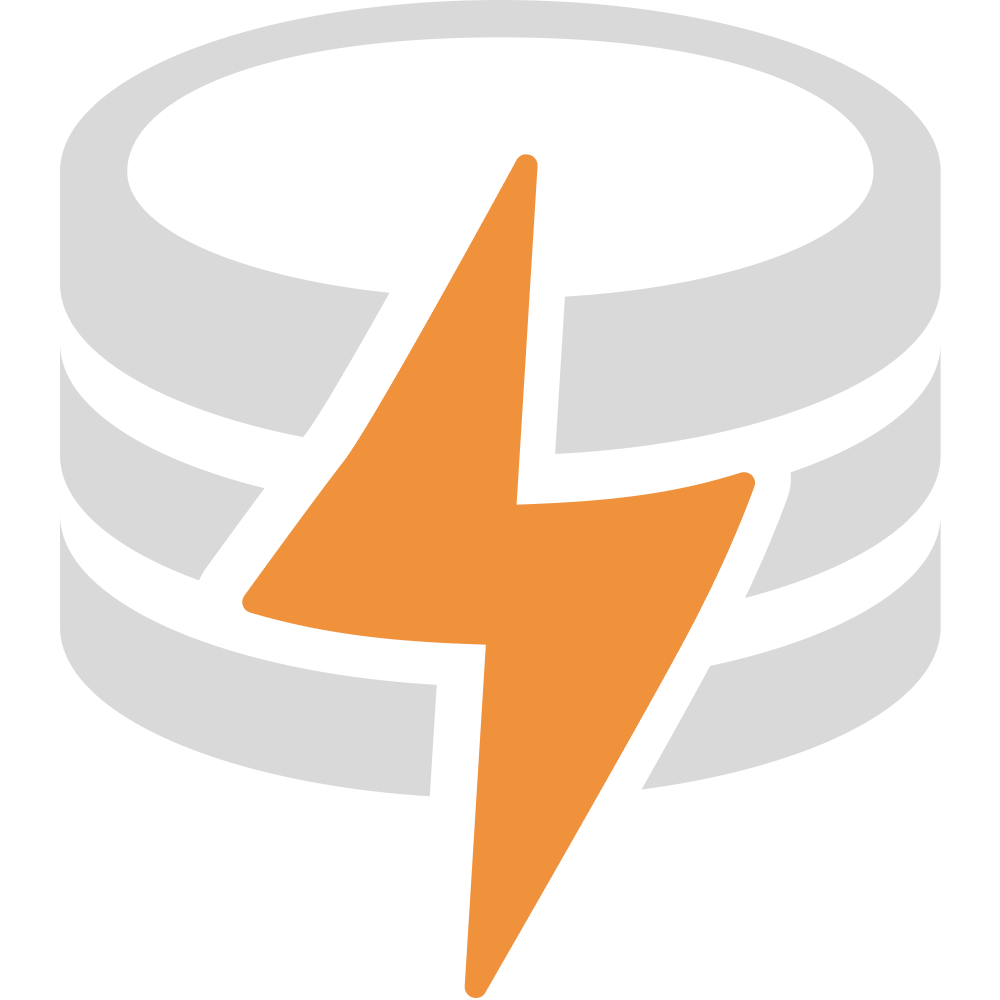Web Adapter
Installation
Section titled “Installation”npm install @livestore/adapter-web @livestore/wa-sqliteExample
Section titled “Example”import { const makePersistedAdapter: (options: WebAdapterOptions) => Adapter
Creates a web adapter with persistent storage (currently only supports OPFS).
Requires both a web worker and a shared worker.
makePersistedAdapter } from '@livestore/adapter-web'import const LiveStoreSharedWorker: new (options?: { name?: string;}) => SharedWorker
const adapter: Adapter
function makePersistedAdapter(options: WebAdapterOptions): Adapter
Creates a web adapter with persistent storage (currently only supports OPFS).
Requires both a web worker and a shared worker.
makePersistedAdapter({ storage: { readonly type: "opfs"; readonly directory?: string | undefined;}
Specifies where to persist data for this adapter
storage: { type: "opfs"
worker: ((options: { name: string;}) => globalThis.Worker) | (new (options: { name: string;}) => globalThis.Worker)
const LiveStoreWorker: new (options?: { name?: string;}) => Worker
sharedWorker: ((options: { name: string;}) => globalThis.SharedWorker) | (new (options: { name: string;}) => globalThis.SharedWorker)
This is mostly an implementation detail and needed to be exposed into app code
due to a current Vite limitation (https://github.com/vitejs/vite/issues/8427).
In most cases this should look like:
import LiveStoreSharedWorker from '@livestore/adapter-web/shared-worker?sharedworker'
const adapter = makePersistedAdapter({ sharedWorker: LiveStoreSharedWorker, // ...})
const LiveStoreSharedWorker: new (options?: { name?: string;}) => SharedWorker
import { const makeWorker: (options: WorkerOptions) => void
const schema: FromInputSchema.DeriveSchema<{ events: { readonly todoCreated: EventDef<"v1.TodoCreated", { readonly id: string; readonly text: string; }, { readonly id: string; readonly text: string; }, false>; }; state: InternalState;}>
function makeWorker(options: WorkerOptions): void
schema: LiveStoreSchema<DbSchema, EventDefRecord>
import { const defineMaterializer: <TEventDef extends State.SQLite.EventDef.AnyWithoutFn>(_eventDef: TEventDef, materializer: State.SQLite.Materializer<TEventDef>) => State.SQLite.Materializer<TEventDef>
import Events
const makeSchema: <TInputSchema extends InputSchema>(inputSchema: TInputSchema) => FromInputSchema.DeriveSchema<TInputSchema>
import Schema
import State
const tables: { readonly todos: State.SQLite.TableDef<State.SQLite.SqliteTableDefForInput<"todos", { readonly id: { columnType: "text"; schema: Schema.Schema<string, string, never>; default: None<never>; nullable: false; primaryKey: true; autoIncrement: false; }; readonly text: { columnType: "text"; schema: Schema.Schema<string, string, never>; default: None<never>; nullable: false; primaryKey: false; autoIncrement: false; }; readonly completed: { columnType: "integer"; schema: Schema.Schema<boolean, number, never>; default: Some<false>; nullable: false; primaryKey: false; autoIncrement: false; }; }>, State.SQLite.WithDefaults<...>, Schema.Schema<...>>;}
todos: State.SQLite.TableDef<State.SQLite.SqliteTableDefForInput<"todos", { readonly id: { columnType: "text"; schema: Schema.Schema<string, string, never>; default: None<never>; nullable: false; primaryKey: true; autoIncrement: false; }; readonly text: { columnType: "text"; schema: Schema.Schema<string, string, never>; default: None<never>; nullable: false; primaryKey: false; autoIncrement: false; }; readonly completed: { columnType: "integer"; schema: Schema.Schema<boolean, number, never>; default: Some<false>; nullable: false; primaryKey: false; autoIncrement: false; };}>, State.SQLite.WithDefaults<...>, Schema.Schema<...>>
import State
import SQLite
function table<"todos", { readonly id: { columnType: "text"; schema: Schema.Schema<string, string, never>; default: None<never>; nullable: false; primaryKey: true; autoIncrement: false; }; readonly text: { columnType: "text"; schema: Schema.Schema<string, string, never>; default: None<never>; nullable: false; primaryKey: false; autoIncrement: false; }; readonly completed: { columnType: "integer"; schema: Schema.Schema<boolean, number, never>; default: Some<false>; nullable: false; primaryKey: false; autoIncrement: false; };}, Partial<...>>(args: { ...;} & Partial<...>): State.SQLite.TableDef<...> (+2 overloads)
Creates a SQLite table definition from columns or an Effect Schema.
This function supports two main ways to define a table:
- Using explicit column definitions
- Using an Effect Schema (either the
name property needs to be provided or the schema needs to have a title/identifier)
// Using explicit columnsconst usersTable = State.SQLite.table({ name: 'users', columns: { id: State.SQLite.text({ primaryKey: true }), name: State.SQLite.text({ nullable: false }), email: State.SQLite.text({ nullable: false }), age: State.SQLite.integer({ nullable: true }), },})
// Using Effect Schema with annotationsimport { Schema } from '@livestore/utils/effect'
const UserSchema = Schema.Struct({ id: Schema.Int.pipe(State.SQLite.withPrimaryKey).pipe(State.SQLite.withAutoIncrement), email: Schema.String.pipe(State.SQLite.withUnique), name: Schema.String, active: Schema.Boolean.pipe(State.SQLite.withDefault(true)), createdAt: Schema.optional(Schema.Date),})
// Option 1: With explicit nameconst usersTable = State.SQLite.table({ name: 'users', schema: UserSchema,})
// Option 2: With name from schema annotation (title or identifier)const AnnotatedUserSchema = UserSchema.annotations({ title: 'users' })const usersTable2 = State.SQLite.table({ schema: AnnotatedUserSchema,})
// Adding indexesconst PostSchema = Schema.Struct({ id: Schema.String.pipe(State.SQLite.withPrimaryKey), title: Schema.String, authorId: Schema.String, createdAt: Schema.Date,}).annotations({ identifier: 'posts' })
const postsTable = State.SQLite.table({ schema: PostSchema, indexes: [ { name: 'idx_posts_author', columns: ['authorId'] }, { name: 'idx_posts_created', columns: ['createdAt'], isUnique: false }, ],})
name: "todos"
columns: { readonly id: { columnType: "text"; schema: Schema.Schema<string, string, never>; default: None<never>; nullable: false; primaryKey: true; autoIncrement: false; }; readonly text: { columnType: "text"; schema: Schema.Schema<string, string, never>; default: None<never>; nullable: false; primaryKey: false; autoIncrement: false; }; readonly completed: { columnType: "integer"; schema: Schema.Schema<boolean, number, never>; default: Some<false>; nullable: false; primaryKey: false; autoIncrement: false; };}
id: { columnType: "text"; schema: Schema.Schema<string, string, never>; default: None<never>; nullable: false; primaryKey: true; autoIncrement: false;}
import State
import SQLite
const text: <string, string, false, typeof NoDefault, true, false>(args: { schema?: Schema.Schema<string, string, never>; default?: typeof NoDefault; nullable?: false; primaryKey?: true; autoIncrement?: false;}) => { columnType: "text"; schema: Schema.Schema<string, string, never>; default: None<never>; nullable: false; primaryKey: true; autoIncrement: false;} (+1 overload)
primaryKey?: true
text: { columnType: "text"; schema: Schema.Schema<string, string, never>; default: None<never>; nullable: false; primaryKey: false; autoIncrement: false;}
import State
import SQLite
const text: () => { columnType: "text"; schema: Schema.Schema<string, string, never>; default: None<never>; nullable: false; primaryKey: false; autoIncrement: false;} (+1 overload)
completed: { columnType: "integer"; schema: Schema.Schema<boolean, number, never>; default: Some<false>; nullable: false; primaryKey: false; autoIncrement: false;}
import State
import SQLite
const boolean: <boolean, false, false, false, false>(args: { default?: false; nullable?: false; primaryKey?: false; autoIncrement?: false;}) => { columnType: "integer"; schema: Schema.Schema<boolean, number, never>; default: Some<false>; nullable: false; primaryKey: false; autoIncrement: false;} (+1 overload)
default?: false
type const = { readonly todos: State.SQLite.TableDef<State.SQLite.SqliteTableDefForInput<"todos", { readonly id: { columnType: "text"; schema: Schema.Schema<string, string, never>; default: None<never>; nullable: false; primaryKey: true; autoIncrement: false; }; readonly text: { columnType: "text"; schema: Schema.Schema<string, string, never>; default: None<never>; nullable: false; primaryKey: false; autoIncrement: false; }; readonly completed: { columnType: "integer"; schema: Schema.Schema<boolean, number, never>; default: Some<false>; nullable: false; primaryKey: false; autoIncrement: false; }; }>, State.SQLite.WithDefaults<...>, Schema.Schema<...>>;}
const events: { readonly todoCreated: State.SQLite.EventDef<"v1.TodoCreated", { readonly text: string; readonly id: string; }, { readonly text: string; readonly id: string; }, false>;}
todoCreated: State.SQLite.EventDef<"v1.TodoCreated", { readonly text: string; readonly id: string;}, { readonly text: string; readonly id: string;}, false>
import Events
synced<"v1.TodoCreated", { readonly text: string; readonly id: string;}, { readonly text: string; readonly id: string;}>(args: { name: "v1.TodoCreated"; schema: Schema.Schema<{ readonly text: string; readonly id: string; }, { readonly text: string; readonly id: string; }, never>;} & Omit<State.SQLite.DefineEventOptions<{ readonly text: string; readonly id: string;}, false>, "derived" | "clientOnly">): State.SQLite.EventDef<"v1.TodoCreated", { readonly text: string; readonly id: string;}, { readonly text: string; readonly id: string;}, false>export synced
name: "v1.TodoCreated"
schema: Schema.Schema<{ readonly text: string; readonly id: string;}, { readonly text: string; readonly id: string;}, never>
import Schema
function Struct<{ id: typeof Schema.String; text: typeof Schema.String;}>(fields: { id: typeof Schema.String; text: typeof Schema.String;}): Schema.Struct<{ id: typeof Schema.String; text: typeof Schema.String;}> (+1 overload)
id: typeof Schema.String
import Schema
class Stringexport String
text: typeof Schema.String
import Schema
class Stringexport String
type const = { readonly todoCreated: State.SQLite.EventDef<"v1.TodoCreated", { readonly text: string; readonly id: string; }, { readonly text: string; readonly id: string; }, false>;}
const materializers: { "v1.TodoCreated": State.SQLite.Materializer<State.SQLite.EventDef<"v1.TodoCreated", { readonly text: string; readonly id: string; }, { readonly text: string; readonly id: string; }, false>>;}
import State
import SQLite
const materializers: <{ readonly todoCreated: State.SQLite.EventDef<"v1.TodoCreated", { readonly text: string; readonly id: string; }, { readonly text: string; readonly id: string; }, false>;}>(_eventDefRecord: { readonly todoCreated: State.SQLite.EventDef<"v1.TodoCreated", { readonly text: string; readonly id: string; }, { readonly text: string; readonly id: string; }, false>;}, handlers: { "v1.TodoCreated": State.SQLite.Materializer<State.SQLite.EventDef<"v1.TodoCreated", { readonly text: string; readonly id: string; }, { readonly text: string; readonly id: string; }, false>>;}) => { "v1.TodoCreated": State.SQLite.Materializer<State.SQLite.EventDef<"v1.TodoCreated", { readonly text: string; readonly id: string; }, { readonly text: string; readonly id: string; }, false>>;}
const events: { readonly todoCreated: State.SQLite.EventDef<"v1.TodoCreated", { readonly text: string; readonly id: string; }, { readonly text: string; readonly id: string; }, false>;}
const events: { readonly todoCreated: State.SQLite.EventDef<"v1.TodoCreated", { readonly text: string; readonly id: string; }, { readonly text: string; readonly id: string; }, false>;}
todoCreated: State.SQLite.EventDef<"v1.TodoCreated", { readonly text: string; readonly id: string;}, { readonly text: string; readonly id: string;}, false>
name: "v1.TodoCreated"
defineMaterializer<State.SQLite.EventDef<"v1.TodoCreated", { readonly text: string; readonly id: string;}, { readonly text: string; readonly id: string;}, false>>(_eventDef: State.SQLite.EventDef<"v1.TodoCreated", { readonly text: string; readonly id: string;}, { readonly text: string; readonly id: string;}, false>, materializer: State.SQLite.Materializer<State.SQLite.EventDef<"v1.TodoCreated", { readonly text: string; readonly id: string;}, { readonly text: string; readonly id: string;}, false>>): State.SQLite.Materializer<State.SQLite.EventDef<"v1.TodoCreated", { readonly text: string; readonly id: string;}, { readonly text: string; readonly id: string;}, false>>
const events: { readonly todoCreated: State.SQLite.EventDef<"v1.TodoCreated", { readonly text: string; readonly id: string; }, { readonly text: string; readonly id: string; }, false>;}
todoCreated: State.SQLite.EventDef<"v1.TodoCreated", { readonly text: string; readonly id: string;}, { readonly text: string; readonly id: string;}, false>
id: string
text: string
const tables: { readonly todos: State.SQLite.TableDef<State.SQLite.SqliteTableDefForInput<"todos", { readonly id: { columnType: "text"; schema: Schema.Schema<string, string, never>; default: None<never>; nullable: false; primaryKey: true; autoIncrement: false; }; readonly text: { columnType: "text"; schema: Schema.Schema<string, string, never>; default: None<never>; nullable: false; primaryKey: false; autoIncrement: false; }; readonly completed: { columnType: "integer"; schema: Schema.Schema<boolean, number, never>; default: Some<false>; nullable: false; primaryKey: false; autoIncrement: false; }; }>, State.SQLite.WithDefaults<...>, Schema.Schema<...>>;}
todos: State.SQLite.TableDef<State.SQLite.SqliteTableDefForInput<"todos", { readonly id: { columnType: "text"; schema: Schema.Schema<string, string, never>; default: None<never>; nullable: false; primaryKey: true; autoIncrement: false; }; readonly text: { columnType: "text"; schema: Schema.Schema<string, string, never>; default: None<never>; nullable: false; primaryKey: false; autoIncrement: false; }; readonly completed: { columnType: "integer"; schema: Schema.Schema<boolean, number, never>; default: Some<false>; nullable: false; primaryKey: false; autoIncrement: false; };}>, State.SQLite.WithDefaults<...>, Schema.Schema<...>>
insert: (values: { readonly text: string; readonly id: string; readonly completed?: boolean;}) => QueryBuilder<readonly { readonly id: string; readonly text: string; readonly completed: boolean;}[], State.SQLite.TableDefBase<State.SQLite.SqliteTableDefForInput<"todos", { readonly id: { columnType: "text"; schema: Schema.Schema<string, string, never>; default: None<never>; nullable: false; primaryKey: true; autoIncrement: false; }; readonly text: { columnType: "text"; schema: Schema.Schema<string, string, never>; default: None<never>; nullable: false; primaryKey: false; autoIncrement: false; }; readonly completed: { columnType: "integer"; ... 4 more ...; autoIncrement: false; };}>, State.SQLite.WithDefaults<...>>, "select" | ... 6 more ... | "row">
Insert a new row into the table
Example:
db.todos.insert({ id: '123', text: 'Buy milk', status: 'active' })
id: string
text: string
completed?: boolean
const state: InternalState
import State
import SQLite
const makeState: <{ tables: { readonly todos: State.SQLite.TableDef<State.SQLite.SqliteTableDefForInput<"todos", { readonly id: { columnType: "text"; schema: Schema.Schema<string, string, never>; default: None<never>; nullable: false; primaryKey: true; autoIncrement: false; }; readonly text: { columnType: "text"; schema: Schema.Schema<string, string, never>; default: None<never>; nullable: false; primaryKey: false; autoIncrement: false; }; readonly completed: { columnType: "integer"; schema: Schema.Schema<boolean, number, never>; default: Some<false>; nullable: false; primaryKey: false; autoIncrement: false; }; }>, State.SQLite.WithDefaults<...>, Schema.Schema<...>>; }; materializers: { ...; };}>(inputSchema: { tables: { readonly todos: State.SQLite.TableDef<State.SQLite.SqliteTableDefForInput<"todos", { readonly id: { columnType: "text"; schema: Schema.Schema<string, string, never>; default: None<never>; nullable: false; primaryKey: true; autoIncrement: false; }; readonly text: { columnType: "text"; schema: Schema.Schema<string, string, never>; default: None<never>; nullable: false; primaryKey: false; autoIncrement: false; }; readonly completed: { columnType: "integer"; schema: Schema.Schema<boolean, number, never>; default: Some<false>; nullable: false; primaryKey: false; autoIncrement: false; }; }>, State.SQLite.WithDefaults<...>, Schema.Schema<...>>; }; materializers: { ...; };}) => InternalState
tables: { readonly todos: State.SQLite.TableDef<State.SQLite.SqliteTableDefForInput<"todos", { readonly id: { columnType: "text"; schema: Schema.Schema<string, string, never>; default: None<never>; nullable: false; primaryKey: true; autoIncrement: false; }; readonly text: { columnType: "text"; schema: Schema.Schema<string, string, never>; default: None<never>; nullable: false; primaryKey: false; autoIncrement: false; }; readonly completed: { columnType: "integer"; schema: Schema.Schema<boolean, number, never>; default: Some<false>; nullable: false; primaryKey: false; autoIncrement: false; }; }>, State.SQLite.WithDefaults<...>, Schema.Schema<...>>;}
materializers: { "v1.TodoCreated": State.SQLite.Materializer<State.SQLite.EventDef<"v1.TodoCreated", { readonly text: string; readonly id: string; }, { readonly text: string; readonly id: string; }, false>>;}
const schema: FromInputSchema.DeriveSchema<{ events: { readonly todoCreated: State.SQLite.EventDef<"v1.TodoCreated", { readonly text: string; readonly id: string; }, { readonly text: string; readonly id: string; }, false>; }; state: InternalState;}>
makeSchema<{ events: { readonly todoCreated: State.SQLite.EventDef<"v1.TodoCreated", { readonly text: string; readonly id: string; }, { readonly text: string; readonly id: string; }, false>; }; state: InternalState;}>(inputSchema: { events: { readonly todoCreated: State.SQLite.EventDef<"v1.TodoCreated", { readonly text: string; readonly id: string; }, { readonly text: string; readonly id: string; }, false>; }; state: InternalState;}): FromInputSchema.DeriveSchema<{ events: { readonly todoCreated: State.SQLite.EventDef<"v1.TodoCreated", { readonly text: string; readonly id: string; }, { readonly text: string; readonly id: string; }, false>; }; state: InternalState;}>
events: { readonly todoCreated: State.SQLite.EventDef<"v1.TodoCreated", { readonly text: string; readonly id: string; }, { readonly text: string; readonly id: string; }, false>;}
state: InternalState
Adding a sync backend
Section titled “Adding a sync backend”import { const makeWorker: (options: WorkerOptions) => void
const makeWsSync: (options: WsSyncOptions) => SyncBackendConstructor<SyncMetadata>
Creates a sync backend that uses WebSocket to communicate with the sync backend.
makeWsSync } from '@livestore/sync-cf/client'
import { const schema: FromInputSchema.DeriveSchema<{ events: { readonly todoCreated: EventDef<"v1.TodoCreated", { readonly id: string; readonly text: string; }, { readonly id: string; readonly text: string; }, false>; }; state: InternalState;}>
function makeWorker(options: WorkerOptions): void
schema: LiveStoreSchema<DbSchema, EventDefRecord>
sync?: SyncOptions
backend?: SyncBackendConstructor<any, JsonValue>
function makeWsSync(options: WsSyncOptions): SyncBackendConstructor<SyncMetadata>
Creates a sync backend that uses WebSocket to communicate with the sync backend.
makeWsSync({ WsSyncOptions.url: string
URL of the sync backend
The protocol can either http/https or ws/wss
url: 'ws://localhost:8787' }) } })import { const defineMaterializer: <TEventDef extends State.SQLite.EventDef.AnyWithoutFn>(_eventDef: TEventDef, materializer: State.SQLite.Materializer<TEventDef>) => State.SQLite.Materializer<TEventDef>
import Events
const makeSchema: <TInputSchema extends InputSchema>(inputSchema: TInputSchema) => FromInputSchema.DeriveSchema<TInputSchema>
import Schema
import State
const tables: { readonly todos: State.SQLite.TableDef<State.SQLite.SqliteTableDefForInput<"todos", { readonly id: { columnType: "text"; schema: Schema.Schema<string, string, never>; default: None<never>; nullable: false; primaryKey: true; autoIncrement: false; }; readonly text: { columnType: "text"; schema: Schema.Schema<string, string, never>; default: None<never>; nullable: false; primaryKey: false; autoIncrement: false; }; readonly completed: { columnType: "integer"; schema: Schema.Schema<boolean, number, never>; default: Some<false>; nullable: false; primaryKey: false; autoIncrement: false; }; }>, State.SQLite.WithDefaults<...>, Schema.Schema<...>>;}
todos: State.SQLite.TableDef<State.SQLite.SqliteTableDefForInput<"todos", { readonly id: { columnType: "text"; schema: Schema.Schema<string, string, never>; default: None<never>; nullable: false; primaryKey: true; autoIncrement: false; }; readonly text: { columnType: "text"; schema: Schema.Schema<string, string, never>; default: None<never>; nullable: false; primaryKey: false; autoIncrement: false; }; readonly completed: { columnType: "integer"; schema: Schema.Schema<boolean, number, never>; default: Some<false>; nullable: false; primaryKey: false; autoIncrement: false; };}>, State.SQLite.WithDefaults<...>, Schema.Schema<...>>
import State
import SQLite
function table<"todos", { readonly id: { columnType: "text"; schema: Schema.Schema<string, string, never>; default: None<never>; nullable: false; primaryKey: true; autoIncrement: false; }; readonly text: { columnType: "text"; schema: Schema.Schema<string, string, never>; default: None<never>; nullable: false; primaryKey: false; autoIncrement: false; }; readonly completed: { columnType: "integer"; schema: Schema.Schema<boolean, number, never>; default: Some<false>; nullable: false; primaryKey: false; autoIncrement: false; };}, Partial<...>>(args: { ...;} & Partial<...>): State.SQLite.TableDef<...> (+2 overloads)
Creates a SQLite table definition from columns or an Effect Schema.
This function supports two main ways to define a table:
- Using explicit column definitions
- Using an Effect Schema (either the
name property needs to be provided or the schema needs to have a title/identifier)
// Using explicit columnsconst usersTable = State.SQLite.table({ name: 'users', columns: { id: State.SQLite.text({ primaryKey: true }), name: State.SQLite.text({ nullable: false }), email: State.SQLite.text({ nullable: false }), age: State.SQLite.integer({ nullable: true }), },})
// Using Effect Schema with annotationsimport { Schema } from '@livestore/utils/effect'
const UserSchema = Schema.Struct({ id: Schema.Int.pipe(State.SQLite.withPrimaryKey).pipe(State.SQLite.withAutoIncrement), email: Schema.String.pipe(State.SQLite.withUnique), name: Schema.String, active: Schema.Boolean.pipe(State.SQLite.withDefault(true)), createdAt: Schema.optional(Schema.Date),})
// Option 1: With explicit nameconst usersTable = State.SQLite.table({ name: 'users', schema: UserSchema,})
// Option 2: With name from schema annotation (title or identifier)const AnnotatedUserSchema = UserSchema.annotations({ title: 'users' })const usersTable2 = State.SQLite.table({ schema: AnnotatedUserSchema,})
// Adding indexesconst PostSchema = Schema.Struct({ id: Schema.String.pipe(State.SQLite.withPrimaryKey), title: Schema.String, authorId: Schema.String, createdAt: Schema.Date,}).annotations({ identifier: 'posts' })
const postsTable = State.SQLite.table({ schema: PostSchema, indexes: [ { name: 'idx_posts_author', columns: ['authorId'] }, { name: 'idx_posts_created', columns: ['createdAt'], isUnique: false }, ],})
name: "todos"
columns: { readonly id: { columnType: "text"; schema: Schema.Schema<string, string, never>; default: None<never>; nullable: false; primaryKey: true; autoIncrement: false; }; readonly text: { columnType: "text"; schema: Schema.Schema<string, string, never>; default: None<never>; nullable: false; primaryKey: false; autoIncrement: false; }; readonly completed: { columnType: "integer"; schema: Schema.Schema<boolean, number, never>; default: Some<false>; nullable: false; primaryKey: false; autoIncrement: false; };}
id: { columnType: "text"; schema: Schema.Schema<string, string, never>; default: None<never>; nullable: false; primaryKey: true; autoIncrement: false;}
import State
import SQLite
const text: <string, string, false, typeof NoDefault, true, false>(args: { schema?: Schema.Schema<string, string, never>; default?: typeof NoDefault; nullable?: false; primaryKey?: true; autoIncrement?: false;}) => { columnType: "text"; schema: Schema.Schema<string, string, never>; default: None<never>; nullable: false; primaryKey: true; autoIncrement: false;} (+1 overload)
primaryKey?: true
text: { columnType: "text"; schema: Schema.Schema<string, string, never>; default: None<never>; nullable: false; primaryKey: false; autoIncrement: false;}
import State
import SQLite
const text: () => { columnType: "text"; schema: Schema.Schema<string, string, never>; default: None<never>; nullable: false; primaryKey: false; autoIncrement: false;} (+1 overload)
completed: { columnType: "integer"; schema: Schema.Schema<boolean, number, never>; default: Some<false>; nullable: false; primaryKey: false; autoIncrement: false;}
import State
import SQLite
const boolean: <boolean, false, false, false, false>(args: { default?: false; nullable?: false; primaryKey?: false; autoIncrement?: false;}) => { columnType: "integer"; schema: Schema.Schema<boolean, number, never>; default: Some<false>; nullable: false; primaryKey: false; autoIncrement: false;} (+1 overload)
default?: false
type const = { readonly todos: State.SQLite.TableDef<State.SQLite.SqliteTableDefForInput<"todos", { readonly id: { columnType: "text"; schema: Schema.Schema<string, string, never>; default: None<never>; nullable: false; primaryKey: true; autoIncrement: false; }; readonly text: { columnType: "text"; schema: Schema.Schema<string, string, never>; default: None<never>; nullable: false; primaryKey: false; autoIncrement: false; }; readonly completed: { columnType: "integer"; schema: Schema.Schema<boolean, number, never>; default: Some<false>; nullable: false; primaryKey: false; autoIncrement: false; }; }>, State.SQLite.WithDefaults<...>, Schema.Schema<...>>;}
const events: { readonly todoCreated: State.SQLite.EventDef<"v1.TodoCreated", { readonly text: string; readonly id: string; }, { readonly text: string; readonly id: string; }, false>;}
todoCreated: State.SQLite.EventDef<"v1.TodoCreated", { readonly text: string; readonly id: string;}, { readonly text: string; readonly id: string;}, false>
import Events
synced<"v1.TodoCreated", { readonly text: string; readonly id: string;}, { readonly text: string; readonly id: string;}>(args: { name: "v1.TodoCreated"; schema: Schema.Schema<{ readonly text: string; readonly id: string; }, { readonly text: string; readonly id: string; }, never>;} & Omit<State.SQLite.DefineEventOptions<{ readonly text: string; readonly id: string;}, false>, "derived" | "clientOnly">): State.SQLite.EventDef<"v1.TodoCreated", { readonly text: string; readonly id: string;}, { readonly text: string; readonly id: string;}, false>export synced
name: "v1.TodoCreated"
schema: Schema.Schema<{ readonly text: string; readonly id: string;}, { readonly text: string; readonly id: string;}, never>
import Schema
function Struct<{ id: typeof Schema.String; text: typeof Schema.String;}>(fields: { id: typeof Schema.String; text: typeof Schema.String;}): Schema.Struct<{ id: typeof Schema.String; text: typeof Schema.String;}> (+1 overload)
id: typeof Schema.String
import Schema
class Stringexport String
text: typeof Schema.String
import Schema
class Stringexport String
type const = { readonly todoCreated: State.SQLite.EventDef<"v1.TodoCreated", { readonly text: string; readonly id: string; }, { readonly text: string; readonly id: string; }, false>;}
const materializers: { "v1.TodoCreated": State.SQLite.Materializer<State.SQLite.EventDef<"v1.TodoCreated", { readonly text: string; readonly id: string; }, { readonly text: string; readonly id: string; }, false>>;}
import State
import SQLite
const materializers: <{ readonly todoCreated: State.SQLite.EventDef<"v1.TodoCreated", { readonly text: string; readonly id: string; }, { readonly text: string; readonly id: string; }, false>;}>(_eventDefRecord: { readonly todoCreated: State.SQLite.EventDef<"v1.TodoCreated", { readonly text: string; readonly id: string; }, { readonly text: string; readonly id: string; }, false>;}, handlers: { "v1.TodoCreated": State.SQLite.Materializer<State.SQLite.EventDef<"v1.TodoCreated", { readonly text: string; readonly id: string; }, { readonly text: string; readonly id: string; }, false>>;}) => { "v1.TodoCreated": State.SQLite.Materializer<State.SQLite.EventDef<"v1.TodoCreated", { readonly text: string; readonly id: string; }, { readonly text: string; readonly id: string; }, false>>;}
const events: { readonly todoCreated: State.SQLite.EventDef<"v1.TodoCreated", { readonly text: string; readonly id: string; }, { readonly text: string; readonly id: string; }, false>;}
const events: { readonly todoCreated: State.SQLite.EventDef<"v1.TodoCreated", { readonly text: string; readonly id: string; }, { readonly text: string; readonly id: string; }, false>;}
todoCreated: State.SQLite.EventDef<"v1.TodoCreated", { readonly text: string; readonly id: string;}, { readonly text: string; readonly id: string;}, false>
name: "v1.TodoCreated"
defineMaterializer<State.SQLite.EventDef<"v1.TodoCreated", { readonly text: string; readonly id: string;}, { readonly text: string; readonly id: string;}, false>>(_eventDef: State.SQLite.EventDef<"v1.TodoCreated", { readonly text: string; readonly id: string;}, { readonly text: string; readonly id: string;}, false>, materializer: State.SQLite.Materializer<State.SQLite.EventDef<"v1.TodoCreated", { readonly text: string; readonly id: string;}, { readonly text: string; readonly id: string;}, false>>): State.SQLite.Materializer<State.SQLite.EventDef<"v1.TodoCreated", { readonly text: string; readonly id: string;}, { readonly text: string; readonly id: string;}, false>>
const events: { readonly todoCreated: State.SQLite.EventDef<"v1.TodoCreated", { readonly text: string; readonly id: string; }, { readonly text: string; readonly id: string; }, false>;}
todoCreated: State.SQLite.EventDef<"v1.TodoCreated", { readonly text: string; readonly id: string;}, { readonly text: string; readonly id: string;}, false>
id: string
text: string
const tables: { readonly todos: State.SQLite.TableDef<State.SQLite.SqliteTableDefForInput<"todos", { readonly id: { columnType: "text"; schema: Schema.Schema<string, string, never>; default: None<never>; nullable: false; primaryKey: true; autoIncrement: false; }; readonly text: { columnType: "text"; schema: Schema.Schema<string, string, never>; default: None<never>; nullable: false; primaryKey: false; autoIncrement: false; }; readonly completed: { columnType: "integer"; schema: Schema.Schema<boolean, number, never>; default: Some<false>; nullable: false; primaryKey: false; autoIncrement: false; }; }>, State.SQLite.WithDefaults<...>, Schema.Schema<...>>;}
todos: State.SQLite.TableDef<State.SQLite.SqliteTableDefForInput<"todos", { readonly id: { columnType: "text"; schema: Schema.Schema<string, string, never>; default: None<never>; nullable: false; primaryKey: true; autoIncrement: false; }; readonly text: { columnType: "text"; schema: Schema.Schema<string, string, never>; default: None<never>; nullable: false; primaryKey: false; autoIncrement: false; }; readonly completed: { columnType: "integer"; schema: Schema.Schema<boolean, number, never>; default: Some<false>; nullable: false; primaryKey: false; autoIncrement: false; };}>, State.SQLite.WithDefaults<...>, Schema.Schema<...>>
insert: (values: { readonly text: string; readonly id: string; readonly completed?: boolean;}) => QueryBuilder<readonly { readonly id: string; readonly text: string; readonly completed: boolean;}[], State.SQLite.TableDefBase<State.SQLite.SqliteTableDefForInput<"todos", { readonly id: { columnType: "text"; schema: Schema.Schema<string, string, never>; default: None<never>; nullable: false; primaryKey: true; autoIncrement: false; }; readonly text: { columnType: "text"; schema: Schema.Schema<string, string, never>; default: None<never>; nullable: false; primaryKey: false; autoIncrement: false; }; readonly completed: { columnType: "integer"; ... 4 more ...; autoIncrement: false; };}>, State.SQLite.WithDefaults<...>>, "select" | ... 6 more ... | "row">
Insert a new row into the table
Example:
db.todos.insert({ id: '123', text: 'Buy milk', status: 'active' })
id: string
text: string
completed?: boolean
const state: InternalState
import State
import SQLite
const makeState: <{ tables: { readonly todos: State.SQLite.TableDef<State.SQLite.SqliteTableDefForInput<"todos", { readonly id: { columnType: "text"; schema: Schema.Schema<string, string, never>; default: None<never>; nullable: false; primaryKey: true; autoIncrement: false; }; readonly text: { columnType: "text"; schema: Schema.Schema<string, string, never>; default: None<never>; nullable: false; primaryKey: false; autoIncrement: false; }; readonly completed: { columnType: "integer"; schema: Schema.Schema<boolean, number, never>; default: Some<false>; nullable: false; primaryKey: false; autoIncrement: false; }; }>, State.SQLite.WithDefaults<...>, Schema.Schema<...>>; }; materializers: { ...; };}>(inputSchema: { tables: { readonly todos: State.SQLite.TableDef<State.SQLite.SqliteTableDefForInput<"todos", { readonly id: { columnType: "text"; schema: Schema.Schema<string, string, never>; default: None<never>; nullable: false; primaryKey: true; autoIncrement: false; }; readonly text: { columnType: "text"; schema: Schema.Schema<string, string, never>; default: None<never>; nullable: false; primaryKey: false; autoIncrement: false; }; readonly completed: { columnType: "integer"; schema: Schema.Schema<boolean, number, never>; default: Some<false>; nullable: false; primaryKey: false; autoIncrement: false; }; }>, State.SQLite.WithDefaults<...>, Schema.Schema<...>>; }; materializers: { ...; };}) => InternalState
tables: { readonly todos: State.SQLite.TableDef<State.SQLite.SqliteTableDefForInput<"todos", { readonly id: { columnType: "text"; schema: Schema.Schema<string, string, never>; default: None<never>; nullable: false; primaryKey: true; autoIncrement: false; }; readonly text: { columnType: "text"; schema: Schema.Schema<string, string, never>; default: None<never>; nullable: false; primaryKey: false; autoIncrement: false; }; readonly completed: { columnType: "integer"; schema: Schema.Schema<boolean, number, never>; default: Some<false>; nullable: false; primaryKey: false; autoIncrement: false; }; }>, State.SQLite.WithDefaults<...>, Schema.Schema<...>>;}
materializers: { "v1.TodoCreated": State.SQLite.Materializer<State.SQLite.EventDef<"v1.TodoCreated", { readonly text: string; readonly id: string; }, { readonly text: string; readonly id: string; }, false>>;}
const schema: FromInputSchema.DeriveSchema<{ events: { readonly todoCreated: State.SQLite.EventDef<"v1.TodoCreated", { readonly text: string; readonly id: string; }, { readonly text: string; readonly id: string; }, false>; }; state: InternalState;}>
makeSchema<{ events: { readonly todoCreated: State.SQLite.EventDef<"v1.TodoCreated", { readonly text: string; readonly id: string; }, { readonly text: string; readonly id: string; }, false>; }; state: InternalState;}>(inputSchema: { events: { readonly todoCreated: State.SQLite.EventDef<"v1.TodoCreated", { readonly text: string; readonly id: string; }, { readonly text: string; readonly id: string; }, false>; }; state: InternalState;}): FromInputSchema.DeriveSchema<{ events: { readonly todoCreated: State.SQLite.EventDef<"v1.TodoCreated", { readonly text: string; readonly id: string; }, { readonly text: string; readonly id: string; }, false>; }; state: InternalState;}>
events: { readonly todoCreated: State.SQLite.EventDef<"v1.TodoCreated", { readonly text: string; readonly id: string; }, { readonly text: string; readonly id: string; }, false>;}
state: InternalState
In-memory adapter
Section titled “In-memory adapter”You can also use the in-memory adapter which can be useful in certain scenarios (e.g. testing).
import { const makeInMemoryAdapter: (options?: InMemoryAdapterOptions) => Adapter
Create a web-only in-memory LiveStore adapter.
- Runs entirely in memory: fast, zero I/O, great for tests, sandboxes, or ephemeral sessions.
- Works across browser execution contexts: Window, WebWorker, SharedWorker, and ServiceWorker.
- DevTools: to inspect this adapter from the browser DevTools, provide a
sharedWorker in options.devtools.
(The shared worker is used to bridge the DevTools UI to the running session.)
- No persistence support: nothing is written to OPFS/IndexedDB/localStorage.
importSnapshot
can bootstrap initial state only; subsequent changes are not persisted anywhere.
makeInMemoryAdapter } from '@livestore/adapter-web'
Web worker
Section titled “Web worker”- Make sure your schema doesn’t depend on any code which needs to run in the main thread (e.g. avoid importing from files using React)
- Unfortunately this constraints you from co-locating your table definitions in component files.
- You might be able to still work around this by using the following import in your worker:
import '@livestore/adapter-web/worker-vite-dev-polyfill'
Why is there a dedicated web worker and a shared worker?
Section titled “Why is there a dedicated web worker and a shared worker?”- Shared worker:
- Needed to allow tabs to communicate with each other using a binary message channel.
- The shared worker mostly acts as a proxy to the dedicated web worker.
- Dedicated web worker (also called “leader worker” via leader election mechanism using web locks):
- Acts as the leader/single writer for the storage.
- Also handles connection to sync backend.
- Currently needed for synchronous OPFS API which isn’t supported in a shared worker. (Hopefully won’t be needed in the future anymore.)
Why not use a service worker?
Section titled “Why not use a service worker?”- While service workers seem similar to shared workers (i.e. only a single instance across all tabs), they serve different purposes and have different trade-offs.
- Service workers are meant to be used to intercept network requests and tend to “shut down” when there are no requests for some period of time making them unsuitable for our use case.
- Also note that service workers don’t support some needed APIs such as OPFS.
Storage
Section titled “Storage”LiveStore currently only support OPFS to locally persist its data. In the future we might add support for other storage types (e.g. IndexedDB).
During development (NODE_ENV !== 'production'), LiveStore automatically copies older state database files into archive/ inside the OPFS directory for the store (e.g. livestore-<storeId>@<version>/archive/). The three most recent copies are retained so you can inspect pre-migration data; older archives are pruned. In production, we delete outdated state databases immediately.
LiveStore also uses window.sessionStorage to retain the identity of a client session (e.g. tab/window) across reloads.
Resetting local persistence
Section titled “Resetting local persistence”Resetting local persistence only clears data stored in the browser and does not affect any connected sync backend.
In case you want to reset the local persistence of a client, you can provide the resetPersistence option to the adapter.
import { const makePersistedAdapter: (options: WebAdapterOptions) => Adapter
Creates a web adapter with persistent storage (currently only supports OPFS).
Requires both a web worker and a shared worker.
makePersistedAdapter } from '@livestore/adapter-web'import const LiveStoreSharedWorker: new (options?: { name?: string;}) => SharedWorker
const resetPersistence: boolean
The type of import.meta.
If you need to declare that a given property exists on import.meta,
this type may be augmented via interface merging.
meta.ImportMeta.env: Bun.Env & NodeJS.ProcessEnv & ImportMetaEnv
The environment variables of the process
import.meta.env === process.env
ImportMetaEnv.DEV: boolean
var URLSearchParams: new (init?: string[][] | Record<string, string> | string | URLSearchParams) => URLSearchParams
The URLSearchParams interface defines utility methods to work with the query string of a URL.
URLSearchParams(var window: Window & typeof globalThis
The window property of a Window object points to the window object itself.
window.location: Location
The Window.location read-only property returns a Location object with information about the current location of the document.
location.Location.search: string
The search property of the Location interface is a search string, also called a query string, that is a string containing a '?' followed by the parameters of the location's URL.
search).URLSearchParams.get(name: string): string | null
The get() method of the URLSearchParams interface returns the first value associated to the given search parameter.
get('reset') !== null
if (const resetPersistence: boolean
const searchParams: URLSearchParams
var URLSearchParams: new (init?: string[][] | Record<string, string> | string | URLSearchParams) => URLSearchParams
The URLSearchParams interface defines utility methods to work with the query string of a URL.
URLSearchParams(var window: Window & typeof globalThis
The window property of a Window object points to the window object itself.
window.location: Location
The Window.location read-only property returns a Location object with information about the current location of the document.
location.Location.search: string
The search property of the Location interface is a search string, also called a query string, that is a string containing a '?' followed by the parameters of the location's URL.
search) const searchParams: URLSearchParams
URLSearchParams.delete(name: string, value?: string): void
The delete() method of the URLSearchParams interface deletes specified parameters and their associated value(s) from the list of all search parameters.
delete('reset') var window: Window & typeof globalThis
The window property of a Window object points to the window object itself.
window.history: History
The Window.history read-only property returns a reference to the History object, which provides an interface for manipulating the browser session history (pages visited in the tab or frame that the current page is loaded in).
history.History.replaceState(data: any, unused: string, url?: string | URL | null): void
The replaceState() method of the History interface modifies the current history entry, replacing it with the state object and URL passed in the method parameters.
replaceState(null, '', `${var window: Window & typeof globalThis
The window property of a Window object points to the window object itself.
window.location: Location
The Window.location read-only property returns a Location object with information about the current location of the document.
location.Location.pathname: string
The pathname property of the Location interface is a string containing the path of the URL for the location.
pathname}?${const searchParams: URLSearchParams
URLSearchParams.toString(): string
const adapter: Adapter
function makePersistedAdapter(options: WebAdapterOptions): Adapter
Creates a web adapter with persistent storage (currently only supports OPFS).
Requires both a web worker and a shared worker.
makePersistedAdapter({ storage: { readonly type: "opfs"; readonly directory?: string | undefined;}
Specifies where to persist data for this adapter
storage: { type: "opfs"
worker: ((options: { name: string;}) => globalThis.Worker) | (new (options: { name: string;}) => globalThis.Worker)
const LiveStoreWorker: new (options?: { name?: string;}) => Worker
sharedWorker: ((options: { name: string;}) => globalThis.SharedWorker) | (new (options: { name: string;}) => globalThis.SharedWorker)
This is mostly an implementation detail and needed to be exposed into app code
due to a current Vite limitation (https://github.com/vitejs/vite/issues/8427).
In most cases this should look like:
import LiveStoreSharedWorker from '@livestore/adapter-web/shared-worker?sharedworker'
const adapter = makePersistedAdapter({ sharedWorker: LiveStoreSharedWorker, // ...})
const LiveStoreSharedWorker: new (options?: { name?: string;}) => SharedWorker
resetPersistence?: boolean
Warning: This will reset both the app and eventlog database.
This should only be used during development.
resetPersistence,})
If you want to reset persistence manually, you can:
- Clear site data in Chrome DevTools (Application tab > Storage > Clear site data)
- Use console command if the above doesn’t work due to a Chrome OPFS bug:
const opfsRoot = await navigator.storage.getDirectory();await opfsRoot.remove();Note: Only use this during development while the app is running.
Architecture diagram
Section titled “Architecture diagram”Assuming the web adapter in a multi-client, multi-tab browser application, a diagram looks like this:

Other notes
Section titled “Other notes”- The web adapter is using some browser APIs that might require a HTTPS connection (e.g.
navigator.locks). It’s recommended to even use HTTPS during local development (e.g. via Caddy).
Browser support
Section titled “Browser support”- Notable required browser APIs: OPFS, SharedWorker,
navigator.locks, WASM - The web adapter of LiveStore currently doesn’t work on Android browsers as they don’t support the
SharedWorkerAPI (see Chromium bug).
Best Practices
Section titled “Best Practices”- It’s recommended to develop in an incognito window to avoid issues with persistent storage (e.g. OPFS).
What’s the bundle size of the web adapter?
Section titled “What’s the bundle size of the web adapter?”LiveStore with the web adapter adds two parts to your application bundle:
- The LiveStore JavaScript bundle (~180KB gzipped)
- SQLite WASM (~300KB gzipped)