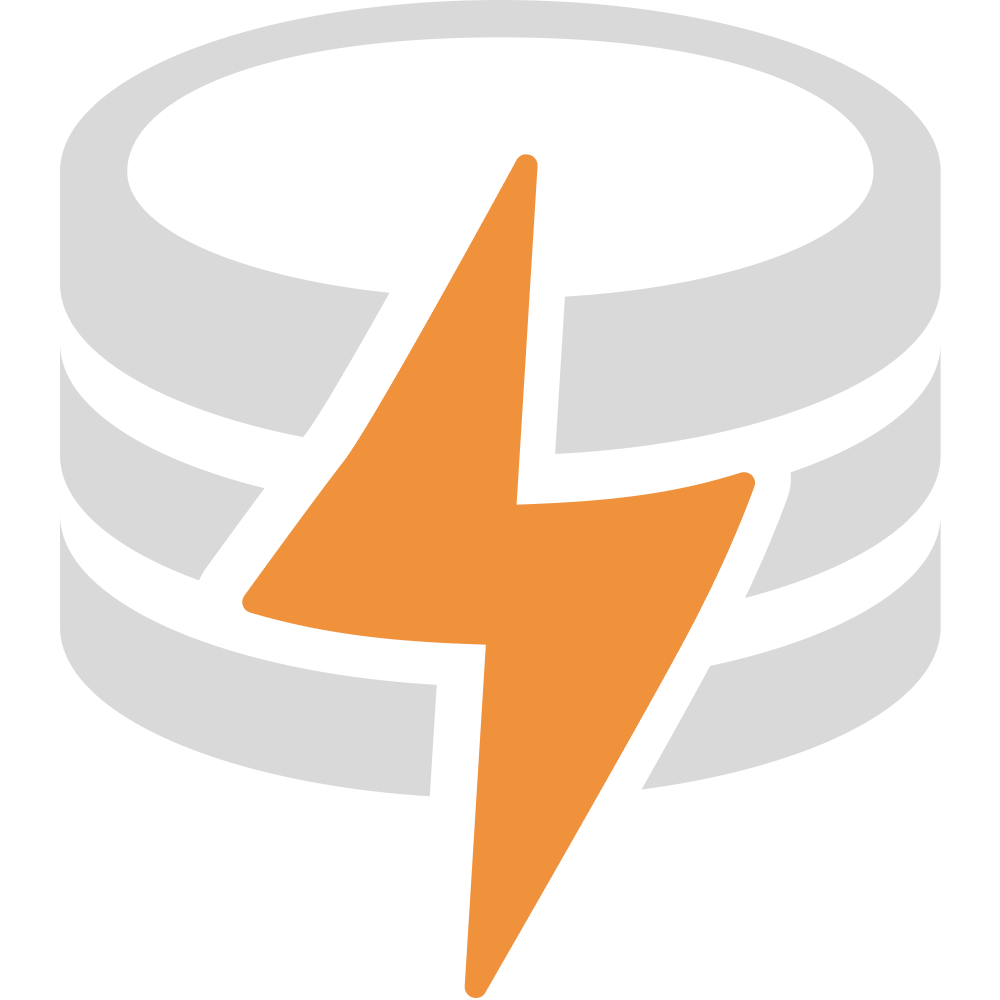Cloudflare Workers
The @livestore/sync-cf package provides a comprehensive LiveStore sync provider for Cloudflare Workers. It uses Durable Objects for connectivity and, by default, persists events in the Durable Object’s own SQLite. You can optionally use Cloudflare D1 instead. Multiple transports are supported to fit different deployment scenarios.
Installation
Section titled “Installation”pnpm add @livestore/sync-cfTransport Modes
Section titled “Transport Modes”The sync provider supports three transport protocols, each optimized for different use cases:
WebSocket Transport (Recommended)
Section titled “WebSocket Transport (Recommended)”Real-time bidirectional communication with automatic reconnection and live pull support.
import { const makeWsSync: (options: WsSyncOptions) => SyncBackendConstructor<SyncMetadata>
Creates a sync backend that uses WebSocket to communicate with the sync backend.
makeWsSync } from '@livestore/sync-cf/client'
export const const syncBackend: SyncBackendConstructor<{ readonly createdAt: string; readonly _tag: "SyncMessage.SyncMetadata";}, JsonValue>
function makeWsSync(options: WsSyncOptions): SyncBackendConstructor<SyncMetadata>
Creates a sync backend that uses WebSocket to communicate with the sync backend.
makeWsSync({ WsSyncOptions.url: string
URL of the sync backend
The protocol can either http/https or ws/wss
url: 'wss://sync.example.com',})HTTP Transport
Section titled “HTTP Transport”HTTP-based sync with polling for live updates. Requires the enable_request_signal compatibility flag.
import { const makeHttpSync: (options: HttpSyncOptions) => SyncBackendConstructor<SyncMetadata>
Note: This implementation requires the enable_request_signal compatibility flag to properly support pull streaming responses
makeHttpSync } from '@livestore/sync-cf/client'
export const const syncBackend: SyncBackendConstructor<{ readonly createdAt: string; readonly _tag: "SyncMessage.SyncMetadata";}, JsonValue>
function makeHttpSync(options: HttpSyncOptions): SyncBackendConstructor<SyncMetadata>
Note: This implementation requires the enable_request_signal compatibility flag to properly support pull streaming responses
makeHttpSync({ HttpSyncOptions.url: string
URL of the sync backend
url: 'https://sync.example.com', HttpSyncOptions.livePull?: { pollInterval?: DurationInput;}
pollInterval?: DurationInput
How often to poll for new events
pollInterval: 3000, // Poll every 3 seconds },})Durable Object RPC Transport
Section titled “Durable Object RPC Transport”Direct RPC communication between Durable Objects (internal use by @livestore/adapter-cloudflare).
import type { import CfTypes
(alias) interface SyncBackendRpcInterfaceimport SyncBackendRpcInterface
Durable Object interface supporting the DO RPC protocol for DO <> DO syncing.
SyncBackendRpcInterface } from '@livestore/sync-cf/cf-worker'import { const makeDoRpcSync: ({ syncBackendStub, durableObjectContext }: DoRpcSyncOptions) => SyncBackendConstructor<SyncMetadata>
Creates a sync backend that uses Durable Object RPC to communicate with the sync backend.
Used internally by @livestore/adapter-cf to connect to the sync backend.
makeDoRpcSync } from '@livestore/sync-cf/client'
declare const const state: CfTypes.DurableObjectState<unknown>
import CfTypes
interface DurableObjectState<Props = unknown>
const syncBackendDurableObject: CfTypes.DurableObjectStub<SyncBackendRpcInterface>
import CfTypes
type DurableObjectStub<T extends CfTypes.Rpc.DurableObjectBranded | undefined = undefined> = (T extends CfTypes.Rpc.EntrypointBranded ? CfTypes.Rpc.Provider<T, "alarm" | "webSocketMessage" | "webSocketClose" | "webSocketError" | "fetch" | "connect"> : unknown) & { fetch(input: CfTypes.RequestInfo | CfTypes.URL, init?: CfTypes.RequestInit): Promise<CfTypes.Response>; connect(address: CfTypes.SocketAddress | string, options?: CfTypes.SocketOptions): CfTypes.Socket;} & { ...;}
(alias) interface SyncBackendRpcInterfaceimport SyncBackendRpcInterface
Durable Object interface supporting the DO RPC protocol for DO <> DO syncing.
SyncBackendRpcInterface>
export const const syncBackend: SyncBackendConstructor<{ readonly createdAt: string; readonly _tag: "SyncMessage.SyncMetadata";}, JsonValue>
function makeDoRpcSync({ syncBackendStub, durableObjectContext }: DoRpcSyncOptions): SyncBackendConstructor<SyncMetadata>
Creates a sync backend that uses Durable Object RPC to communicate with the sync backend.
Used internally by @livestore/adapter-cf to connect to the sync backend.
makeDoRpcSync({ DoRpcSyncOptions.syncBackendStub: SyncBackendRpcStub
Durable Object stub that implements the SyncDoRpc interface
syncBackendStub: const syncBackendDurableObject: CfTypes.DurableObjectStub<SyncBackendRpcInterface>
DoRpcSyncOptions.durableObjectContext: { bindingName: string; durableObjectId: string;}
Information about this DurableObject instance so the Sync DO instance can call back to this instance
durableObjectContext: { bindingName: string
See wrangler.toml for the binding name
bindingName: 'CLIENT_DO', durableObjectId: string
state.id.toString() in the DO
durableObjectId: const state: CfTypes.DurableObjectState<unknown>
DurableObjectState<unknown>.id: CfTypes.DurableObjectId
DurableObjectId.toString(): string
Client API Reference
Section titled “Client API Reference”makeWsSync(options)
Section titled “makeWsSync(options)”Creates a WebSocket-based sync backend client.
Options:
url- WebSocket URL (supportsws/wssorhttp/httpsprotocols)webSocketFactory?- Custom WebSocket implementationping?- Ping configuration:enabled?: boolean- Enable/disable ping (default:true)requestTimeout?: Duration- Ping timeout (default: 10 seconds)requestInterval?: Duration- Ping interval (default: 10 seconds)
Features:
- Real-time live pull
- Automatic reconnection
- Connection status tracking
- Ping/pong keep-alive
import { const makeWsSync: (options: WsSyncOptions) => SyncBackendConstructor<SyncMetadata>
Creates a sync backend that uses WebSocket to communicate with the sync backend.
makeWsSync } from '@livestore/sync-cf/client'
export const const syncBackend: SyncBackendConstructor<{ readonly createdAt: string; readonly _tag: "SyncMessage.SyncMetadata";}, JsonValue>
function makeWsSync(options: WsSyncOptions): SyncBackendConstructor<SyncMetadata>
Creates a sync backend that uses WebSocket to communicate with the sync backend.
makeWsSync({ WsSyncOptions.url: string
URL of the sync backend
The protocol can either http/https or ws/wss
url: 'wss://sync.example.com', WsSyncOptions.ping?: { enabled?: boolean; requestTimeout?: DurationInput; requestInterval?: DurationInput;}
enabled?: boolean
requestTimeout?: DurationInput
How long to wait for a ping response before timing out
requestTimeout: 5000, requestInterval?: DurationInput
How often to send ping requests
requestInterval: 15000, },})makeHttpSync(options)
Section titled “makeHttpSync(options)”Creates an HTTP-based sync backend client with polling for live updates.
Options:
url- HTTP endpoint URLheaders?- Additional HTTP headerslivePull?- Live pull configuration:pollInterval?: Duration- Polling interval (default: 5 seconds)
ping?- Ping configuration (same as WebSocket)
Features:
- HTTP request/response based
- Polling-based live pull
- Custom headers support
- Connection status via ping
import { const makeHttpSync: (options: HttpSyncOptions) => SyncBackendConstructor<SyncMetadata>
Note: This implementation requires the enable_request_signal compatibility flag to properly support pull streaming responses
makeHttpSync } from '@livestore/sync-cf/client'
export const const syncBackend: SyncBackendConstructor<{ readonly createdAt: string; readonly _tag: "SyncMessage.SyncMetadata";}, JsonValue>
function makeHttpSync(options: HttpSyncOptions): SyncBackendConstructor<SyncMetadata>
Note: This implementation requires the enable_request_signal compatibility flag to properly support pull streaming responses
makeHttpSync({ HttpSyncOptions.url: string
URL of the sync backend
url: 'https://sync.example.com', HttpSyncOptions.headers?: Record<string, string>
type Authorization: string
HttpSyncOptions.livePull?: { pollInterval?: DurationInput;}
pollInterval?: DurationInput
How often to poll for new events
pollInterval: 2000, // Poll every 2 seconds },})makeDoRpcSync(options)
Section titled “makeDoRpcSync(options)”Creates a Durable Object RPC-based sync backend (for internal use).
Options:
syncBackendStub- Durable Object stub implementingSyncBackendRpcInterfacedurableObjectContext- Context for RPC callbacks:bindingName- Wrangler binding name for the client DOdurableObjectId- Client Durable Object ID
Features:
- Direct RPC communication
- Real-time live pull via callbacks
- Hibernation support
handleSyncUpdateRpc(payload)
Section titled “handleSyncUpdateRpc(payload)”Handles RPC callback for live pull updates in Durable Objects.
import { class DurableObject<Env = Cloudflare.Env, Props = {}>
(alias) interface ClientDoWithRpcCallbackimport ClientDoWithRpcCallback
const createStoreDoPromise: <TSchema extends LiveStoreSchema, TEnv, TState extends DurableObjectState = DurableObjectState<unknown>>(options: CreateStoreDoOptions<TSchema, TEnv, TState>) => Promise<Store<TSchema, {}>>
function nanoid<Type extends string>(size?: number): Type
Generate secure URL-friendly unique ID.
By default, the ID will have 21 symbols to have a collision probability
similar to UUID v4.
import { nanoid } from 'nanoid'model.id = nanoid() //=> "Uakgb_J5m9g-0JDMbcJqL"
class Store<TSchema extends LiveStoreSchema = LiveStoreSchema.Any, TContext = {}>
type Unsubscribe = () => void
const handleSyncUpdateRpc: (payload: unknown) => Promise<void>
import { DurableObject } from 'cloudflare:workers'import { ClientDoWithRpcCallback } from '@livestore/common-cf'
export class MyDurableObject extends DurableObject implements ClientDoWithRpcCallback { // ...
async syncUpdateRpc(payload: RpcMessage.ResponseChunkEncoded) { return handleSyncUpdateRpc(payload) }}
type Env = { CLIENT_DO: DurableObjectNamespace<ClientDoWithRpcCallback>; SYNC_BACKEND_DO: DurableObjectNamespace<SyncBackendRpcInterface>; DB: D1Database; ADMIN_SECRET: string;}
const schema: FromInputSchema.DeriveSchema<{ events: { todoCreated: EventDef<"v1.TodoCreated", { readonly id: string; readonly text: string; }, { readonly id: string; readonly text: string; }, false>; todoCompleted: EventDef<"v1.TodoCompleted", { readonly id: string; }, { readonly id: string; }, false>; todoUncompleted: EventDef<"v1.TodoUncompleted", { readonly id: string; }, { readonly id: string; }, false>; todoDeleted: EventDef<"v1.TodoDeleted", { readonly id: string; readonly deletedAt: Date; }, { readonly id: string; readonly deletedAt: string; }, false>; todoClearedCompleted: EventDef<...>; }; state: InternalState;}>
const tables: { todos: TableDef<SqliteTableDefForInput<"todos", { readonly id: { columnType: "text"; schema: Schema<string, string, never>; default: None<never>; nullable: false; primaryKey: true; autoIncrement: false; }; readonly text: { columnType: "text"; schema: Schema<string, string, never>; default: Some<"">; nullable: false; primaryKey: false; autoIncrement: false; }; readonly completed: { columnType: "integer"; schema: Schema<boolean, number, never>; default: Some<false>; nullable: false; primaryKey: false; autoIncrement: false; }; readonly deletedAt: { columnType: "integer"; ... 4 more ...; autoIncrement: false; }; }>, WithDefaults<...>, Schema<...>>;}
const storeIdFromRequest: (request: Request) => string
type AlarmInfo = { isRetry: boolean; retryCount: number;}
isRetry: boolean
retryCount: number
class LiveStoreClientDO
class DurableObject<Env = Cloudflare.Env, Props = {}>
type Env = { CLIENT_DO: DurableObjectNamespace<ClientDoWithRpcCallback>; SYNC_BACKEND_DO: DurableObjectNamespace<SyncBackendRpcInterface>; DB: D1Database; ADMIN_SECRET: string;}
(alias) interface ClientDoWithRpcCallbackimport ClientDoWithRpcCallback
LiveStoreClientDO.__DURABLE_OBJECT_BRAND: never
var undefined
LiveStoreClientDO.storeId: string | undefined
LiveStoreClientDO.cachedStore: Store<FromInputSchema.DeriveSchema<{ events: { todoCreated: EventDef<"v1.TodoCreated", { readonly id: string; readonly text: string; }, { readonly id: string; readonly text: string; }, false>; todoCompleted: EventDef<"v1.TodoCompleted", { readonly id: string; }, { readonly id: string; }, false>; todoUncompleted: EventDef<"v1.TodoUncompleted", { readonly id: string; }, { readonly id: string; }, false>; todoDeleted: EventDef<"v1.TodoDeleted", { readonly id: string; readonly deletedAt: Date; }, { readonly id: string; readonly deletedAt: string; }, false>; todoClearedCompleted: EventDef<...>; }; state: InternalState;}>, {}> | undefined
class Store<TSchema extends LiveStoreSchema = LiveStoreSchema.Any, TContext = {}>
const schema: FromInputSchema.DeriveSchema<{ events: { todoCreated: EventDef<"v1.TodoCreated", { readonly id: string; readonly text: string; }, { readonly id: string; readonly text: string; }, false>; todoCompleted: EventDef<"v1.TodoCompleted", { readonly id: string; }, { readonly id: string; }, false>; todoUncompleted: EventDef<"v1.TodoUncompleted", { readonly id: string; }, { readonly id: string; }, false>; todoDeleted: EventDef<"v1.TodoDeleted", { readonly id: string; readonly deletedAt: Date; }, { readonly id: string; readonly deletedAt: string; }, false>; todoClearedCompleted: EventDef<...>; }; state: InternalState;}>
LiveStoreClientDO.storeSubscription: Unsubscribe | undefined
type Unsubscribe = () => void
LiveStoreClientDO.todosQuery: QueryBuilder<readonly { readonly id: string; readonly text: string; readonly deletedAt: Date | null; readonly completed: boolean;}[], TableDefBase<SqliteTableDefForInput<"todos", { readonly id: { columnType: "text"; schema: Schema<string, string, never>; default: None<never>; nullable: false; primaryKey: true; autoIncrement: false; }; readonly text: { columnType: "text"; schema: Schema<string, string, never>; default: Some<"">; nullable: false; primaryKey: false; autoIncrement: false; }; readonly completed: { columnType: "integer"; schema: Schema<boolean, number, never>; default: Some<false>; nullable: false; primaryKey: false; autoIncrement: false; }; readonly deletedAt: { ...; };}>, WithDefaults<...>>, "select" | ... 3 more ... | "row">
const tables: { todos: TableDef<SqliteTableDefForInput<"todos", { readonly id: { columnType: "text"; schema: Schema<string, string, never>; default: None<never>; nullable: false; primaryKey: true; autoIncrement: false; }; readonly text: { columnType: "text"; schema: Schema<string, string, never>; default: Some<"">; nullable: false; primaryKey: false; autoIncrement: false; }; readonly completed: { columnType: "integer"; schema: Schema<boolean, number, never>; default: Some<false>; nullable: false; primaryKey: false; autoIncrement: false; }; readonly deletedAt: { ...; }; }>, WithDefaults<...>, Schema<...>>;}
todos: TableDef<SqliteTableDefForInput<"todos", { readonly id: { columnType: "text"; schema: Schema<string, string, never>; default: None<never>; nullable: false; primaryKey: true; autoIncrement: false; }; readonly text: { columnType: "text"; schema: Schema<string, string, never>; default: Some<"">; nullable: false; primaryKey: false; autoIncrement: false; }; readonly completed: { columnType: "integer"; schema: Schema<boolean, number, never>; default: Some<false>; nullable: false; primaryKey: false; autoIncrement: false; }; readonly deletedAt: { ...; };}>, WithDefaults<...>, Schema<...>>
select: <"id" | "text" | "deletedAt" | "completed">(...columns: ("id" | "text" | "deletedAt" | "completed")[]) => QueryBuilder<readonly { readonly id: string; readonly text: string; readonly deletedAt: Date | null; readonly completed: boolean;}[], TableDefBase<SqliteTableDefForInput<"todos", { readonly id: { columnType: "text"; schema: Schema<string, string, never>; default: None<never>; nullable: false; primaryKey: true; autoIncrement: false; }; readonly text: { columnType: "text"; schema: Schema<string, string, never>; default: Some<"">; nullable: false; primaryKey: false; autoIncrement: false; }; readonly completed: { ...; }; readonly deletedAt: { ...; };}>, WithDefaults<...>>, "select" | ... 3 more ... | "row"> (+1 overload)
Select multiple columns
select()
async LiveStoreClientDO.fetch(request: Request): Promise<Response>
request: Request<unknown, CfProperties<unknown>>
interface Request<CfHostMetadata = unknown, Cf = CfProperties<CfHostMetadata>>
The Request interface of the Fetch API represents a resource request.
This Fetch API interface represents a resource request.
Request): interface Promise<T>
Represents the completion of an asynchronous operation
Promise<interface Response
The Response interface of the Fetch API represents the response to a request.
This Fetch API interface represents the response to a request.
Response> { // @ts-expect-error TODO remove casts once CF types are fixed in https://github.com/cloudflare/workerd/issues/4811 this.LiveStoreClientDO.storeId: string | undefined
function storeIdFromRequest(request: Request): string
request: Request<unknown, CfProperties<unknown>>
const store: Store<FromInputSchema.DeriveSchema<{ events: { todoCreated: EventDef<"v1.TodoCreated", { readonly id: string; readonly text: string; }, { readonly id: string; readonly text: string; }, false>; todoCompleted: EventDef<"v1.TodoCompleted", { readonly id: string; }, { readonly id: string; }, false>; todoUncompleted: EventDef<"v1.TodoUncompleted", { readonly id: string; }, { readonly id: string; }, false>; todoDeleted: EventDef<"v1.TodoDeleted", { readonly id: string; readonly deletedAt: Date; }, { readonly id: string; readonly deletedAt: string; }, false>; todoClearedCompleted: EventDef<...>; }; state: InternalState;}>, {}>
LiveStoreClientDO.getStore(): Promise<Store<FromInputSchema.DeriveSchema<{ events: { todoCreated: EventDef<"v1.TodoCreated", { readonly id: string; readonly text: string; }, { readonly id: string; readonly text: string; }, false>; todoCompleted: EventDef<"v1.TodoCompleted", { readonly id: string; }, { readonly id: string; }, false>; todoUncompleted: EventDef<"v1.TodoUncompleted", { readonly id: string; }, { readonly id: string; }, false>; todoDeleted: EventDef<"v1.TodoDeleted", { readonly id: string; readonly deletedAt: Date; }, { readonly id: string; readonly deletedAt: string; }, false>; todoClearedCompleted: EventDef<...>; }; state: InternalState;}>, {}>>
LiveStoreClientDO.subscribeToStore(): Promise<void>
const todos: readonly { readonly id: string; readonly text: string; readonly deletedAt: Date | null; readonly completed: boolean;}[]
const store: Store<FromInputSchema.DeriveSchema<{ events: { todoCreated: EventDef<"v1.TodoCreated", { readonly id: string; readonly text: string; }, { readonly id: string; readonly text: string; }, false>; todoCompleted: EventDef<"v1.TodoCompleted", { readonly id: string; }, { readonly id: string; }, false>; todoUncompleted: EventDef<"v1.TodoUncompleted", { readonly id: string; }, { readonly id: string; }, false>; todoDeleted: EventDef<"v1.TodoDeleted", { readonly id: string; readonly deletedAt: Date; }, { readonly id: string; readonly deletedAt: string; }, false>; todoClearedCompleted: EventDef<...>; }; state: InternalState;}>, {}>
Store<FromInputSchema.DeriveSchema<{ events: { todoCreated: EventDef<"v1.TodoCreated", { readonly id: string; readonly text: string; }, { readonly id: string; readonly text: string; }, false>; todoCompleted: EventDef<...>; todoUncompleted: EventDef<...>; todoDeleted: EventDef<...>; todoClearedCompleted: EventDef<...>; }; state: InternalState; }>, {}>.query: <readonly { readonly id: string; readonly text: string; readonly deletedAt: Date | null; readonly completed: boolean;}[]>(query: Queryable<readonly { readonly id: string; readonly text: string; readonly deletedAt: Date | null; readonly completed: boolean;}[]> | { query: string; bindValues: Bindable; schema?: Schema<readonly { readonly id: string; readonly text: string; readonly deletedAt: Date | null; readonly completed: boolean; }[], readonly { readonly id: string; readonly text: string; readonly deletedAt: Date | null; readonly completed: boolean; }[], never>;}, options?: { otelContext?: Context; debugRefreshReason?: RefreshReason;}) => readonly { readonly id: string; readonly text: string; readonly deletedAt: Date | null; readonly completed: boolean;}[]
Synchronously queries the database without creating a LiveQuery.
This is useful for queries that don't need to be reactive.
Example: Query builder
const completedTodos = store.query(tables.todo.where({ complete: true }))
Example: Raw SQL query
const completedTodos = store.query({ query: 'SELECT * FROM todo WHERE complete = 1', bindValues: {} })
LiveStoreClientDO.todosQuery: QueryBuilder<readonly { readonly id: string; readonly text: string; readonly deletedAt: Date | null; readonly completed: boolean;}[], TableDefBase<SqliteTableDefForInput<"todos", { readonly id: { columnType: "text"; schema: Schema<string, string, never>; default: None<never>; nullable: false; primaryKey: true; autoIncrement: false; }; readonly text: { columnType: "text"; schema: Schema<string, string, never>; default: Some<"">; nullable: false; primaryKey: false; autoIncrement: false; }; readonly completed: { columnType: "integer"; schema: Schema<boolean, number, never>; default: Some<false>; nullable: false; primaryKey: false; autoIncrement: false; }; readonly deletedAt: { ...; };}>, WithDefaults<...>>, "select" | ... 3 more ... | "row">
var Response: new (body?: BodyInit | null, init?: ResponseInit) => Response
The Response interface of the Fetch API represents the response to a request.
This Fetch API interface represents the response to a request.
Response(var JSON: JSON
An intrinsic object that provides functions to convert JavaScript values to and from the JavaScript Object Notation (JSON) format.
JSON.JSON.stringify(value: any, replacer?: (number | string)[] | null, space?: string | number): string (+1 overload)
Converts a JavaScript value to a JavaScript Object Notation (JSON) string.
stringify(const todos: readonly { readonly id: string; readonly text: string; readonly deletedAt: Date | null; readonly completed: boolean;}[]
ResponseInit.headers?: HeadersInit
LiveStoreClientDO.getStore(): Promise<Store<FromInputSchema.DeriveSchema<{ events: { todoCreated: EventDef<"v1.TodoCreated", { readonly id: string; readonly text: string; }, { readonly id: string; readonly text: string; }, false>; todoCompleted: EventDef<"v1.TodoCompleted", { readonly id: string; }, { readonly id: string; }, false>; todoUncompleted: EventDef<"v1.TodoUncompleted", { readonly id: string; }, { readonly id: string; }, false>; todoDeleted: EventDef<"v1.TodoDeleted", { readonly id: string; readonly deletedAt: Date; }, { readonly id: string; readonly deletedAt: string; }, false>; todoClearedCompleted: EventDef<...>; }; state: InternalState;}>, {}>>
LiveStoreClientDO.cachedStore: Store<FromInputSchema.DeriveSchema<{ events: { todoCreated: EventDef<"v1.TodoCreated", { readonly id: string; readonly text: string; }, { readonly id: string; readonly text: string; }, false>; todoCompleted: EventDef<"v1.TodoCompleted", { readonly id: string; }, { readonly id: string; }, false>; todoUncompleted: EventDef<"v1.TodoUncompleted", { readonly id: string; }, { readonly id: string; }, false>; todoDeleted: EventDef<"v1.TodoDeleted", { readonly id: string; readonly deletedAt: Date; }, { readonly id: string; readonly deletedAt: string; }, false>; todoClearedCompleted: EventDef<...>; }; state: InternalState;}>, {}> | undefined
var undefined
LiveStoreClientDO.cachedStore: Store<FromInputSchema.DeriveSchema<{ events: { todoCreated: EventDef<"v1.TodoCreated", { readonly id: string; readonly text: string; }, { readonly id: string; readonly text: string; }, false>; todoCompleted: EventDef<"v1.TodoCompleted", { readonly id: string; }, { readonly id: string; }, false>; todoUncompleted: EventDef<"v1.TodoUncompleted", { readonly id: string; }, { readonly id: string; }, false>; todoDeleted: EventDef<"v1.TodoDeleted", { readonly id: string; readonly deletedAt: Date; }, { readonly id: string; readonly deletedAt: string; }, false>; todoClearedCompleted: EventDef<...>; }; state: InternalState;}>, {}>
const storeId: string
LiveStoreClientDO.storeId: string | undefined
nanoid<string>(size?: number): string
Generate secure URL-friendly unique ID.
By default, the ID will have 21 symbols to have a collision probability
similar to UUID v4.
import { nanoid } from 'nanoid'model.id = nanoid() //=> "Uakgb_J5m9g-0JDMbcJqL"
const store: Store<FromInputSchema.DeriveSchema<{ events: { todoCreated: EventDef<"v1.TodoCreated", { readonly id: string; readonly text: string; }, { readonly id: string; readonly text: string; }, false>; todoCompleted: EventDef<"v1.TodoCompleted", { readonly id: string; }, { readonly id: string; }, false>; todoUncompleted: EventDef<"v1.TodoUncompleted", { readonly id: string; }, { readonly id: string; }, false>; todoDeleted: EventDef<"v1.TodoDeleted", { readonly id: string; readonly deletedAt: Date; }, { readonly id: string; readonly deletedAt: string; }, false>; todoClearedCompleted: EventDef<...>; }; state: InternalState;}>, {}>
createStoreDoPromise<FromInputSchema.DeriveSchema<{ events: { todoCreated: EventDef<"v1.TodoCreated", { readonly id: string; readonly text: string; }, { readonly id: string; readonly text: string; }, false>; todoCompleted: EventDef<"v1.TodoCompleted", { readonly id: string; }, { readonly id: string; }, false>; todoUncompleted: EventDef<"v1.TodoUncompleted", { readonly id: string; }, { readonly id: string; }, false>; todoDeleted: EventDef<"v1.TodoDeleted", { readonly id: string; readonly deletedAt: Date; }, { readonly id: string; readonly deletedAt: string; }, false>; todoClearedCompleted: EventDef<...>; }; state: InternalState;}>, Env, DurableObjectState<...>>(options: CreateStoreDoOptions<...>): Promise<...>
schema: FromInputSchema.DeriveSchema<{ events: { todoCreated: EventDef<"v1.TodoCreated", { readonly id: string; readonly text: string; }, { readonly id: string; readonly text: string; }, false>; todoCompleted: EventDef<"v1.TodoCompleted", { readonly id: string; }, { readonly id: string; }, false>; todoUncompleted: EventDef<"v1.TodoUncompleted", { readonly id: string; }, { readonly id: string; }, false>; todoDeleted: EventDef<"v1.TodoDeleted", { readonly id: string; readonly deletedAt: Date; }, { readonly id: string; readonly deletedAt: string; }, false>; todoClearedCompleted: EventDef<...>; }; state: InternalState;}>
LiveStore schema that defines state, migrations, and validators.
schema, storeId: string
Logical identifier for the store instance persisted inside the Durable Object.
storeId, clientId: string
Unique identifier for the client that owns the Durable Object instance.
clientId: 'client-do', sessionId: string
Identifier for the LiveStore session running inside the Durable Object.
sessionId: nanoid<string>(size?: number): string
Generate secure URL-friendly unique ID.
By default, the ID will have 21 symbols to have a collision probability
similar to UUID v4.
import { nanoid } from 'nanoid'model.id = nanoid() //=> "Uakgb_J5m9g-0JDMbcJqL"
durableObject: { ctx: DurableObjectState<unknown>; env: Env; bindingName: "CLIENT_DO" | "SYNC_BACKEND_DO";}
Runtime details about the Durable Object this store runs inside. Needed for sync backend to call back to this instance.
durableObject: { // @ts-expect-error TODO remove once CF types are fixed in https://github.com/cloudflare/workerd/issues/4811 ctx: DurableObjectState<unknown>
Durable Object state handle (e.g. this.ctx).
ctx: this.CloudflareWorkersModule.DurableObject<Env, {}>.ctx: DurableObjectState<{}>
env: Env
Environment bindings associated with the Durable Object.
env: this.CloudflareWorkersModule.DurableObject<Env, {}>.env: Env
bindingName: "CLIENT_DO" | "SYNC_BACKEND_DO"
Binding name Cloudflare uses to reach this Durable Object from other workers.
bindingName: 'CLIENT_DO', }, syncBackendStub: DurableObjectStub<SyncBackendRpcInterface>
RPC stub pointing at the sync backend Durable Object used for replication.
syncBackendStub: this.CloudflareWorkersModule.DurableObject<Env, {}>.env: Env
type SYNC_BACKEND_DO: DurableObjectNamespace<SyncBackendRpcInterface>
DurableObjectNamespace<SyncBackendRpcInterface>.get(id: DurableObjectId, options?: DurableObjectNamespaceGetDurableObjectOptions): DurableObjectStub<SyncBackendRpcInterface>
CloudflareWorkersModule.DurableObject<Env, {}>.env: Env
type SYNC_BACKEND_DO: DurableObjectNamespace<SyncBackendRpcInterface>
DurableObjectNamespace<SyncBackendRpcInterface>.idFromName(name: string): DurableObjectId
const storeId: string
livePull?: boolean
Enables live pull mode to receive sync updates via Durable Object RPC callbacks.
livePull: true, })
this.LiveStoreClientDO.cachedStore: Store<FromInputSchema.DeriveSchema<{ events: { todoCreated: EventDef<"v1.TodoCreated", { readonly id: string; readonly text: string; }, { readonly id: string; readonly text: string; }, false>; todoCompleted: EventDef<"v1.TodoCompleted", { readonly id: string; }, { readonly id: string; }, false>; todoUncompleted: EventDef<"v1.TodoUncompleted", { readonly id: string; }, { readonly id: string; }, false>; todoDeleted: EventDef<"v1.TodoDeleted", { readonly id: string; readonly deletedAt: Date; }, { readonly id: string; readonly deletedAt: string; }, false>; todoClearedCompleted: EventDef<...>; }; state: InternalState;}>, {}> | undefined
const store: Store<FromInputSchema.DeriveSchema<{ events: { todoCreated: EventDef<"v1.TodoCreated", { readonly id: string; readonly text: string; }, { readonly id: string; readonly text: string; }, false>; todoCompleted: EventDef<"v1.TodoCompleted", { readonly id: string; }, { readonly id: string; }, false>; todoUncompleted: EventDef<"v1.TodoUncompleted", { readonly id: string; }, { readonly id: string; }, false>; todoDeleted: EventDef<"v1.TodoDeleted", { readonly id: string; readonly deletedAt: Date; }, { readonly id: string; readonly deletedAt: string; }, false>; todoClearedCompleted: EventDef<...>; }; state: InternalState;}>, {}>
const store: Store<FromInputSchema.DeriveSchema<{ events: { todoCreated: EventDef<"v1.TodoCreated", { readonly id: string; readonly text: string; }, { readonly id: string; readonly text: string; }, false>; todoCompleted: EventDef<"v1.TodoCompleted", { readonly id: string; }, { readonly id: string; }, false>; todoUncompleted: EventDef<"v1.TodoUncompleted", { readonly id: string; }, { readonly id: string; }, false>; todoDeleted: EventDef<"v1.TodoDeleted", { readonly id: string; readonly deletedAt: Date; }, { readonly id: string; readonly deletedAt: string; }, false>; todoClearedCompleted: EventDef<...>; }; state: InternalState;}>, {}>
LiveStoreClientDO.subscribeToStore(): Promise<void>
const store: Store<FromInputSchema.DeriveSchema<{ events: { todoCreated: EventDef<"v1.TodoCreated", { readonly id: string; readonly text: string; }, { readonly id: string; readonly text: string; }, false>; todoCompleted: EventDef<"v1.TodoCompleted", { readonly id: string; }, { readonly id: string; }, false>; todoUncompleted: EventDef<"v1.TodoUncompleted", { readonly id: string; }, { readonly id: string; }, false>; todoDeleted: EventDef<"v1.TodoDeleted", { readonly id: string; readonly deletedAt: Date; }, { readonly id: string; readonly deletedAt: string; }, false>; todoClearedCompleted: EventDef<...>; }; state: InternalState;}>, {}>
LiveStoreClientDO.getStore(): Promise<Store<FromInputSchema.DeriveSchema<{ events: { todoCreated: EventDef<"v1.TodoCreated", { readonly id: string; readonly text: string; }, { readonly id: string; readonly text: string; }, false>; todoCompleted: EventDef<"v1.TodoCompleted", { readonly id: string; }, { readonly id: string; }, false>; todoUncompleted: EventDef<"v1.TodoUncompleted", { readonly id: string; }, { readonly id: string; }, false>; todoDeleted: EventDef<"v1.TodoDeleted", { readonly id: string; readonly deletedAt: Date; }, { readonly id: string; readonly deletedAt: string; }, false>; todoClearedCompleted: EventDef<...>; }; state: InternalState;}>, {}>>
LiveStoreClientDO.storeSubscription: Unsubscribe | undefined
var undefined
LiveStoreClientDO.storeSubscription: Unsubscribe | undefined
const store: Store<FromInputSchema.DeriveSchema<{ events: { todoCreated: EventDef<"v1.TodoCreated", { readonly id: string; readonly text: string; }, { readonly id: string; readonly text: string; }, false>; todoCompleted: EventDef<"v1.TodoCompleted", { readonly id: string; }, { readonly id: string; }, false>; todoUncompleted: EventDef<"v1.TodoUncompleted", { readonly id: string; }, { readonly id: string; }, false>; todoDeleted: EventDef<"v1.TodoDeleted", { readonly id: string; readonly deletedAt: Date; }, { readonly id: string; readonly deletedAt: string; }, false>; todoClearedCompleted: EventDef<...>; }; state: InternalState;}>, {}>
Store<TSchema extends LiveStoreSchema = LiveStoreSchema.Any, TContext = {}>.subscribe: <readonly { readonly id: string; readonly text: string; readonly deletedAt: Date | null; readonly completed: boolean;}[]>(query: Queryable<readonly { readonly id: string; readonly text: string; readonly deletedAt: Date | null; readonly completed: boolean;}[]>, onUpdate: (value: readonly { readonly id: string; readonly text: string; readonly deletedAt: Date | null; readonly completed: boolean;}[]) => void, options?: SubscribeOptions<readonly { readonly id: string; readonly text: string; readonly deletedAt: Date | null; readonly completed: boolean;}[]> | undefined) => Unsubscribe (+1 overload)
LiveStoreClientDO.todosQuery: QueryBuilder<readonly { readonly id: string; readonly text: string; readonly deletedAt: Date | null; readonly completed: boolean;}[], TableDefBase<SqliteTableDefForInput<"todos", { readonly id: { columnType: "text"; schema: Schema<string, string, never>; default: None<never>; nullable: false; primaryKey: true; autoIncrement: false; }; readonly text: { columnType: "text"; schema: Schema<string, string, never>; default: Some<"">; nullable: false; primaryKey: false; autoIncrement: false; }; readonly completed: { columnType: "integer"; schema: Schema<boolean, number, never>; default: Some<false>; nullable: false; primaryKey: false; autoIncrement: false; }; readonly deletedAt: { ...; };}>, WithDefaults<...>>, "select" | ... 3 more ... | "row">
todos: readonly { readonly id: string; readonly text: string; readonly completed: boolean; readonly deletedAt: Date | null;}[]
interface ReadonlyArray<T>
const tables: { todos: TableDef<SqliteTableDefForInput<"todos", { readonly id: { columnType: "text"; schema: Schema<string, string, never>; default: None<never>; nullable: false; primaryKey: true; autoIncrement: false; }; readonly text: { columnType: "text"; schema: Schema<string, string, never>; default: Some<"">; nullable: false; primaryKey: false; autoIncrement: false; }; readonly completed: { columnType: "integer"; schema: Schema<boolean, number, never>; default: Some<false>; nullable: false; primaryKey: false; autoIncrement: false; }; readonly deletedAt: { ...; }; }>, WithDefaults<...>, Schema<...>>;}
todos: TableDef<SqliteTableDefForInput<"todos", { readonly id: { columnType: "text"; schema: Schema<string, string, never>; default: None<never>; nullable: false; primaryKey: true; autoIncrement: false; }; readonly text: { columnType: "text"; schema: Schema<string, string, never>; default: Some<"">; nullable: false; primaryKey: false; autoIncrement: false; }; readonly completed: { columnType: "integer"; schema: Schema<boolean, number, never>; default: Some<false>; nullable: false; primaryKey: false; autoIncrement: false; }; readonly deletedAt: { ...; };}>, WithDefaults<...>, Schema<...>>
type Type: { readonly id: string; readonly text: string; readonly completed: boolean; readonly deletedAt: Date | null;}
var console: Console
The console module provides a simple debugging console that is similar to the
JavaScript console mechanism provided by web browsers.
The module exports two specific components:
- A
Console class with methods such as console.log(), console.error() and console.warn() that can be used to write to any Node.js stream.
- A global
console instance configured to write to process.stdout and
process.stderr. The global console can be used without importing the node:console module.
Warning: The global console object's methods are neither consistently
synchronous like the browser APIs they resemble, nor are they consistently
asynchronous like all other Node.js streams. See the note on process I/O for
more information.
Example using the global console:
console.log('hello world');// Prints: hello world, to stdoutconsole.log('hello %s', 'world');// Prints: hello world, to stdoutconsole.error(new Error('Whoops, something bad happened'));// Prints error message and stack trace to stderr:// Error: Whoops, something bad happened// at [eval]:5:15// at Script.runInThisContext (node:vm:132:18)// at Object.runInThisContext (node:vm:309:38)// at node:internal/process/execution:77:19// at [eval]-wrapper:6:22// at evalScript (node:internal/process/execution:76:60)// at node:internal/main/eval_string:23:3
const name = 'Will Robinson';console.warn(`Danger ${name}! Danger!`);// Prints: Danger Will Robinson! Danger!, to stderr
Example using the Console class:
const out = getStreamSomehow();const err = getStreamSomehow();const myConsole = new console.Console(out, err);
myConsole.log('hello world');// Prints: hello world, to outmyConsole.log('hello %s', 'world');// Prints: hello world, to outmyConsole.error(new Error('Whoops, something bad happened'));// Prints: [Error: Whoops, something bad happened], to err
const name = 'Will Robinson';myConsole.warn(`Danger ${name}! Danger!`);// Prints: Danger Will Robinson! Danger!, to err
Console.log(message?: any, ...optionalParams: any[]): void (+3 overloads)
Prints to stdout with newline. Multiple arguments can be passed, with the
first used as the primary message and all additional used as substitution
values similar to printf(3)
(the arguments are all passed to util.format()).
const count = 5;console.log('count: %d', count);// Prints: count: 5, to stdoutconsole.log('count:', count);// Prints: count: 5, to stdout
See util.format() for more information.
log(`todos for store (${this.LiveStoreClientDO.storeId: string | undefined
todos: readonly { readonly id: string; readonly text: string; readonly completed: boolean; readonly deletedAt: Date | null;}[]
CloudflareWorkersModule.DurableObject<Env, {}>.ctx: DurableObjectState<{}>
DurableObjectState<{}>.storage: DurableObjectStorage
DurableObjectStorage.setAlarm(scheduledTime: number | Date, options?: DurableObjectSetAlarmOptions): Promise<void>
var Date: DateConstructor
Enables basic storage and retrieval of dates and times.
Date.DateConstructor.now(): number
Returns the number of milliseconds elapsed since midnight, January 1, 1970 Universal Coordinated Time (UTC).
now() + 1000) }
LiveStoreClientDO.alarm(_alarmInfo?: AlarmInfo): void | Promise<void>
_alarmInfo: AlarmInfo | undefined
type AlarmInfo = { isRetry: boolean; retryCount: number;}
interface Promise<T>
Represents the completion of an asynchronous operation
Promise<void> { return this.LiveStoreClientDO.subscribeToStore(): Promise<void>
LiveStoreClientDO.syncUpdateRpc(payload: unknown): Promise<void>
payload: unknown
function handleSyncUpdateRpc(payload: unknown): Promise<void>
import { DurableObject } from 'cloudflare:workers'import { ClientDoWithRpcCallback } from '@livestore/common-cf'
export class MyDurableObject extends DurableObject implements ClientDoWithRpcCallback { // ...
async syncUpdateRpc(payload: RpcMessage.ResponseChunkEncoded) { return handleSyncUpdateRpc(payload) }}
payload: unknown
import type { (alias) interface ClientDoWithRpcCallbackimport ClientDoWithRpcCallback
import CfTypes
(alias) interface SyncBackendRpcInterfaceimport SyncBackendRpcInterface
Durable Object interface supporting the DO RPC protocol for DO <> DO syncing.
SyncBackendRpcInterface } from '@livestore/sync-cf/cf-worker'
export type type Env = { CLIENT_DO: CfTypes.DurableObjectNamespace<ClientDoWithRpcCallback>; SYNC_BACKEND_DO: CfTypes.DurableObjectNamespace<SyncBackendRpcInterface>; DB: CfTypes.D1Database; ADMIN_SECRET: string;}
type CLIENT_DO: CfTypes.DurableObjectNamespace<ClientDoWithRpcCallback>
import CfTypes
class DurableObjectNamespace<T extends CfTypes.Rpc.DurableObjectBranded | undefined = undefined>
(alias) interface ClientDoWithRpcCallbackimport ClientDoWithRpcCallback
type SYNC_BACKEND_DO: CfTypes.DurableObjectNamespace<SyncBackendRpcInterface>
import CfTypes
class DurableObjectNamespace<T extends CfTypes.Rpc.DurableObjectBranded | undefined = undefined>
(alias) interface SyncBackendRpcInterfaceimport SyncBackendRpcInterface
Durable Object interface supporting the DO RPC protocol for DO <> DO syncing.
SyncBackendRpcInterface> type DB: CfTypes.D1Database
import CfTypes
class D1Database
type ADMIN_SECRET: string
import { import Events
const makeSchema: <TInputSchema extends InputSchema>(inputSchema: TInputSchema) => FromInputSchema.DeriveSchema<TInputSchema>
import Schema
import State
const tables: { todos: State.SQLite.TableDef<State.SQLite.SqliteTableDefForInput<"todos", { readonly id: { columnType: "text"; schema: Schema.Schema<string, string, never>; default: None<never>; nullable: false; primaryKey: true; autoIncrement: false; }; readonly text: { columnType: "text"; schema: Schema.Schema<string, string, never>; default: Some<"">; nullable: false; primaryKey: false; autoIncrement: false; }; readonly completed: { columnType: "integer"; schema: Schema.Schema<boolean, number, never>; default: Some<false>; nullable: false; primaryKey: false; autoIncrement: false; }; readonly deletedAt: { ...; }; }>, State.SQLite.WithDefaults<...>, Schema.Schema<...>>;}
todos: State.SQLite.TableDef<State.SQLite.SqliteTableDefForInput<"todos", { readonly id: { columnType: "text"; schema: Schema.Schema<string, string, never>; default: None<never>; nullable: false; primaryKey: true; autoIncrement: false; }; readonly text: { columnType: "text"; schema: Schema.Schema<string, string, never>; default: Some<"">; nullable: false; primaryKey: false; autoIncrement: false; }; readonly completed: { columnType: "integer"; schema: Schema.Schema<boolean, number, never>; default: Some<false>; nullable: false; primaryKey: false; autoIncrement: false; }; readonly deletedAt: { ...; };}>, State.SQLite.WithDefaults<...>, Schema.Schema<...>>
import State
import SQLite
function table<"todos", { readonly id: { columnType: "text"; schema: Schema.Schema<string, string, never>; default: None<never>; nullable: false; primaryKey: true; autoIncrement: false; }; readonly text: { columnType: "text"; schema: Schema.Schema<string, string, never>; default: Some<"">; nullable: false; primaryKey: false; autoIncrement: false; }; readonly completed: { columnType: "integer"; schema: Schema.Schema<boolean, number, never>; default: Some<false>; nullable: false; primaryKey: false; autoIncrement: false; }; readonly deletedAt: { columnType: "integer"; ... 4 more ...; autoIncrement: false; };}, Partial<...>>(args: { ...;} & Partial<...>): State.SQLite.TableDef<...> (+2 overloads)
Creates a SQLite table definition from columns or an Effect Schema.
This function supports two main ways to define a table:
- Using explicit column definitions
- Using an Effect Schema (either the
name property needs to be provided or the schema needs to have a title/identifier)
// Using explicit columnsconst usersTable = State.SQLite.table({ name: 'users', columns: { id: State.SQLite.text({ primaryKey: true }), name: State.SQLite.text({ nullable: false }), email: State.SQLite.text({ nullable: false }), age: State.SQLite.integer({ nullable: true }), },})
// Using Effect Schema with annotationsimport { Schema } from '@livestore/utils/effect'
const UserSchema = Schema.Struct({ id: Schema.Int.pipe(State.SQLite.withPrimaryKey).pipe(State.SQLite.withAutoIncrement), email: Schema.String.pipe(State.SQLite.withUnique), name: Schema.String, active: Schema.Boolean.pipe(State.SQLite.withDefault(true)), createdAt: Schema.optional(Schema.Date),})
// Option 1: With explicit nameconst usersTable = State.SQLite.table({ name: 'users', schema: UserSchema,})
// Option 2: With name from schema annotation (title or identifier)const AnnotatedUserSchema = UserSchema.annotations({ title: 'users' })const usersTable2 = State.SQLite.table({ schema: AnnotatedUserSchema,})
// Adding indexesconst PostSchema = Schema.Struct({ id: Schema.String.pipe(State.SQLite.withPrimaryKey), title: Schema.String, authorId: Schema.String, createdAt: Schema.Date,}).annotations({ identifier: 'posts' })
const postsTable = State.SQLite.table({ schema: PostSchema, indexes: [ { name: 'idx_posts_author', columns: ['authorId'] }, { name: 'idx_posts_created', columns: ['createdAt'], isUnique: false }, ],})
name: "todos"
columns: { readonly id: { columnType: "text"; schema: Schema.Schema<string, string, never>; default: None<never>; nullable: false; primaryKey: true; autoIncrement: false; }; readonly text: { columnType: "text"; schema: Schema.Schema<string, string, never>; default: Some<"">; nullable: false; primaryKey: false; autoIncrement: false; }; readonly completed: { columnType: "integer"; schema: Schema.Schema<boolean, number, never>; default: Some<false>; nullable: false; primaryKey: false; autoIncrement: false; }; readonly deletedAt: { ...; };}
id: { columnType: "text"; schema: Schema.Schema<string, string, never>; default: None<never>; nullable: false; primaryKey: true; autoIncrement: false;}
import State
import SQLite
const text: <string, string, false, typeof NoDefault, true, false>(args: { schema?: Schema.Schema<string, string, never>; default?: typeof NoDefault; nullable?: false; primaryKey?: true; autoIncrement?: false;}) => { columnType: "text"; schema: Schema.Schema<string, string, never>; default: None<never>; nullable: false; primaryKey: true; autoIncrement: false;} (+1 overload)
primaryKey?: true
text: { columnType: "text"; schema: Schema.Schema<string, string, never>; default: Some<"">; nullable: false; primaryKey: false; autoIncrement: false;}
import State
import SQLite
const text: <string, string, false, "", false, false>(args: { schema?: Schema.Schema<string, string, never>; default?: ""; nullable?: false; primaryKey?: false; autoIncrement?: false;}) => { columnType: "text"; schema: Schema.Schema<string, string, never>; default: Some<"">; nullable: false; primaryKey: false; autoIncrement: false;} (+1 overload)
default?: ""
completed: { columnType: "integer"; schema: Schema.Schema<boolean, number, never>; default: Some<false>; nullable: false; primaryKey: false; autoIncrement: false;}
import State
import SQLite
const boolean: <boolean, false, false, false, false>(args: { default?: false; nullable?: false; primaryKey?: false; autoIncrement?: false;}) => { columnType: "integer"; schema: Schema.Schema<boolean, number, never>; default: Some<false>; nullable: false; primaryKey: false; autoIncrement: false;} (+1 overload)
default?: false
deletedAt: { columnType: "integer"; schema: Schema.Schema<Date | null, number | null, never>; default: None<never>; nullable: true; primaryKey: false; autoIncrement: false;}
import State
import SQLite
const integer: <number, Date, true, typeof NoDefault, false, false>(args: { schema?: Schema.Schema<Date, number, never>; default?: typeof NoDefault; nullable?: true; primaryKey?: false; autoIncrement?: false;}) => { columnType: "integer"; schema: Schema.Schema<Date | null, number | null, never>; default: None<never>; nullable: true; primaryKey: false; autoIncrement: false;} (+1 overload)
nullable?: true
schema?: Schema.Schema<Date, number, never>
import Schema
class DateFromNumber
Defines a schema that converts a number into a Date object using the new Date constructor. This schema does not validate the numerical input,
allowing potentially invalid values such as NaN, Infinity, and
-Infinity to be converted into Date objects. During the encoding process,
any invalid Date object will be encoded to NaN.
DateFromNumber }), }, }),}
export const const events: { todoCreated: State.SQLite.EventDef<"v1.TodoCreated", { readonly text: string; readonly id: string; }, { readonly text: string; readonly id: string; }, false>; todoCompleted: State.SQLite.EventDef<"v1.TodoCompleted", { readonly id: string; }, { readonly id: string; }, false>; todoUncompleted: State.SQLite.EventDef<"v1.TodoUncompleted", { readonly id: string; }, { readonly id: string; }, false>; todoDeleted: State.SQLite.EventDef<"v1.TodoDeleted", { readonly id: string; readonly deletedAt: Date; }, { readonly id: string; readonly deletedAt: string; }, false>; todoClearedCompleted: State.SQLite.EventDef<...>;}
todoCreated: State.SQLite.EventDef<"v1.TodoCreated", { readonly text: string; readonly id: string;}, { readonly text: string; readonly id: string;}, false>
import Events
synced<"v1.TodoCreated", { readonly text: string; readonly id: string;}, { readonly text: string; readonly id: string;}>(args: { name: "v1.TodoCreated"; schema: Schema.Schema<{ readonly text: string; readonly id: string; }, { readonly text: string; readonly id: string; }, never>;} & Omit<State.SQLite.DefineEventOptions<{ readonly text: string; readonly id: string;}, false>, "derived" | "clientOnly">): State.SQLite.EventDef<"v1.TodoCreated", { readonly text: string; readonly id: string;}, { readonly text: string; readonly id: string;}, false>export synced
name: "v1.TodoCreated"
schema: Schema.Schema<{ readonly text: string; readonly id: string;}, { readonly text: string; readonly id: string;}, never>
import Schema
function Struct<{ id: typeof Schema.String; text: typeof Schema.String;}>(fields: { id: typeof Schema.String; text: typeof Schema.String;}): Schema.Struct<{ id: typeof Schema.String; text: typeof Schema.String;}> (+1 overload)
id: typeof Schema.String
import Schema
class Stringexport String
text: typeof Schema.String
import Schema
class Stringexport String
todoCompleted: State.SQLite.EventDef<"v1.TodoCompleted", { readonly id: string;}, { readonly id: string;}, false>
import Events
synced<"v1.TodoCompleted", { readonly id: string;}, { readonly id: string;}>(args: { name: "v1.TodoCompleted"; schema: Schema.Schema<{ readonly id: string; }, { readonly id: string; }, never>;} & Omit<State.SQLite.DefineEventOptions<{ readonly id: string;}, false>, "derived" | "clientOnly">): State.SQLite.EventDef<"v1.TodoCompleted", { readonly id: string;}, { readonly id: string;}, false>export synced
name: "v1.TodoCompleted"
schema: Schema.Schema<{ readonly id: string;}, { readonly id: string;}, never>
import Schema
function Struct<{ id: typeof Schema.String;}>(fields: { id: typeof Schema.String;}): Schema.Struct<{ id: typeof Schema.String;}> (+1 overload)
id: typeof Schema.String
import Schema
class Stringexport String
todoUncompleted: State.SQLite.EventDef<"v1.TodoUncompleted", { readonly id: string;}, { readonly id: string;}, false>
import Events
synced<"v1.TodoUncompleted", { readonly id: string;}, { readonly id: string;}>(args: { name: "v1.TodoUncompleted"; schema: Schema.Schema<{ readonly id: string; }, { readonly id: string; }, never>;} & Omit<State.SQLite.DefineEventOptions<{ readonly id: string;}, false>, "derived" | "clientOnly">): State.SQLite.EventDef<"v1.TodoUncompleted", { readonly id: string;}, { readonly id: string;}, false>export synced
name: "v1.TodoUncompleted"
schema: Schema.Schema<{ readonly id: string;}, { readonly id: string;}, never>
import Schema
function Struct<{ id: typeof Schema.String;}>(fields: { id: typeof Schema.String;}): Schema.Struct<{ id: typeof Schema.String;}> (+1 overload)
id: typeof Schema.String
import Schema
class Stringexport String
todoDeleted: State.SQLite.EventDef<"v1.TodoDeleted", { readonly id: string; readonly deletedAt: Date;}, { readonly id: string; readonly deletedAt: string;}, false>
import Events
synced<"v1.TodoDeleted", { readonly id: string; readonly deletedAt: Date;}, { readonly id: string; readonly deletedAt: string;}>(args: { name: "v1.TodoDeleted"; schema: Schema.Schema<{ readonly id: string; readonly deletedAt: Date; }, { readonly id: string; readonly deletedAt: string; }, never>;} & Omit<State.SQLite.DefineEventOptions<{ readonly id: string; readonly deletedAt: Date;}, false>, "derived" | "clientOnly">): State.SQLite.EventDef<"v1.TodoDeleted", { readonly id: string; readonly deletedAt: Date;}, { readonly id: string; readonly deletedAt: string;}, false>export synced
name: "v1.TodoDeleted"
schema: Schema.Schema<{ readonly id: string; readonly deletedAt: Date;}, { readonly id: string; readonly deletedAt: string;}, never>
import Schema
function Struct<{ id: typeof Schema.String; deletedAt: typeof Schema.Date;}>(fields: { id: typeof Schema.String; deletedAt: typeof Schema.Date;}): Schema.Struct<{ id: typeof Schema.String; deletedAt: typeof Schema.Date;}> (+1 overload)
id: typeof Schema.String
import Schema
class Stringexport String
deletedAt: typeof Schema.Date
import Schema
class Dateexport Date
This schema converts a string into a Date object using the new Date
constructor. It ensures that only valid date strings are accepted,
rejecting any strings that would result in an invalid date, such as new Date("Invalid Date").
Date }), }), todoClearedCompleted: State.SQLite.EventDef<"v1.TodoClearedCompleted", { readonly deletedAt: Date;}, { readonly deletedAt: string;}, false>
import Events
synced<"v1.TodoClearedCompleted", { readonly deletedAt: Date;}, { readonly deletedAt: string;}>(args: { name: "v1.TodoClearedCompleted"; schema: Schema.Schema<{ readonly deletedAt: Date; }, { readonly deletedAt: string; }, never>;} & Omit<State.SQLite.DefineEventOptions<{ readonly deletedAt: Date;}, false>, "derived" | "clientOnly">): State.SQLite.EventDef<"v1.TodoClearedCompleted", { readonly deletedAt: Date;}, { readonly deletedAt: string;}, false>export synced
name: "v1.TodoClearedCompleted"
schema: Schema.Schema<{ readonly deletedAt: Date;}, { readonly deletedAt: string;}, never>
import Schema
function Struct<{ deletedAt: typeof Schema.Date;}>(fields: { deletedAt: typeof Schema.Date;}): Schema.Struct<{ deletedAt: typeof Schema.Date;}> (+1 overload)
deletedAt: typeof Schema.Date
import Schema
class Dateexport Date
This schema converts a string into a Date object using the new Date
constructor. It ensures that only valid date strings are accepted,
rejecting any strings that would result in an invalid date, such as new Date("Invalid Date").
Date }), }),}
const const materializers: { "v1.TodoCreated": State.SQLite.Materializer<State.SQLite.EventDef<"v1.TodoCreated", { readonly text: string; readonly id: string; }, { readonly text: string; readonly id: string; }, false>>; "v1.TodoCompleted": State.SQLite.Materializer<State.SQLite.EventDef<"v1.TodoCompleted", { readonly id: string; }, { readonly id: string; }, false>>; "v1.TodoUncompleted": State.SQLite.Materializer<State.SQLite.EventDef<"v1.TodoUncompleted", { readonly id: string; }, { readonly id: string; }, false>>; "v1.TodoDeleted": State.SQLite.Materializer<...>; "v1.TodoClearedCompleted": State.SQLite.Materializer<...>;}
import State
import SQLite
const materializers: <{ todoCreated: State.SQLite.EventDef<"v1.TodoCreated", { readonly text: string; readonly id: string; }, { readonly text: string; readonly id: string; }, false>; todoCompleted: State.SQLite.EventDef<"v1.TodoCompleted", { readonly id: string; }, { readonly id: string; }, false>; todoUncompleted: State.SQLite.EventDef<"v1.TodoUncompleted", { readonly id: string; }, { readonly id: string; }, false>; todoDeleted: State.SQLite.EventDef<"v1.TodoDeleted", { readonly id: string; readonly deletedAt: Date; }, { readonly id: string; readonly deletedAt: string; }, false>; todoClearedCompleted: State.SQLite.EventDef<...>;}>(_eventDefRecord: { todoCreated: State.SQLite.EventDef<"v1.TodoCreated", { readonly text: string; readonly id: string; }, { readonly text: string; readonly id: string; }, false>; todoCompleted: State.SQLite.EventDef<"v1.TodoCompleted", { readonly id: string; }, { readonly id: string; }, false>; todoUncompleted: State.SQLite.EventDef<"v1.TodoUncompleted", { readonly id: string; }, { readonly id: string; }, false>; todoDeleted: State.SQLite.EventDef<"v1.TodoDeleted", { readonly id: string; readonly deletedAt: Date; }, { readonly id: string; readonly deletedAt: string; }, false>; todoClearedCompleted: State.SQLite.EventDef<...>;}, handlers: { ...;}) => { ...;}
const events: { todoCreated: State.SQLite.EventDef<"v1.TodoCreated", { readonly text: string; readonly id: string; }, { readonly text: string; readonly id: string; }, false>; todoCompleted: State.SQLite.EventDef<"v1.TodoCompleted", { readonly id: string; }, { readonly id: string; }, false>; todoUncompleted: State.SQLite.EventDef<"v1.TodoUncompleted", { readonly id: string; }, { readonly id: string; }, false>; todoDeleted: State.SQLite.EventDef<"v1.TodoDeleted", { readonly id: string; readonly deletedAt: Date; }, { readonly id: string; readonly deletedAt: string; }, false>; todoClearedCompleted: State.SQLite.EventDef<...>;}
id: string
text: string
const tables: { todos: State.SQLite.TableDef<State.SQLite.SqliteTableDefForInput<"todos", { readonly id: { columnType: "text"; schema: Schema.Schema<string, string, never>; default: None<never>; nullable: false; primaryKey: true; autoIncrement: false; }; readonly text: { columnType: "text"; schema: Schema.Schema<string, string, never>; default: Some<"">; nullable: false; primaryKey: false; autoIncrement: false; }; readonly completed: { columnType: "integer"; schema: Schema.Schema<boolean, number, never>; default: Some<false>; nullable: false; primaryKey: false; autoIncrement: false; }; readonly deletedAt: { ...; }; }>, State.SQLite.WithDefaults<...>, Schema.Schema<...>>;}
todos: State.SQLite.TableDef<State.SQLite.SqliteTableDefForInput<"todos", { readonly id: { columnType: "text"; schema: Schema.Schema<string, string, never>; default: None<never>; nullable: false; primaryKey: true; autoIncrement: false; }; readonly text: { columnType: "text"; schema: Schema.Schema<string, string, never>; default: Some<"">; nullable: false; primaryKey: false; autoIncrement: false; }; readonly completed: { columnType: "integer"; schema: Schema.Schema<boolean, number, never>; default: Some<false>; nullable: false; primaryKey: false; autoIncrement: false; }; readonly deletedAt: { ...; };}>, State.SQLite.WithDefaults<...>, Schema.Schema<...>>
insert: (values: { readonly id: string; readonly text?: string; readonly completed?: boolean; readonly deletedAt?: Date | null;}) => QueryBuilder<readonly { readonly id: string; readonly text: string; readonly completed: boolean; readonly deletedAt: Date | null;}[], State.SQLite.TableDefBase<State.SQLite.SqliteTableDefForInput<"todos", { readonly id: { columnType: "text"; schema: Schema.Schema<string, string, never>; default: None<never>; nullable: false; primaryKey: true; autoIncrement: false; }; readonly text: { columnType: "text"; schema: Schema.Schema<string, string, never>; default: Some<"">; nullable: false; primaryKey: false; autoIncrement: false; }; readonly completed: { ...; }; readonly deletedAt: { ...; };}>, State.SQLite.WithDefaults<...>>, "select" | ... 6 more ... | "row">
Insert a new row into the table
Example:
db.todos.insert({ id: '123', text: 'Buy milk', status: 'active' })
id: string
text?: string
completed?: boolean
id: string
const tables: { todos: State.SQLite.TableDef<State.SQLite.SqliteTableDefForInput<"todos", { readonly id: { columnType: "text"; schema: Schema.Schema<string, string, never>; default: None<never>; nullable: false; primaryKey: true; autoIncrement: false; }; readonly text: { columnType: "text"; schema: Schema.Schema<string, string, never>; default: Some<"">; nullable: false; primaryKey: false; autoIncrement: false; }; readonly completed: { columnType: "integer"; schema: Schema.Schema<boolean, number, never>; default: Some<false>; nullable: false; primaryKey: false; autoIncrement: false; }; readonly deletedAt: { ...; }; }>, State.SQLite.WithDefaults<...>, Schema.Schema<...>>;}
todos: State.SQLite.TableDef<State.SQLite.SqliteTableDefForInput<"todos", { readonly id: { columnType: "text"; schema: Schema.Schema<string, string, never>; default: None<never>; nullable: false; primaryKey: true; autoIncrement: false; }; readonly text: { columnType: "text"; schema: Schema.Schema<string, string, never>; default: Some<"">; nullable: false; primaryKey: false; autoIncrement: false; }; readonly completed: { columnType: "integer"; schema: Schema.Schema<boolean, number, never>; default: Some<false>; nullable: false; primaryKey: false; autoIncrement: false; }; readonly deletedAt: { ...; };}>, State.SQLite.WithDefaults<...>, Schema.Schema<...>>
update: (values: Partial<{ readonly text: string; readonly id: string; readonly completed: boolean; readonly deletedAt: Date | null;}>) => QueryBuilder<readonly { readonly id: string; readonly text: string; readonly completed: boolean; readonly deletedAt: Date | null;}[], State.SQLite.TableDefBase<State.SQLite.SqliteTableDefForInput<"todos", { readonly id: { columnType: "text"; schema: Schema.Schema<string, string, never>; default: None<never>; nullable: false; primaryKey: true; autoIncrement: false; }; readonly text: { columnType: "text"; schema: Schema.Schema<string, string, never>; default: Some<"">; nullable: false; primaryKey: false; autoIncrement: false; }; readonly completed: { ...; }; readonly deletedAt: { ...; };}>, State.SQLite.WithDefaults<...>>, "select" | ... 6 more ... | "row">
Update rows in the table that match the where clause
Example:
db.todos.update({ status: 'completed' }).where({ id: '123' })
completed?: boolean
where: (params: Partial<{ readonly id: string | { op: QueryBuilder<TResult, TTableDef extends State.SQLite.TableDefBase, TWithout extends QueryBuilder.ApiFeature = never>.WhereOps.SingleValue; value: string; } | { op: QueryBuilder.WhereOps.MultiValue; value: readonly string[]; } | undefined; readonly text: string | { op: QueryBuilder.WhereOps.SingleValue; value: string; } | { op: QueryBuilder.WhereOps.MultiValue; value: readonly string[]; } | undefined; readonly completed: boolean | ... 2 more ... | undefined; readonly deletedAt: Date | ... 3 more ... | undefined;}>) => QueryBuilder<...> (+2 overloads)
id?: string | { op: QueryBuilder.WhereOps.SingleValue; value: string;} | { op: QueryBuilder.WhereOps.MultiValue; value: readonly string[];} | undefined
id: string
const tables: { todos: State.SQLite.TableDef<State.SQLite.SqliteTableDefForInput<"todos", { readonly id: { columnType: "text"; schema: Schema.Schema<string, string, never>; default: None<never>; nullable: false; primaryKey: true; autoIncrement: false; }; readonly text: { columnType: "text"; schema: Schema.Schema<string, string, never>; default: Some<"">; nullable: false; primaryKey: false; autoIncrement: false; }; readonly completed: { columnType: "integer"; schema: Schema.Schema<boolean, number, never>; default: Some<false>; nullable: false; primaryKey: false; autoIncrement: false; }; readonly deletedAt: { ...; }; }>, State.SQLite.WithDefaults<...>, Schema.Schema<...>>;}
todos: State.SQLite.TableDef<State.SQLite.SqliteTableDefForInput<"todos", { readonly id: { columnType: "text"; schema: Schema.Schema<string, string, never>; default: None<never>; nullable: false; primaryKey: true; autoIncrement: false; }; readonly text: { columnType: "text"; schema: Schema.Schema<string, string, never>; default: Some<"">; nullable: false; primaryKey: false; autoIncrement: false; }; readonly completed: { columnType: "integer"; schema: Schema.Schema<boolean, number, never>; default: Some<false>; nullable: false; primaryKey: false; autoIncrement: false; }; readonly deletedAt: { ...; };}>, State.SQLite.WithDefaults<...>, Schema.Schema<...>>
update: (values: Partial<{ readonly text: string; readonly id: string; readonly completed: boolean; readonly deletedAt: Date | null;}>) => QueryBuilder<readonly { readonly id: string; readonly text: string; readonly completed: boolean; readonly deletedAt: Date | null;}[], State.SQLite.TableDefBase<State.SQLite.SqliteTableDefForInput<"todos", { readonly id: { columnType: "text"; schema: Schema.Schema<string, string, never>; default: None<never>; nullable: false; primaryKey: true; autoIncrement: false; }; readonly text: { columnType: "text"; schema: Schema.Schema<string, string, never>; default: Some<"">; nullable: false; primaryKey: false; autoIncrement: false; }; readonly completed: { ...; }; readonly deletedAt: { ...; };}>, State.SQLite.WithDefaults<...>>, "select" | ... 6 more ... | "row">
Update rows in the table that match the where clause
Example:
db.todos.update({ status: 'completed' }).where({ id: '123' })
completed?: boolean
where: (params: Partial<{ readonly id: string | { op: QueryBuilder<TResult, TTableDef extends State.SQLite.TableDefBase, TWithout extends QueryBuilder.ApiFeature = never>.WhereOps.SingleValue; value: string; } | { op: QueryBuilder.WhereOps.MultiValue; value: readonly string[]; } | undefined; readonly text: string | { op: QueryBuilder.WhereOps.SingleValue; value: string; } | { op: QueryBuilder.WhereOps.MultiValue; value: readonly string[]; } | undefined; readonly completed: boolean | ... 2 more ... | undefined; readonly deletedAt: Date | ... 3 more ... | undefined;}>) => QueryBuilder<...> (+2 overloads)
id?: string | { op: QueryBuilder.WhereOps.SingleValue; value: string;} | { op: QueryBuilder.WhereOps.MultiValue; value: readonly string[];} | undefined
id: string
deletedAt: Date
const tables: { todos: State.SQLite.TableDef<State.SQLite.SqliteTableDefForInput<"todos", { readonly id: { columnType: "text"; schema: Schema.Schema<string, string, never>; default: None<never>; nullable: false; primaryKey: true; autoIncrement: false; }; readonly text: { columnType: "text"; schema: Schema.Schema<string, string, never>; default: Some<"">; nullable: false; primaryKey: false; autoIncrement: false; }; readonly completed: { columnType: "integer"; schema: Schema.Schema<boolean, number, never>; default: Some<false>; nullable: false; primaryKey: false; autoIncrement: false; }; readonly deletedAt: { ...; }; }>, State.SQLite.WithDefaults<...>, Schema.Schema<...>>;}
todos: State.SQLite.TableDef<State.SQLite.SqliteTableDefForInput<"todos", { readonly id: { columnType: "text"; schema: Schema.Schema<string, string, never>; default: None<never>; nullable: false; primaryKey: true; autoIncrement: false; }; readonly text: { columnType: "text"; schema: Schema.Schema<string, string, never>; default: Some<"">; nullable: false; primaryKey: false; autoIncrement: false; }; readonly completed: { columnType: "integer"; schema: Schema.Schema<boolean, number, never>; default: Some<false>; nullable: false; primaryKey: false; autoIncrement: false; }; readonly deletedAt: { ...; };}>, State.SQLite.WithDefaults<...>, Schema.Schema<...>>
update: (values: Partial<{ readonly text: string; readonly id: string; readonly completed: boolean; readonly deletedAt: Date | null;}>) => QueryBuilder<readonly { readonly id: string; readonly text: string; readonly completed: boolean; readonly deletedAt: Date | null;}[], State.SQLite.TableDefBase<State.SQLite.SqliteTableDefForInput<"todos", { readonly id: { columnType: "text"; schema: Schema.Schema<string, string, never>; default: None<never>; nullable: false; primaryKey: true; autoIncrement: false; }; readonly text: { columnType: "text"; schema: Schema.Schema<string, string, never>; default: Some<"">; nullable: false; primaryKey: false; autoIncrement: false; }; readonly completed: { ...; }; readonly deletedAt: { ...; };}>, State.SQLite.WithDefaults<...>>, "select" | ... 6 more ... | "row">
Update rows in the table that match the where clause
Example:
db.todos.update({ status: 'completed' }).where({ id: '123' })
deletedAt?: Date | null
where: (params: Partial<{ readonly id: string | { op: QueryBuilder<TResult, TTableDef extends State.SQLite.TableDefBase, TWithout extends QueryBuilder.ApiFeature = never>.WhereOps.SingleValue; value: string; } | { op: QueryBuilder.WhereOps.MultiValue; value: readonly string[]; } | undefined; readonly text: string | { op: QueryBuilder.WhereOps.SingleValue; value: string; } | { op: QueryBuilder.WhereOps.MultiValue; value: readonly string[]; } | undefined; readonly completed: boolean | ... 2 more ... | undefined; readonly deletedAt: Date | ... 3 more ... | undefined;}>) => QueryBuilder<...> (+2 overloads)
id?: string | { op: QueryBuilder.WhereOps.SingleValue; value: string;} | { op: QueryBuilder.WhereOps.MultiValue; value: readonly string[];} | undefined
deletedAt: Date
const tables: { todos: State.SQLite.TableDef<State.SQLite.SqliteTableDefForInput<"todos", { readonly id: { columnType: "text"; schema: Schema.Schema<string, string, never>; default: None<never>; nullable: false; primaryKey: true; autoIncrement: false; }; readonly text: { columnType: "text"; schema: Schema.Schema<string, string, never>; default: Some<"">; nullable: false; primaryKey: false; autoIncrement: false; }; readonly completed: { columnType: "integer"; schema: Schema.Schema<boolean, number, never>; default: Some<false>; nullable: false; primaryKey: false; autoIncrement: false; }; readonly deletedAt: { ...; }; }>, State.SQLite.WithDefaults<...>, Schema.Schema<...>>;}
todos: State.SQLite.TableDef<State.SQLite.SqliteTableDefForInput<"todos", { readonly id: { columnType: "text"; schema: Schema.Schema<string, string, never>; default: None<never>; nullable: false; primaryKey: true; autoIncrement: false; }; readonly text: { columnType: "text"; schema: Schema.Schema<string, string, never>; default: Some<"">; nullable: false; primaryKey: false; autoIncrement: false; }; readonly completed: { columnType: "integer"; schema: Schema.Schema<boolean, number, never>; default: Some<false>; nullable: false; primaryKey: false; autoIncrement: false; }; readonly deletedAt: { ...; };}>, State.SQLite.WithDefaults<...>, Schema.Schema<...>>
update: (values: Partial<{ readonly text: string; readonly id: string; readonly completed: boolean; readonly deletedAt: Date | null;}>) => QueryBuilder<readonly { readonly id: string; readonly text: string; readonly completed: boolean; readonly deletedAt: Date | null;}[], State.SQLite.TableDefBase<State.SQLite.SqliteTableDefForInput<"todos", { readonly id: { columnType: "text"; schema: Schema.Schema<string, string, never>; default: None<never>; nullable: false; primaryKey: true; autoIncrement: false; }; readonly text: { columnType: "text"; schema: Schema.Schema<string, string, never>; default: Some<"">; nullable: false; primaryKey: false; autoIncrement: false; }; readonly completed: { ...; }; readonly deletedAt: { ...; };}>, State.SQLite.WithDefaults<...>>, "select" | ... 6 more ... | "row">
Update rows in the table that match the where clause
Example:
db.todos.update({ status: 'completed' }).where({ id: '123' })
deletedAt?: Date | null
where: (params: Partial<{ readonly id: string | { op: QueryBuilder<TResult, TTableDef extends State.SQLite.TableDefBase, TWithout extends QueryBuilder.ApiFeature = never>.WhereOps.SingleValue; value: string; } | { op: QueryBuilder.WhereOps.MultiValue; value: readonly string[]; } | undefined; readonly text: string | { op: QueryBuilder.WhereOps.SingleValue; value: string; } | { op: QueryBuilder.WhereOps.MultiValue; value: readonly string[]; } | undefined; readonly completed: boolean | ... 2 more ... | undefined; readonly deletedAt: Date | ... 3 more ... | undefined;}>) => QueryBuilder<...> (+2 overloads)
completed?: boolean | { op: QueryBuilder.WhereOps.SingleValue; value: boolean;} | { op: QueryBuilder.WhereOps.MultiValue; value: readonly boolean[];} | undefined
const state: InternalState
import State
import SQLite
const makeState: <{ tables: { todos: State.SQLite.TableDef<State.SQLite.SqliteTableDefForInput<"todos", { readonly id: { columnType: "text"; schema: Schema.Schema<string, string, never>; default: None<never>; nullable: false; primaryKey: true; autoIncrement: false; }; readonly text: { columnType: "text"; schema: Schema.Schema<string, string, never>; default: Some<"">; nullable: false; primaryKey: false; autoIncrement: false; }; readonly completed: { columnType: "integer"; schema: Schema.Schema<boolean, number, never>; default: Some<false>; nullable: false; primaryKey: false; autoIncrement: false; }; readonly deletedAt: { ...; }; }>, State.SQLite.WithDefaults<...>, Schema.Schema<...>>; }; materializers: { ...; };}>(inputSchema: { tables: { todos: State.SQLite.TableDef<State.SQLite.SqliteTableDefForInput<"todos", { readonly id: { columnType: "text"; schema: Schema.Schema<string, string, never>; default: None<never>; nullable: false; primaryKey: true; autoIncrement: false; }; readonly text: { columnType: "text"; schema: Schema.Schema<string, string, never>; default: Some<"">; nullable: false; primaryKey: false; autoIncrement: false; }; readonly completed: { columnType: "integer"; schema: Schema.Schema<boolean, number, never>; default: Some<false>; nullable: false; primaryKey: false; autoIncrement: false; }; readonly deletedAt: { ...; }; }>, State.SQLite.WithDefaults<...>, Schema.Schema<...>>; }; materializers: { ...; };}) => InternalState
tables: { todos: State.SQLite.TableDef<State.SQLite.SqliteTableDefForInput<"todos", { readonly id: { columnType: "text"; schema: Schema.Schema<string, string, never>; default: None<never>; nullable: false; primaryKey: true; autoIncrement: false; }; readonly text: { columnType: "text"; schema: Schema.Schema<string, string, never>; default: Some<"">; nullable: false; primaryKey: false; autoIncrement: false; }; readonly completed: { columnType: "integer"; schema: Schema.Schema<boolean, number, never>; default: Some<false>; nullable: false; primaryKey: false; autoIncrement: false; }; readonly deletedAt: { ...; }; }>, State.SQLite.WithDefaults<...>, Schema.Schema<...>>;}
materializers: { "v1.TodoCreated": State.SQLite.Materializer<State.SQLite.EventDef<"v1.TodoCreated", { readonly text: string; readonly id: string; }, { readonly text: string; readonly id: string; }, false>>; "v1.TodoCompleted": State.SQLite.Materializer<State.SQLite.EventDef<"v1.TodoCompleted", { readonly id: string; }, { readonly id: string; }, false>>; "v1.TodoUncompleted": State.SQLite.Materializer<State.SQLite.EventDef<"v1.TodoUncompleted", { readonly id: string; }, { readonly id: string; }, false>>; "v1.TodoDeleted": State.SQLite.Materializer<...>; "v1.TodoClearedCompleted": State.SQLite.Materializer<...>;}
const schema: FromInputSchema.DeriveSchema<{ events: { todoCreated: State.SQLite.EventDef<"v1.TodoCreated", { readonly text: string; readonly id: string; }, { readonly text: string; readonly id: string; }, false>; todoCompleted: State.SQLite.EventDef<"v1.TodoCompleted", { readonly id: string; }, { readonly id: string; }, false>; todoUncompleted: State.SQLite.EventDef<"v1.TodoUncompleted", { readonly id: string; }, { readonly id: string; }, false>; todoDeleted: State.SQLite.EventDef<"v1.TodoDeleted", { readonly id: string; readonly deletedAt: Date; }, { readonly id: string; readonly deletedAt: string; }, false>; todoClearedCompleted: State.SQLite.EventDef<...>; }; state: InternalState;}>
makeSchema<{ events: { todoCreated: State.SQLite.EventDef<"v1.TodoCreated", { readonly text: string; readonly id: string; }, { readonly text: string; readonly id: string; }, false>; todoCompleted: State.SQLite.EventDef<"v1.TodoCompleted", { readonly id: string; }, { readonly id: string; }, false>; todoUncompleted: State.SQLite.EventDef<"v1.TodoUncompleted", { readonly id: string; }, { readonly id: string; }, false>; todoDeleted: State.SQLite.EventDef<"v1.TodoDeleted", { readonly id: string; readonly deletedAt: Date; }, { readonly id: string; readonly deletedAt: string; }, false>; todoClearedCompleted: State.SQLite.EventDef<...>; }; state: InternalState;}>(inputSchema: { events: { todoCreated: State.SQLite.EventDef<"v1.TodoCreated", { readonly text: string; readonly id: string; }, { readonly text: string; readonly id: string; }, false>; todoCompleted: State.SQLite.EventDef<"v1.TodoCompleted", { readonly id: string; }, { readonly id: string; }, false>; todoUncompleted: State.SQLite.EventDef<"v1.TodoUncompleted", { readonly id: string; }, { readonly id: string; }, false>; todoDeleted: State.SQLite.EventDef<"v1.TodoDeleted", { readonly id: string; readonly deletedAt: Date; }, { readonly id: string; readonly deletedAt: string; }, false>; todoClearedCompleted: State.SQLite.EventDef<...>; }; state: InternalState;}): FromInputSchema.DeriveSchema<...>
events: { todoCreated: State.SQLite.EventDef<"v1.TodoCreated", { readonly text: string; readonly id: string; }, { readonly text: string; readonly id: string; }, false>; todoCompleted: State.SQLite.EventDef<"v1.TodoCompleted", { readonly id: string; }, { readonly id: string; }, false>; todoUncompleted: State.SQLite.EventDef<"v1.TodoUncompleted", { readonly id: string; }, { readonly id: string; }, false>; todoDeleted: State.SQLite.EventDef<"v1.TodoDeleted", { readonly id: string; readonly deletedAt: Date; }, { readonly id: string; readonly deletedAt: string; }, false>; todoClearedCompleted: State.SQLite.EventDef<...>;}
state: InternalState
import type { import CfTypes
const storeIdFromRequest: (request: CfTypes.Request) => string
request: CfTypes.Request<unknown, CfTypes.CfProperties<unknown>>
import CfTypes
interface Request<CfHostMetadata = unknown, Cf = CfTypes.CfProperties<CfHostMetadata>>
This Fetch API interface represents a resource request.
Request) => { const const url: URL
var URL: new (url: string | URL, base?: string | URL) => URL
The URL interface is used to parse, construct, normalize, and encode URL.
URL(request: CfTypes.Request<unknown, CfTypes.CfProperties<unknown>>
Request<unknown, CfProperties<unknown>>.url: string
Returns the URL of request as a string.
url) const const storeId: string | null
const url: URL
URL.searchParams: URLSearchParams
The searchParams read-only property of the access to the [MISSING: httpmethod('GET')] decoded query arguments contained in the URL.
searchParams.URLSearchParams.get(name: string): string | null
The get() method of the URLSearchParams interface returns the first value associated to the given search parameter.
get('storeId')
if (const storeId: string | null
var Error: ErrorConstructornew (message?: string, options?: ErrorOptions) => Error (+2 overloads)
const storeId: string
Server API Reference
Section titled “Server API Reference”makeDurableObject(options)
Section titled “makeDurableObject(options)”Creates a sync backend Durable Object class.
Options:
onPush?- Callback for push events:(message, context) => void | Promise<void>onPushRes?- Callback for push responses:(message) => void | Promise<void>onPull?- Callback for pull requests:(message, context) => void | Promise<void>onPullRes?- Callback for pull responses:(message) => void | Promise<void>storage?- Storage engine:{ _tag: 'do-sqlite' } | { _tag: 'd1', binding: string }(default:do-sqlite)enabledTransports?- Set of enabled transports:Set<'http' | 'ws' | 'do-rpc'>otel?- OpenTelemetry configuration:baseUrl?- OTEL endpoint URLserviceName?- Service name for traces
import { const makeDurableObject: MakeDurableObjectClass
Creates a Durable Object class for handling WebSocket-based sync.
A sync durable object is uniquely scoped to a specific storeId.
The sync DO supports 3 transport modes:
- HTTP JSON-RPC
- WebSocket
- Durable Object RPC calls (only works in combination with
@livestore/adapter-cf)
Example:
// In your Cloudflare Worker fileimport { makeDurableObject } from '@livestore/sync-cf/cf-worker'
export class SyncBackendDO extends makeDurableObject({ onPush: async (message) => { console.log('onPush', message.batch) }, onPull: async (message) => { console.log('onPull', message) },}) {}
wrangler.toml
[[durable_objects.bindings]]name = "SYNC_BACKEND_DO"class_name = "SyncBackendDO"
[[migrations]]tag = "v1"new_sqlite_classes = ["SyncBackendDO"]
const hasUserId: (p: unknown) => p is { userId: string;}
p: unknown
p: unknown
userId: string
p: unknown
p: object | null
var undefined
p: object | null
p: object
class SyncBackendDO
function makeDurableObject(options?: MakeDurableObjectClassOptions): { new (ctx: DoState, env: Env): DoObject<SyncBackendRpcInterface>;}
Creates a Durable Object class for handling WebSocket-based sync.
A sync durable object is uniquely scoped to a specific storeId.
The sync DO supports 3 transport modes:
- HTTP JSON-RPC
- WebSocket
- Durable Object RPC calls (only works in combination with
@livestore/adapter-cf)
Example:
// In your Cloudflare Worker fileimport { makeDurableObject } from '@livestore/sync-cf/cf-worker'
export class SyncBackendDO extends makeDurableObject({ onPush: async (message) => { console.log('onPush', message.batch) }, onPull: async (message) => { console.log('onPull', message) },}) {}
wrangler.toml
[[durable_objects.bindings]]name = "SYNC_BACKEND_DO"class_name = "SyncBackendDO"
[[migrations]]tag = "v1"new_sqlite_classes = ["SyncBackendDO"]
onPush?: (message: PushRequest, context: { storeId: StoreId; payload?: JsonValue;}) => SyncOrPromiseOrEffect<void>
message: { readonly batch: readonly { readonly name: string; readonly args: any; readonly seqNum: number & Brand<"GlobalEventSequenceNumber">; readonly parentSeqNum: number & Brand<"GlobalEventSequenceNumber">; readonly clientId: string; readonly sessionId: string; }[]; readonly backendId: Option<string>;}
storeId: string
payload: JsonValue | undefined
var console: Console
The console module provides a simple debugging console that is similar to the
JavaScript console mechanism provided by web browsers.
The module exports two specific components:
- A
Console class with methods such as console.log(), console.error() and console.warn() that can be used to write to any Node.js stream.
- A global
console instance configured to write to process.stdout and
process.stderr. The global console can be used without importing the node:console module.
Warning: The global console object's methods are neither consistently
synchronous like the browser APIs they resemble, nor are they consistently
asynchronous like all other Node.js streams. See the note on process I/O for
more information.
Example using the global console:
console.log('hello world');// Prints: hello world, to stdoutconsole.log('hello %s', 'world');// Prints: hello world, to stdoutconsole.error(new Error('Whoops, something bad happened'));// Prints error message and stack trace to stderr:// Error: Whoops, something bad happened// at [eval]:5:15// at Script.runInThisContext (node:vm:132:18)// at Object.runInThisContext (node:vm:309:38)// at node:internal/process/execution:77:19// at [eval]-wrapper:6:22// at evalScript (node:internal/process/execution:76:60)// at node:internal/main/eval_string:23:3
const name = 'Will Robinson';console.warn(`Danger ${name}! Danger!`);// Prints: Danger Will Robinson! Danger!, to stderr
Example using the Console class:
const out = getStreamSomehow();const err = getStreamSomehow();const myConsole = new console.Console(out, err);
myConsole.log('hello world');// Prints: hello world, to outmyConsole.log('hello %s', 'world');// Prints: hello world, to outmyConsole.error(new Error('Whoops, something bad happened'));// Prints: [Error: Whoops, something bad happened], to err
const name = 'Will Robinson';myConsole.warn(`Danger ${name}! Danger!`);// Prints: Danger Will Robinson! Danger!, to err
Console.log(message?: any, ...optionalParams: any[]): void (+3 overloads)
Prints to stdout with newline. Multiple arguments can be passed, with the
first used as the primary message and all additional used as substitution
values similar to printf(3)
(the arguments are all passed to util.format()).
const count = 5;console.log('count: %d', count);// Prints: count: 5, to stdoutconsole.log('count:', count);// Prints: count: 5, to stdout
See util.format() for more information.
log(`Push to store ${storeId: string
message: { readonly batch: readonly { readonly name: string; readonly args: any; readonly seqNum: number & Brand<"GlobalEventSequenceNumber">; readonly parentSeqNum: number & Brand<"GlobalEventSequenceNumber">; readonly clientId: string; readonly sessionId: string; }[]; readonly backendId: Option<string>;}
batch: readonly { readonly name: string; readonly args: any; readonly seqNum: number & Brand<"GlobalEventSequenceNumber">; readonly parentSeqNum: number & Brand<"GlobalEventSequenceNumber">; readonly clientId: string; readonly sessionId: string;}[]
const hasUserId: (p: unknown) => p is { userId: string;}
payload: JsonValue | undefined
var Promise: PromiseConstructor
Represents the completion of an asynchronous operation
Promise.PromiseConstructor.resolve(): Promise<void> (+2 overloads)
Creates a new resolved promise.
resolve() } }, onPull?: (message: PullRequest, context: { storeId: StoreId; payload?: JsonValue;}) => SyncOrPromiseOrEffect<void>
_message: { readonly cursor: Option<{ readonly backendId: string; readonly eventSequenceNumber: number & Brand<"GlobalEventSequenceNumber">; }>;}
storeId: string
var console: Console
The console module provides a simple debugging console that is similar to the
JavaScript console mechanism provided by web browsers.
The module exports two specific components:
- A
Console class with methods such as console.log(), console.error() and console.warn() that can be used to write to any Node.js stream.
- A global
console instance configured to write to process.stdout and
process.stderr. The global console can be used without importing the node:console module.
Warning: The global console object's methods are neither consistently
synchronous like the browser APIs they resemble, nor are they consistently
asynchronous like all other Node.js streams. See the note on process I/O for
more information.
Example using the global console:
console.log('hello world');// Prints: hello world, to stdoutconsole.log('hello %s', 'world');// Prints: hello world, to stdoutconsole.error(new Error('Whoops, something bad happened'));// Prints error message and stack trace to stderr:// Error: Whoops, something bad happened// at [eval]:5:15// at Script.runInThisContext (node:vm:132:18)// at Object.runInThisContext (node:vm:309:38)// at node:internal/process/execution:77:19// at [eval]-wrapper:6:22// at evalScript (node:internal/process/execution:76:60)// at node:internal/main/eval_string:23:3
const name = 'Will Robinson';console.warn(`Danger ${name}! Danger!`);// Prints: Danger Will Robinson! Danger!, to stderr
Example using the Console class:
const out = getStreamSomehow();const err = getStreamSomehow();const myConsole = new console.Console(out, err);
myConsole.log('hello world');// Prints: hello world, to outmyConsole.log('hello %s', 'world');// Prints: hello world, to outmyConsole.error(new Error('Whoops, something bad happened'));// Prints: [Error: Whoops, something bad happened], to err
const name = 'Will Robinson';myConsole.warn(`Danger ${name}! Danger!`);// Prints: Danger Will Robinson! Danger!, to err
Console.log(message?: any, ...optionalParams: any[]): void (+3 overloads)
Prints to stdout with newline. Multiple arguments can be passed, with the
first used as the primary message and all additional used as substitution
values similar to printf(3)
(the arguments are all passed to util.format()).
const count = 5;console.log('count: %d', count);// Prints: count: 5, to stdoutconsole.log('count:', count);// Prints: count: 5, to stdout
See util.format() for more information.
log(`Pull from store ${storeId: string
enabledTransports?: Set<"http" | "ws" | "do-rpc">
Enabled transports for sync backend
http: HTTP JSON-RPCws: WebSocketdo-rpc: Durable Object RPC calls (only works in combination with @livestore/adapter-cf)
enabledTransports: new var Set: SetConstructornew <"http" | "ws">(iterable?: Iterable<"http" | "ws"> | null | undefined) => Set<"http" | "ws"> (+1 overload)
otel?: { baseUrl?: string; serviceName?: string;}
baseUrl?: string
serviceName?: string
makeWorker(options)
Section titled “makeWorker(options)”Creates a complete Cloudflare Worker for the sync backend.
Options:
syncBackendBinding- Durable Object binding name defined inwrangler.tomlvalidatePayload?- Payload validation function:(payload, context) => void | Promise<void>enableCORS?- Enable CORS headers (default:false)
makeWorker is a quick way to get started in simple demos. In most production workers you typically want to share routing logic with other endpoints, so prefer wiring your own fetch handler and call handleSyncRequest when you detect a sync request. A minimal example:
import type { type CFWorker<TEnv extends Env = Env, _T extends CfTypes.Rpc.DurableObjectBranded | undefined = undefined> = { fetch: <CFHostMetada = unknown>(request: CfTypes.Request<CFHostMetada>, env: TEnv, ctx: CfTypes.ExecutionContext) => Promise<CfTypes.Response>;}
import CfTypes
const handleSyncRequest: <TEnv extends Env = Env, TDurableObjectRpc extends CfTypes.Rpc.DurableObjectBranded | undefined = undefined, CFHostMetada = unknown, TSyncPayload = JsonValue>({ request, searchParams: { storeId, payload, transport }, env: explicitlyProvidedEnv, syncBackendBinding, headers, validatePayload, syncPayloadSchema, }: { request: CfTypes.Request<CFHostMetada>; searchParams: SearchParams; env?: TEnv | undefined; ctx: CfTypes.ExecutionContext; syncBackendBinding: MakeWorkerOptions<TEnv, TSyncPayload>["syncBackendBinding"]; headers?: CfTypes.HeadersInit | undefined; validatePayload?: MakeWorkerOptions<TEnv, TSyncPayload>["validatePayload"]; syncPayloadSchema?: MakeWorkerOptions<TEnv, TSyncPayload>["syncPayloadSchema"];}) => Promise<CfTypes.Response>
Handles LiveStore sync requests (e.g. with search params ?storeId=...&transport=...).
handleSyncRequest, const matchSyncRequest: (request: CfTypes.Request) => SearchParams | undefined
Extracts the LiveStore sync search parameters from a request. Returns
undefined when the request does not carry valid sync metadata so callers
can fall back to custom routing.
matchSyncRequest } from '@livestore/sync-cf/cf-worker'import type { (alias) interface Envimport Env
fetch: <CFHostMetada = unknown>(request: CfTypes.Request<CFHostMetada, CfTypes.CfProperties<CFHostMetada>>, env: Env, ctx: CfTypes.ExecutionContext) => Promise<CfTypes.Response>
request: CfTypes.Request<unknown, CfTypes.CfProperties<unknown>>
import CfTypes
interface Request<CfHostMetadata = unknown, Cf = CfTypes.CfProperties<CfHostMetadata>>
This Fetch API interface represents a resource request.
Request, env: Env
(alias) interface Envimport Env
ctx: CfTypes.ExecutionContext<unknown>
import CfTypes
interface ExecutionContext<Props = unknown>
const searchParams: { readonly storeId: string; readonly payload: JsonValue | undefined; readonly transport: "http" | "ws";} | undefined
function matchSyncRequest(request: CfTypes.Request): SearchParams | undefined
Extracts the LiveStore sync search parameters from a request. Returns
undefined when the request does not carry valid sync metadata so callers
can fall back to custom routing.
matchSyncRequest(request: CfTypes.Request<unknown, CfTypes.CfProperties<unknown>>
const searchParams: { readonly storeId: string; readonly payload: JsonValue | undefined; readonly transport: "http" | "ws";} | undefined
var undefined
handleSyncRequest<Env, undefined, unknown, JsonValue>({ request, searchParams: { storeId, payload, transport }, env: explicitlyProvidedEnv, syncBackendBinding, headers, validatePayload, syncPayloadSchema, }: { request: CfTypes.Request<unknown, CfTypes.CfProperties<unknown>>; searchParams: SearchParams; env?: Env | undefined; ctx: CfTypes.ExecutionContext; syncBackendBinding: "SYNC_BACKEND_DO"; headers?: CfTypes.HeadersInit | undefined; validatePayload?: ((payload: JsonValue, context: { storeId: string; }) => void | Promise<void>) | undefined; syncPayloadSchema?: Schema<JsonValue, JsonValue, never> | undefined;}): Promise<CfTypes.Response>
Handles LiveStore sync requests (e.g. with search params ?storeId=...&transport=...).
handleSyncRequest({ request: CfTypes.Request<unknown, CfTypes.CfProperties<unknown>>
searchParams: { readonly storeId: string; readonly payload: JsonValue | undefined; readonly transport: "http" | "ws";}
env?: Env | undefined
ctx: CfTypes.ExecutionContext<unknown>
Only there for type-level reasons
ctx, syncBackendBinding: "SYNC_BACKEND_DO"
Binding name of the sync backend Durable Object
syncBackendBinding: 'SYNC_BACKEND_DO', }) }
// Custom routes, assets, etc. return new var Response: new (body?: BodyInit | null, init?: ResponseInit) => Response
The Response interface of the Fetch API represents the response to a request.
This Fetch API interface represents the response to a request.
Response('Not found', { ResponseInit.status?: number
import CfTypes
interface Response
This Fetch API interface represents the response to a request.
Response },} satisfies type CFWorker<TEnv extends Env = Env, _T extends CfTypes.Rpc.DurableObjectBranded | undefined = undefined> = { fetch: <CFHostMetada = unknown>(request: CfTypes.Request<CFHostMetada>, env: TEnv, ctx: CfTypes.ExecutionContext) => Promise<CfTypes.Response>;}
(alias) interface Envimport Env
import type { import CfTypes
(alias) interface SyncBackendRpcInterfaceimport SyncBackendRpcInterface
Durable Object interface supporting the DO RPC protocol for DO <> DO syncing.
SyncBackendRpcInterface } from '@livestore/sync-cf/cf-worker'
export interface interface Env
Env.ADMIN_SECRET: string
Env.SYNC_BACKEND_DO: CfTypes.DurableObjectNamespace<SyncBackendRpcInterface>
import CfTypes
class DurableObjectNamespace<T extends CfTypes.Rpc.DurableObjectBranded | undefined = undefined>
(alias) interface SyncBackendRpcInterfaceimport SyncBackendRpcInterface
Durable Object interface supporting the DO RPC protocol for DO <> DO syncing.
SyncBackendRpcInterface>}import { const makeWorker: <TEnv extends Env = Env, TDurableObjectRpc extends Rpc.DurableObjectBranded | undefined = undefined, TSyncPayload = JsonValue>(options: MakeWorkerOptions<TEnv, TSyncPayload>) => CFWorker<TEnv, TDurableObjectRpc>
Produces a Cloudflare Worker fetch handler that delegates sync traffic to the
Durable Object identified by syncBackendBinding.
For more complex setups prefer implementing a custom fetch and call
handleSyncRequest
from the branch that handles LiveStore sync requests.
makeWorker } from '@livestore/sync-cf/cf-worker'
export default makeWorker<Env, undefined, JsonValue>(options: MakeWorkerOptions<Env, JsonValue>): CFWorker<Env, undefined>
Produces a Cloudflare Worker fetch handler that delegates sync traffic to the
Durable Object identified by syncBackendBinding.
For more complex setups prefer implementing a custom fetch and call
handleSyncRequest
from the branch that handles LiveStore sync requests.
makeWorker({ syncBackendBinding: string
Binding name of the sync Durable Object declared in wrangler config.
syncBackendBinding: 'SYNC_BACKEND_DO', validatePayload?: (payload: JsonValue, context: { storeId: string;}) => void | Promise<void>
Validates the (optionally decoded) payload during WebSocket connection establishment.
If
syncPayloadSchema
is provided, payload will be of the schema’s inferred type.
validatePayload: (payload: JsonValue
storeId: string
const hasAuthToken: boolean
payload: JsonValue
payload: JsonObject | JsonArray | null
payload: JsonObject | JsonArray
const hasAuthToken: boolean
var Error: ErrorConstructornew (message?: string, options?: ErrorOptions) => Error (+2 overloads)
payload: JsonObject
any
var Error: ErrorConstructornew (message?: string, options?: ErrorOptions) => Error (+2 overloads)
var console: Console
The console module provides a simple debugging console that is similar to the
JavaScript console mechanism provided by web browsers.
The module exports two specific components:
- A
Console class with methods such as console.log(), console.error() and console.warn() that can be used to write to any Node.js stream.
- A global
console instance configured to write to process.stdout and
process.stderr. The global console can be used without importing the node:console module.
Warning: The global console object's methods are neither consistently
synchronous like the browser APIs they resemble, nor are they consistently
asynchronous like all other Node.js streams. See the note on process I/O for
more information.
Example using the global console:
console.log('hello world');// Prints: hello world, to stdoutconsole.log('hello %s', 'world');// Prints: hello world, to stdoutconsole.error(new Error('Whoops, something bad happened'));// Prints error message and stack trace to stderr:// Error: Whoops, something bad happened// at [eval]:5:15// at Script.runInThisContext (node:vm:132:18)// at Object.runInThisContext (node:vm:309:38)// at node:internal/process/execution:77:19// at [eval]-wrapper:6:22// at evalScript (node:internal/process/execution:76:60)// at node:internal/main/eval_string:23:3
const name = 'Will Robinson';console.warn(`Danger ${name}! Danger!`);// Prints: Danger Will Robinson! Danger!, to stderr
Example using the Console class:
const out = getStreamSomehow();const err = getStreamSomehow();const myConsole = new console.Console(out, err);
myConsole.log('hello world');// Prints: hello world, to outmyConsole.log('hello %s', 'world');// Prints: hello world, to outmyConsole.error(new Error('Whoops, something bad happened'));// Prints: [Error: Whoops, something bad happened], to err
const name = 'Will Robinson';myConsole.warn(`Danger ${name}! Danger!`);// Prints: Danger Will Robinson! Danger!, to err
Console.log(message?: any, ...optionalParams: any[]): void (+3 overloads)
Prints to stdout with newline. Multiple arguments can be passed, with the
first used as the primary message and all additional used as substitution
values similar to printf(3)
(the arguments are all passed to util.format()).
const count = 5;console.log('count: %d', count);// Prints: count: 5, to stdoutconsole.log('count:', count);// Prints: count: 5, to stdout
See util.format() for more information.
log(`Validated connection for store: ${storeId: string
enableCORS?: boolean
handleSyncRequest(args)
Section titled “handleSyncRequest(args)”Handles sync backend HTTP requests in custom workers.
Options:
request- The incoming requestsearchParams- Parsed sync request parametersenv- Worker environmentctx- Worker execution contextsyncBackendBinding- Durable Object binding name defined inwrangler.tomlheaders?- Response headersvalidatePayload?- Payload validation function
import type { type CFWorker<TEnv extends Env = Env, _T extends CfTypes.Rpc.DurableObjectBranded | undefined = undefined> = { fetch: <CFHostMetada = unknown>(request: CfTypes.Request<CFHostMetada>, env: TEnv, ctx: CfTypes.ExecutionContext) => Promise<CfTypes.Response>;}
import CfTypes
const handleSyncRequest: <TEnv extends Env = Env, TDurableObjectRpc extends CfTypes.Rpc.DurableObjectBranded | undefined = undefined, CFHostMetada = unknown, TSyncPayload = JsonValue>({ request, searchParams: { storeId, payload, transport }, env: explicitlyProvidedEnv, syncBackendBinding, headers, validatePayload, syncPayloadSchema, }: { request: CfTypes.Request<CFHostMetada>; searchParams: SearchParams; env?: TEnv | undefined; ctx: CfTypes.ExecutionContext; syncBackendBinding: MakeWorkerOptions<TEnv, TSyncPayload>["syncBackendBinding"]; headers?: CfTypes.HeadersInit | undefined; validatePayload?: MakeWorkerOptions<TEnv, TSyncPayload>["validatePayload"]; syncPayloadSchema?: MakeWorkerOptions<TEnv, TSyncPayload>["syncPayloadSchema"];}) => Promise<CfTypes.Response>
Handles LiveStore sync requests (e.g. with search params ?storeId=...&transport=...).
handleSyncRequest, const matchSyncRequest: (request: CfTypes.Request) => SearchParams | undefined
Extracts the LiveStore sync search parameters from a request. Returns
undefined when the request does not carry valid sync metadata so callers
can fall back to custom routing.
matchSyncRequest } from '@livestore/sync-cf/cf-worker'import type { (alias) interface Envimport Env
fetch: <CFHostMetada = unknown>(request: CfTypes.Request<CFHostMetada, CfTypes.CfProperties<CFHostMetada>>, env: Env, ctx: CfTypes.ExecutionContext) => Promise<CfTypes.Response>
request: CfTypes.Request<unknown, CfTypes.CfProperties<unknown>>
import CfTypes
interface Request<CfHostMetadata = unknown, Cf = CfTypes.CfProperties<CfHostMetadata>>
This Fetch API interface represents a resource request.
Request, env: Env
(alias) interface Envimport Env
ctx: CfTypes.ExecutionContext<unknown>
import CfTypes
interface ExecutionContext<Props = unknown>
const searchParams: { readonly storeId: string; readonly payload: JsonValue | undefined; readonly transport: "http" | "ws";} | undefined
function matchSyncRequest(request: CfTypes.Request): SearchParams | undefined
Extracts the LiveStore sync search parameters from a request. Returns
undefined when the request does not carry valid sync metadata so callers
can fall back to custom routing.
matchSyncRequest(request: CfTypes.Request<unknown, CfTypes.CfProperties<unknown>>
const searchParams: { readonly storeId: string; readonly payload: JsonValue | undefined; readonly transport: "http" | "ws";} | undefined
var undefined
handleSyncRequest<Env, undefined, unknown, JsonValue>({ request, searchParams: { storeId, payload, transport }, env: explicitlyProvidedEnv, syncBackendBinding, headers, validatePayload, syncPayloadSchema, }: { request: CfTypes.Request<unknown, CfTypes.CfProperties<unknown>>; searchParams: SearchParams; env?: Env | undefined; ctx: CfTypes.ExecutionContext; syncBackendBinding: "SYNC_BACKEND_DO"; headers?: CfTypes.HeadersInit | undefined; validatePayload?: ((payload: JsonValue, context: { storeId: string; }) => void | Promise<void>) | undefined; syncPayloadSchema?: Schema<JsonValue, JsonValue, never> | undefined;}): Promise<CfTypes.Response>
Handles LiveStore sync requests (e.g. with search params ?storeId=...&transport=...).
handleSyncRequest({ request: CfTypes.Request<unknown, CfTypes.CfProperties<unknown>>
searchParams: { readonly storeId: string; readonly payload: JsonValue | undefined; readonly transport: "http" | "ws";}
env?: Env | undefined
ctx: CfTypes.ExecutionContext<unknown>
Only there for type-level reasons
ctx, syncBackendBinding: "SYNC_BACKEND_DO"
Binding name of the sync backend Durable Object
syncBackendBinding: 'SYNC_BACKEND_DO', headers?: CfTypes.HeadersInit | undefined
validatePayload?: ((payload: JsonValue, context: { storeId: string;}) => void | Promise<void>) | undefined
payload: JsonValue
storeId: string
payload: JsonValue
payload: JsonObject | JsonArray | null
payload: JsonObject | JsonArray
var Error: ErrorConstructornew (message?: string, options?: ErrorOptions) => Error (+2 overloads)
var console: Console
The console module provides a simple debugging console that is similar to the
JavaScript console mechanism provided by web browsers.
The module exports two specific components:
- A
Console class with methods such as console.log(), console.error() and console.warn() that can be used to write to any Node.js stream.
- A global
console instance configured to write to process.stdout and
process.stderr. The global console can be used without importing the node:console module.
Warning: The global console object's methods are neither consistently
synchronous like the browser APIs they resemble, nor are they consistently
asynchronous like all other Node.js streams. See the note on process I/O for
more information.
Example using the global console:
console.log('hello world');// Prints: hello world, to stdoutconsole.log('hello %s', 'world');// Prints: hello world, to stdoutconsole.error(new Error('Whoops, something bad happened'));// Prints error message and stack trace to stderr:// Error: Whoops, something bad happened// at [eval]:5:15// at Script.runInThisContext (node:vm:132:18)// at Object.runInThisContext (node:vm:309:38)// at node:internal/process/execution:77:19// at [eval]-wrapper:6:22// at evalScript (node:internal/process/execution:76:60)// at node:internal/main/eval_string:23:3
const name = 'Will Robinson';console.warn(`Danger ${name}! Danger!`);// Prints: Danger Will Robinson! Danger!, to stderr
Example using the Console class:
const out = getStreamSomehow();const err = getStreamSomehow();const myConsole = new console.Console(out, err);
myConsole.log('hello world');// Prints: hello world, to outmyConsole.log('hello %s', 'world');// Prints: hello world, to outmyConsole.error(new Error('Whoops, something bad happened'));// Prints: [Error: Whoops, something bad happened], to err
const name = 'Will Robinson';myConsole.warn(`Danger ${name}! Danger!`);// Prints: Danger Will Robinson! Danger!, to err
Console.log(message?: any, ...optionalParams: any[]): void (+3 overloads)
Prints to stdout with newline. Multiple arguments can be passed, with the
first used as the primary message and all additional used as substitution
values similar to printf(3)
(the arguments are all passed to util.format()).
const count = 5;console.log('count: %d', count);// Prints: count: 5, to stdoutconsole.log('count:', count);// Prints: count: 5, to stdout
See util.format() for more information.
log('Validating store', storeId: string
var Response: new (body?: BodyInit | null, init?: ResponseInit) => Response
The Response interface of the Fetch API represents the response to a request.
This Fetch API interface represents the response to a request.
Response('Not found', { ResponseInit.status?: number
import CfTypes
interface Response
This Fetch API interface represents the response to a request.
Response },} satisfies type CFWorker<TEnv extends Env = Env, _T extends CfTypes.Rpc.DurableObjectBranded | undefined = undefined> = { fetch: <CFHostMetada = unknown>(request: CfTypes.Request<CFHostMetada>, env: TEnv, ctx: CfTypes.ExecutionContext) => Promise<CfTypes.Response>;}
(alias) interface Envimport Env
import type { import CfTypes
(alias) interface SyncBackendRpcInterfaceimport SyncBackendRpcInterface
Durable Object interface supporting the DO RPC protocol for DO <> DO syncing.
SyncBackendRpcInterface } from '@livestore/sync-cf/cf-worker'
export interface interface Env
Env.ADMIN_SECRET: string
Env.SYNC_BACKEND_DO: CfTypes.DurableObjectNamespace<SyncBackendRpcInterface>
import CfTypes
class DurableObjectNamespace<T extends CfTypes.Rpc.DurableObjectBranded | undefined = undefined>
(alias) interface SyncBackendRpcInterfaceimport SyncBackendRpcInterface
Durable Object interface supporting the DO RPC protocol for DO <> DO syncing.
SyncBackendRpcInterface>}matchSyncRequest(request)
Section titled “matchSyncRequest(request)”Parses and validates sync request search parameters.
Returns the decoded search params or undefined if the request is not a LiveStore sync request.
import type { import CfTypes
const matchSyncRequest: (request: CfTypes.Request) => SearchParams | undefined
Extracts the LiveStore sync search parameters from a request. Returns
undefined when the request does not carry valid sync metadata so callers
can fall back to custom routing.
matchSyncRequest } from '@livestore/sync-cf/cf-worker'
declare const const request: CfTypes.Request<unknown, CfTypes.CfProperties<unknown>>
import CfTypes
interface Request<CfHostMetadata = unknown, Cf = CfTypes.CfProperties<CfHostMetadata>>
This Fetch API interface represents a resource request.
Request
const const searchParams: { readonly storeId: string; readonly payload: JsonValue | undefined; readonly transport: "http" | "ws";} | undefined
function matchSyncRequest(request: CfTypes.Request): SearchParams | undefined
Extracts the LiveStore sync search parameters from a request. Returns
undefined when the request does not carry valid sync metadata so callers
can fall back to custom routing.
matchSyncRequest(const request: CfTypes.Request<unknown, CfTypes.CfProperties<unknown>>
const searchParams: { readonly storeId: string; readonly payload: JsonValue | undefined; readonly transport: "http" | "ws";} | undefined
var undefined
const storeId: string
const payload: JsonValue | undefined
const transport: "http" | "ws"
const searchParams: { readonly storeId: string; readonly payload: JsonValue | undefined; readonly transport: "http" | "ws";}
var console: Console
The console module provides a simple debugging console that is similar to the
JavaScript console mechanism provided by web browsers.
The module exports two specific components:
- A
Console class with methods such as console.log(), console.error() and console.warn() that can be used to write to any Node.js stream.
- A global
console instance configured to write to process.stdout and
process.stderr. The global console can be used without importing the node:console module.
Warning: The global console object's methods are neither consistently
synchronous like the browser APIs they resemble, nor are they consistently
asynchronous like all other Node.js streams. See the note on process I/O for
more information.
Example using the global console:
console.log('hello world');// Prints: hello world, to stdoutconsole.log('hello %s', 'world');// Prints: hello world, to stdoutconsole.error(new Error('Whoops, something bad happened'));// Prints error message and stack trace to stderr:// Error: Whoops, something bad happened// at [eval]:5:15// at Script.runInThisContext (node:vm:132:18)// at Object.runInThisContext (node:vm:309:38)// at node:internal/process/execution:77:19// at [eval]-wrapper:6:22// at evalScript (node:internal/process/execution:76:60)// at node:internal/main/eval_string:23:3
const name = 'Will Robinson';console.warn(`Danger ${name}! Danger!`);// Prints: Danger Will Robinson! Danger!, to stderr
Example using the Console class:
const out = getStreamSomehow();const err = getStreamSomehow();const myConsole = new console.Console(out, err);
myConsole.log('hello world');// Prints: hello world, to outmyConsole.log('hello %s', 'world');// Prints: hello world, to outmyConsole.error(new Error('Whoops, something bad happened'));// Prints: [Error: Whoops, something bad happened], to err
const name = 'Will Robinson';myConsole.warn(`Danger ${name}! Danger!`);// Prints: Danger Will Robinson! Danger!, to err
Console.log(message?: any, ...optionalParams: any[]): void (+3 overloads)
Prints to stdout with newline. Multiple arguments can be passed, with the
first used as the primary message and all additional used as substitution
values similar to printf(3)
(the arguments are all passed to util.format()).
const count = 5;console.log('count: %d', count);// Prints: count: 5, to stdoutconsole.log('count:', count);// Prints: count: 5, to stdout
See util.format() for more information.
log(`Sync request for store ${const storeId: string
const transport: "http" | "ws"
var console: Console
The console module provides a simple debugging console that is similar to the
JavaScript console mechanism provided by web browsers.
The module exports two specific components:
- A
Console class with methods such as console.log(), console.error() and console.warn() that can be used to write to any Node.js stream.
- A global
console instance configured to write to process.stdout and
process.stderr. The global console can be used without importing the node:console module.
Warning: The global console object's methods are neither consistently
synchronous like the browser APIs they resemble, nor are they consistently
asynchronous like all other Node.js streams. See the note on process I/O for
more information.
Example using the global console:
console.log('hello world');// Prints: hello world, to stdoutconsole.log('hello %s', 'world');// Prints: hello world, to stdoutconsole.error(new Error('Whoops, something bad happened'));// Prints error message and stack trace to stderr:// Error: Whoops, something bad happened// at [eval]:5:15// at Script.runInThisContext (node:vm:132:18)// at Object.runInThisContext (node:vm:309:38)// at node:internal/process/execution:77:19// at [eval]-wrapper:6:22// at evalScript (node:internal/process/execution:76:60)// at node:internal/main/eval_string:23:3
const name = 'Will Robinson';console.warn(`Danger ${name}! Danger!`);// Prints: Danger Will Robinson! Danger!, to stderr
Example using the Console class:
const out = getStreamSomehow();const err = getStreamSomehow();const myConsole = new console.Console(out, err);
myConsole.log('hello world');// Prints: hello world, to outmyConsole.log('hello %s', 'world');// Prints: hello world, to outmyConsole.error(new Error('Whoops, something bad happened'));// Prints: [Error: Whoops, something bad happened], to err
const name = 'Will Robinson';myConsole.warn(`Danger ${name}! Danger!`);// Prints: Danger Will Robinson! Danger!, to err
Console.log(message?: any, ...optionalParams: any[]): void (+3 overloads)
Prints to stdout with newline. Multiple arguments can be passed, with the
first used as the primary message and all additional used as substitution
values similar to printf(3)
(the arguments are all passed to util.format()).
const count = 5;console.log('count: %d', count);// Prints: count: 5, to stdoutconsole.log('count:', count);// Prints: count: 5, to stdout
See util.format() for more information.
log(const payload: JsonValue | undefined
Configuration
Section titled “Configuration”Wrangler Configuration
Section titled “Wrangler Configuration”Configure your wrangler.toml for sync backend deployment (default: DO SQLite storage):
name = "livestore-sync"main = "./src/worker.ts"compatibility_date = "2025-05-07"compatibility_flags = [ "enable_request_signal", # Required for HTTP streaming]
[[durable_objects.bindings]]name = "SYNC_BACKEND_DO"class_name = "SyncBackendDO"
[[migrations]]tag = "v1"new_sqlite_classes = ["SyncBackendDO"]
[vars]ADMIN_SECRET = "your-admin-secret"To use D1 instead of DO SQLite, add a D1 binding and reference it from makeDurableObject({ storage: { _tag: 'd1', binding: '...' } }):
[[d1_databases]]binding = "DB"database_name = "livestore-sync"database_id = "your-database-id"
[vars]ADMIN_SECRET = "your-admin-secret"Environment Variables
Section titled “Environment Variables”Required environment bindings:
import type { import CfTypes
(alias) interface SyncBackendRpcInterfaceimport SyncBackendRpcInterface
Durable Object interface supporting the DO RPC protocol for DO <> DO syncing.
SyncBackendRpcInterface } from '@livestore/sync-cf/cf-worker'
export interface interface Env
Env.ADMIN_SECRET: string
Env.SYNC_BACKEND_DO: CfTypes.DurableObjectNamespace<SyncBackendRpcInterface>
import CfTypes
class DurableObjectNamespace<T extends CfTypes.Rpc.DurableObjectBranded | undefined = undefined>
(alias) interface SyncBackendRpcInterfaceimport SyncBackendRpcInterface
Durable Object interface supporting the DO RPC protocol for DO <> DO syncing.
SyncBackendRpcInterface>}Transport Protocol Details
Section titled “Transport Protocol Details”LiveStore identifies sync requests purely by search parameters; the request path does not matter. Use matchSyncRequest(request) to detect sync traffic.
Required search parameters:
| Param | Type | Required | Description |
|---|---|---|---|
storeId | string | Yes | Target LiveStore identifier. |
transport | 'ws' | 'http' | Yes | Transport protocol selector. |
payload | JSON (URI-encoded) | No | Arbitrary JSON used for auth/tenant routing; validated in validatePayload. |
Examples (any path):
- WebSocket:
https://sync.example.com?storeId=abc&transport=ws(must includeUpgrade: websocket) - HTTP:
https://sync.example.com?storeId=abc&transport=http
Notes:
- For
transport=ws, if the request is not a WebSocket upgrade, the backend returns426 Upgrade Required. transport='do-rpc'is internal for Durable Object RPC and not exposed via URL parameters.
Data Storage
Section titled “Data Storage”By default, events are stored in the Durable Object’s SQLite with tables following the pattern:
eventlog_{PERSISTENCE_FORMAT_VERSION}_{storeId}You can opt into D1 with the same table shape. The persistence format version is automatically managed and incremented when the storage schema changes.
Storage Engines
Section titled “Storage Engines”- DO SQLite (default)
- Pros: easiest deploy (no D1), data co-located with the DO, lowest latency
- Cons: not directly inspectable outside the DO; operational tooling must go through the DO
- D1 (optional)
- Pros: inspectable using D1 tools/clients; enables cross-store analytics outside DOs
- Cons: extra hop, JSON response size considerations; requires D1 provisioning
Deployment
Section titled “Deployment”Deploy to Cloudflare Workers:
# Deploy the workernpx wrangler deploy
# Create D1 databasenpx wrangler d1 create livestore-sync
# Run migrations if needednpx wrangler d1 migrations apply livestore-syncLocal Development
Section titled “Local Development”Run locally with Wrangler:
# Start local development servernpx wrangler dev
# Access local D1 database# Located at: .wrangler/state/d1/miniflare-D1DatabaseObject/XXX.sqliteExamples
Section titled “Examples”Basic WebSocket Client
Section titled “Basic WebSocket Client”import { const makeWorker: (options: WorkerOptions) => void
const makeWsSync: (options: WsSyncOptions) => SyncBackendConstructor<SyncMetadata>
Creates a sync backend that uses WebSocket to communicate with the sync backend.
makeWsSync } from '@livestore/sync-cf/client'import { const schema: FromInputSchema.DeriveSchema<{ events: { todoCreated: EventDef<"v1.TodoCreated", { readonly id: string; readonly text: string; }, { readonly id: string; readonly text: string; }, false>; todoCompleted: EventDef<"v1.TodoCompleted", { readonly id: string; }, { readonly id: string; }, false>; todoUncompleted: EventDef<"v1.TodoUncompleted", { readonly id: string; }, { readonly id: string; }, false>; todoDeleted: EventDef<"v1.TodoDeleted", { readonly id: string; readonly deletedAt: Date; }, { readonly id: string; readonly deletedAt: string; }, false>; todoClearedCompleted: EventDef<...>; }; state: InternalState;}>
function makeWorker(options: WorkerOptions): void
schema: LiveStoreSchema<DbSchema, EventDefRecord>
sync?: SyncOptions
backend?: SyncBackendConstructor<any, JsonValue>
function makeWsSync(options: WsSyncOptions): SyncBackendConstructor<SyncMetadata>
Creates a sync backend that uses WebSocket to communicate with the sync backend.
makeWsSync({ WsSyncOptions.url: string
URL of the sync backend
The protocol can either http/https or ws/wss
url: 'wss://sync.example.com', }), },})import { import Events
const makeSchema: <TInputSchema extends InputSchema>(inputSchema: TInputSchema) => FromInputSchema.DeriveSchema<TInputSchema>
import Schema
import State
const tables: { todos: State.SQLite.TableDef<State.SQLite.SqliteTableDefForInput<"todos", { readonly id: { columnType: "text"; schema: Schema.Schema<string, string, never>; default: None<never>; nullable: false; primaryKey: true; autoIncrement: false; }; readonly text: { columnType: "text"; schema: Schema.Schema<string, string, never>; default: Some<"">; nullable: false; primaryKey: false; autoIncrement: false; }; readonly completed: { columnType: "integer"; schema: Schema.Schema<boolean, number, never>; default: Some<false>; nullable: false; primaryKey: false; autoIncrement: false; }; readonly deletedAt: { ...; }; }>, State.SQLite.WithDefaults<...>, Schema.Schema<...>>;}
todos: State.SQLite.TableDef<State.SQLite.SqliteTableDefForInput<"todos", { readonly id: { columnType: "text"; schema: Schema.Schema<string, string, never>; default: None<never>; nullable: false; primaryKey: true; autoIncrement: false; }; readonly text: { columnType: "text"; schema: Schema.Schema<string, string, never>; default: Some<"">; nullable: false; primaryKey: false; autoIncrement: false; }; readonly completed: { columnType: "integer"; schema: Schema.Schema<boolean, number, never>; default: Some<false>; nullable: false; primaryKey: false; autoIncrement: false; }; readonly deletedAt: { ...; };}>, State.SQLite.WithDefaults<...>, Schema.Schema<...>>
import State
import SQLite
function table<"todos", { readonly id: { columnType: "text"; schema: Schema.Schema<string, string, never>; default: None<never>; nullable: false; primaryKey: true; autoIncrement: false; }; readonly text: { columnType: "text"; schema: Schema.Schema<string, string, never>; default: Some<"">; nullable: false; primaryKey: false; autoIncrement: false; }; readonly completed: { columnType: "integer"; schema: Schema.Schema<boolean, number, never>; default: Some<false>; nullable: false; primaryKey: false; autoIncrement: false; }; readonly deletedAt: { columnType: "integer"; ... 4 more ...; autoIncrement: false; };}, Partial<...>>(args: { ...;} & Partial<...>): State.SQLite.TableDef<...> (+2 overloads)
Creates a SQLite table definition from columns or an Effect Schema.
This function supports two main ways to define a table:
- Using explicit column definitions
- Using an Effect Schema (either the
name property needs to be provided or the schema needs to have a title/identifier)
// Using explicit columnsconst usersTable = State.SQLite.table({ name: 'users', columns: { id: State.SQLite.text({ primaryKey: true }), name: State.SQLite.text({ nullable: false }), email: State.SQLite.text({ nullable: false }), age: State.SQLite.integer({ nullable: true }), },})
// Using Effect Schema with annotationsimport { Schema } from '@livestore/utils/effect'
const UserSchema = Schema.Struct({ id: Schema.Int.pipe(State.SQLite.withPrimaryKey).pipe(State.SQLite.withAutoIncrement), email: Schema.String.pipe(State.SQLite.withUnique), name: Schema.String, active: Schema.Boolean.pipe(State.SQLite.withDefault(true)), createdAt: Schema.optional(Schema.Date),})
// Option 1: With explicit nameconst usersTable = State.SQLite.table({ name: 'users', schema: UserSchema,})
// Option 2: With name from schema annotation (title or identifier)const AnnotatedUserSchema = UserSchema.annotations({ title: 'users' })const usersTable2 = State.SQLite.table({ schema: AnnotatedUserSchema,})
// Adding indexesconst PostSchema = Schema.Struct({ id: Schema.String.pipe(State.SQLite.withPrimaryKey), title: Schema.String, authorId: Schema.String, createdAt: Schema.Date,}).annotations({ identifier: 'posts' })
const postsTable = State.SQLite.table({ schema: PostSchema, indexes: [ { name: 'idx_posts_author', columns: ['authorId'] }, { name: 'idx_posts_created', columns: ['createdAt'], isUnique: false }, ],})
name: "todos"
columns: { readonly id: { columnType: "text"; schema: Schema.Schema<string, string, never>; default: None<never>; nullable: false; primaryKey: true; autoIncrement: false; }; readonly text: { columnType: "text"; schema: Schema.Schema<string, string, never>; default: Some<"">; nullable: false; primaryKey: false; autoIncrement: false; }; readonly completed: { columnType: "integer"; schema: Schema.Schema<boolean, number, never>; default: Some<false>; nullable: false; primaryKey: false; autoIncrement: false; }; readonly deletedAt: { ...; };}
id: { columnType: "text"; schema: Schema.Schema<string, string, never>; default: None<never>; nullable: false; primaryKey: true; autoIncrement: false;}
import State
import SQLite
const text: <string, string, false, typeof NoDefault, true, false>(args: { schema?: Schema.Schema<string, string, never>; default?: typeof NoDefault; nullable?: false; primaryKey?: true; autoIncrement?: false;}) => { columnType: "text"; schema: Schema.Schema<string, string, never>; default: None<never>; nullable: false; primaryKey: true; autoIncrement: false;} (+1 overload)
primaryKey?: true
text: { columnType: "text"; schema: Schema.Schema<string, string, never>; default: Some<"">; nullable: false; primaryKey: false; autoIncrement: false;}
import State
import SQLite
const text: <string, string, false, "", false, false>(args: { schema?: Schema.Schema<string, string, never>; default?: ""; nullable?: false; primaryKey?: false; autoIncrement?: false;}) => { columnType: "text"; schema: Schema.Schema<string, string, never>; default: Some<"">; nullable: false; primaryKey: false; autoIncrement: false;} (+1 overload)
default?: ""
completed: { columnType: "integer"; schema: Schema.Schema<boolean, number, never>; default: Some<false>; nullable: false; primaryKey: false; autoIncrement: false;}
import State
import SQLite
const boolean: <boolean, false, false, false, false>(args: { default?: false; nullable?: false; primaryKey?: false; autoIncrement?: false;}) => { columnType: "integer"; schema: Schema.Schema<boolean, number, never>; default: Some<false>; nullable: false; primaryKey: false; autoIncrement: false;} (+1 overload)
default?: false
deletedAt: { columnType: "integer"; schema: Schema.Schema<Date | null, number | null, never>; default: None<never>; nullable: true; primaryKey: false; autoIncrement: false;}
import State
import SQLite
const integer: <number, Date, true, typeof NoDefault, false, false>(args: { schema?: Schema.Schema<Date, number, never>; default?: typeof NoDefault; nullable?: true; primaryKey?: false; autoIncrement?: false;}) => { columnType: "integer"; schema: Schema.Schema<Date | null, number | null, never>; default: None<never>; nullable: true; primaryKey: false; autoIncrement: false;} (+1 overload)
nullable?: true
schema?: Schema.Schema<Date, number, never>
import Schema
class DateFromNumber
Defines a schema that converts a number into a Date object using the new Date constructor. This schema does not validate the numerical input,
allowing potentially invalid values such as NaN, Infinity, and
-Infinity to be converted into Date objects. During the encoding process,
any invalid Date object will be encoded to NaN.
DateFromNumber }), }, }),}
export const const events: { todoCreated: State.SQLite.EventDef<"v1.TodoCreated", { readonly text: string; readonly id: string; }, { readonly text: string; readonly id: string; }, false>; todoCompleted: State.SQLite.EventDef<"v1.TodoCompleted", { readonly id: string; }, { readonly id: string; }, false>; todoUncompleted: State.SQLite.EventDef<"v1.TodoUncompleted", { readonly id: string; }, { readonly id: string; }, false>; todoDeleted: State.SQLite.EventDef<"v1.TodoDeleted", { readonly id: string; readonly deletedAt: Date; }, { readonly id: string; readonly deletedAt: string; }, false>; todoClearedCompleted: State.SQLite.EventDef<...>;}
todoCreated: State.SQLite.EventDef<"v1.TodoCreated", { readonly text: string; readonly id: string;}, { readonly text: string; readonly id: string;}, false>
import Events
synced<"v1.TodoCreated", { readonly text: string; readonly id: string;}, { readonly text: string; readonly id: string;}>(args: { name: "v1.TodoCreated"; schema: Schema.Schema<{ readonly text: string; readonly id: string; }, { readonly text: string; readonly id: string; }, never>;} & Omit<State.SQLite.DefineEventOptions<{ readonly text: string; readonly id: string;}, false>, "derived" | "clientOnly">): State.SQLite.EventDef<"v1.TodoCreated", { readonly text: string; readonly id: string;}, { readonly text: string; readonly id: string;}, false>export synced
name: "v1.TodoCreated"
schema: Schema.Schema<{ readonly text: string; readonly id: string;}, { readonly text: string; readonly id: string;}, never>
import Schema
function Struct<{ id: typeof Schema.String; text: typeof Schema.String;}>(fields: { id: typeof Schema.String; text: typeof Schema.String;}): Schema.Struct<{ id: typeof Schema.String; text: typeof Schema.String;}> (+1 overload)
id: typeof Schema.String
import Schema
class Stringexport String
text: typeof Schema.String
import Schema
class Stringexport String
todoCompleted: State.SQLite.EventDef<"v1.TodoCompleted", { readonly id: string;}, { readonly id: string;}, false>
import Events
synced<"v1.TodoCompleted", { readonly id: string;}, { readonly id: string;}>(args: { name: "v1.TodoCompleted"; schema: Schema.Schema<{ readonly id: string; }, { readonly id: string; }, never>;} & Omit<State.SQLite.DefineEventOptions<{ readonly id: string;}, false>, "derived" | "clientOnly">): State.SQLite.EventDef<"v1.TodoCompleted", { readonly id: string;}, { readonly id: string;}, false>export synced
name: "v1.TodoCompleted"
schema: Schema.Schema<{ readonly id: string;}, { readonly id: string;}, never>
import Schema
function Struct<{ id: typeof Schema.String;}>(fields: { id: typeof Schema.String;}): Schema.Struct<{ id: typeof Schema.String;}> (+1 overload)
id: typeof Schema.String
import Schema
class Stringexport String
todoUncompleted: State.SQLite.EventDef<"v1.TodoUncompleted", { readonly id: string;}, { readonly id: string;}, false>
import Events
synced<"v1.TodoUncompleted", { readonly id: string;}, { readonly id: string;}>(args: { name: "v1.TodoUncompleted"; schema: Schema.Schema<{ readonly id: string; }, { readonly id: string; }, never>;} & Omit<State.SQLite.DefineEventOptions<{ readonly id: string;}, false>, "derived" | "clientOnly">): State.SQLite.EventDef<"v1.TodoUncompleted", { readonly id: string;}, { readonly id: string;}, false>export synced
name: "v1.TodoUncompleted"
schema: Schema.Schema<{ readonly id: string;}, { readonly id: string;}, never>
import Schema
function Struct<{ id: typeof Schema.String;}>(fields: { id: typeof Schema.String;}): Schema.Struct<{ id: typeof Schema.String;}> (+1 overload)
id: typeof Schema.String
import Schema
class Stringexport String
todoDeleted: State.SQLite.EventDef<"v1.TodoDeleted", { readonly id: string; readonly deletedAt: Date;}, { readonly id: string; readonly deletedAt: string;}, false>
import Events
synced<"v1.TodoDeleted", { readonly id: string; readonly deletedAt: Date;}, { readonly id: string; readonly deletedAt: string;}>(args: { name: "v1.TodoDeleted"; schema: Schema.Schema<{ readonly id: string; readonly deletedAt: Date; }, { readonly id: string; readonly deletedAt: string; }, never>;} & Omit<State.SQLite.DefineEventOptions<{ readonly id: string; readonly deletedAt: Date;}, false>, "derived" | "clientOnly">): State.SQLite.EventDef<"v1.TodoDeleted", { readonly id: string; readonly deletedAt: Date;}, { readonly id: string; readonly deletedAt: string;}, false>export synced
name: "v1.TodoDeleted"
schema: Schema.Schema<{ readonly id: string; readonly deletedAt: Date;}, { readonly id: string; readonly deletedAt: string;}, never>
import Schema
function Struct<{ id: typeof Schema.String; deletedAt: typeof Schema.Date;}>(fields: { id: typeof Schema.String; deletedAt: typeof Schema.Date;}): Schema.Struct<{ id: typeof Schema.String; deletedAt: typeof Schema.Date;}> (+1 overload)
id: typeof Schema.String
import Schema
class Stringexport String
deletedAt: typeof Schema.Date
import Schema
class Dateexport Date
This schema converts a string into a Date object using the new Date
constructor. It ensures that only valid date strings are accepted,
rejecting any strings that would result in an invalid date, such as new Date("Invalid Date").
Date }), }), todoClearedCompleted: State.SQLite.EventDef<"v1.TodoClearedCompleted", { readonly deletedAt: Date;}, { readonly deletedAt: string;}, false>
import Events
synced<"v1.TodoClearedCompleted", { readonly deletedAt: Date;}, { readonly deletedAt: string;}>(args: { name: "v1.TodoClearedCompleted"; schema: Schema.Schema<{ readonly deletedAt: Date; }, { readonly deletedAt: string; }, never>;} & Omit<State.SQLite.DefineEventOptions<{ readonly deletedAt: Date;}, false>, "derived" | "clientOnly">): State.SQLite.EventDef<"v1.TodoClearedCompleted", { readonly deletedAt: Date;}, { readonly deletedAt: string;}, false>export synced
name: "v1.TodoClearedCompleted"
schema: Schema.Schema<{ readonly deletedAt: Date;}, { readonly deletedAt: string;}, never>
import Schema
function Struct<{ deletedAt: typeof Schema.Date;}>(fields: { deletedAt: typeof Schema.Date;}): Schema.Struct<{ deletedAt: typeof Schema.Date;}> (+1 overload)
deletedAt: typeof Schema.Date
import Schema
class Dateexport Date
This schema converts a string into a Date object using the new Date
constructor. It ensures that only valid date strings are accepted,
rejecting any strings that would result in an invalid date, such as new Date("Invalid Date").
Date }), }),}
const const materializers: { "v1.TodoCreated": State.SQLite.Materializer<State.SQLite.EventDef<"v1.TodoCreated", { readonly text: string; readonly id: string; }, { readonly text: string; readonly id: string; }, false>>; "v1.TodoCompleted": State.SQLite.Materializer<State.SQLite.EventDef<"v1.TodoCompleted", { readonly id: string; }, { readonly id: string; }, false>>; "v1.TodoUncompleted": State.SQLite.Materializer<State.SQLite.EventDef<"v1.TodoUncompleted", { readonly id: string; }, { readonly id: string; }, false>>; "v1.TodoDeleted": State.SQLite.Materializer<...>; "v1.TodoClearedCompleted": State.SQLite.Materializer<...>;}
import State
import SQLite
const materializers: <{ todoCreated: State.SQLite.EventDef<"v1.TodoCreated", { readonly text: string; readonly id: string; }, { readonly text: string; readonly id: string; }, false>; todoCompleted: State.SQLite.EventDef<"v1.TodoCompleted", { readonly id: string; }, { readonly id: string; }, false>; todoUncompleted: State.SQLite.EventDef<"v1.TodoUncompleted", { readonly id: string; }, { readonly id: string; }, false>; todoDeleted: State.SQLite.EventDef<"v1.TodoDeleted", { readonly id: string; readonly deletedAt: Date; }, { readonly id: string; readonly deletedAt: string; }, false>; todoClearedCompleted: State.SQLite.EventDef<...>;}>(_eventDefRecord: { todoCreated: State.SQLite.EventDef<"v1.TodoCreated", { readonly text: string; readonly id: string; }, { readonly text: string; readonly id: string; }, false>; todoCompleted: State.SQLite.EventDef<"v1.TodoCompleted", { readonly id: string; }, { readonly id: string; }, false>; todoUncompleted: State.SQLite.EventDef<"v1.TodoUncompleted", { readonly id: string; }, { readonly id: string; }, false>; todoDeleted: State.SQLite.EventDef<"v1.TodoDeleted", { readonly id: string; readonly deletedAt: Date; }, { readonly id: string; readonly deletedAt: string; }, false>; todoClearedCompleted: State.SQLite.EventDef<...>;}, handlers: { ...;}) => { ...;}
const events: { todoCreated: State.SQLite.EventDef<"v1.TodoCreated", { readonly text: string; readonly id: string; }, { readonly text: string; readonly id: string; }, false>; todoCompleted: State.SQLite.EventDef<"v1.TodoCompleted", { readonly id: string; }, { readonly id: string; }, false>; todoUncompleted: State.SQLite.EventDef<"v1.TodoUncompleted", { readonly id: string; }, { readonly id: string; }, false>; todoDeleted: State.SQLite.EventDef<"v1.TodoDeleted", { readonly id: string; readonly deletedAt: Date; }, { readonly id: string; readonly deletedAt: string; }, false>; todoClearedCompleted: State.SQLite.EventDef<...>;}
id: string
text: string
const tables: { todos: State.SQLite.TableDef<State.SQLite.SqliteTableDefForInput<"todos", { readonly id: { columnType: "text"; schema: Schema.Schema<string, string, never>; default: None<never>; nullable: false; primaryKey: true; autoIncrement: false; }; readonly text: { columnType: "text"; schema: Schema.Schema<string, string, never>; default: Some<"">; nullable: false; primaryKey: false; autoIncrement: false; }; readonly completed: { columnType: "integer"; schema: Schema.Schema<boolean, number, never>; default: Some<false>; nullable: false; primaryKey: false; autoIncrement: false; }; readonly deletedAt: { ...; }; }>, State.SQLite.WithDefaults<...>, Schema.Schema<...>>;}
todos: State.SQLite.TableDef<State.SQLite.SqliteTableDefForInput<"todos", { readonly id: { columnType: "text"; schema: Schema.Schema<string, string, never>; default: None<never>; nullable: false; primaryKey: true; autoIncrement: false; }; readonly text: { columnType: "text"; schema: Schema.Schema<string, string, never>; default: Some<"">; nullable: false; primaryKey: false; autoIncrement: false; }; readonly completed: { columnType: "integer"; schema: Schema.Schema<boolean, number, never>; default: Some<false>; nullable: false; primaryKey: false; autoIncrement: false; }; readonly deletedAt: { ...; };}>, State.SQLite.WithDefaults<...>, Schema.Schema<...>>
insert: (values: { readonly id: string; readonly text?: string; readonly completed?: boolean; readonly deletedAt?: Date | null;}) => QueryBuilder<readonly { readonly id: string; readonly text: string; readonly completed: boolean; readonly deletedAt: Date | null;}[], State.SQLite.TableDefBase<State.SQLite.SqliteTableDefForInput<"todos", { readonly id: { columnType: "text"; schema: Schema.Schema<string, string, never>; default: None<never>; nullable: false; primaryKey: true; autoIncrement: false; }; readonly text: { columnType: "text"; schema: Schema.Schema<string, string, never>; default: Some<"">; nullable: false; primaryKey: false; autoIncrement: false; }; readonly completed: { ...; }; readonly deletedAt: { ...; };}>, State.SQLite.WithDefaults<...>>, "select" | ... 6 more ... | "row">
Insert a new row into the table
Example:
db.todos.insert({ id: '123', text: 'Buy milk', status: 'active' })
id: string
text?: string
completed?: boolean
id: string
const tables: { todos: State.SQLite.TableDef<State.SQLite.SqliteTableDefForInput<"todos", { readonly id: { columnType: "text"; schema: Schema.Schema<string, string, never>; default: None<never>; nullable: false; primaryKey: true; autoIncrement: false; }; readonly text: { columnType: "text"; schema: Schema.Schema<string, string, never>; default: Some<"">; nullable: false; primaryKey: false; autoIncrement: false; }; readonly completed: { columnType: "integer"; schema: Schema.Schema<boolean, number, never>; default: Some<false>; nullable: false; primaryKey: false; autoIncrement: false; }; readonly deletedAt: { ...; }; }>, State.SQLite.WithDefaults<...>, Schema.Schema<...>>;}
todos: State.SQLite.TableDef<State.SQLite.SqliteTableDefForInput<"todos", { readonly id: { columnType: "text"; schema: Schema.Schema<string, string, never>; default: None<never>; nullable: false; primaryKey: true; autoIncrement: false; }; readonly text: { columnType: "text"; schema: Schema.Schema<string, string, never>; default: Some<"">; nullable: false; primaryKey: false; autoIncrement: false; }; readonly completed: { columnType: "integer"; schema: Schema.Schema<boolean, number, never>; default: Some<false>; nullable: false; primaryKey: false; autoIncrement: false; }; readonly deletedAt: { ...; };}>, State.SQLite.WithDefaults<...>, Schema.Schema<...>>
update: (values: Partial<{ readonly text: string; readonly id: string; readonly completed: boolean; readonly deletedAt: Date | null;}>) => QueryBuilder<readonly { readonly id: string; readonly text: string; readonly completed: boolean; readonly deletedAt: Date | null;}[], State.SQLite.TableDefBase<State.SQLite.SqliteTableDefForInput<"todos", { readonly id: { columnType: "text"; schema: Schema.Schema<string, string, never>; default: None<never>; nullable: false; primaryKey: true; autoIncrement: false; }; readonly text: { columnType: "text"; schema: Schema.Schema<string, string, never>; default: Some<"">; nullable: false; primaryKey: false; autoIncrement: false; }; readonly completed: { ...; }; readonly deletedAt: { ...; };}>, State.SQLite.WithDefaults<...>>, "select" | ... 6 more ... | "row">
Update rows in the table that match the where clause
Example:
db.todos.update({ status: 'completed' }).where({ id: '123' })
completed?: boolean
where: (params: Partial<{ readonly id: string | { op: QueryBuilder<TResult, TTableDef extends State.SQLite.TableDefBase, TWithout extends QueryBuilder.ApiFeature = never>.WhereOps.SingleValue; value: string; } | { op: QueryBuilder.WhereOps.MultiValue; value: readonly string[]; } | undefined; readonly text: string | { op: QueryBuilder.WhereOps.SingleValue; value: string; } | { op: QueryBuilder.WhereOps.MultiValue; value: readonly string[]; } | undefined; readonly completed: boolean | ... 2 more ... | undefined; readonly deletedAt: Date | ... 3 more ... | undefined;}>) => QueryBuilder<...> (+2 overloads)
id?: string | { op: QueryBuilder.WhereOps.SingleValue; value: string;} | { op: QueryBuilder.WhereOps.MultiValue; value: readonly string[];} | undefined
id: string
const tables: { todos: State.SQLite.TableDef<State.SQLite.SqliteTableDefForInput<"todos", { readonly id: { columnType: "text"; schema: Schema.Schema<string, string, never>; default: None<never>; nullable: false; primaryKey: true; autoIncrement: false; }; readonly text: { columnType: "text"; schema: Schema.Schema<string, string, never>; default: Some<"">; nullable: false; primaryKey: false; autoIncrement: false; }; readonly completed: { columnType: "integer"; schema: Schema.Schema<boolean, number, never>; default: Some<false>; nullable: false; primaryKey: false; autoIncrement: false; }; readonly deletedAt: { ...; }; }>, State.SQLite.WithDefaults<...>, Schema.Schema<...>>;}
todos: State.SQLite.TableDef<State.SQLite.SqliteTableDefForInput<"todos", { readonly id: { columnType: "text"; schema: Schema.Schema<string, string, never>; default: None<never>; nullable: false; primaryKey: true; autoIncrement: false; }; readonly text: { columnType: "text"; schema: Schema.Schema<string, string, never>; default: Some<"">; nullable: false; primaryKey: false; autoIncrement: false; }; readonly completed: { columnType: "integer"; schema: Schema.Schema<boolean, number, never>; default: Some<false>; nullable: false; primaryKey: false; autoIncrement: false; }; readonly deletedAt: { ...; };}>, State.SQLite.WithDefaults<...>, Schema.Schema<...>>
update: (values: Partial<{ readonly text: string; readonly id: string; readonly completed: boolean; readonly deletedAt: Date | null;}>) => QueryBuilder<readonly { readonly id: string; readonly text: string; readonly completed: boolean; readonly deletedAt: Date | null;}[], State.SQLite.TableDefBase<State.SQLite.SqliteTableDefForInput<"todos", { readonly id: { columnType: "text"; schema: Schema.Schema<string, string, never>; default: None<never>; nullable: false; primaryKey: true; autoIncrement: false; }; readonly text: { columnType: "text"; schema: Schema.Schema<string, string, never>; default: Some<"">; nullable: false; primaryKey: false; autoIncrement: false; }; readonly completed: { ...; }; readonly deletedAt: { ...; };}>, State.SQLite.WithDefaults<...>>, "select" | ... 6 more ... | "row">
Update rows in the table that match the where clause
Example:
db.todos.update({ status: 'completed' }).where({ id: '123' })
completed?: boolean
where: (params: Partial<{ readonly id: string | { op: QueryBuilder<TResult, TTableDef extends State.SQLite.TableDefBase, TWithout extends QueryBuilder.ApiFeature = never>.WhereOps.SingleValue; value: string; } | { op: QueryBuilder.WhereOps.MultiValue; value: readonly string[]; } | undefined; readonly text: string | { op: QueryBuilder.WhereOps.SingleValue; value: string; } | { op: QueryBuilder.WhereOps.MultiValue; value: readonly string[]; } | undefined; readonly completed: boolean | ... 2 more ... | undefined; readonly deletedAt: Date | ... 3 more ... | undefined;}>) => QueryBuilder<...> (+2 overloads)
id?: string | { op: QueryBuilder.WhereOps.SingleValue; value: string;} | { op: QueryBuilder.WhereOps.MultiValue; value: readonly string[];} | undefined
id: string
deletedAt: Date
const tables: { todos: State.SQLite.TableDef<State.SQLite.SqliteTableDefForInput<"todos", { readonly id: { columnType: "text"; schema: Schema.Schema<string, string, never>; default: None<never>; nullable: false; primaryKey: true; autoIncrement: false; }; readonly text: { columnType: "text"; schema: Schema.Schema<string, string, never>; default: Some<"">; nullable: false; primaryKey: false; autoIncrement: false; }; readonly completed: { columnType: "integer"; schema: Schema.Schema<boolean, number, never>; default: Some<false>; nullable: false; primaryKey: false; autoIncrement: false; }; readonly deletedAt: { ...; }; }>, State.SQLite.WithDefaults<...>, Schema.Schema<...>>;}
todos: State.SQLite.TableDef<State.SQLite.SqliteTableDefForInput<"todos", { readonly id: { columnType: "text"; schema: Schema.Schema<string, string, never>; default: None<never>; nullable: false; primaryKey: true; autoIncrement: false; }; readonly text: { columnType: "text"; schema: Schema.Schema<string, string, never>; default: Some<"">; nullable: false; primaryKey: false; autoIncrement: false; }; readonly completed: { columnType: "integer"; schema: Schema.Schema<boolean, number, never>; default: Some<false>; nullable: false; primaryKey: false; autoIncrement: false; }; readonly deletedAt: { ...; };}>, State.SQLite.WithDefaults<...>, Schema.Schema<...>>
update: (values: Partial<{ readonly text: string; readonly id: string; readonly completed: boolean; readonly deletedAt: Date | null;}>) => QueryBuilder<readonly { readonly id: string; readonly text: string; readonly completed: boolean; readonly deletedAt: Date | null;}[], State.SQLite.TableDefBase<State.SQLite.SqliteTableDefForInput<"todos", { readonly id: { columnType: "text"; schema: Schema.Schema<string, string, never>; default: None<never>; nullable: false; primaryKey: true; autoIncrement: false; }; readonly text: { columnType: "text"; schema: Schema.Schema<string, string, never>; default: Some<"">; nullable: false; primaryKey: false; autoIncrement: false; }; readonly completed: { ...; }; readonly deletedAt: { ...; };}>, State.SQLite.WithDefaults<...>>, "select" | ... 6 more ... | "row">
Update rows in the table that match the where clause
Example:
db.todos.update({ status: 'completed' }).where({ id: '123' })
deletedAt?: Date | null
where: (params: Partial<{ readonly id: string | { op: QueryBuilder<TResult, TTableDef extends State.SQLite.TableDefBase, TWithout extends QueryBuilder.ApiFeature = never>.WhereOps.SingleValue; value: string; } | { op: QueryBuilder.WhereOps.MultiValue; value: readonly string[]; } | undefined; readonly text: string | { op: QueryBuilder.WhereOps.SingleValue; value: string; } | { op: QueryBuilder.WhereOps.MultiValue; value: readonly string[]; } | undefined; readonly completed: boolean | ... 2 more ... | undefined; readonly deletedAt: Date | ... 3 more ... | undefined;}>) => QueryBuilder<...> (+2 overloads)
id?: string | { op: QueryBuilder.WhereOps.SingleValue; value: string;} | { op: QueryBuilder.WhereOps.MultiValue; value: readonly string[];} | undefined
deletedAt: Date
const tables: { todos: State.SQLite.TableDef<State.SQLite.SqliteTableDefForInput<"todos", { readonly id: { columnType: "text"; schema: Schema.Schema<string, string, never>; default: None<never>; nullable: false; primaryKey: true; autoIncrement: false; }; readonly text: { columnType: "text"; schema: Schema.Schema<string, string, never>; default: Some<"">; nullable: false; primaryKey: false; autoIncrement: false; }; readonly completed: { columnType: "integer"; schema: Schema.Schema<boolean, number, never>; default: Some<false>; nullable: false; primaryKey: false; autoIncrement: false; }; readonly deletedAt: { ...; }; }>, State.SQLite.WithDefaults<...>, Schema.Schema<...>>;}
todos: State.SQLite.TableDef<State.SQLite.SqliteTableDefForInput<"todos", { readonly id: { columnType: "text"; schema: Schema.Schema<string, string, never>; default: None<never>; nullable: false; primaryKey: true; autoIncrement: false; }; readonly text: { columnType: "text"; schema: Schema.Schema<string, string, never>; default: Some<"">; nullable: false; primaryKey: false; autoIncrement: false; }; readonly completed: { columnType: "integer"; schema: Schema.Schema<boolean, number, never>; default: Some<false>; nullable: false; primaryKey: false; autoIncrement: false; }; readonly deletedAt: { ...; };}>, State.SQLite.WithDefaults<...>, Schema.Schema<...>>
update: (values: Partial<{ readonly text: string; readonly id: string; readonly completed: boolean; readonly deletedAt: Date | null;}>) => QueryBuilder<readonly { readonly id: string; readonly text: string; readonly completed: boolean; readonly deletedAt: Date | null;}[], State.SQLite.TableDefBase<State.SQLite.SqliteTableDefForInput<"todos", { readonly id: { columnType: "text"; schema: Schema.Schema<string, string, never>; default: None<never>; nullable: false; primaryKey: true; autoIncrement: false; }; readonly text: { columnType: "text"; schema: Schema.Schema<string, string, never>; default: Some<"">; nullable: false; primaryKey: false; autoIncrement: false; }; readonly completed: { ...; }; readonly deletedAt: { ...; };}>, State.SQLite.WithDefaults<...>>, "select" | ... 6 more ... | "row">
Update rows in the table that match the where clause
Example:
db.todos.update({ status: 'completed' }).where({ id: '123' })
deletedAt?: Date | null
where: (params: Partial<{ readonly id: string | { op: QueryBuilder<TResult, TTableDef extends State.SQLite.TableDefBase, TWithout extends QueryBuilder.ApiFeature = never>.WhereOps.SingleValue; value: string; } | { op: QueryBuilder.WhereOps.MultiValue; value: readonly string[]; } | undefined; readonly text: string | { op: QueryBuilder.WhereOps.SingleValue; value: string; } | { op: QueryBuilder.WhereOps.MultiValue; value: readonly string[]; } | undefined; readonly completed: boolean | ... 2 more ... | undefined; readonly deletedAt: Date | ... 3 more ... | undefined;}>) => QueryBuilder<...> (+2 overloads)
completed?: boolean | { op: QueryBuilder.WhereOps.SingleValue; value: boolean;} | { op: QueryBuilder.WhereOps.MultiValue; value: readonly boolean[];} | undefined
const state: InternalState
import State
import SQLite
const makeState: <{ tables: { todos: State.SQLite.TableDef<State.SQLite.SqliteTableDefForInput<"todos", { readonly id: { columnType: "text"; schema: Schema.Schema<string, string, never>; default: None<never>; nullable: false; primaryKey: true; autoIncrement: false; }; readonly text: { columnType: "text"; schema: Schema.Schema<string, string, never>; default: Some<"">; nullable: false; primaryKey: false; autoIncrement: false; }; readonly completed: { columnType: "integer"; schema: Schema.Schema<boolean, number, never>; default: Some<false>; nullable: false; primaryKey: false; autoIncrement: false; }; readonly deletedAt: { ...; }; }>, State.SQLite.WithDefaults<...>, Schema.Schema<...>>; }; materializers: { ...; };}>(inputSchema: { tables: { todos: State.SQLite.TableDef<State.SQLite.SqliteTableDefForInput<"todos", { readonly id: { columnType: "text"; schema: Schema.Schema<string, string, never>; default: None<never>; nullable: false; primaryKey: true; autoIncrement: false; }; readonly text: { columnType: "text"; schema: Schema.Schema<string, string, never>; default: Some<"">; nullable: false; primaryKey: false; autoIncrement: false; }; readonly completed: { columnType: "integer"; schema: Schema.Schema<boolean, number, never>; default: Some<false>; nullable: false; primaryKey: false; autoIncrement: false; }; readonly deletedAt: { ...; }; }>, State.SQLite.WithDefaults<...>, Schema.Schema<...>>; }; materializers: { ...; };}) => InternalState
tables: { todos: State.SQLite.TableDef<State.SQLite.SqliteTableDefForInput<"todos", { readonly id: { columnType: "text"; schema: Schema.Schema<string, string, never>; default: None<never>; nullable: false; primaryKey: true; autoIncrement: false; }; readonly text: { columnType: "text"; schema: Schema.Schema<string, string, never>; default: Some<"">; nullable: false; primaryKey: false; autoIncrement: false; }; readonly completed: { columnType: "integer"; schema: Schema.Schema<boolean, number, never>; default: Some<false>; nullable: false; primaryKey: false; autoIncrement: false; }; readonly deletedAt: { ...; }; }>, State.SQLite.WithDefaults<...>, Schema.Schema<...>>;}
materializers: { "v1.TodoCreated": State.SQLite.Materializer<State.SQLite.EventDef<"v1.TodoCreated", { readonly text: string; readonly id: string; }, { readonly text: string; readonly id: string; }, false>>; "v1.TodoCompleted": State.SQLite.Materializer<State.SQLite.EventDef<"v1.TodoCompleted", { readonly id: string; }, { readonly id: string; }, false>>; "v1.TodoUncompleted": State.SQLite.Materializer<State.SQLite.EventDef<"v1.TodoUncompleted", { readonly id: string; }, { readonly id: string; }, false>>; "v1.TodoDeleted": State.SQLite.Materializer<...>; "v1.TodoClearedCompleted": State.SQLite.Materializer<...>;}
const schema: FromInputSchema.DeriveSchema<{ events: { todoCreated: State.SQLite.EventDef<"v1.TodoCreated", { readonly text: string; readonly id: string; }, { readonly text: string; readonly id: string; }, false>; todoCompleted: State.SQLite.EventDef<"v1.TodoCompleted", { readonly id: string; }, { readonly id: string; }, false>; todoUncompleted: State.SQLite.EventDef<"v1.TodoUncompleted", { readonly id: string; }, { readonly id: string; }, false>; todoDeleted: State.SQLite.EventDef<"v1.TodoDeleted", { readonly id: string; readonly deletedAt: Date; }, { readonly id: string; readonly deletedAt: string; }, false>; todoClearedCompleted: State.SQLite.EventDef<...>; }; state: InternalState;}>
makeSchema<{ events: { todoCreated: State.SQLite.EventDef<"v1.TodoCreated", { readonly text: string; readonly id: string; }, { readonly text: string; readonly id: string; }, false>; todoCompleted: State.SQLite.EventDef<"v1.TodoCompleted", { readonly id: string; }, { readonly id: string; }, false>; todoUncompleted: State.SQLite.EventDef<"v1.TodoUncompleted", { readonly id: string; }, { readonly id: string; }, false>; todoDeleted: State.SQLite.EventDef<"v1.TodoDeleted", { readonly id: string; readonly deletedAt: Date; }, { readonly id: string; readonly deletedAt: string; }, false>; todoClearedCompleted: State.SQLite.EventDef<...>; }; state: InternalState;}>(inputSchema: { events: { todoCreated: State.SQLite.EventDef<"v1.TodoCreated", { readonly text: string; readonly id: string; }, { readonly text: string; readonly id: string; }, false>; todoCompleted: State.SQLite.EventDef<"v1.TodoCompleted", { readonly id: string; }, { readonly id: string; }, false>; todoUncompleted: State.SQLite.EventDef<"v1.TodoUncompleted", { readonly id: string; }, { readonly id: string; }, false>; todoDeleted: State.SQLite.EventDef<"v1.TodoDeleted", { readonly id: string; readonly deletedAt: Date; }, { readonly id: string; readonly deletedAt: string; }, false>; todoClearedCompleted: State.SQLite.EventDef<...>; }; state: InternalState;}): FromInputSchema.DeriveSchema<...>
events: { todoCreated: State.SQLite.EventDef<"v1.TodoCreated", { readonly text: string; readonly id: string; }, { readonly text: string; readonly id: string; }, false>; todoCompleted: State.SQLite.EventDef<"v1.TodoCompleted", { readonly id: string; }, { readonly id: string; }, false>; todoUncompleted: State.SQLite.EventDef<"v1.TodoUncompleted", { readonly id: string; }, { readonly id: string; }, false>; todoDeleted: State.SQLite.EventDef<"v1.TodoDeleted", { readonly id: string; readonly deletedAt: Date; }, { readonly id: string; readonly deletedAt: string; }, false>; todoClearedCompleted: State.SQLite.EventDef<...>;}
state: InternalState
Custom Worker with Authentication
Section titled “Custom Worker with Authentication”import { const makeDurableObject: MakeDurableObjectClass
Creates a Durable Object class for handling WebSocket-based sync.
A sync durable object is uniquely scoped to a specific storeId.
The sync DO supports 3 transport modes:
- HTTP JSON-RPC
- WebSocket
- Durable Object RPC calls (only works in combination with
@livestore/adapter-cf)
Example:
// In your Cloudflare Worker fileimport { makeDurableObject } from '@livestore/sync-cf/cf-worker'
export class SyncBackendDO extends makeDurableObject({ onPush: async (message) => { console.log('onPush', message.batch) }, onPull: async (message) => { console.log('onPull', message) },}) {}
wrangler.toml
[[durable_objects.bindings]]name = "SYNC_BACKEND_DO"class_name = "SyncBackendDO"
[[migrations]]tag = "v1"new_sqlite_classes = ["SyncBackendDO"]
const makeWorker: <TEnv extends Env = Env, TDurableObjectRpc extends Rpc.DurableObjectBranded | undefined = undefined, TSyncPayload = JsonValue>(options: MakeWorkerOptions<TEnv, TSyncPayload>) => CFWorker<TEnv, TDurableObjectRpc>
Produces a Cloudflare Worker fetch handler that delegates sync traffic to the
Durable Object identified by syncBackendBinding.
For more complex setups prefer implementing a custom fetch and call
handleSyncRequest
from the branch that handles LiveStore sync requests.
makeWorker } from '@livestore/sync-cf/cf-worker'
export class class SyncBackendDO
function makeDurableObject(options?: MakeDurableObjectClassOptions): { new (ctx: DoState, env: Env): DoObject<SyncBackendRpcInterface>;}
Creates a Durable Object class for handling WebSocket-based sync.
A sync durable object is uniquely scoped to a specific storeId.
The sync DO supports 3 transport modes:
- HTTP JSON-RPC
- WebSocket
- Durable Object RPC calls (only works in combination with
@livestore/adapter-cf)
Example:
// In your Cloudflare Worker fileimport { makeDurableObject } from '@livestore/sync-cf/cf-worker'
export class SyncBackendDO extends makeDurableObject({ onPush: async (message) => { console.log('onPush', message.batch) }, onPull: async (message) => { console.log('onPull', message) },}) {}
wrangler.toml
[[durable_objects.bindings]]name = "SYNC_BACKEND_DO"class_name = "SyncBackendDO"
[[migrations]]tag = "v1"new_sqlite_classes = ["SyncBackendDO"]
onPush?: (message: PushRequest, context: { storeId: StoreId; payload?: JsonValue;}) => SyncOrPromiseOrEffect<void>
message: { readonly batch: readonly { readonly name: string; readonly args: any; readonly seqNum: number & Brand<"GlobalEventSequenceNumber">; readonly parentSeqNum: number & Brand<"GlobalEventSequenceNumber">; readonly clientId: string; readonly sessionId: string; }[]; readonly backendId: Option<string>;}
storeId: string
var console: Console
The console module provides a simple debugging console that is similar to the
JavaScript console mechanism provided by web browsers.
The module exports two specific components:
- A
Console class with methods such as console.log(), console.error() and console.warn() that can be used to write to any Node.js stream.
- A global
console instance configured to write to process.stdout and
process.stderr. The global console can be used without importing the node:console module.
Warning: The global console object's methods are neither consistently
synchronous like the browser APIs they resemble, nor are they consistently
asynchronous like all other Node.js streams. See the note on process I/O for
more information.
Example using the global console:
console.log('hello world');// Prints: hello world, to stdoutconsole.log('hello %s', 'world');// Prints: hello world, to stdoutconsole.error(new Error('Whoops, something bad happened'));// Prints error message and stack trace to stderr:// Error: Whoops, something bad happened// at [eval]:5:15// at Script.runInThisContext (node:vm:132:18)// at Object.runInThisContext (node:vm:309:38)// at node:internal/process/execution:77:19// at [eval]-wrapper:6:22// at evalScript (node:internal/process/execution:76:60)// at node:internal/main/eval_string:23:3
const name = 'Will Robinson';console.warn(`Danger ${name}! Danger!`);// Prints: Danger Will Robinson! Danger!, to stderr
Example using the Console class:
const out = getStreamSomehow();const err = getStreamSomehow();const myConsole = new console.Console(out, err);
myConsole.log('hello world');// Prints: hello world, to outmyConsole.log('hello %s', 'world');// Prints: hello world, to outmyConsole.error(new Error('Whoops, something bad happened'));// Prints: [Error: Whoops, something bad happened], to err
const name = 'Will Robinson';myConsole.warn(`Danger ${name}! Danger!`);// Prints: Danger Will Robinson! Danger!, to err
Console.log(message?: any, ...optionalParams: any[]): void (+3 overloads)
Prints to stdout with newline. Multiple arguments can be passed, with the
first used as the primary message and all additional used as substitution
values similar to printf(3)
(the arguments are all passed to util.format()).
const count = 5;console.log('count: %d', count);// Prints: count: 5, to stdoutconsole.log('count:', count);// Prints: count: 5, to stdout
See util.format() for more information.
log(`Store ${storeId: string
message: { readonly batch: readonly { readonly name: string; readonly args: any; readonly seqNum: number & Brand<"GlobalEventSequenceNumber">; readonly parentSeqNum: number & Brand<"GlobalEventSequenceNumber">; readonly clientId: string; readonly sessionId: string; }[]; readonly backendId: Option<string>;}
batch: readonly { readonly name: string; readonly args: any; readonly seqNum: number & Brand<"GlobalEventSequenceNumber">; readonly parentSeqNum: number & Brand<"GlobalEventSequenceNumber">; readonly clientId: string; readonly sessionId: string;}[]
ReadonlyArray<{ readonly name: string; readonly args: any; readonly seqNum: number & Brand<"GlobalEventSequenceNumber">; readonly parentSeqNum: number & Brand<"GlobalEventSequenceNumber">; readonly clientId: string; readonly sessionId: string; }>.length: number
Gets the length of the array. This is a number one higher than the highest element defined in an array.
length} events`) },}) {}
const const hasStoreAccess: (_userId: string, _storeId: string) => boolean
_userId: string
_storeId: string
makeWorker<Env, undefined, JsonValue>(options: MakeWorkerOptions<Env, JsonValue>): CFWorker<Env, undefined>
Produces a Cloudflare Worker fetch handler that delegates sync traffic to the
Durable Object identified by syncBackendBinding.
For more complex setups prefer implementing a custom fetch and call
handleSyncRequest
from the branch that handles LiveStore sync requests.
makeWorker({ syncBackendBinding: string
Binding name of the sync Durable Object declared in wrangler config.
syncBackendBinding: 'SYNC_BACKEND_DO', validatePayload?: (payload: JsonValue, context: { storeId: string;}) => void | Promise<void>
Validates the (optionally decoded) payload during WebSocket connection establishment.
If
syncPayloadSchema
is provided, payload will be of the schema’s inferred type.
validatePayload: (payload: JsonValue
storeId: string
payload: JsonValue
payload: JsonObject | JsonArray | null
payload: JsonObject | JsonArray
var Error: ErrorConstructornew (message?: string, options?: ErrorOptions) => Error (+2 overloads)
const hasStoreAccess: (_userId: string, _storeId: string) => boolean
payload: JsonObject
any
storeId: string
var Error: ErrorConstructornew (message?: string, options?: ErrorOptions) => Error (+2 overloads)
enableCORS?: boolean
Multi-Transport Setup
Section titled “Multi-Transport Setup”import { const makeDurableObject: MakeDurableObjectClass
Creates a Durable Object class for handling WebSocket-based sync.
A sync durable object is uniquely scoped to a specific storeId.
The sync DO supports 3 transport modes:
- HTTP JSON-RPC
- WebSocket
- Durable Object RPC calls (only works in combination with
@livestore/adapter-cf)
Example:
// In your Cloudflare Worker fileimport { makeDurableObject } from '@livestore/sync-cf/cf-worker'
export class SyncBackendDO extends makeDurableObject({ onPush: async (message) => { console.log('onPush', message.batch) }, onPull: async (message) => { console.log('onPull', message) },}) {}
wrangler.toml
[[durable_objects.bindings]]name = "SYNC_BACKEND_DO"class_name = "SyncBackendDO"
[[migrations]]tag = "v1"new_sqlite_classes = ["SyncBackendDO"]
type Transport = "http" | "ws" | "do-rpc"
const getTransportFromContext: (ctx: unknown) => Transport
ctx: unknown
type Transport = "http" | "ws" | "do-rpc"
ctx: unknown
ctx: object | null
ctx: object
const t: any
ctx: object
any
const t: any
const t: any
const t: any
const t: any
class SyncBackendDO
function makeDurableObject(options?: MakeDurableObjectClassOptions): { new (ctx: DoState, env: Env): DoObject<SyncBackendRpcInterface>;}
Creates a Durable Object class for handling WebSocket-based sync.
A sync durable object is uniquely scoped to a specific storeId.
The sync DO supports 3 transport modes:
- HTTP JSON-RPC
- WebSocket
- Durable Object RPC calls (only works in combination with
@livestore/adapter-cf)
Example:
// In your Cloudflare Worker fileimport { makeDurableObject } from '@livestore/sync-cf/cf-worker'
export class SyncBackendDO extends makeDurableObject({ onPush: async (message) => { console.log('onPush', message.batch) }, onPull: async (message) => { console.log('onPull', message) },}) {}
wrangler.toml
[[durable_objects.bindings]]name = "SYNC_BACKEND_DO"class_name = "SyncBackendDO"
[[migrations]]tag = "v1"new_sqlite_classes = ["SyncBackendDO"]
enabledTransports?: Set<"http" | "ws" | "do-rpc">
Enabled transports for sync backend
http: HTTP JSON-RPCws: WebSocketdo-rpc: Durable Object RPC calls (only works in combination with @livestore/adapter-cf)
enabledTransports: new var Set: SetConstructornew <Transport>(iterable?: Iterable<Transport> | null | undefined) => Set<Transport> (+1 overload)
type Transport = "http" | "ws" | "do-rpc"
onPush?: (message: PushRequest, context: { storeId: StoreId; payload?: JsonValue;}) => SyncOrPromiseOrEffect<void>
message: { readonly batch: readonly { readonly name: string; readonly args: any; readonly seqNum: number & Brand<"GlobalEventSequenceNumber">; readonly parentSeqNum: number & Brand<"GlobalEventSequenceNumber">; readonly clientId: string; readonly sessionId: string; }[]; readonly backendId: Option<string>;}
context: { storeId: StoreId; payload?: JsonValue;}
const transport: Transport
const getTransportFromContext: (ctx: unknown) => Transport
context: { storeId: StoreId; payload?: JsonValue;}
var console: Console
The console module provides a simple debugging console that is similar to the
JavaScript console mechanism provided by web browsers.
The module exports two specific components:
- A
Console class with methods such as console.log(), console.error() and console.warn() that can be used to write to any Node.js stream.
- A global
console instance configured to write to process.stdout and
process.stderr. The global console can be used without importing the node:console module.
Warning: The global console object's methods are neither consistently
synchronous like the browser APIs they resemble, nor are they consistently
asynchronous like all other Node.js streams. See the note on process I/O for
more information.
Example using the global console:
console.log('hello world');// Prints: hello world, to stdoutconsole.log('hello %s', 'world');// Prints: hello world, to stdoutconsole.error(new Error('Whoops, something bad happened'));// Prints error message and stack trace to stderr:// Error: Whoops, something bad happened// at [eval]:5:15// at Script.runInThisContext (node:vm:132:18)// at Object.runInThisContext (node:vm:309:38)// at node:internal/process/execution:77:19// at [eval]-wrapper:6:22// at evalScript (node:internal/process/execution:76:60)// at node:internal/main/eval_string:23:3
const name = 'Will Robinson';console.warn(`Danger ${name}! Danger!`);// Prints: Danger Will Robinson! Danger!, to stderr
Example using the Console class:
const out = getStreamSomehow();const err = getStreamSomehow();const myConsole = new console.Console(out, err);
myConsole.log('hello world');// Prints: hello world, to outmyConsole.log('hello %s', 'world');// Prints: hello world, to outmyConsole.error(new Error('Whoops, something bad happened'));// Prints: [Error: Whoops, something bad happened], to err
const name = 'Will Robinson';myConsole.warn(`Danger ${name}! Danger!`);// Prints: Danger Will Robinson! Danger!, to err
Console.log(message?: any, ...optionalParams: any[]): void (+3 overloads)
Prints to stdout with newline. Multiple arguments can be passed, with the
first used as the primary message and all additional used as substitution
values similar to printf(3)
(the arguments are all passed to util.format()).
const count = 5;console.log('count: %d', count);// Prints: count: 5, to stdoutconsole.log('count:', count);// Prints: count: 5, to stdout
See util.format() for more information.
log(`Push via ${const transport: Transport
message: { readonly batch: readonly { readonly name: string; readonly args: any; readonly seqNum: number & Brand<"GlobalEventSequenceNumber">; readonly parentSeqNum: number & Brand<"GlobalEventSequenceNumber">; readonly clientId: string; readonly sessionId: string; }[]; readonly backendId: Option<string>;}
batch: readonly { readonly name: string; readonly args: any; readonly seqNum: number & Brand<"GlobalEventSequenceNumber">; readonly parentSeqNum: number & Brand<"GlobalEventSequenceNumber">; readonly clientId: string; readonly sessionId: string;}[]
ReadonlyArray<{ readonly name: string; readonly args: any; readonly seqNum: number & Brand<"GlobalEventSequenceNumber">; readonly parentSeqNum: number & Brand<"GlobalEventSequenceNumber">; readonly clientId: string; readonly sessionId: string; }>.length: number
Gets the length of the array. This is a number one higher than the highest element defined in an array.
length) },}) {}