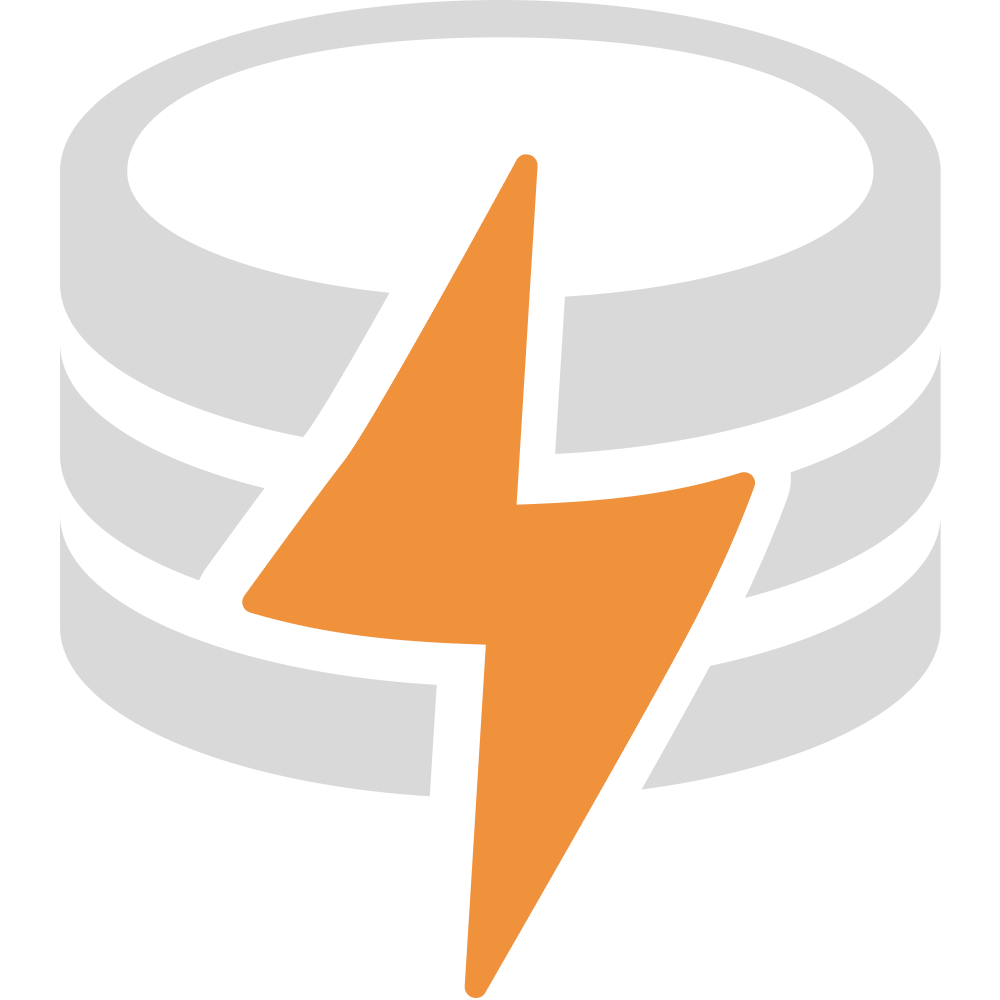Store
The Store is the most common way to interact with LiveStore from your application code. It provides a way to query data, commit events, and subscribe to data changes.
Creating a store
Section titled “Creating a store”For how to create a store in React, see the React integration docs. The following example shows how to create a store manually:
import { const makeAdapter: ({ sync, ...options }: NodeAdapterOptions & { sync?: SyncOptions;}) => Adapter
Runs everything in the same thread. Use makeWorkerAdapter for multi-threaded implementation.
makeAdapter } from '@livestore/adapter-node'import { const createStorePromise: <TSchema extends LiveStoreSchema = LiveStoreSchema.Any, TContext = {}, TSyncPayloadSchema extends Schema<any> = Schema<JsonValue, JsonValue, never>>({ signal, otelOptions, ...options }: CreateStoreOptions<TSchema, TContext, TSyncPayloadSchema> & { signal?: AbortSignal; otelOptions?: Partial<OtelOptions>;}) => Promise<Store<TSchema, TContext>>
Create a new LiveStore Store
createStorePromise } from '@livestore/livestore'
import { const schema: FromInputSchema.DeriveSchema<{ events: { readonly todoCreated: EventDef<"v1.TodoCreated", { readonly id: string; readonly text: string; }, { readonly id: string; readonly text: string; }, false>; }; state: InternalState;}>
const adapter: Adapter
function makeAdapter({ sync, ...options }: NodeAdapterOptions & { sync?: SyncOptions;}): Adapter
Runs everything in the same thread. Use makeWorkerAdapter for multi-threaded implementation.
makeAdapter({ NodeAdapterOptions.storage: { readonly type: "in-memory"; readonly importSnapshot?: Uint8Array<ArrayBuffer> | undefined;} | { readonly type: "fs"; readonly baseDirectory?: string | undefined;}
type: "fs"
const bootstrap: () => Promise<Store<FromInputSchema.DeriveSchema<{ events: { readonly todoCreated: EventDef<"v1.TodoCreated", { readonly id: string; readonly text: string; }, { readonly id: string; readonly text: string; }, false>; }; state: InternalState;}>, {}>>
const store: Store<FromInputSchema.DeriveSchema<{ events: { readonly todoCreated: EventDef<"v1.TodoCreated", { readonly id: string; readonly text: string; }, { readonly id: string; readonly text: string; }, false>; }; state: InternalState;}>, {}>
createStorePromise<FromInputSchema.DeriveSchema<{ events: { readonly todoCreated: EventDef<"v1.TodoCreated", { readonly id: string; readonly text: string; }, { readonly id: string; readonly text: string; }, false>; }; state: InternalState;}>, {}, Schema<JsonValue, JsonValue, never>>({ signal, otelOptions, ...options }: CreateStoreOptions<FromInputSchema.DeriveSchema<{ events: { readonly todoCreated: EventDef<"v1.TodoCreated", { readonly id: string; readonly text: string; }, { readonly id: string; readonly text: string; }, false>; }; state: InternalState;}>, {}, Schema<...>> & { ...;}): Promise<...>
Create a new LiveStore Store
createStorePromise({ CreateStoreOptions<FromInputSchema.DeriveSchema<{ events: { readonly todoCreated: EventDef<"v1.TodoCreated", { readonly id: string; readonly text: string; }, { readonly id: string; readonly text: string; }, false>; }; state: InternalState; }>, {}, Schema<...>>.schema: FromInputSchema.DeriveSchema<{ events: { readonly todoCreated: EventDef<"v1.TodoCreated", { readonly id: string; readonly text: string; }, { readonly id: string; readonly text: string; }, false>; }; state: InternalState;}>
CreateStoreOptions<TSchema extends LiveStoreSchema, TContext = {}, TSyncPayloadSchema extends Schema<any> = Schema<JsonValue, JsonValue, never>>.adapter: Adapter
CreateStoreOptions<TSchema extends LiveStoreSchema, TContext = {}, TSyncPayloadSchema extends Schema<any> = Schema<JsonValue, JsonValue, never>>.storeId: string
const store: Store<FromInputSchema.DeriveSchema<{ events: { readonly todoCreated: EventDef<"v1.TodoCreated", { readonly id: string; readonly text: string; }, { readonly id: string; readonly text: string; }, false>; }; state: InternalState;}>, {}>
import { const defineMaterializer: <TEventDef extends State.SQLite.EventDef.AnyWithoutFn>(_eventDef: TEventDef, materializer: State.SQLite.Materializer<TEventDef>) => State.SQLite.Materializer<TEventDef>
import Events
const makeSchema: <TInputSchema extends InputSchema>(inputSchema: TInputSchema) => FromInputSchema.DeriveSchema<TInputSchema>
import Schema
import State
const tables: { readonly todos: State.SQLite.TableDef<State.SQLite.SqliteTableDefForInput<"todos", { readonly id: { columnType: "text"; schema: Schema.Schema<string, string, never>; default: None<never>; nullable: false; primaryKey: true; autoIncrement: false; }; readonly text: { columnType: "text"; schema: Schema.Schema<string, string, never>; default: None<never>; nullable: false; primaryKey: false; autoIncrement: false; }; readonly completed: { columnType: "integer"; schema: Schema.Schema<boolean, number, never>; default: Some<false>; nullable: false; primaryKey: false; autoIncrement: false; }; }>, State.SQLite.WithDefaults<...>, Schema.Schema<...>>;}
todos: State.SQLite.TableDef<State.SQLite.SqliteTableDefForInput<"todos", { readonly id: { columnType: "text"; schema: Schema.Schema<string, string, never>; default: None<never>; nullable: false; primaryKey: true; autoIncrement: false; }; readonly text: { columnType: "text"; schema: Schema.Schema<string, string, never>; default: None<never>; nullable: false; primaryKey: false; autoIncrement: false; }; readonly completed: { columnType: "integer"; schema: Schema.Schema<boolean, number, never>; default: Some<false>; nullable: false; primaryKey: false; autoIncrement: false; };}>, State.SQLite.WithDefaults<...>, Schema.Schema<...>>
import State
import SQLite
function table<"todos", { readonly id: { columnType: "text"; schema: Schema.Schema<string, string, never>; default: None<never>; nullable: false; primaryKey: true; autoIncrement: false; }; readonly text: { columnType: "text"; schema: Schema.Schema<string, string, never>; default: None<never>; nullable: false; primaryKey: false; autoIncrement: false; }; readonly completed: { columnType: "integer"; schema: Schema.Schema<boolean, number, never>; default: Some<false>; nullable: false; primaryKey: false; autoIncrement: false; };}, Partial<...>>(args: { ...;} & Partial<...>): State.SQLite.TableDef<...> (+2 overloads)
Creates a SQLite table definition from columns or an Effect Schema.
This function supports two main ways to define a table:
- Using explicit column definitions
- Using an Effect Schema (either the
name property needs to be provided or the schema needs to have a title/identifier)
// Using explicit columnsconst usersTable = State.SQLite.table({ name: 'users', columns: { id: State.SQLite.text({ primaryKey: true }), name: State.SQLite.text({ nullable: false }), email: State.SQLite.text({ nullable: false }), age: State.SQLite.integer({ nullable: true }), },})
// Using Effect Schema with annotationsimport { Schema } from '@livestore/utils/effect'
const UserSchema = Schema.Struct({ id: Schema.Int.pipe(State.SQLite.withPrimaryKey).pipe(State.SQLite.withAutoIncrement), email: Schema.String.pipe(State.SQLite.withUnique), name: Schema.String, active: Schema.Boolean.pipe(State.SQLite.withDefault(true)), createdAt: Schema.optional(Schema.Date),})
// Option 1: With explicit nameconst usersTable = State.SQLite.table({ name: 'users', schema: UserSchema,})
// Option 2: With name from schema annotation (title or identifier)const AnnotatedUserSchema = UserSchema.annotations({ title: 'users' })const usersTable2 = State.SQLite.table({ schema: AnnotatedUserSchema,})
// Adding indexesconst PostSchema = Schema.Struct({ id: Schema.String.pipe(State.SQLite.withPrimaryKey), title: Schema.String, authorId: Schema.String, createdAt: Schema.Date,}).annotations({ identifier: 'posts' })
const postsTable = State.SQLite.table({ schema: PostSchema, indexes: [ { name: 'idx_posts_author', columns: ['authorId'] }, { name: 'idx_posts_created', columns: ['createdAt'], isUnique: false }, ],})
name: "todos"
columns: { readonly id: { columnType: "text"; schema: Schema.Schema<string, string, never>; default: None<never>; nullable: false; primaryKey: true; autoIncrement: false; }; readonly text: { columnType: "text"; schema: Schema.Schema<string, string, never>; default: None<never>; nullable: false; primaryKey: false; autoIncrement: false; }; readonly completed: { columnType: "integer"; schema: Schema.Schema<boolean, number, never>; default: Some<false>; nullable: false; primaryKey: false; autoIncrement: false; };}
id: { columnType: "text"; schema: Schema.Schema<string, string, never>; default: None<never>; nullable: false; primaryKey: true; autoIncrement: false;}
import State
import SQLite
const text: <string, string, false, typeof NoDefault, true, false>(args: { schema?: Schema.Schema<string, string, never>; default?: typeof NoDefault; nullable?: false; primaryKey?: true; autoIncrement?: false;}) => { columnType: "text"; schema: Schema.Schema<string, string, never>; default: None<never>; nullable: false; primaryKey: true; autoIncrement: false;} (+1 overload)
primaryKey?: true
text: { columnType: "text"; schema: Schema.Schema<string, string, never>; default: None<never>; nullable: false; primaryKey: false; autoIncrement: false;}
import State
import SQLite
const text: () => { columnType: "text"; schema: Schema.Schema<string, string, never>; default: None<never>; nullable: false; primaryKey: false; autoIncrement: false;} (+1 overload)
completed: { columnType: "integer"; schema: Schema.Schema<boolean, number, never>; default: Some<false>; nullable: false; primaryKey: false; autoIncrement: false;}
import State
import SQLite
const boolean: <boolean, false, false, false, false>(args: { default?: false; nullable?: false; primaryKey?: false; autoIncrement?: false;}) => { columnType: "integer"; schema: Schema.Schema<boolean, number, never>; default: Some<false>; nullable: false; primaryKey: false; autoIncrement: false;} (+1 overload)
default?: false
type const = { readonly todos: State.SQLite.TableDef<State.SQLite.SqliteTableDefForInput<"todos", { readonly id: { columnType: "text"; schema: Schema.Schema<string, string, never>; default: None<never>; nullable: false; primaryKey: true; autoIncrement: false; }; readonly text: { columnType: "text"; schema: Schema.Schema<string, string, never>; default: None<never>; nullable: false; primaryKey: false; autoIncrement: false; }; readonly completed: { columnType: "integer"; schema: Schema.Schema<boolean, number, never>; default: Some<false>; nullable: false; primaryKey: false; autoIncrement: false; }; }>, State.SQLite.WithDefaults<...>, Schema.Schema<...>>;}
const events: { readonly todoCreated: State.SQLite.EventDef<"v1.TodoCreated", { readonly text: string; readonly id: string; }, { readonly text: string; readonly id: string; }, false>;}
todoCreated: State.SQLite.EventDef<"v1.TodoCreated", { readonly text: string; readonly id: string;}, { readonly text: string; readonly id: string;}, false>
import Events
synced<"v1.TodoCreated", { readonly text: string; readonly id: string;}, { readonly text: string; readonly id: string;}>(args: { name: "v1.TodoCreated"; schema: Schema.Schema<{ readonly text: string; readonly id: string; }, { readonly text: string; readonly id: string; }, never>;} & Omit<State.SQLite.DefineEventOptions<{ readonly text: string; readonly id: string;}, false>, "derived" | "clientOnly">): State.SQLite.EventDef<"v1.TodoCreated", { readonly text: string; readonly id: string;}, { readonly text: string; readonly id: string;}, false>export synced
name: "v1.TodoCreated"
schema: Schema.Schema<{ readonly text: string; readonly id: string;}, { readonly text: string; readonly id: string;}, never>
import Schema
function Struct<{ id: typeof Schema.String; text: typeof Schema.String;}>(fields: { id: typeof Schema.String; text: typeof Schema.String;}): Schema.Struct<{ id: typeof Schema.String; text: typeof Schema.String;}> (+1 overload)
id: typeof Schema.String
import Schema
class Stringexport String
text: typeof Schema.String
import Schema
class Stringexport String
type const = { readonly todoCreated: State.SQLite.EventDef<"v1.TodoCreated", { readonly text: string; readonly id: string; }, { readonly text: string; readonly id: string; }, false>;}
const materializers: { "v1.TodoCreated": State.SQLite.Materializer<State.SQLite.EventDef<"v1.TodoCreated", { readonly text: string; readonly id: string; }, { readonly text: string; readonly id: string; }, false>>;}
import State
import SQLite
const materializers: <{ readonly todoCreated: State.SQLite.EventDef<"v1.TodoCreated", { readonly text: string; readonly id: string; }, { readonly text: string; readonly id: string; }, false>;}>(_eventDefRecord: { readonly todoCreated: State.SQLite.EventDef<"v1.TodoCreated", { readonly text: string; readonly id: string; }, { readonly text: string; readonly id: string; }, false>;}, handlers: { "v1.TodoCreated": State.SQLite.Materializer<State.SQLite.EventDef<"v1.TodoCreated", { readonly text: string; readonly id: string; }, { readonly text: string; readonly id: string; }, false>>;}) => { "v1.TodoCreated": State.SQLite.Materializer<State.SQLite.EventDef<"v1.TodoCreated", { readonly text: string; readonly id: string; }, { readonly text: string; readonly id: string; }, false>>;}
const events: { readonly todoCreated: State.SQLite.EventDef<"v1.TodoCreated", { readonly text: string; readonly id: string; }, { readonly text: string; readonly id: string; }, false>;}
const events: { readonly todoCreated: State.SQLite.EventDef<"v1.TodoCreated", { readonly text: string; readonly id: string; }, { readonly text: string; readonly id: string; }, false>;}
todoCreated: State.SQLite.EventDef<"v1.TodoCreated", { readonly text: string; readonly id: string;}, { readonly text: string; readonly id: string;}, false>
name: "v1.TodoCreated"
defineMaterializer<State.SQLite.EventDef<"v1.TodoCreated", { readonly text: string; readonly id: string;}, { readonly text: string; readonly id: string;}, false>>(_eventDef: State.SQLite.EventDef<"v1.TodoCreated", { readonly text: string; readonly id: string;}, { readonly text: string; readonly id: string;}, false>, materializer: State.SQLite.Materializer<State.SQLite.EventDef<"v1.TodoCreated", { readonly text: string; readonly id: string;}, { readonly text: string; readonly id: string;}, false>>): State.SQLite.Materializer<State.SQLite.EventDef<"v1.TodoCreated", { readonly text: string; readonly id: string;}, { readonly text: string; readonly id: string;}, false>>
const events: { readonly todoCreated: State.SQLite.EventDef<"v1.TodoCreated", { readonly text: string; readonly id: string; }, { readonly text: string; readonly id: string; }, false>;}
todoCreated: State.SQLite.EventDef<"v1.TodoCreated", { readonly text: string; readonly id: string;}, { readonly text: string; readonly id: string;}, false>
id: string
text: string
const tables: { readonly todos: State.SQLite.TableDef<State.SQLite.SqliteTableDefForInput<"todos", { readonly id: { columnType: "text"; schema: Schema.Schema<string, string, never>; default: None<never>; nullable: false; primaryKey: true; autoIncrement: false; }; readonly text: { columnType: "text"; schema: Schema.Schema<string, string, never>; default: None<never>; nullable: false; primaryKey: false; autoIncrement: false; }; readonly completed: { columnType: "integer"; schema: Schema.Schema<boolean, number, never>; default: Some<false>; nullable: false; primaryKey: false; autoIncrement: false; }; }>, State.SQLite.WithDefaults<...>, Schema.Schema<...>>;}
todos: State.SQLite.TableDef<State.SQLite.SqliteTableDefForInput<"todos", { readonly id: { columnType: "text"; schema: Schema.Schema<string, string, never>; default: None<never>; nullable: false; primaryKey: true; autoIncrement: false; }; readonly text: { columnType: "text"; schema: Schema.Schema<string, string, never>; default: None<never>; nullable: false; primaryKey: false; autoIncrement: false; }; readonly completed: { columnType: "integer"; schema: Schema.Schema<boolean, number, never>; default: Some<false>; nullable: false; primaryKey: false; autoIncrement: false; };}>, State.SQLite.WithDefaults<...>, Schema.Schema<...>>
insert: (values: { readonly text: string; readonly id: string; readonly completed?: boolean;}) => QueryBuilder<readonly { readonly id: string; readonly text: string; readonly completed: boolean;}[], State.SQLite.TableDefBase<State.SQLite.SqliteTableDefForInput<"todos", { readonly id: { columnType: "text"; schema: Schema.Schema<string, string, never>; default: None<never>; nullable: false; primaryKey: true; autoIncrement: false; }; readonly text: { columnType: "text"; schema: Schema.Schema<string, string, never>; default: None<never>; nullable: false; primaryKey: false; autoIncrement: false; }; readonly completed: { columnType: "integer"; ... 4 more ...; autoIncrement: false; };}>, State.SQLite.WithDefaults<...>>, "select" | ... 6 more ... | "row">
Insert a new row into the table
Example:
db.todos.insert({ id: '123', text: 'Buy milk', status: 'active' })
id: string
text: string
completed?: boolean
const state: InternalState
import State
import SQLite
const makeState: <{ tables: { readonly todos: State.SQLite.TableDef<State.SQLite.SqliteTableDefForInput<"todos", { readonly id: { columnType: "text"; schema: Schema.Schema<string, string, never>; default: None<never>; nullable: false; primaryKey: true; autoIncrement: false; }; readonly text: { columnType: "text"; schema: Schema.Schema<string, string, never>; default: None<never>; nullable: false; primaryKey: false; autoIncrement: false; }; readonly completed: { columnType: "integer"; schema: Schema.Schema<boolean, number, never>; default: Some<false>; nullable: false; primaryKey: false; autoIncrement: false; }; }>, State.SQLite.WithDefaults<...>, Schema.Schema<...>>; }; materializers: { ...; };}>(inputSchema: { tables: { readonly todos: State.SQLite.TableDef<State.SQLite.SqliteTableDefForInput<"todos", { readonly id: { columnType: "text"; schema: Schema.Schema<string, string, never>; default: None<never>; nullable: false; primaryKey: true; autoIncrement: false; }; readonly text: { columnType: "text"; schema: Schema.Schema<string, string, never>; default: None<never>; nullable: false; primaryKey: false; autoIncrement: false; }; readonly completed: { columnType: "integer"; schema: Schema.Schema<boolean, number, never>; default: Some<false>; nullable: false; primaryKey: false; autoIncrement: false; }; }>, State.SQLite.WithDefaults<...>, Schema.Schema<...>>; }; materializers: { ...; };}) => InternalState
tables: { readonly todos: State.SQLite.TableDef<State.SQLite.SqliteTableDefForInput<"todos", { readonly id: { columnType: "text"; schema: Schema.Schema<string, string, never>; default: None<never>; nullable: false; primaryKey: true; autoIncrement: false; }; readonly text: { columnType: "text"; schema: Schema.Schema<string, string, never>; default: None<never>; nullable: false; primaryKey: false; autoIncrement: false; }; readonly completed: { columnType: "integer"; schema: Schema.Schema<boolean, number, never>; default: Some<false>; nullable: false; primaryKey: false; autoIncrement: false; }; }>, State.SQLite.WithDefaults<...>, Schema.Schema<...>>;}
materializers: { "v1.TodoCreated": State.SQLite.Materializer<State.SQLite.EventDef<"v1.TodoCreated", { readonly text: string; readonly id: string; }, { readonly text: string; readonly id: string; }, false>>;}
const schema: FromInputSchema.DeriveSchema<{ events: { readonly todoCreated: State.SQLite.EventDef<"v1.TodoCreated", { readonly text: string; readonly id: string; }, { readonly text: string; readonly id: string; }, false>; }; state: InternalState;}>
makeSchema<{ events: { readonly todoCreated: State.SQLite.EventDef<"v1.TodoCreated", { readonly text: string; readonly id: string; }, { readonly text: string; readonly id: string; }, false>; }; state: InternalState;}>(inputSchema: { events: { readonly todoCreated: State.SQLite.EventDef<"v1.TodoCreated", { readonly text: string; readonly id: string; }, { readonly text: string; readonly id: string; }, false>; }; state: InternalState;}): FromInputSchema.DeriveSchema<{ events: { readonly todoCreated: State.SQLite.EventDef<"v1.TodoCreated", { readonly text: string; readonly id: string; }, { readonly text: string; readonly id: string; }, false>; }; state: InternalState;}>
events: { readonly todoCreated: State.SQLite.EventDef<"v1.TodoCreated", { readonly text: string; readonly id: string; }, { readonly text: string; readonly id: string; }, false>;}
state: InternalState
const storeTables: { readonly todos: State.SQLite.TableDef<State.SQLite.SqliteTableDefForInput<"todos", { readonly id: { columnType: "text"; schema: Schema.Schema<string, string, never>; default: None<never>; nullable: false; primaryKey: true; autoIncrement: false; }; readonly text: { columnType: "text"; schema: Schema.Schema<string, string, never>; default: None<never>; nullable: false; primaryKey: false; autoIncrement: false; }; readonly completed: { columnType: "integer"; schema: Schema.Schema<boolean, number, never>; default: Some<false>; nullable: false; primaryKey: false; autoIncrement: false; }; }>, State.SQLite.WithDefaults<...>, Schema.Schema<...>>;}
const tables: { readonly todos: State.SQLite.TableDef<State.SQLite.SqliteTableDefForInput<"todos", { readonly id: { columnType: "text"; schema: Schema.Schema<string, string, never>; default: None<never>; nullable: false; primaryKey: true; autoIncrement: false; }; readonly text: { columnType: "text"; schema: Schema.Schema<string, string, never>; default: None<never>; nullable: false; primaryKey: false; autoIncrement: false; }; readonly completed: { columnType: "integer"; schema: Schema.Schema<boolean, number, never>; default: Some<false>; nullable: false; primaryKey: false; autoIncrement: false; }; }>, State.SQLite.WithDefaults<...>, Schema.Schema<...>>;}
const storeEvents: { readonly todoCreated: State.SQLite.EventDef<"v1.TodoCreated", { readonly text: string; readonly id: string; }, { readonly text: string; readonly id: string; }, false>;}
const events: { readonly todoCreated: State.SQLite.EventDef<"v1.TodoCreated", { readonly text: string; readonly id: string; }, { readonly text: string; readonly id: string; }, false>;}
Using a store
Section titled “Using a store”Querying data
Section titled “Querying data”import type { class Store<TSchema extends LiveStoreSchema = LiveStoreSchema.Any, TContext = {}>
const store: Store<LiveStoreSchema.Any, {}>
class Store<TSchema extends LiveStoreSchema = LiveStoreSchema.Any, TContext = {}>
const todos: readonly { readonly id: string; readonly text: string; readonly completed: boolean;}[]
const store: Store<LiveStoreSchema.Any, {}>
Store<LiveStoreSchema<TDbSchema extends DbSchema = DbSchema, TEventsDefRecord extends EventDefRecord = EventDefRecord>.Any, {}>.query: <readonly { readonly id: string; readonly text: string; readonly completed: boolean;}[]>(query: Queryable<readonly { readonly id: string; readonly text: string; readonly completed: boolean;}[]> | { query: string; bindValues: Bindable; schema?: Schema<readonly { readonly id: string; readonly text: string; readonly completed: boolean; }[], readonly { readonly id: string; readonly text: string; readonly completed: boolean; }[], never>;}, options?: { otelContext?: Context; debugRefreshReason?: RefreshReason;}) => readonly { readonly id: string; readonly text: string; readonly completed: boolean;}[]
Synchronously queries the database without creating a LiveQuery.
This is useful for queries that don't need to be reactive.
Example: Query builder
const completedTodos = store.query(tables.todo.where({ complete: true }))
Example: Raw SQL query
const completedTodos = store.query({ query: 'SELECT * FROM todo WHERE complete = 1', bindValues: {} })
const storeTables: { readonly todos: TableDef<SqliteTableDefForInput<"todos", { readonly id: { columnType: "text"; schema: Schema<string, string, never>; default: None<never>; nullable: false; primaryKey: true; autoIncrement: false; }; readonly text: { columnType: "text"; schema: Schema<string, string, never>; default: None<never>; nullable: false; primaryKey: false; autoIncrement: false; }; readonly completed: { columnType: "integer"; schema: Schema<boolean, number, never>; default: Some<false>; nullable: false; primaryKey: false; autoIncrement: false; }; }>, WithDefaults<...>, Schema<...>>;}
todos: TableDef<SqliteTableDefForInput<"todos", { readonly id: { columnType: "text"; schema: Schema<string, string, never>; default: None<never>; nullable: false; primaryKey: true; autoIncrement: false; }; readonly text: { columnType: "text"; schema: Schema<string, string, never>; default: None<never>; nullable: false; primaryKey: false; autoIncrement: false; }; readonly completed: { columnType: "integer"; schema: Schema<boolean, number, never>; default: Some<false>; nullable: false; primaryKey: false; autoIncrement: false; };}>, WithDefaults<...>, Schema<...>>
var console: Console
The console module provides a simple debugging console that is similar to the
JavaScript console mechanism provided by web browsers.
The module exports two specific components:
- A
Console class with methods such as console.log(), console.error() and console.warn() that can be used to write to any Node.js stream.
- A global
console instance configured to write to process.stdout and
process.stderr. The global console can be used without importing the node:console module.
Warning: The global console object's methods are neither consistently
synchronous like the browser APIs they resemble, nor are they consistently
asynchronous like all other Node.js streams. See the note on process I/O for
more information.
Example using the global console:
console.log('hello world');// Prints: hello world, to stdoutconsole.log('hello %s', 'world');// Prints: hello world, to stdoutconsole.error(new Error('Whoops, something bad happened'));// Prints error message and stack trace to stderr:// Error: Whoops, something bad happened// at [eval]:5:15// at Script.runInThisContext (node:vm:132:18)// at Object.runInThisContext (node:vm:309:38)// at node:internal/process/execution:77:19// at [eval]-wrapper:6:22// at evalScript (node:internal/process/execution:76:60)// at node:internal/main/eval_string:23:3
const name = 'Will Robinson';console.warn(`Danger ${name}! Danger!`);// Prints: Danger Will Robinson! Danger!, to stderr
Example using the Console class:
const out = getStreamSomehow();const err = getStreamSomehow();const myConsole = new console.Console(out, err);
myConsole.log('hello world');// Prints: hello world, to outmyConsole.log('hello %s', 'world');// Prints: hello world, to outmyConsole.error(new Error('Whoops, something bad happened'));// Prints: [Error: Whoops, something bad happened], to err
const name = 'Will Robinson';myConsole.warn(`Danger ${name}! Danger!`);// Prints: Danger Will Robinson! Danger!, to err
Console.log(message?: any, ...optionalParams: any[]): void (+3 overloads)
Prints to stdout with newline. Multiple arguments can be passed, with the
first used as the primary message and all additional used as substitution
values similar to printf(3)
(the arguments are all passed to util.format()).
const count = 5;console.log('count: %d', count);// Prints: count: 5, to stdoutconsole.log('count:', count);// Prints: count: 5, to stdout
See util.format() for more information.
log(const todos: readonly { readonly id: string; readonly text: string; readonly completed: boolean;}[]
import type { class Store<TSchema extends LiveStoreSchema = LiveStoreSchema.Any, TContext = {}>
import storeTables
const store: Store<LiveStoreSchema.Any, {}>
class Store<TSchema extends LiveStoreSchema = LiveStoreSchema.Any, TContext = {}>
const todos: unknown
const store: Store<LiveStoreSchema.Any, {}>
Store<LiveStoreSchema<TDbSchema extends DbSchema = DbSchema, TEventsDefRecord extends EventDefRecord = EventDefRecord>.Any, {}>.query: <unknown>(query: Queryable<unknown> | { query: string; bindValues: Bindable; schema?: Schema<unknown, unknown, never>;}, options?: { otelContext?: Context; debugRefreshReason?: RefreshReason;}) => unknown
Synchronously queries the database without creating a LiveQuery.
This is useful for queries that don't need to be reactive.
Example: Query builder
const completedTodos = store.query(tables.todo.where({ complete: true }))
Example: Raw SQL query
const completedTodos = store.query({ query: 'SELECT * FROM todo WHERE complete = 1', bindValues: {} })
import storeTables
any
var console: Console
The console module provides a simple debugging console that is similar to the
JavaScript console mechanism provided by web browsers.
The module exports two specific components:
- A
Console class with methods such as console.log(), console.error() and console.warn() that can be used to write to any Node.js stream.
- A global
console instance configured to write to process.stdout and
process.stderr. The global console can be used without importing the node:console module.
Warning: The global console object's methods are neither consistently
synchronous like the browser APIs they resemble, nor are they consistently
asynchronous like all other Node.js streams. See the note on process I/O for
more information.
Example using the global console:
console.log('hello world');// Prints: hello world, to stdoutconsole.log('hello %s', 'world');// Prints: hello world, to stdoutconsole.error(new Error('Whoops, something bad happened'));// Prints error message and stack trace to stderr:// Error: Whoops, something bad happened// at [eval]:5:15// at Script.runInThisContext (node:vm:132:18)// at Object.runInThisContext (node:vm:309:38)// at node:internal/process/execution:77:19// at [eval]-wrapper:6:22// at evalScript (node:internal/process/execution:76:60)// at node:internal/main/eval_string:23:3
const name = 'Will Robinson';console.warn(`Danger ${name}! Danger!`);// Prints: Danger Will Robinson! Danger!, to stderr
Example using the Console class:
const out = getStreamSomehow();const err = getStreamSomehow();const myConsole = new console.Console(out, err);
myConsole.log('hello world');// Prints: hello world, to outmyConsole.log('hello %s', 'world');// Prints: hello world, to outmyConsole.error(new Error('Whoops, something bad happened'));// Prints: [Error: Whoops, something bad happened], to err
const name = 'Will Robinson';myConsole.warn(`Danger ${name}! Danger!`);// Prints: Danger Will Robinson! Danger!, to err
Console.log(message?: any, ...optionalParams: any[]): void (+3 overloads)
Prints to stdout with newline. Multiple arguments can be passed, with the
first used as the primary message and all additional used as substitution
values similar to printf(3)
(the arguments are all passed to util.format()).
const count = 5;console.log('count: %d', count);// Prints: count: 5, to stdoutconsole.log('count:', count);// Prints: count: 5, to stdout
See util.format() for more information.
log(const todos: unknown
Subscribing to data
Section titled “Subscribing to data”import type { class Store<TSchema extends LiveStoreSchema = LiveStoreSchema.Any, TContext = {}>
const storeTables: { readonly todos: TableDef<SqliteTableDefForInput<"todos", { readonly id: { columnType: "text"; schema: Schema<string, string, never>; default: None<never>; nullable: false; primaryKey: true; autoIncrement: false; }; readonly text: { columnType: "text"; schema: Schema<string, string, never>; default: None<never>; nullable: false; primaryKey: false; autoIncrement: false; }; readonly completed: { columnType: "integer"; schema: Schema<boolean, number, never>; default: Some<false>; nullable: false; primaryKey: false; autoIncrement: false; }; }>, WithDefaults<...>, Schema<...>>;}
const store: Store<LiveStoreSchema.Any, {}>
class Store<TSchema extends LiveStoreSchema = LiveStoreSchema.Any, TContext = {}>
const unsubscribe: Unsubscribe
const store: Store<LiveStoreSchema.Any, {}>
Store<LiveStoreSchema<TDbSchema extends DbSchema = DbSchema, TEventsDefRecord extends EventDefRecord = EventDefRecord>.Any, {}>.subscribe: <readonly { readonly id: string; readonly text: string; readonly completed: boolean;}[]>(query: Queryable<readonly { readonly id: string; readonly text: string; readonly completed: boolean;}[]>, onUpdate: (value: readonly { readonly id: string; readonly text: string; readonly completed: boolean;}[]) => void, options?: SubscribeOptions<readonly { readonly id: string; readonly text: string; readonly completed: boolean;}[]> | undefined) => Unsubscribe (+1 overload)
const storeTables: { readonly todos: TableDef<SqliteTableDefForInput<"todos", { readonly id: { columnType: "text"; schema: Schema<string, string, never>; default: None<never>; nullable: false; primaryKey: true; autoIncrement: false; }; readonly text: { columnType: "text"; schema: Schema<string, string, never>; default: None<never>; nullable: false; primaryKey: false; autoIncrement: false; }; readonly completed: { columnType: "integer"; schema: Schema<boolean, number, never>; default: Some<false>; nullable: false; primaryKey: false; autoIncrement: false; }; }>, WithDefaults<...>, Schema<...>>;}
todos: TableDef<SqliteTableDefForInput<"todos", { readonly id: { columnType: "text"; schema: Schema<string, string, never>; default: None<never>; nullable: false; primaryKey: true; autoIncrement: false; }; readonly text: { columnType: "text"; schema: Schema<string, string, never>; default: None<never>; nullable: false; primaryKey: false; autoIncrement: false; }; readonly completed: { columnType: "integer"; schema: Schema<boolean, number, never>; default: Some<false>; nullable: false; primaryKey: false; autoIncrement: false; };}>, WithDefaults<...>, Schema<...>>
todos: readonly { readonly id: string; readonly text: string; readonly completed: boolean;}[]
var console: Console
The console module provides a simple debugging console that is similar to the
JavaScript console mechanism provided by web browsers.
The module exports two specific components:
- A
Console class with methods such as console.log(), console.error() and console.warn() that can be used to write to any Node.js stream.
- A global
console instance configured to write to process.stdout and
process.stderr. The global console can be used without importing the node:console module.
Warning: The global console object's methods are neither consistently
synchronous like the browser APIs they resemble, nor are they consistently
asynchronous like all other Node.js streams. See the note on process I/O for
more information.
Example using the global console:
console.log('hello world');// Prints: hello world, to stdoutconsole.log('hello %s', 'world');// Prints: hello world, to stdoutconsole.error(new Error('Whoops, something bad happened'));// Prints error message and stack trace to stderr:// Error: Whoops, something bad happened// at [eval]:5:15// at Script.runInThisContext (node:vm:132:18)// at Object.runInThisContext (node:vm:309:38)// at node:internal/process/execution:77:19// at [eval]-wrapper:6:22// at evalScript (node:internal/process/execution:76:60)// at node:internal/main/eval_string:23:3
const name = 'Will Robinson';console.warn(`Danger ${name}! Danger!`);// Prints: Danger Will Robinson! Danger!, to stderr
Example using the Console class:
const out = getStreamSomehow();const err = getStreamSomehow();const myConsole = new console.Console(out, err);
myConsole.log('hello world');// Prints: hello world, to outmyConsole.log('hello %s', 'world');// Prints: hello world, to outmyConsole.error(new Error('Whoops, something bad happened'));// Prints: [Error: Whoops, something bad happened], to err
const name = 'Will Robinson';myConsole.warn(`Danger ${name}! Danger!`);// Prints: Danger Will Robinson! Danger!, to err
Console.log(message?: any, ...optionalParams: any[]): void (+3 overloads)
Prints to stdout with newline. Multiple arguments can be passed, with the
first used as the primary message and all additional used as substitution
values similar to printf(3)
(the arguments are all passed to util.format()).
const count = 5;console.log('count: %d', count);// Prints: count: 5, to stdoutconsole.log('count:', count);// Prints: count: 5, to stdout
See util.format() for more information.
log(todos: readonly { readonly id: string; readonly text: string; readonly completed: boolean;}[]
const unsubscribe: () => void
import { const defineMaterializer: <TEventDef extends State.SQLite.EventDef.AnyWithoutFn>(_eventDef: TEventDef, materializer: State.SQLite.Materializer<TEventDef>) => State.SQLite.Materializer<TEventDef>
import Events
const makeSchema: <TInputSchema extends InputSchema>(inputSchema: TInputSchema) => FromInputSchema.DeriveSchema<TInputSchema>
import Schema
import State
const tables: { readonly todos: State.SQLite.TableDef<State.SQLite.SqliteTableDefForInput<"todos", { readonly id: { columnType: "text"; schema: Schema.Schema<string, string, never>; default: None<never>; nullable: false; primaryKey: true; autoIncrement: false; }; readonly text: { columnType: "text"; schema: Schema.Schema<string, string, never>; default: None<never>; nullable: false; primaryKey: false; autoIncrement: false; }; readonly completed: { columnType: "integer"; schema: Schema.Schema<boolean, number, never>; default: Some<false>; nullable: false; primaryKey: false; autoIncrement: false; }; }>, State.SQLite.WithDefaults<...>, Schema.Schema<...>>;}
todos: State.SQLite.TableDef<State.SQLite.SqliteTableDefForInput<"todos", { readonly id: { columnType: "text"; schema: Schema.Schema<string, string, never>; default: None<never>; nullable: false; primaryKey: true; autoIncrement: false; }; readonly text: { columnType: "text"; schema: Schema.Schema<string, string, never>; default: None<never>; nullable: false; primaryKey: false; autoIncrement: false; }; readonly completed: { columnType: "integer"; schema: Schema.Schema<boolean, number, never>; default: Some<false>; nullable: false; primaryKey: false; autoIncrement: false; };}>, State.SQLite.WithDefaults<...>, Schema.Schema<...>>
import State
import SQLite
function table<"todos", { readonly id: { columnType: "text"; schema: Schema.Schema<string, string, never>; default: None<never>; nullable: false; primaryKey: true; autoIncrement: false; }; readonly text: { columnType: "text"; schema: Schema.Schema<string, string, never>; default: None<never>; nullable: false; primaryKey: false; autoIncrement: false; }; readonly completed: { columnType: "integer"; schema: Schema.Schema<boolean, number, never>; default: Some<false>; nullable: false; primaryKey: false; autoIncrement: false; };}, Partial<...>>(args: { ...;} & Partial<...>): State.SQLite.TableDef<...> (+2 overloads)
Creates a SQLite table definition from columns or an Effect Schema.
This function supports two main ways to define a table:
- Using explicit column definitions
- Using an Effect Schema (either the
name property needs to be provided or the schema needs to have a title/identifier)
// Using explicit columnsconst usersTable = State.SQLite.table({ name: 'users', columns: { id: State.SQLite.text({ primaryKey: true }), name: State.SQLite.text({ nullable: false }), email: State.SQLite.text({ nullable: false }), age: State.SQLite.integer({ nullable: true }), },})
// Using Effect Schema with annotationsimport { Schema } from '@livestore/utils/effect'
const UserSchema = Schema.Struct({ id: Schema.Int.pipe(State.SQLite.withPrimaryKey).pipe(State.SQLite.withAutoIncrement), email: Schema.String.pipe(State.SQLite.withUnique), name: Schema.String, active: Schema.Boolean.pipe(State.SQLite.withDefault(true)), createdAt: Schema.optional(Schema.Date),})
// Option 1: With explicit nameconst usersTable = State.SQLite.table({ name: 'users', schema: UserSchema,})
// Option 2: With name from schema annotation (title or identifier)const AnnotatedUserSchema = UserSchema.annotations({ title: 'users' })const usersTable2 = State.SQLite.table({ schema: AnnotatedUserSchema,})
// Adding indexesconst PostSchema = Schema.Struct({ id: Schema.String.pipe(State.SQLite.withPrimaryKey), title: Schema.String, authorId: Schema.String, createdAt: Schema.Date,}).annotations({ identifier: 'posts' })
const postsTable = State.SQLite.table({ schema: PostSchema, indexes: [ { name: 'idx_posts_author', columns: ['authorId'] }, { name: 'idx_posts_created', columns: ['createdAt'], isUnique: false }, ],})
name: "todos"
columns: { readonly id: { columnType: "text"; schema: Schema.Schema<string, string, never>; default: None<never>; nullable: false; primaryKey: true; autoIncrement: false; }; readonly text: { columnType: "text"; schema: Schema.Schema<string, string, never>; default: None<never>; nullable: false; primaryKey: false; autoIncrement: false; }; readonly completed: { columnType: "integer"; schema: Schema.Schema<boolean, number, never>; default: Some<false>; nullable: false; primaryKey: false; autoIncrement: false; };}
id: { columnType: "text"; schema: Schema.Schema<string, string, never>; default: None<never>; nullable: false; primaryKey: true; autoIncrement: false;}
import State
import SQLite
const text: <string, string, false, typeof NoDefault, true, false>(args: { schema?: Schema.Schema<string, string, never>; default?: typeof NoDefault; nullable?: false; primaryKey?: true; autoIncrement?: false;}) => { columnType: "text"; schema: Schema.Schema<string, string, never>; default: None<never>; nullable: false; primaryKey: true; autoIncrement: false;} (+1 overload)
primaryKey?: true
text: { columnType: "text"; schema: Schema.Schema<string, string, never>; default: None<never>; nullable: false; primaryKey: false; autoIncrement: false;}
import State
import SQLite
const text: () => { columnType: "text"; schema: Schema.Schema<string, string, never>; default: None<never>; nullable: false; primaryKey: false; autoIncrement: false;} (+1 overload)
completed: { columnType: "integer"; schema: Schema.Schema<boolean, number, never>; default: Some<false>; nullable: false; primaryKey: false; autoIncrement: false;}
import State
import SQLite
const boolean: <boolean, false, false, false, false>(args: { default?: false; nullable?: false; primaryKey?: false; autoIncrement?: false;}) => { columnType: "integer"; schema: Schema.Schema<boolean, number, never>; default: Some<false>; nullable: false; primaryKey: false; autoIncrement: false;} (+1 overload)
default?: false
type const = { readonly todos: State.SQLite.TableDef<State.SQLite.SqliteTableDefForInput<"todos", { readonly id: { columnType: "text"; schema: Schema.Schema<string, string, never>; default: None<never>; nullable: false; primaryKey: true; autoIncrement: false; }; readonly text: { columnType: "text"; schema: Schema.Schema<string, string, never>; default: None<never>; nullable: false; primaryKey: false; autoIncrement: false; }; readonly completed: { columnType: "integer"; schema: Schema.Schema<boolean, number, never>; default: Some<false>; nullable: false; primaryKey: false; autoIncrement: false; }; }>, State.SQLite.WithDefaults<...>, Schema.Schema<...>>;}
const events: { readonly todoCreated: State.SQLite.EventDef<"v1.TodoCreated", { readonly text: string; readonly id: string; }, { readonly text: string; readonly id: string; }, false>;}
todoCreated: State.SQLite.EventDef<"v1.TodoCreated", { readonly text: string; readonly id: string;}, { readonly text: string; readonly id: string;}, false>
import Events
synced<"v1.TodoCreated", { readonly text: string; readonly id: string;}, { readonly text: string; readonly id: string;}>(args: { name: "v1.TodoCreated"; schema: Schema.Schema<{ readonly text: string; readonly id: string; }, { readonly text: string; readonly id: string; }, never>;} & Omit<State.SQLite.DefineEventOptions<{ readonly text: string; readonly id: string;}, false>, "derived" | "clientOnly">): State.SQLite.EventDef<"v1.TodoCreated", { readonly text: string; readonly id: string;}, { readonly text: string; readonly id: string;}, false>export synced
name: "v1.TodoCreated"
schema: Schema.Schema<{ readonly text: string; readonly id: string;}, { readonly text: string; readonly id: string;}, never>
import Schema
function Struct<{ id: typeof Schema.String; text: typeof Schema.String;}>(fields: { id: typeof Schema.String; text: typeof Schema.String;}): Schema.Struct<{ id: typeof Schema.String; text: typeof Schema.String;}> (+1 overload)
id: typeof Schema.String
import Schema
class Stringexport String
text: typeof Schema.String
import Schema
class Stringexport String
type const = { readonly todoCreated: State.SQLite.EventDef<"v1.TodoCreated", { readonly text: string; readonly id: string; }, { readonly text: string; readonly id: string; }, false>;}
const materializers: { "v1.TodoCreated": State.SQLite.Materializer<State.SQLite.EventDef<"v1.TodoCreated", { readonly text: string; readonly id: string; }, { readonly text: string; readonly id: string; }, false>>;}
import State
import SQLite
const materializers: <{ readonly todoCreated: State.SQLite.EventDef<"v1.TodoCreated", { readonly text: string; readonly id: string; }, { readonly text: string; readonly id: string; }, false>;}>(_eventDefRecord: { readonly todoCreated: State.SQLite.EventDef<"v1.TodoCreated", { readonly text: string; readonly id: string; }, { readonly text: string; readonly id: string; }, false>;}, handlers: { "v1.TodoCreated": State.SQLite.Materializer<State.SQLite.EventDef<"v1.TodoCreated", { readonly text: string; readonly id: string; }, { readonly text: string; readonly id: string; }, false>>;}) => { "v1.TodoCreated": State.SQLite.Materializer<State.SQLite.EventDef<"v1.TodoCreated", { readonly text: string; readonly id: string; }, { readonly text: string; readonly id: string; }, false>>;}
const events: { readonly todoCreated: State.SQLite.EventDef<"v1.TodoCreated", { readonly text: string; readonly id: string; }, { readonly text: string; readonly id: string; }, false>;}
const events: { readonly todoCreated: State.SQLite.EventDef<"v1.TodoCreated", { readonly text: string; readonly id: string; }, { readonly text: string; readonly id: string; }, false>;}
todoCreated: State.SQLite.EventDef<"v1.TodoCreated", { readonly text: string; readonly id: string;}, { readonly text: string; readonly id: string;}, false>
name: "v1.TodoCreated"
defineMaterializer<State.SQLite.EventDef<"v1.TodoCreated", { readonly text: string; readonly id: string;}, { readonly text: string; readonly id: string;}, false>>(_eventDef: State.SQLite.EventDef<"v1.TodoCreated", { readonly text: string; readonly id: string;}, { readonly text: string; readonly id: string;}, false>, materializer: State.SQLite.Materializer<State.SQLite.EventDef<"v1.TodoCreated", { readonly text: string; readonly id: string;}, { readonly text: string; readonly id: string;}, false>>): State.SQLite.Materializer<State.SQLite.EventDef<"v1.TodoCreated", { readonly text: string; readonly id: string;}, { readonly text: string; readonly id: string;}, false>>
const events: { readonly todoCreated: State.SQLite.EventDef<"v1.TodoCreated", { readonly text: string; readonly id: string; }, { readonly text: string; readonly id: string; }, false>;}
todoCreated: State.SQLite.EventDef<"v1.TodoCreated", { readonly text: string; readonly id: string;}, { readonly text: string; readonly id: string;}, false>
id: string
text: string
const tables: { readonly todos: State.SQLite.TableDef<State.SQLite.SqliteTableDefForInput<"todos", { readonly id: { columnType: "text"; schema: Schema.Schema<string, string, never>; default: None<never>; nullable: false; primaryKey: true; autoIncrement: false; }; readonly text: { columnType: "text"; schema: Schema.Schema<string, string, never>; default: None<never>; nullable: false; primaryKey: false; autoIncrement: false; }; readonly completed: { columnType: "integer"; schema: Schema.Schema<boolean, number, never>; default: Some<false>; nullable: false; primaryKey: false; autoIncrement: false; }; }>, State.SQLite.WithDefaults<...>, Schema.Schema<...>>;}
todos: State.SQLite.TableDef<State.SQLite.SqliteTableDefForInput<"todos", { readonly id: { columnType: "text"; schema: Schema.Schema<string, string, never>; default: None<never>; nullable: false; primaryKey: true; autoIncrement: false; }; readonly text: { columnType: "text"; schema: Schema.Schema<string, string, never>; default: None<never>; nullable: false; primaryKey: false; autoIncrement: false; }; readonly completed: { columnType: "integer"; schema: Schema.Schema<boolean, number, never>; default: Some<false>; nullable: false; primaryKey: false; autoIncrement: false; };}>, State.SQLite.WithDefaults<...>, Schema.Schema<...>>
insert: (values: { readonly text: string; readonly id: string; readonly completed?: boolean;}) => QueryBuilder<readonly { readonly id: string; readonly text: string; readonly completed: boolean;}[], State.SQLite.TableDefBase<State.SQLite.SqliteTableDefForInput<"todos", { readonly id: { columnType: "text"; schema: Schema.Schema<string, string, never>; default: None<never>; nullable: false; primaryKey: true; autoIncrement: false; }; readonly text: { columnType: "text"; schema: Schema.Schema<string, string, never>; default: None<never>; nullable: false; primaryKey: false; autoIncrement: false; }; readonly completed: { columnType: "integer"; ... 4 more ...; autoIncrement: false; };}>, State.SQLite.WithDefaults<...>>, "select" | ... 6 more ... | "row">
Insert a new row into the table
Example:
db.todos.insert({ id: '123', text: 'Buy milk', status: 'active' })
id: string
text: string
completed?: boolean
const state: InternalState
import State
import SQLite
const makeState: <{ tables: { readonly todos: State.SQLite.TableDef<State.SQLite.SqliteTableDefForInput<"todos", { readonly id: { columnType: "text"; schema: Schema.Schema<string, string, never>; default: None<never>; nullable: false; primaryKey: true; autoIncrement: false; }; readonly text: { columnType: "text"; schema: Schema.Schema<string, string, never>; default: None<never>; nullable: false; primaryKey: false; autoIncrement: false; }; readonly completed: { columnType: "integer"; schema: Schema.Schema<boolean, number, never>; default: Some<false>; nullable: false; primaryKey: false; autoIncrement: false; }; }>, State.SQLite.WithDefaults<...>, Schema.Schema<...>>; }; materializers: { ...; };}>(inputSchema: { tables: { readonly todos: State.SQLite.TableDef<State.SQLite.SqliteTableDefForInput<"todos", { readonly id: { columnType: "text"; schema: Schema.Schema<string, string, never>; default: None<never>; nullable: false; primaryKey: true; autoIncrement: false; }; readonly text: { columnType: "text"; schema: Schema.Schema<string, string, never>; default: None<never>; nullable: false; primaryKey: false; autoIncrement: false; }; readonly completed: { columnType: "integer"; schema: Schema.Schema<boolean, number, never>; default: Some<false>; nullable: false; primaryKey: false; autoIncrement: false; }; }>, State.SQLite.WithDefaults<...>, Schema.Schema<...>>; }; materializers: { ...; };}) => InternalState
tables: { readonly todos: State.SQLite.TableDef<State.SQLite.SqliteTableDefForInput<"todos", { readonly id: { columnType: "text"; schema: Schema.Schema<string, string, never>; default: None<never>; nullable: false; primaryKey: true; autoIncrement: false; }; readonly text: { columnType: "text"; schema: Schema.Schema<string, string, never>; default: None<never>; nullable: false; primaryKey: false; autoIncrement: false; }; readonly completed: { columnType: "integer"; schema: Schema.Schema<boolean, number, never>; default: Some<false>; nullable: false; primaryKey: false; autoIncrement: false; }; }>, State.SQLite.WithDefaults<...>, Schema.Schema<...>>;}
materializers: { "v1.TodoCreated": State.SQLite.Materializer<State.SQLite.EventDef<"v1.TodoCreated", { readonly text: string; readonly id: string; }, { readonly text: string; readonly id: string; }, false>>;}
const schema: FromInputSchema.DeriveSchema<{ events: { readonly todoCreated: State.SQLite.EventDef<"v1.TodoCreated", { readonly text: string; readonly id: string; }, { readonly text: string; readonly id: string; }, false>; }; state: InternalState;}>
makeSchema<{ events: { readonly todoCreated: State.SQLite.EventDef<"v1.TodoCreated", { readonly text: string; readonly id: string; }, { readonly text: string; readonly id: string; }, false>; }; state: InternalState;}>(inputSchema: { events: { readonly todoCreated: State.SQLite.EventDef<"v1.TodoCreated", { readonly text: string; readonly id: string; }, { readonly text: string; readonly id: string; }, false>; }; state: InternalState;}): FromInputSchema.DeriveSchema<{ events: { readonly todoCreated: State.SQLite.EventDef<"v1.TodoCreated", { readonly text: string; readonly id: string; }, { readonly text: string; readonly id: string; }, false>; }; state: InternalState;}>
events: { readonly todoCreated: State.SQLite.EventDef<"v1.TodoCreated", { readonly text: string; readonly id: string; }, { readonly text: string; readonly id: string; }, false>;}
state: InternalState
const storeTables: { readonly todos: State.SQLite.TableDef<State.SQLite.SqliteTableDefForInput<"todos", { readonly id: { columnType: "text"; schema: Schema.Schema<string, string, never>; default: None<never>; nullable: false; primaryKey: true; autoIncrement: false; }; readonly text: { columnType: "text"; schema: Schema.Schema<string, string, never>; default: None<never>; nullable: false; primaryKey: false; autoIncrement: false; }; readonly completed: { columnType: "integer"; schema: Schema.Schema<boolean, number, never>; default: Some<false>; nullable: false; primaryKey: false; autoIncrement: false; }; }>, State.SQLite.WithDefaults<...>, Schema.Schema<...>>;}
const tables: { readonly todos: State.SQLite.TableDef<State.SQLite.SqliteTableDefForInput<"todos", { readonly id: { columnType: "text"; schema: Schema.Schema<string, string, never>; default: None<never>; nullable: false; primaryKey: true; autoIncrement: false; }; readonly text: { columnType: "text"; schema: Schema.Schema<string, string, never>; default: None<never>; nullable: false; primaryKey: false; autoIncrement: false; }; readonly completed: { columnType: "integer"; schema: Schema.Schema<boolean, number, never>; default: Some<false>; nullable: false; primaryKey: false; autoIncrement: false; }; }>, State.SQLite.WithDefaults<...>, Schema.Schema<...>>;}
const storeEvents: { readonly todoCreated: State.SQLite.EventDef<"v1.TodoCreated", { readonly text: string; readonly id: string; }, { readonly text: string; readonly id: string; }, false>;}
const events: { readonly todoCreated: State.SQLite.EventDef<"v1.TodoCreated", { readonly text: string; readonly id: string; }, { readonly text: string; readonly id: string; }, false>;}
Committing events
Section titled “Committing events”import type { class Store<TSchema extends LiveStoreSchema = LiveStoreSchema.Any, TContext = {}>
const storeEvents: { readonly todoCreated: EventDef<"v1.TodoCreated", { readonly id: string; readonly text: string; }, { readonly id: string; readonly text: string; }, false>;}
const store: Store<LiveStoreSchema.Any, {}>
class Store<TSchema extends LiveStoreSchema = LiveStoreSchema.Any, TContext = {}>
const store: Store<LiveStoreSchema.Any, {}>
Store<LiveStoreSchema<TDbSchema extends DbSchema = DbSchema, TEventsDefRecord extends EventDefRecord = EventDefRecord>.Any, {}>.commit: <readonly [{ name: "v1.TodoCreated"; args: { readonly id: string; readonly text: string; };}]>(list_0: { name: "v1.TodoCreated"; args: { readonly id: string; readonly text: string; };}) => void (+3 overloads)
const storeEvents: { readonly todoCreated: EventDef<"v1.TodoCreated", { readonly id: string; readonly text: string; }, { readonly id: string; readonly text: string; }, false>;}
todoCreated: (args: { readonly id: string; readonly text: string;}) => { name: "v1.TodoCreated"; args: { readonly id: string; readonly text: string; };}
Helper function to construct a partial event
todoCreated({ id: string
text: string
import { const defineMaterializer: <TEventDef extends State.SQLite.EventDef.AnyWithoutFn>(_eventDef: TEventDef, materializer: State.SQLite.Materializer<TEventDef>) => State.SQLite.Materializer<TEventDef>
import Events
const makeSchema: <TInputSchema extends InputSchema>(inputSchema: TInputSchema) => FromInputSchema.DeriveSchema<TInputSchema>
import Schema
import State
const tables: { readonly todos: State.SQLite.TableDef<State.SQLite.SqliteTableDefForInput<"todos", { readonly id: { columnType: "text"; schema: Schema.Schema<string, string, never>; default: None<never>; nullable: false; primaryKey: true; autoIncrement: false; }; readonly text: { columnType: "text"; schema: Schema.Schema<string, string, never>; default: None<never>; nullable: false; primaryKey: false; autoIncrement: false; }; readonly completed: { columnType: "integer"; schema: Schema.Schema<boolean, number, never>; default: Some<false>; nullable: false; primaryKey: false; autoIncrement: false; }; }>, State.SQLite.WithDefaults<...>, Schema.Schema<...>>;}
todos: State.SQLite.TableDef<State.SQLite.SqliteTableDefForInput<"todos", { readonly id: { columnType: "text"; schema: Schema.Schema<string, string, never>; default: None<never>; nullable: false; primaryKey: true; autoIncrement: false; }; readonly text: { columnType: "text"; schema: Schema.Schema<string, string, never>; default: None<never>; nullable: false; primaryKey: false; autoIncrement: false; }; readonly completed: { columnType: "integer"; schema: Schema.Schema<boolean, number, never>; default: Some<false>; nullable: false; primaryKey: false; autoIncrement: false; };}>, State.SQLite.WithDefaults<...>, Schema.Schema<...>>
import State
import SQLite
function table<"todos", { readonly id: { columnType: "text"; schema: Schema.Schema<string, string, never>; default: None<never>; nullable: false; primaryKey: true; autoIncrement: false; }; readonly text: { columnType: "text"; schema: Schema.Schema<string, string, never>; default: None<never>; nullable: false; primaryKey: false; autoIncrement: false; }; readonly completed: { columnType: "integer"; schema: Schema.Schema<boolean, number, never>; default: Some<false>; nullable: false; primaryKey: false; autoIncrement: false; };}, Partial<...>>(args: { ...;} & Partial<...>): State.SQLite.TableDef<...> (+2 overloads)
Creates a SQLite table definition from columns or an Effect Schema.
This function supports two main ways to define a table:
- Using explicit column definitions
- Using an Effect Schema (either the
name property needs to be provided or the schema needs to have a title/identifier)
// Using explicit columnsconst usersTable = State.SQLite.table({ name: 'users', columns: { id: State.SQLite.text({ primaryKey: true }), name: State.SQLite.text({ nullable: false }), email: State.SQLite.text({ nullable: false }), age: State.SQLite.integer({ nullable: true }), },})
// Using Effect Schema with annotationsimport { Schema } from '@livestore/utils/effect'
const UserSchema = Schema.Struct({ id: Schema.Int.pipe(State.SQLite.withPrimaryKey).pipe(State.SQLite.withAutoIncrement), email: Schema.String.pipe(State.SQLite.withUnique), name: Schema.String, active: Schema.Boolean.pipe(State.SQLite.withDefault(true)), createdAt: Schema.optional(Schema.Date),})
// Option 1: With explicit nameconst usersTable = State.SQLite.table({ name: 'users', schema: UserSchema,})
// Option 2: With name from schema annotation (title or identifier)const AnnotatedUserSchema = UserSchema.annotations({ title: 'users' })const usersTable2 = State.SQLite.table({ schema: AnnotatedUserSchema,})
// Adding indexesconst PostSchema = Schema.Struct({ id: Schema.String.pipe(State.SQLite.withPrimaryKey), title: Schema.String, authorId: Schema.String, createdAt: Schema.Date,}).annotations({ identifier: 'posts' })
const postsTable = State.SQLite.table({ schema: PostSchema, indexes: [ { name: 'idx_posts_author', columns: ['authorId'] }, { name: 'idx_posts_created', columns: ['createdAt'], isUnique: false }, ],})
name: "todos"
columns: { readonly id: { columnType: "text"; schema: Schema.Schema<string, string, never>; default: None<never>; nullable: false; primaryKey: true; autoIncrement: false; }; readonly text: { columnType: "text"; schema: Schema.Schema<string, string, never>; default: None<never>; nullable: false; primaryKey: false; autoIncrement: false; }; readonly completed: { columnType: "integer"; schema: Schema.Schema<boolean, number, never>; default: Some<false>; nullable: false; primaryKey: false; autoIncrement: false; };}
id: { columnType: "text"; schema: Schema.Schema<string, string, never>; default: None<never>; nullable: false; primaryKey: true; autoIncrement: false;}
import State
import SQLite
const text: <string, string, false, typeof NoDefault, true, false>(args: { schema?: Schema.Schema<string, string, never>; default?: typeof NoDefault; nullable?: false; primaryKey?: true; autoIncrement?: false;}) => { columnType: "text"; schema: Schema.Schema<string, string, never>; default: None<never>; nullable: false; primaryKey: true; autoIncrement: false;} (+1 overload)
primaryKey?: true
text: { columnType: "text"; schema: Schema.Schema<string, string, never>; default: None<never>; nullable: false; primaryKey: false; autoIncrement: false;}
import State
import SQLite
const text: () => { columnType: "text"; schema: Schema.Schema<string, string, never>; default: None<never>; nullable: false; primaryKey: false; autoIncrement: false;} (+1 overload)
completed: { columnType: "integer"; schema: Schema.Schema<boolean, number, never>; default: Some<false>; nullable: false; primaryKey: false; autoIncrement: false;}
import State
import SQLite
const boolean: <boolean, false, false, false, false>(args: { default?: false; nullable?: false; primaryKey?: false; autoIncrement?: false;}) => { columnType: "integer"; schema: Schema.Schema<boolean, number, never>; default: Some<false>; nullable: false; primaryKey: false; autoIncrement: false;} (+1 overload)
default?: false
type const = { readonly todos: State.SQLite.TableDef<State.SQLite.SqliteTableDefForInput<"todos", { readonly id: { columnType: "text"; schema: Schema.Schema<string, string, never>; default: None<never>; nullable: false; primaryKey: true; autoIncrement: false; }; readonly text: { columnType: "text"; schema: Schema.Schema<string, string, never>; default: None<never>; nullable: false; primaryKey: false; autoIncrement: false; }; readonly completed: { columnType: "integer"; schema: Schema.Schema<boolean, number, never>; default: Some<false>; nullable: false; primaryKey: false; autoIncrement: false; }; }>, State.SQLite.WithDefaults<...>, Schema.Schema<...>>;}
const events: { readonly todoCreated: State.SQLite.EventDef<"v1.TodoCreated", { readonly text: string; readonly id: string; }, { readonly text: string; readonly id: string; }, false>;}
todoCreated: State.SQLite.EventDef<"v1.TodoCreated", { readonly text: string; readonly id: string;}, { readonly text: string; readonly id: string;}, false>
import Events
synced<"v1.TodoCreated", { readonly text: string; readonly id: string;}, { readonly text: string; readonly id: string;}>(args: { name: "v1.TodoCreated"; schema: Schema.Schema<{ readonly text: string; readonly id: string; }, { readonly text: string; readonly id: string; }, never>;} & Omit<State.SQLite.DefineEventOptions<{ readonly text: string; readonly id: string;}, false>, "derived" | "clientOnly">): State.SQLite.EventDef<"v1.TodoCreated", { readonly text: string; readonly id: string;}, { readonly text: string; readonly id: string;}, false>export synced
name: "v1.TodoCreated"
schema: Schema.Schema<{ readonly text: string; readonly id: string;}, { readonly text: string; readonly id: string;}, never>
import Schema
function Struct<{ id: typeof Schema.String; text: typeof Schema.String;}>(fields: { id: typeof Schema.String; text: typeof Schema.String;}): Schema.Struct<{ id: typeof Schema.String; text: typeof Schema.String;}> (+1 overload)
id: typeof Schema.String
import Schema
class Stringexport String
text: typeof Schema.String
import Schema
class Stringexport String
type const = { readonly todoCreated: State.SQLite.EventDef<"v1.TodoCreated", { readonly text: string; readonly id: string; }, { readonly text: string; readonly id: string; }, false>;}
const materializers: { "v1.TodoCreated": State.SQLite.Materializer<State.SQLite.EventDef<"v1.TodoCreated", { readonly text: string; readonly id: string; }, { readonly text: string; readonly id: string; }, false>>;}
import State
import SQLite
const materializers: <{ readonly todoCreated: State.SQLite.EventDef<"v1.TodoCreated", { readonly text: string; readonly id: string; }, { readonly text: string; readonly id: string; }, false>;}>(_eventDefRecord: { readonly todoCreated: State.SQLite.EventDef<"v1.TodoCreated", { readonly text: string; readonly id: string; }, { readonly text: string; readonly id: string; }, false>;}, handlers: { "v1.TodoCreated": State.SQLite.Materializer<State.SQLite.EventDef<"v1.TodoCreated", { readonly text: string; readonly id: string; }, { readonly text: string; readonly id: string; }, false>>;}) => { "v1.TodoCreated": State.SQLite.Materializer<State.SQLite.EventDef<"v1.TodoCreated", { readonly text: string; readonly id: string; }, { readonly text: string; readonly id: string; }, false>>;}
const events: { readonly todoCreated: State.SQLite.EventDef<"v1.TodoCreated", { readonly text: string; readonly id: string; }, { readonly text: string; readonly id: string; }, false>;}
const events: { readonly todoCreated: State.SQLite.EventDef<"v1.TodoCreated", { readonly text: string; readonly id: string; }, { readonly text: string; readonly id: string; }, false>;}
todoCreated: State.SQLite.EventDef<"v1.TodoCreated", { readonly text: string; readonly id: string;}, { readonly text: string; readonly id: string;}, false>
name: "v1.TodoCreated"
defineMaterializer<State.SQLite.EventDef<"v1.TodoCreated", { readonly text: string; readonly id: string;}, { readonly text: string; readonly id: string;}, false>>(_eventDef: State.SQLite.EventDef<"v1.TodoCreated", { readonly text: string; readonly id: string;}, { readonly text: string; readonly id: string;}, false>, materializer: State.SQLite.Materializer<State.SQLite.EventDef<"v1.TodoCreated", { readonly text: string; readonly id: string;}, { readonly text: string; readonly id: string;}, false>>): State.SQLite.Materializer<State.SQLite.EventDef<"v1.TodoCreated", { readonly text: string; readonly id: string;}, { readonly text: string; readonly id: string;}, false>>
const events: { readonly todoCreated: State.SQLite.EventDef<"v1.TodoCreated", { readonly text: string; readonly id: string; }, { readonly text: string; readonly id: string; }, false>;}
todoCreated: State.SQLite.EventDef<"v1.TodoCreated", { readonly text: string; readonly id: string;}, { readonly text: string; readonly id: string;}, false>
id: string
text: string
const tables: { readonly todos: State.SQLite.TableDef<State.SQLite.SqliteTableDefForInput<"todos", { readonly id: { columnType: "text"; schema: Schema.Schema<string, string, never>; default: None<never>; nullable: false; primaryKey: true; autoIncrement: false; }; readonly text: { columnType: "text"; schema: Schema.Schema<string, string, never>; default: None<never>; nullable: false; primaryKey: false; autoIncrement: false; }; readonly completed: { columnType: "integer"; schema: Schema.Schema<boolean, number, never>; default: Some<false>; nullable: false; primaryKey: false; autoIncrement: false; }; }>, State.SQLite.WithDefaults<...>, Schema.Schema<...>>;}
todos: State.SQLite.TableDef<State.SQLite.SqliteTableDefForInput<"todos", { readonly id: { columnType: "text"; schema: Schema.Schema<string, string, never>; default: None<never>; nullable: false; primaryKey: true; autoIncrement: false; }; readonly text: { columnType: "text"; schema: Schema.Schema<string, string, never>; default: None<never>; nullable: false; primaryKey: false; autoIncrement: false; }; readonly completed: { columnType: "integer"; schema: Schema.Schema<boolean, number, never>; default: Some<false>; nullable: false; primaryKey: false; autoIncrement: false; };}>, State.SQLite.WithDefaults<...>, Schema.Schema<...>>
insert: (values: { readonly text: string; readonly id: string; readonly completed?: boolean;}) => QueryBuilder<readonly { readonly id: string; readonly text: string; readonly completed: boolean;}[], State.SQLite.TableDefBase<State.SQLite.SqliteTableDefForInput<"todos", { readonly id: { columnType: "text"; schema: Schema.Schema<string, string, never>; default: None<never>; nullable: false; primaryKey: true; autoIncrement: false; }; readonly text: { columnType: "text"; schema: Schema.Schema<string, string, never>; default: None<never>; nullable: false; primaryKey: false; autoIncrement: false; }; readonly completed: { columnType: "integer"; ... 4 more ...; autoIncrement: false; };}>, State.SQLite.WithDefaults<...>>, "select" | ... 6 more ... | "row">
Insert a new row into the table
Example:
db.todos.insert({ id: '123', text: 'Buy milk', status: 'active' })
id: string
text: string
completed?: boolean
const state: InternalState
import State
import SQLite
const makeState: <{ tables: { readonly todos: State.SQLite.TableDef<State.SQLite.SqliteTableDefForInput<"todos", { readonly id: { columnType: "text"; schema: Schema.Schema<string, string, never>; default: None<never>; nullable: false; primaryKey: true; autoIncrement: false; }; readonly text: { columnType: "text"; schema: Schema.Schema<string, string, never>; default: None<never>; nullable: false; primaryKey: false; autoIncrement: false; }; readonly completed: { columnType: "integer"; schema: Schema.Schema<boolean, number, never>; default: Some<false>; nullable: false; primaryKey: false; autoIncrement: false; }; }>, State.SQLite.WithDefaults<...>, Schema.Schema<...>>; }; materializers: { ...; };}>(inputSchema: { tables: { readonly todos: State.SQLite.TableDef<State.SQLite.SqliteTableDefForInput<"todos", { readonly id: { columnType: "text"; schema: Schema.Schema<string, string, never>; default: None<never>; nullable: false; primaryKey: true; autoIncrement: false; }; readonly text: { columnType: "text"; schema: Schema.Schema<string, string, never>; default: None<never>; nullable: false; primaryKey: false; autoIncrement: false; }; readonly completed: { columnType: "integer"; schema: Schema.Schema<boolean, number, never>; default: Some<false>; nullable: false; primaryKey: false; autoIncrement: false; }; }>, State.SQLite.WithDefaults<...>, Schema.Schema<...>>; }; materializers: { ...; };}) => InternalState
tables: { readonly todos: State.SQLite.TableDef<State.SQLite.SqliteTableDefForInput<"todos", { readonly id: { columnType: "text"; schema: Schema.Schema<string, string, never>; default: None<never>; nullable: false; primaryKey: true; autoIncrement: false; }; readonly text: { columnType: "text"; schema: Schema.Schema<string, string, never>; default: None<never>; nullable: false; primaryKey: false; autoIncrement: false; }; readonly completed: { columnType: "integer"; schema: Schema.Schema<boolean, number, never>; default: Some<false>; nullable: false; primaryKey: false; autoIncrement: false; }; }>, State.SQLite.WithDefaults<...>, Schema.Schema<...>>;}
materializers: { "v1.TodoCreated": State.SQLite.Materializer<State.SQLite.EventDef<"v1.TodoCreated", { readonly text: string; readonly id: string; }, { readonly text: string; readonly id: string; }, false>>;}
const schema: FromInputSchema.DeriveSchema<{ events: { readonly todoCreated: State.SQLite.EventDef<"v1.TodoCreated", { readonly text: string; readonly id: string; }, { readonly text: string; readonly id: string; }, false>; }; state: InternalState;}>
makeSchema<{ events: { readonly todoCreated: State.SQLite.EventDef<"v1.TodoCreated", { readonly text: string; readonly id: string; }, { readonly text: string; readonly id: string; }, false>; }; state: InternalState;}>(inputSchema: { events: { readonly todoCreated: State.SQLite.EventDef<"v1.TodoCreated", { readonly text: string; readonly id: string; }, { readonly text: string; readonly id: string; }, false>; }; state: InternalState;}): FromInputSchema.DeriveSchema<{ events: { readonly todoCreated: State.SQLite.EventDef<"v1.TodoCreated", { readonly text: string; readonly id: string; }, { readonly text: string; readonly id: string; }, false>; }; state: InternalState;}>
events: { readonly todoCreated: State.SQLite.EventDef<"v1.TodoCreated", { readonly text: string; readonly id: string; }, { readonly text: string; readonly id: string; }, false>;}
state: InternalState
const storeTables: { readonly todos: State.SQLite.TableDef<State.SQLite.SqliteTableDefForInput<"todos", { readonly id: { columnType: "text"; schema: Schema.Schema<string, string, never>; default: None<never>; nullable: false; primaryKey: true; autoIncrement: false; }; readonly text: { columnType: "text"; schema: Schema.Schema<string, string, never>; default: None<never>; nullable: false; primaryKey: false; autoIncrement: false; }; readonly completed: { columnType: "integer"; schema: Schema.Schema<boolean, number, never>; default: Some<false>; nullable: false; primaryKey: false; autoIncrement: false; }; }>, State.SQLite.WithDefaults<...>, Schema.Schema<...>>;}
const tables: { readonly todos: State.SQLite.TableDef<State.SQLite.SqliteTableDefForInput<"todos", { readonly id: { columnType: "text"; schema: Schema.Schema<string, string, never>; default: None<never>; nullable: false; primaryKey: true; autoIncrement: false; }; readonly text: { columnType: "text"; schema: Schema.Schema<string, string, never>; default: None<never>; nullable: false; primaryKey: false; autoIncrement: false; }; readonly completed: { columnType: "integer"; schema: Schema.Schema<boolean, number, never>; default: Some<false>; nullable: false; primaryKey: false; autoIncrement: false; }; }>, State.SQLite.WithDefaults<...>, Schema.Schema<...>>;}
const storeEvents: { readonly todoCreated: State.SQLite.EventDef<"v1.TodoCreated", { readonly text: string; readonly id: string; }, { readonly text: string; readonly id: string; }, false>;}
const events: { readonly todoCreated: State.SQLite.EventDef<"v1.TodoCreated", { readonly text: string; readonly id: string; }, { readonly text: string; readonly id: string; }, false>;}
Shutting down a store
Section titled “Shutting down a store”LiveStore provides two APIs for shutting down a store:
import type { class Store<TSchema extends LiveStoreSchema = LiveStoreSchema.Any, TContext = {}>
const store: Store<LiveStoreSchema.Any, {}>
class Store<TSchema extends LiveStoreSchema = LiveStoreSchema.Any, TContext = {}>
const effectShutdown: Effect.Effect<void, never, never>
import Effect
const gen: <YieldWrap<Effect.Effect<void, never, never>>, void>(f: (resume: Effect.Adapter) => Generator<YieldWrap<Effect.Effect<void, never, never>>, void, never>) => Effect.Effect<void, never, never> (+1 overload)
Provides a way to write effectful code using generator functions, simplifying
control flow and error handling.
When to Use
Effect.gen allows you to write code that looks and behaves like synchronous
code, but it can handle asynchronous tasks, errors, and complex control flow
(like loops and conditions). It helps make asynchronous code more readable
and easier to manage.
The generator functions work similarly to async/await but with more
explicit control over the execution of effects. You can yield* values from
effects and return the final result at the end.
Example
import { Effect } from "effect"
const addServiceCharge = (amount: number) => amount + 1
const applyDiscount = ( total: number, discountRate: number): Effect.Effect<number, Error> => discountRate === 0 ? Effect.fail(new Error("Discount rate cannot be zero")) : Effect.succeed(total - (total * discountRate) / 100)
const fetchTransactionAmount = Effect.promise(() => Promise.resolve(100))
const fetchDiscountRate = Effect.promise(() => Promise.resolve(5))
export const program = Effect.gen(function* () { const transactionAmount = yield* fetchTransactionAmount const discountRate = yield* fetchDiscountRate const discountedAmount = yield* applyDiscount( transactionAmount, discountRate ) const finalAmount = addServiceCharge(discountedAmount) return `Final amount to charge: ${finalAmount}`})
const store: Store<LiveStoreSchema.Any, {}>
Store<LiveStoreSchema<TDbSchema extends DbSchema = DbSchema, TEventsDefRecord extends EventDefRecord = EventDefRecord>.Any, {}>.shutdown: (cause?: Cause<UnexpectedError | MaterializeError>) => Effect.Effect<void>
Shuts down the store and closes the client session.
This is called automatically when the store was created using the React or Effect API.
shutdown()})
const const shutdownWithPromise: () => Promise<void>
const store: Store<LiveStoreSchema.Any, {}>
Store<LiveStoreSchema<TDbSchema extends DbSchema = DbSchema, TEventsDefRecord extends EventDefRecord = EventDefRecord>.Any, {}>.shutdownPromise: (cause?: UnexpectedError) => Promise<void>
Shuts down the store and closes the client session.
This is called automatically when the store was created using the React or Effect API.
shutdownPromise()}
Multiple Stores
Section titled “Multiple Stores”You can create and use multiple stores in the same app. This can be useful when breaking up your data model into smaller pieces.
Development/debugging helpers
Section titled “Development/debugging helpers”A store instance also exposes a _dev property that contains some helpful methods for development. For convenience you can access a store on globalThis/window like via __debugLiveStore.default._dev (default is the store id):
// Download the SQLite database__debugLiveStore.default._dev.downloadDb()
// Download the eventlog database__debugLiveStore.default._dev.downloadEventlogDb()
// Reset the store__debugLiveStore.default._dev.hardReset()
// See the current sync state__debugLiveStore.default._dev.syncStates()